編輯:關於Android編程
提到Handler大家並不陌生,Handler是android給我們提供用來更新UI的一套機制,也是一套消息處理機制,我們可以通過它發送消息,也可以通過它處理消息,它既可以發送消息也可以接收消息。當我們在子線程中對UI進行更改的操作的時候,應用會崩潰,系統提示我們不能在子線程中進行更新UI的操作。這時候Handler就可以派上用場了。為什麼要使用Handler呢,其實谷歌工程師估計考慮到程序員對於多線程的苦惱,所以android在設計的時候就封裝了一套消息創建、傳遞、處理機制,如果不遵循這樣的機制就沒有辦法更新UI信息的,就會拋出異常信息。這就是Handler。
在Android中我們對Handler的最基本用法是子線程和主線程之間的通訊,將耗時的操作放在子線程中進行,將操作後的結果或者數據通過Handler傳遞給UI線程,UI再通過這些數據更新UI和進行相應的用戶操作。
比如我們有如下代碼:
public class MainActivity extends Activity {
private TextView textView;
@Override
protected void onCreate(Bundle savedInstanceState) {
super.onCreate(savedInstanceState);
setContentView(R.layout.activity_main);
textView =(TextView) findViewById(R.id.textView);
new Thread(){
public void run() {
try {
Thread.sleep(1000);
textView.setText("Hanlder");
} catch (InterruptedException e) {
// TODO Auto-generated catch block
e.printStackTrace();
}
};
}.start();
}
}
這是用子線程的sleep模擬耗時操作,然後在子線程中去更新textView,運行之後程序崩潰。日志中記錄:Only the original thread that created a view hierarchy can touch its views.意思就是,只有創建了View的原始現成能夠處理操作View,通俗的就是只有UI現成能夠更新UI。
那我們的代碼更改為下面:
public class MainActivity extends Activity {
private TextView textView;
private Handler handler = new Handler(){
public void handleMessage(android.os.Message msg) {
textView.setText("Hanlder");
};
};
@Override
protected void onCreate(Bundle savedInstanceState) {
super.onCreate(savedInstanceState);
setContentView(R.layout.activity_main);
textView =(TextView) findViewById(R.id.textView);
new Thread(){
public void run() {
try {
Thread.sleep(1000);
handler.sendEmptyMessage(1);
} catch (InterruptedException e) {
// TODO Auto-generated catch block
e.printStackTrace();
}
};
}.start();
}
}
這樣就可以實現UI的更新了。這是Handler最基本也是最簡單的用法了,實現子線程和主線程之間的通訊。
public class MainActivity extends Activity {
private TextView textView;
private int i=0;
private boolean flag =false;
private Runnable runnable = new Runnable() {
@Override
public void run() {
i++;
textView.setText(i+"");
handler.postDelayed(runnable, 500);
}
};
private Handler handler = new Handler();
@Override
protected void onCreate(Bundle savedInstanceState) {
super.onCreate(savedInstanceState);
setContentView(R.layout.activity_main);
textView =(TextView) findViewById(R.id.textView);
handler.postDelayed(runnable, 500);
}
//button的點擊事件的回調方法
public void remove(View view){
if(!flag){
flag =true;
handler.removeCallbacks(runnable);
}else{
flag =false;
handler.postDelayed(runnable, 500);
}
}
}
界面的簡單實現效果就是在TextView上面顯示i的值,這裡的i的值是循環++的,我們在onCreate中使用handler來延遲500毫秒執行runnable對象,使i++,在runnable的run方法中我們也發送一個runnable對象,所有就可以循環執行i++的操作了額。方法remove根據flag的標志可以隨時停止和開始執行i++的循環操作,是不是感覺有點屌屌哒呢。這樣也可以實現簡單的循環操作,而且狀態自己隨時可以控制。
3.Handler的相關方法的使用。
a.public Handler(Callback callback)構造函數
大家應該在使用Handler的時候,都會使用它的默認的無參數的構造函數,然後重寫其handleMessage方法,進行相應的邏輯操作。Handler還有這樣一個構造函數public Handler(Callback callback)。先看下面的代碼
public class MainActivity extends Activity {
private TextView textView;
private Handler handler = new Handler(new Handler.Callback() {
@Override
public boolean handleMessage(Message msg) {
Toast.makeText(getApplicationContext(), "callback handlemessage", 1000).show(); //代碼1
return true; //這裡返回值需要注意 // 代碼3
}
}){
public void handleMessage(Message msg) {
Toast.makeText(getApplicationContext(), "handler handlemessage", 1000).show(); //代碼2
};
};
@Override
protected void onCreate(Bundle savedInstanceState) {
super.onCreate(savedInstanceState);
setContentView(R.layout.activity_main);
textView =(TextView) findViewById(R.id.textView);
}
public void show(View view){
handler.sendEmptyMessage(1);
}
}
上面的代碼中使用了public Handler(Callback callback)的構造函數。我們這裡可以進行消息傳遞的攔截。當我們的“代碼3”中return false的時候 “代碼1” “代碼2”會依次執行,當“代碼3”中return true的時候“代碼1”會先執行 ,但是“代碼2”不會執行,此時有點類似事件傳遞中返回true事件消費,false繼續向上傳遞的意思。我們可以使用Handler的這個構造方法,來進行消息傳遞的攔截。
b.Handler與Looper,MessageQueue的關系
學習Hanlder必須要弄清楚Hanlder與Looper,MessageQueue之間的關系。
Hanlder:在Android中主要是封裝了消息的發送。
Looper:類似一個“消息泵”,產生動力,接收Handler發送過來的消息,並且在Looper中存在一個loop方法和一個MessageQueue對象,通過loop方法一直輪詢,從MessageQueue中取出消息,並回傳給Hanlder自己
MessageQueue:就是一個存儲消息的容器。
下面我們可以從源代碼的角度來認識一下Handler和這兩個類之間的關系以及Handler中消息的處理邏輯。在我們一個引用創建的時候,其實也是通過一個主線程中的main方法執行的,這個“主線程(其實並不是一個線程,就是一個普通java類,但是有入口函數main)也即是ActivityThread。看ActivityThread的main函數怎麼寫的
public static void main(String[] args) {
SamplingProfilerIntegration.start();
// CloseGuard defaults to true and can be quite spammy. We
// disable it here, but selectively enable it later (via
// StrictMode) on debug builds, but using DropBox, not logs.
CloseGuard.setEnabled(false);
Process.setArgV0("");
Looper.prepareMainLooper();
if (sMainThreadHandler == null) {
sMainThreadHandler = new Handler();
}
ActivityThread thread = new ActivityThread();
thread.attach(false);
if (false) {
Looper.myLooper().setMessageLogging(new
LogPrinter(Log.DEBUG, "ActivityThread"));
}
Looper.loop();
throw new RuntimeException("Main thread loop unexpectedly exited");
}
}
前面的一些代碼就 不詳細講解了 ,在Acitivity的啟動過程中有講解到。我們看代碼的11行Looper.prepareMainLooper();方法,跟蹤進去,會發現這裡其實就是為我們整個應用程序關聯一個Looper對象,這個Looper其實就是我們UI線程關聯的Looper對象,當我們在主線程中穿件Handler對象的時候,其實關聯的也是這個Looper對象。
代碼24行,也就是調用Looper的輪詢方法。輪詢消息,開始的時候可能消息隊列中沒有消息。
當我們在主線程中創建自己的Hanlder對象的時候,我們一般的入口就是他的無參數構造函數
public Handler() {
if (FIND_POTENTIAL_LEAKS) {
final Class klass = getClass();
if ((klass.isAnonymousClass() || klass.isMemberClass() || klass.isLocalClass()) &&
(klass.getModifiers() & Modifier.STATIC) == 0) {
Log.w(TAG, "The following Handler class should be static or leaks might occur: " +
klass.getCanonicalName());
}
}
mLooper = Looper.myLooper();
if (mLooper == null) {
throw new RuntimeException(
"Can't create handler inside thread that has not called Looper.prepare()");
}
mQueue = mLooper.mQueue;
mCallback = null;
}
從構造函數中,可以看出,handler中的Loopder對象通過Looper.myLooper()方法賦值,實質也是從主線程的ThreadLocal中取出Looper並且賦值,然後初始化MessageQueue對象來存放消息。
當我們Handler和Looper,MessageQueue初始化完畢之後,就看看消息的發送了,我們以一般的SendMessage(Message)來講解,跟蹤此方法可以看出,最後調用的是sendMessageAtTime方法,來看看這個方法
public boolean sendMessageAtTime(Message msg, long uptimeMillis)
{
boolean sent = false;
MessageQueue queue = mQueue;
if (queue != null) {
msg.target = this;
sent = queue.enqueueMessage(msg, uptimeMillis);
}
else {
RuntimeException e = new RuntimeException(
this + " sendMessageAtTime() called with no mQueue");
Log.w("Looper", e.getMessage(), e);
}
return sent;
}
在這個函數中首先有一句代碼msg.target=this;這個東西後面有用,target指回handler自己,這就是我們上面所說的Looper接受handler發送的消息,並且將消息回傳給Handler自己。
代碼07行,就是將消息塞入MessageQueue中,此時我們的Looper有了,消息隊列MessageQueue中也有消息了。上面說過我們Looper.loop其實是一個死循環一直輪詢消息隊列中的消息那我們來具體看看loop方法
/
public static void loop() {
Looper me = myLooper();
if (me == null) {
throw new RuntimeException("No Looper; Looper.prepare() wasn't called on this thread.");
}
MessageQueue queue = me.mQueue;
// Make sure the identity of this thread is that of the local process,
// and keep track of what that identity token actually is.
Binder.clearCallingIdentity();
final long ident = Binder.clearCallingIdentity();
while (true) {
Message msg = queue.next(); // might block
if (msg != null) {
if (msg.target == null) {
// No target is a magic identifier for the quit message.
return;
}
long wallStart = 0;
long threadStart = 0;
// This must be in a local variable, in case a UI event sets the logger
Printer logging = me.mLogging;
if (logging != null) {
logging.println(">>>>> Dispatching to " + msg.target + " " +
msg.callback + ": " + msg.what);
wallStart = SystemClock.currentTimeMicro();
threadStart = SystemClock.currentThreadTimeMicro();
}
msg.target.dispatchMessage(msg);
if (logging != null) {
long wallTime = SystemClock.currentTimeMicro() - wallStart;
long threadTime = SystemClock.currentThreadTimeMicro() - threadStart;
logging.println("<<<<< Finished to " + msg.target + " " + msg.callback);
if (logging instanceof Profiler) {
((Profiler) logging).profile(msg, wallStart, wallTime,
threadStart, threadTime);
}
}
// Make sure that during the course of dispatching the
// identity of the thread wasn't corrupted.
final long newIdent = Binder.clearCallingIdentity();
if (ident != newIdent) {
Log.wtf(TAG, "Thread identity changed from 0x"
+ Long.toHexString(ident) + " to 0x"
+ Long.toHexString(newIdent) + " while dispatching to "
+ msg.target.getClass().getName() + " "
+ msg.callback + " what=" + msg.what);
}
msg.recycle();
}
}
}
的確有一個while(true)的死循環一直在輪詢消息隊列。
代碼34行有通過msg.target.dispatchMessage(msg),這就是上面所說的target的作用回傳給Handler自己來處理消息,來看dispatchMessage函數
public void dispatchMessage(Message msg) {
if (msg.callback != null) {
handleCallback(msg);
} else {
if (mCallback != null) {
if (mCallback.handleMessage(msg)) {
return;
}
}
handleMessage(msg);
}
}
這裡才是真正的處理消息的方法,裡面調用了我們復寫的handleMessage方法。從函數的處理邏輯看,首先檢查msg的callback(其實就是上面用到的一個runnable對象)是否為null,如果不為null執行,就執行他的run方法,如果為null,檢查我們的Handler的callback是否為空,不為空的時候,這就要涉及到我們上面的消息攔截的處理邏輯了。mCallback.handleMessage(msg)方法有一個返回值,放返回true的時候就不在執行我們handler的handleMessage方法了,只有返回false的時候才會執行handler的handleMessage方法。處理我們更新UI的邏輯操作了。這裡handler的發送消息的邏輯差不多跟著源代碼讀了一遍,其實也不難哈。
c.自定義與線程相關的Handler之引出HandlerThread的用法。
先看下面的一段代碼:
public class MainActivity extends Activity {
private Handler handler;
class MyThread extends Thread{
public Looper looper;
@Override
public void run() {
looper.prepare();
System.out.println("current thread"+Thread.currentThread());
looper.loop();
}
}
@Override
protected void onCreate(Bundle savedInstanceState) {
super.onCreate(savedInstanceState);
setContentView(R.layout.activity_main);
MyThread thread = new MyThread();
thread.start();
Handler handler = new Handler(thread.looper){
@Override
public void handleMessage(Message msg) {
System.out.println("handle message");
}
};
}
}
我們創建自己的handler的時候,可以傳遞一個Looper對象,正如上面的實例而言,但是運行代碼我們會發現,會報空指針異常,log提示在代碼的21行出現空指針,thread不可能為空,因為thread的run方法執行了,那只有looper為空了,這就是多線程造成的困擾,有可能是當我們的handle在new出來的時候,子線程並沒有執行完成,looper就沒有成功生成,就會報空指針異常。
HandlerThread的用法:
package com.example.handlertest;
import android.app.Activity;
import android.os.Bundle;
import android.os.Handler;
import android.os.HandlerThread;
import android.os.Looper;
import android.os.Message;
public class MainActivity extends Activity {
private Handler handler;
@Override
protected void onCreate(Bundle savedInstanceState) {
super.onCreate(savedInstanceState);
setContentView(R.layout.activity_main);
HandlerThread thread = new HandlerThread("Handler Thread");
thread.start();
Handler handler = new Handler(thread.getLooper()){
@Override
public void handleMessage(Message msg) {
System.out.println("handle message");
}
};
handler.sendEmptyMessage(1);
}
}
這樣就不會出現上面所說的空指針異常了。我們查看源代碼發現HandlerThread繼承Thread.
public Looper getLooper() {
if (!isAlive()) {
return null;
}
// If the thread has been started, wait until the looper has been created.
synchronized (this) {
while (isAlive() && mLooper == null) {
try {
wait();
} catch (InterruptedException e) {
}
}
}
return mLooper;
}
但是在HandlerThread的getLooper方法中其實是做了同步線程保護的處理的,只要looper為空,線程就處於等待狀態,再看看handlerThread的run方法
@Override
public void run() {
mTid = Process.myTid();
Looper.prepare();
synchronized (this) {
mLooper = Looper.myLooper();
notifyAll();
}
Process.setThreadPriority(mPriority);
onLooperPrepared();
Looper.loop();
mTid = -1;
}
會調用notifyAll,喚醒所有的線程。
1.在Activity中調用runOnUiThread(runnable)方法,裡面傳遞一個Runnable對象,在他的run方法之後中進行更新UI的操作。其實這最終還是調用handler.post(runnable)方法
2.handler.post(runnable),
public final boolean post(Runnable r)
{
return sendMessageDelayed(getPostMessage(r), 0);
}
private final Message getPostMessage(Runnable r) {
Message m = Message.obtain();
m.callback = r;
return m;
}
看了上面2段代碼片段其實質還是講runnable對象作為Message的callbakc對象。最後還是調用Handler的消息處理邏輯
public void dispatchMessage(Message msg) {
if (msg.callback != null) {
handleCallback(msg);
} else {
if (mCallback != null) {
if (mCallback.handleMessage(msg)) {
return;
}
}
handleMessage(msg);
}
}
開始是檢查msg.callback是否為空,不為空就調用handleCallback(msg)方法。
private final void handleCallback(Message message) {
message.callback.run();
}
其實就是調用Runnable對象的run方法。
3.handler的sendMessage方法,此方法我們經常使用,上面也講解到,所有不在多說了。
4,view.post(runnable)方法。舉例子TextView.post方法
public boolean post(Runnable action) {
final AttachInfo attachInfo = mAttachInfo;
if (attachInfo != null) {
return attachInfo.mHandler.post(action);
}
// Assume that post will succeed later
ViewRootImpl.getRunQueue().post(action);
return true;
}
其實質還是handler的post方法。
非UI線程真的不能更新UI 嗎?
先看下列2段代碼:
import android.app.Activity;
import android.os.Bundle;
import android.widget.TextView;
public class MainActivity extends Activity {
private TextView textview;
@Override
protected void onCreate(Bundle savedInstanceState) {
super.onCreate(savedInstanceState);
setContentView(R.layout.activity_main);
textview = (TextView) findViewById(R.id.textView);
new Thread(){
public void run() {
textview.setText("ok");
};
}.start();
}
}
這個方法的確可以是textview上面顯示ok,不相信大家可以測試一下。
package com.example.handlertest;
import android.app.Activity;
import android.os.Bundle;
import android.widget.TextView;
public class MainActivity extends Activity {
private TextView textview;
@Override
protected void onCreate(Bundle savedInstanceState) {
super.onCreate(savedInstanceState);
setContentView(R.layout.activity_main);
textview = (TextView) findViewById(R.id.textView);
new Thread(){
public void run() {
try {
Thread.sleep(2000);
} catch (Exception e) {
e.printStackTrace();
}
textview.setText("ok");
};
}.start();
}
}
而這段代碼執行的時候會使應用崩潰。提示“Only the original thread that created a view hierarchy can touch its views.”也就是我們通常所說的非UI線程不能更新UI。我們知道其實在textview最終更新內容的時候會調用其invilidate方法。最後其實調用viewParent的invidateChild,而Viewparent是個抽象類,他的實現了是ViewRootImpl。查看ViewRootImpl的invidateChild的方法
public void invalidateChild(View child, Rect dirty) {
checkThread();
if (DEBUG_DRAW) Log.v(TAG, "Invalidate child: " + dirty);
if (dirty == null) {
// Fast invalidation for GL-enabled applications; GL must redraw everything
invalidate();
return;
}
if (mCurScrollY != 0 || mTranslator != null) {
mTempRect.set(dirty);
dirty = mTempRect;
if (mCurScrollY != 0) {
dirty.offset(0, -mCurScrollY);
}
if (mTranslator != null) {
mTranslator.translateRectInAppWindowToScreen(dirty);
}
if (mAttachInfo.mScalingRequired) {
dirty.inset(-1, -1);
}
}
if (!mDirty.isEmpty() && !mDirty.contains(dirty)) {
mAttachInfo.mSetIgnoreDirtyState = true;
mAttachInfo.mIgnoreDirtyState = true;
}
mDirty.union(dirty);
if (!mWillDrawSoon) {
scheduleTraversals();
}
}
第一句就是checkThread方法。
void checkThread() {
if (mThread != Thread.currentThread()) {
throw new CalledFromWrongThreadException(
"Only the original thread that created a view hierarchy can touch its views.");
}
}
看到所拋出的異常是否非常之熟悉呢,哈哈,就是上面所說的非UI線程不能更新UI。這裡是調用了ViewRootImpl中的invilidateChild方法,才會拋出這個異常,而我們的ViewRootImpl的初始化操作是在Activity中的onResume方法中進行的。我們這裡可以自己去跟蹤Activity的onResume方法的執行邏輯,看看HandleResumeActivity方法,再仔細跟蹤閱讀。在我的Acitivity源碼解讀藜麥也有講到。其實最後是調用了WindowManager的實現類WindowManagerImpl的addView方法中初始化了ViewRootImpl。
感覺這裡可以在面試的時候和面試官裝逼使用。運用得當可以加很大的印象分額。
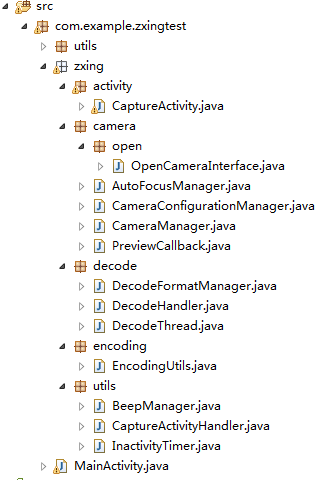 Android中的二維碼生成與掃描功能
Android中的二維碼生成與掃描功能
0. 前言今天這篇文章主要描述二維碼的生成與掃描,使用目前流行的Zxing,為什麼要講二維碼,因為二維碼太普遍了,隨便一個Android APP都會有二維碼掃描。本篇旨在
 Android編程之繪制文本(FontMetrics)實現方法
Android編程之繪制文本(FontMetrics)實現方法
本文實例講述了Android編程之繪制文本(FontMetrics)實現方法。分享給大家供大家參考,具體如下:Canvas 作為繪制文本時,使用FontMetrics對象
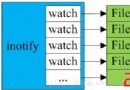 Android文件監控FileObserver介紹
Android文件監控FileObserver介紹
在前面的Linux文件系統Inotify機制 中介紹了Linux對文件變更監控過程。Android系統在此基礎上封裝了一個FileObserver類來方便使用Inotif
 Android學習個人筆記-百度地圖定位sdk的使用
Android學習個人筆記-百度地圖定位sdk的使用
雖然自己已經完成了百度地圖的調用,但是在使用過程中產生很多的疑問,在不斷的百度各種大神的作品後才慢慢的調試出來,所以覺得作為新手自己應該把這個過程記錄下來。尤其是自己在找