編輯:關於Android編程
1.報錯信息:
[Accessibility] Missing contentDescription attribute on image
詳細信息:
Explanation: Image without contentDescription Non-textual widgets like ImageViews and ImageButtons should use the contentDescription attribute to specify a textual description of the widget such that screen readers and other accessibility tools can adequately describe the user interface. Note that elements in application screens that are purely decorative and do not provide any content or enable a user action should not have accessibility content descriptions. In this case, just suppress the lint warning with a tools:ignore=”ContentDescription” attribute. Note that for text fields, you should not set both the hint and the contentDescription attributes since the hint will never be shown. Just set the hint. See http://developer.android.com/guide/topics/ui/accessibility/checklist.html.
解釋:
在一些沒有文本顯示的控件裡,如imageView和imageButton等,ADT會提示你定義一個android:contentDescription屬性,用來描述這個控件的作用。
2.報錯信息:This tag and its children can be replaced by one and a compound drawable
解決如下:
前:
後:
3.報錯信息:Hardcoded string “計算器”, should use @string resource
解決:將xml布局中直接使用的字符串在string資源文件中設置,在xml中進行引用即可。
 Android逆向分析工具ded的使用
Android逆向分析工具ded的使用
今天使用了ded做逆向分析,瞬間比Apktool高大上了,功能太強大了,不過還有升級版,明天研究。吼吼~ 1.安裝ded 下載鏈接:http://siis.
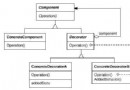 《Android源碼設計模式解析與實戰》讀書筆記(二十一)
《Android源碼設計模式解析與實戰》讀書筆記(二十一)
第二十一章、裝飾模式 裝飾模式也稱為包裝模式,是結構型設計模式之一。裝飾模式是一種用於替代繼承技術的一種方案。1.定義動態的給一個對象添加一些額外的職責。就增加功能來說,
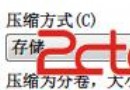 android launcher
android launcher
第一次做這樣的設備,原來如此簡單,記錄一下。 用公告程序替代launcher 其實小米盒子,樂視盒子等類似設備都是這樣做的。 一:顯示器嵌入系統。 買一個主
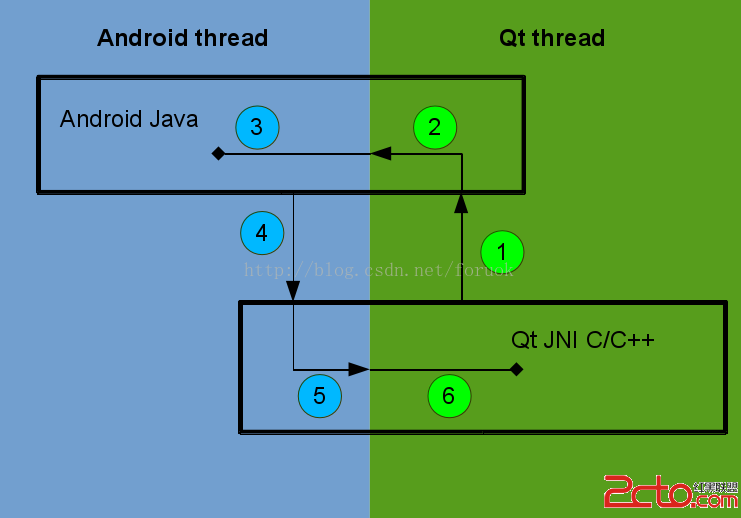 Qt on Android Episode 7(翻譯)
Qt on Android Episode 7(翻譯)
在最近的兩篇Qt on Android中學習了怎麼使用基礎的JNI以及如何使用外部IDE來管理Qt應用的Java部分。這章呢,我們繼續前進,關注如何擴展我們的