編輯:關於Android編程
本文實例講述了Android實現固定屏幕顯示的方法。分享給大家供大家參考。具體如下:
在Android開發中我們會碰到開發屏幕扭轉的情況,如何固定住屏幕ScreenOrientation 呢?
在學習jetboy代碼時,發現屏幕被旋轉了,代查代碼沒有找到相關設置,在manifest.xml中找到了相關的代碼:
找到這名代碼:復制代碼 代碼如下:android:screenOrientation="portrait"
portrait表示橫向,landscape表示縱向
如果要使Activity的View界面全屏,只需要將最上面的信號欄和Activity的Title欄隱藏掉即可,隱藏Title欄的代碼:
復制代碼 代碼如下:requestWindowFeature(Window.FEATURE_NO_TITLE);
配置文件裡代碼:
復制代碼 代碼如下:android:theme="@android:style/Theme.NoTitleBar"
隱藏信號欄的代碼:
復制代碼 代碼如下:getWindow().setFlags(WindowManager.LayoutParams.FLAG_FULLSCREEN, WindowManager.LayoutParams.FLAG_FULLSCREEN);
其它使用:
復制代碼 代碼如下:getWindow().setFlags(WindowManager.LayoutParams.TYPE_STATUS_BAR, WindowManager.LayoutParams.TYPE_STATUS_BAR);
至此Android開發中的屏幕固定問題就解決了!
<manifest xmlns:android="http://schemas.android.com/apk/res/android"
package="com.example.android.jetboy" android:versionCode="1"
android:versionName="1.0.0">
<application android:icon="@drawable/icon"
android:label="@string/app_name"
android:theme="@android:style/Theme.NoTitleBar">
<activity android:name=".JetBoy"
android:label="@string/app_name"
android:screenOrientation="portrait"
>
<intent-filter>
<action android:name="android.intent.action.MAIN" />
<category
android:name="android.intent.category.LAUNCHER" />
</intent-filter>
</activity>
</application>
<uses-sdk android:minSdkVersion="4"></uses-sdk>
<!--
<uses-library android:name="android.test.runner" />
<instrumentation
android:name="android.test.InstrumentationTestRunner"
android:targetPackage="com.example.android.jetboy"
android:functionalTest="true" android:label="Jetboy Test All Runner"/>
<uses-permission android:name="android.permission.RUN_INSTRUMENTATION"/>
-->
</manifest>
<manifest xmlns:android="http://schemas.android.com/apk/res/android"
package="com.example.android.jetboy" android:versionCode="1"
android:versionName="1.0.0">
<application android:icon="@drawable/icon"
android:label="@string/app_name"
android:theme="@android:style/Theme.NoTitleBar">
<activity android:name=".JetBoy"
android:label="@string/app_name"
android:screenOrientation="portrait"
>
<intent-filter>
<action android:name="android.intent.action.MAIN" />
<category
android:name="android.intent.category.LAUNCHER" />
</intent-filter>
</activity>
</application>
<uses-sdk android:minSdkVersion="4"></uses-sdk>
<!--
<uses-library android:name="android.test.runner" />
<instrumentation
android:name="android.test.InstrumentationTestRunner"
android:targetPackage="com.example.android.jetboy"
android:functionalTest="true" android:label="Jetboy Test All Runner"/>
<uses-permission android:name="android.permission.RUN_INSTRUMENTATION"/>
-->
</manifest>
希望本文所述對大家的Android程序設計有所幫助。
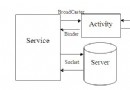 Android實現Activity、Service與Broadcaster三大組件之間互相調用的方法詳解
Android實現Activity、Service與Broadcaster三大組件之間互相調用的方法詳解
本文實例講述了Android實現Activity、Service與Broadcaster三大組件之間互相調用的方法。分享給大家供大家參考,具體如下:我們研究兩個問題,1、
 Android自定義控件實現底部菜單(下)
Android自定義控件實現底部菜單(下)
在app中經常會用到底部菜單的控件,每次都需要寫好多代碼,今天我們用到了前幾篇博客裡的控件來進一步封裝底部菜單。先看效果圖:主要包括以下功能: 1 設置icon以及點擊之
 Android自定義控件系列:詳解onMeasure-利用onMeasure測量來實現圖片拉伸永不變形,解決屏幕適配問題
Android自定義控件系列:詳解onMeasure-利用onMeasure測量來實現圖片拉伸永不變形,解決屏幕適配問題
使用ImageView會遇到的問題 在Android應用中,都少不了圖片的顯示,ImageView,輪播圖,ViewPager等等,很多
 Android開發之解決APP啟動白屏或者黑屏閃現的問題
Android開發之解決APP啟動白屏或者黑屏閃現的問題
在做搜芽的過程中,發現那個外包人緣做的不行,因為啟動的時候會停頓,然後白屏一會,聯想到幾個月前我在我的三僚企業通信軟件裡面拉起9K-Mail的時候也會黑屏,所以決定學習一