編輯:關於Android編程
這個特性是andorid4.4支持的,最少要api19才可以使用,也就是說如果Android的機子是低於4.4,沉浸通知欄是沒有效果的。下面介紹一下使用的方法,非常得簡單。
/**
* 設置通知欄 這個方法在onCreate()實現,如果是在父類的onCreate()中添加,即使所有繼承了該父類都會有沉浸通知欄。
*/
public void initSystemBar() {
if (Build.VERSION.SDK_INT >= Build.VERSION_CODES.KITKAT) {
setTranslucentStatus(true);
SystemBarTintManager tintManager = new SystemBarTintManager(this);
tintManager.setStatusBarTintEnabled(true);
tintManager.setStatusBarTintResource(R.color.red);
}
}
/**
* 設置通知欄的狀態
* @param on
*/
@SuppressLint("InlinedApi")
private void setTranslucentStatus(boolean on) {
Window win = this.getWindow();
WindowManager.LayoutParams winParams = win.getAttributes();
final int bits = WindowManager.LayoutParams.FLAG_TRANSLUCENT_STATUS;
if (on) {
winParams.flags |= bits;
} else {
winParams.flags &= ~bits;
}
win.setAttributes(winParams);
}
在最後在布局文件中添加:android:fitsSystemWindows="true"
即可實現。
Android5.0全透明狀態欄效果,具體實例代碼如下所示:
實現上述效果的代碼如下:
public class MainActivity extends Activity {
@SuppressLint("InlinedApi")
@Override
protected void onCreate(Bundle savedInstanceState) {
super.onCreate(savedInstanceState);
getWindow().requestFeature(Window.FEATURE_NO_TITLE);
if(VERSION.SDK_INT >= VERSION_CODES.LOLLIPOP) {
Window window = getWindow();
window.clearFlags(WindowManager.LayoutParams.FLAG_TRANSLUCENT_STATUS
| WindowManager.LayoutParams.FLAG_TRANSLUCENT_NAVIGATION);
window.getDecorView().setSystemUiVisibility(View.SYSTEM_UI_FLAG_LAYOUT_FULLSCREEN
| View.SYSTEM_UI_FLAG_LAYOUT_HIDE_NAVIGATION
| View.SYSTEM_UI_FLAG_LAYOUT_STABLE);
window.addFlags(WindowManager.LayoutParams.FLAG_DRAWS_SYSTEM_BAR_BACKGROUNDS);
window.setStatusBarColor(Color.TRANSPARENT);
window.setNavigationBarColor(Color.TRANSPARENT);
}
setContentView(R.layout.activity_main);
}
}
以上代碼寫的不好,還請各位大俠多多提出,同時希望本文分享對大家有所幫助。
 Android之視頻播放以及亮度音量變換
Android之視頻播放以及亮度音量變換
程序實現功能:播放視頻,右側上下滑動改變亮度,左側上下滑動改變音量。現在我們來記住幾句重要的屬性清單文件,強制橫屏android:screenOrientation=&r
 基礎知識回顧第一章servlet的學習和理解
基礎知識回顧第一章servlet的學習和理解
前言:關於servlet相信學過java的都不會陌生,我最近又把這些基礎知識整理一遍,便於自已能更好的理解ssm或者ssh,下面開始1:Servlet接口servlet有
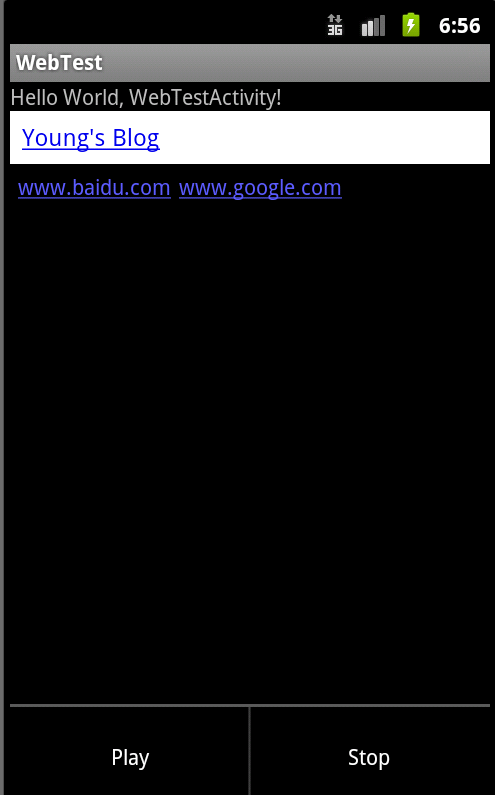 Android編程實現為應用添加菜單的方法
Android編程實現為應用添加菜單的方法
本文實例講述了Android編程實現為應用添加菜單的方法。分享給大家供大家參考,具體如下:添加菜單的方法有很多,一般推薦用xml創建菜單。建立menu步驟:在res下建立
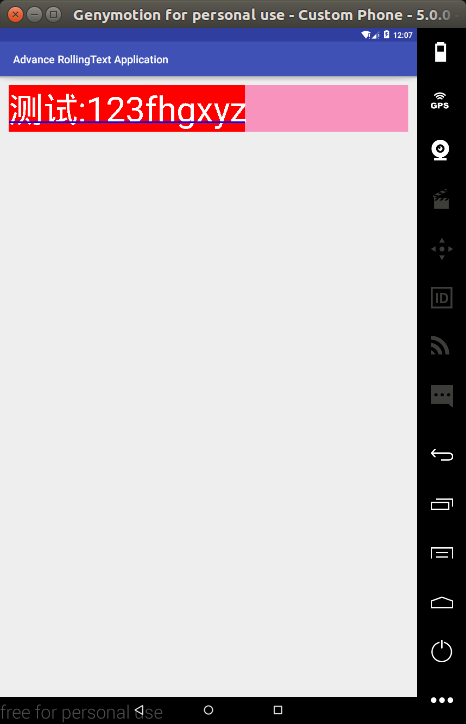 android學習16#--學習canvas.drawText
android學習16#--學習canvas.drawText
本來這篇文章是要寫寫我在設計高級跑馬燈程序的心得的,但是編寫過程中花了近一天多的時間搞明白canvas.drawText中的第三個參數[float y]代表的真實含義。學