編輯:關於Android編程
獲取一個漢字的拼音首字母。 GB碼兩個字節分別減去160,轉換成10進制碼組合就可以得到區位碼例如漢字“你”的GB碼是0xC4/0xE3,分別減去0xA0(160)就是0x24/0x430x24轉成10進制就是36,0x43是67,那麼它的區位碼就是3667,在對照表中讀音為‘n'。
<LinearLayout xmlns:android="http://schemas.android.com/apk/res/android"
xmlns:tools="http://schemas.android.com/tools"
android:layout_width="match_parent"
android:layout_height="match_parent"
android:orientation="vertical"
tools:context=".MainActivity" >
<EditText
android:id="@+id/edit"
android:layout_width="fill_parent"
android:layout_height="wrap_content"
android:hint="輸入漢字" >
</EditText>
<Button
android:id="@+id/button"
android:layout_width="fill_parent"
android:layout_height="wrap_content"
android:text="button" >
</Button>
<TextView
android:id="@+id/textView"
android:layout_width="fill_parent"
android:layout_height="wrap_content" >
</TextView>
</LinearLayout>
public class MainActivity extends Activity {
static final int GB_SP_DIFF = 160;
// 存放國標一級漢字不同讀音的起始區位碼
static final int[] secPosValueList = { 1601, 1637, 1833, 2078, 2274, 2302,
2433, 2594, 2787, 3106, 3212, 3472, 3635, 3722, 3730, 3858, 4027,
4086, 4390, 4558, 4684, 4925, 5249, 5600 };
// 存放國標一級漢字不同讀音的起始區位碼對應讀音
static final char[] firstLetter = { 'a', 'b', 'c', 'd', 'e', 'f', 'g', 'h',
'j', 'k', 'l', 'm', 'n', 'o', 'p', 'q', 'r', 's', 't', 'w', 'x',
'y', 'z' };
private EditText edit;
private TextView text;
private Button button;
@Override
protected void onCreate(Bundle savedInstanceState) {
super.onCreate(savedInstanceState);
setContentView(R.layout.activity_main);
edit = (EditText) this.findViewById(R.id.edit);
text = (TextView) this.findViewById(R.id.textView);
button = (Button) this.findViewById(R.id.button);
button.setOnClickListener(buttonListener);
text.setText("拼音");
}
private View.OnClickListener buttonListener = new View.OnClickListener() {
@Override
public void onClick(View v) {
// TODO Auto-generated method stub
if (v == button) {
String characters = edit.getText().toString();
String spells = getSpells(characters);
text.setText(spells);
}
}
};
public static String getSpells(String characters) {
StringBuffer buffer = new StringBuffer();
for (int i = 0; i < characters.length(); i++) {
char ch = characters.charAt(i);
if ((ch >> 7) == 0) {
// 判斷是否為漢字,如果左移7為為0就不是漢字,否則是漢字
} else {
char spell = getFirstLetter(ch);
buffer.append(String.valueOf(spell));
}
}
return buffer.toString();
}
// 獲取一個漢字的首字母
public static Character getFirstLetter(char ch) {
byte[] uniCode = null;
try {
uniCode = String.valueOf(ch).getBytes("GBK");
} catch (UnsupportedEncodingException e) {
e.printStackTrace();
return null;
}
if (uniCode[0] < 128 && uniCode[0] > 0) { // 非漢字
return null;
} else {
return convert(uniCode);
}
}
/**
* 獲取一個漢字的拼音首字母。 GB碼兩個字節分別減去160,轉換成10進制碼組合就可以得到區位碼
* 例如漢字“你”的GB碼是0xC4/0xE3,分別減去0xA0(160)就是0x24/0x43
* 0x24轉成10進制就是36,0x43是67,那麼它的區位碼就是3667,在對照表中讀音為‘n'
*/
static char convert(byte[] bytes) {
char result = '-';
int secPosValue = 0;
int i;
for (i = 0; i < bytes.length; i++) {
bytes[i] -= GB_SP_DIFF;
}
secPosValue = bytes[0] * 100 + bytes[1];
for (i = 0; i < 23; i++) {
if (secPosValue >= secPosValueList[i]
&& secPosValue < secPosValueList[i + 1]) {
result = firstLetter[i];
break;
}
}
return result;
}
}
以上所述是小編給大家介紹的Android程序開發之獲取漢字的首字母,希望對大家有所幫助!
 Android自定義View—滑動控件
Android自定義View—滑動控件
MainActivity如下:package cc.testview4; import cc.testview4.SlideView.SwitchChangedList
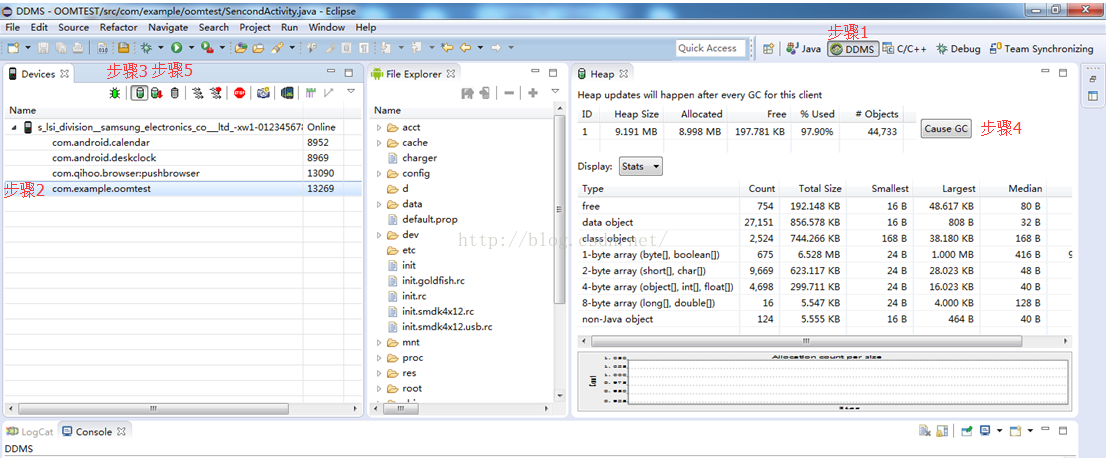 android內存優化之三內存分析工具的使用
android內存優化之三內存分析工具的使用
一.Eclipse Heap分析內存洩露Android開發中避免不了碰到內存洩露問題,這裡先大概講下內存洩露的基本概念:內存洩露官方的解釋是是用動態存儲分配函數動態開辟的
 Android采用雙緩沖技術實現畫板
Android采用雙緩沖技術實現畫板
本文實例為大家分享了Android實現畫板的具體代碼,采用的技術是雙緩沖技術,供大家參考,具體內容如下1.雙緩沖技術的概念所謂的雙緩沖技術其實很簡單,當程序需要在指定的V
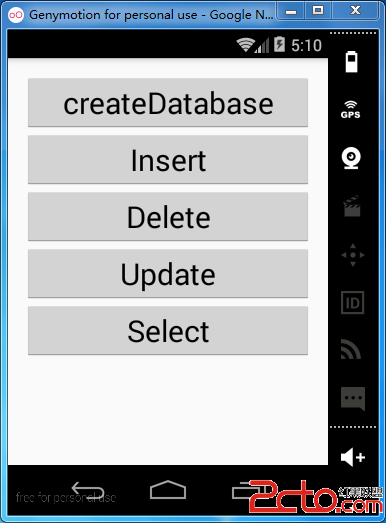 在android中使用SQLite數據庫
在android中使用SQLite數據庫
SQLite數據庫以其輕量、體積小等特點,使其在開發中運用的非常廣泛,在前面的博客中我也介紹過在Cocos2d-x中使用SQLite數據庫,這篇博客是介紹在Android