編輯:關於Android編程
Android創建桌面的快捷方式
概述 :創建桌面快捷方式相當與創建一個程序的入口,就像我們程序在安裝完畢後會自動創建一個圖標到桌面。其實創建桌面快捷方式跟創建一個程序入口差不多,但是像QQ會話一樣創建一個QQ好友的會話快捷方式,就得動態的創建圖標,名字了。
1.首先權限是必不可少的
<uses-permission android:name="com.android.launcher.permission.INSTALL_SHORTCUT" />
2.然後就是在你項目配置文件裡面配置
<activity
android:name="com.easemob.chatuidemo.activity.ChatActivity" >
<intent-filter>
<category android:name="android.intent.category.LAUNCHER" />
<action android:name="android.intent.action.CREATE_SHORTCUT" />
</intent-filter>
</activity>
這個actvity即為你要快捷方式點擊後跳轉的那一個activity
3.然後就是你要創建快捷方式的方法。
代碼如下:
public void CreateShotCut(final Context context, final Class<?> clazz,
final String name, final String image) {
Intent shortcutIntent = new Intent(Intent.ACTION_MAIN);
// 加入action,和category之後,程序卸載的時候才會主動將該快捷方式也卸載
shortcutIntent.addCategory(Intent.CATEGORY_LAUNCHER);
shortcutIntent.setClass(context, clazz);
/**
* 創建一個Bundle對象讓其保存將要傳遞的值
*/
Bundle bundle = new Bundle();
bundle.putString("userId", userId);
shortcutIntent.putExtras(bundle);
/**
* 設置這條屬性,可以使點擊快捷方式後關閉其他的任務棧的其他activity,然後創建指定的acticity
*/
shortcutIntent.setFlags(Intent.FLAG_ACTIVITY_CLEAR_TOP);
// 創建快捷方式的Intent
Intent shortcut = new Intent(Intent.ACTION_CREATE_SHORTCUT);
// 不允許重復創建
shortcut.putExtra("duplicate", false);
// 點擊快捷圖片,運行的程序主入口
shortcut.putExtra(Intent.EXTRA_SHORTCUT_INTENT, shortcutIntent);
// 需要現實的名稱
shortcut.putExtra(Intent.EXTRA_SHORTCUT_NAME, name);
// 快捷圖片
Parcelable icon = Intent.ShortcutIconResource.fromContext(
getApplicationContext(), R.drawable.ic_launcher);
shortcut.putExtra(Intent.EXTRA_SHORTCUT_ICON_RESOURCE, icon);
shortcut.setAction("com.android.launcher.action.INSTALL_SHORTCUT");
context.sendBroadcast(shortcut);
}
這行代碼的重要性就在如果沒有這一行,那麼在你點擊這個快捷方式,跳轉的時候就會直接跳到這個應用的棧頂(如果指定的activity在棧頂,也不會跳轉其上而是銷毀)而不是指定的那一個Activity(剛開始沒加這條屬性的時候,一直跳轉不到指定的activity上)。
shortcutIntent.setFlags(Intent.FLAG_ACTIVITY_CLEAR_TOP);
如果想要動態的添加圖片即創建快捷方式的時候獲取網路上的圖片來進行設置其快捷圖片則使用
// Intent.EXTRA_SHORTCUT_ICON 是bitmap對象
shortcut.putExtra(Intent.EXTRA_SHORTCUT_ICON,bitmap);
這行代碼,你可以請求網路圖片後轉換為BitMap後設置進去。
ok動態的創建快捷方式就這樣完成了。
以上就是本文的全部內容,希望對大家的學習有所幫助,也希望大家多多支持本站。
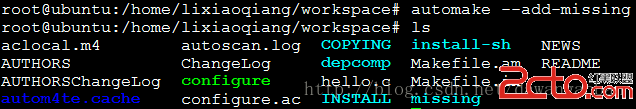 Android系統開發(4)——Autotools
Android系統開發(4)——Autotools
Autotools工具的構成1、autoscanautoscan是用來掃描源代碼目錄生成configure.san文件的,configure.san包含了系統配置的基本選
 Android仿微信微博多圖展示效果
Android仿微信微博多圖展示效果
1.簡介這是一個用於實現像微信朋友圈和微博的類似的九宮格圖片展示控件,通過自定義viewgroup實現,使用方便。 多圖根據屏幕適配,單張圖片時需要自己指定圖片的寬高;2
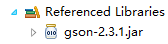 Android:使用Gson解析復雜的JSON數據
Android:使用Gson解析復雜的JSON數據
JSON(JavaScript Object Notation) 是一種輕量級的數據交換格式,目前廣泛使用。本文主要講解android如何解析復雜格式的JSON數據,適合
 Android 對話框sweet-alert-dialog
Android 對話框sweet-alert-dialog
android原生的dialog太生硬了,之前看到了這個效果非常不錯但是沒有用過,今天給別人推薦使用,他遇到了問題,導入後錯誤非常多,也沒有庫工程。於是自己認真看了一下,