編輯:關於Android編程
原理:Android系統在開機的時候會發出一個廣播。這樣我們就可以接收這個廣播,然後啟動我們的應用。廣播接收器必須在xml裡面配置,因為xml裡面配置的廣播接收器 是不隨著應用的退出而退出的。
廣播接收器:
package com.yangshidesign.boot;
import android.content.BroadcastReceiver;
import android.content.Context;
import android.content.Intent;
public class BootReceiver extends BroadcastReceiver {
@Override
public void onReceive(Context context, Intent intent) {
Intent i = new Intent(context, UnityPlayerNativeActivity.class);
//這個必須添加flags
i.setFlags(Intent.FLAG_ACTIVITY_NEW_TASK);
context.startActivity(i);
}
}
在manifest的application標簽裡面配置:
<!-- 開機啟動 --> <receiver android:name="com.yangshidesign.boot.BootReceiver"> <intent-filter> <action android:name="android.intent.action.BOOT_COMPLETED"/> <category android:name="android.intent.category.HOME"/> </intent-filter> </receiver>
加上權限:
<uses-permission android:name="android.permission.RECEIVE_BOOT_COMPLETED" />
這樣就可以了。
我用的是 紅米note 測試的,要煩煩的設置一番:
點擊 設置 》應用》找到你的應用》點擊,拉到底下的 權限管理》自動啟動》完成。
 Android中關於Adapter的使用(上)ArrayAdapter
Android中關於Adapter的使用(上)ArrayAdapter
在Android應用的開發中,ListView是最常用的一個列表顯示控件,微博,聯系人啊,反正只要涉及多數據展示的情況,都會用到ListView(另外就是GridView
 高德地圖定位失敗解決辦法 高德地圖定位不了怎麼辦
高德地圖定位失敗解決辦法 高德地圖定位不了怎麼辦
高德地圖提供全國地圖浏覽,地點搜索,交駕車查詢服務。可同時查看商家團購、優惠信息。當你在使用高德地圖中定位失敗後,許多功能都無法實現。那麼,該如何解決高德地
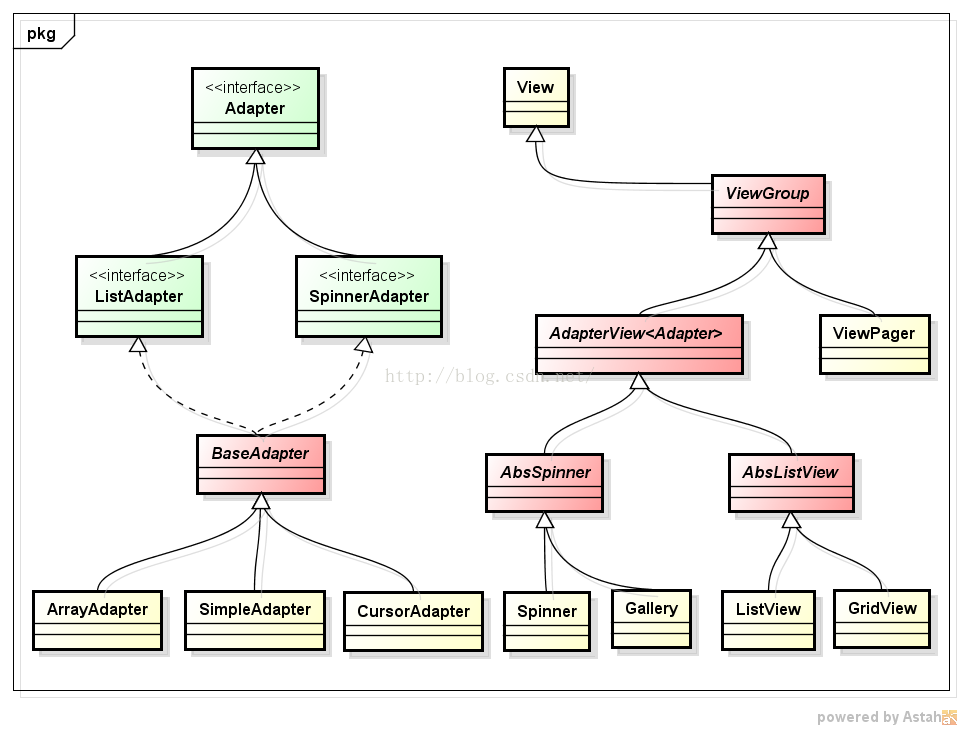 Android適配器視圖與適配器AdapterView & Adapter
Android適配器視圖與適配器AdapterView & Adapter
一、適配器視圖與適配器AdapterView& Adapter適配器視圖AdapterView繼承自視圖組ViewGroup (一個包含其他子視圖的容器),它是需
 android項目 之 記事本(6)----- 添加手寫
android項目 之 記事本(6)----- 添加手寫
想必大家都用過QQ的白板功能,裡面主要有兩項,一個是塗鴉功能,其實類似於上節的畫板功能,而另一個就是手寫,那記事本怎麼能沒有這個功能呢,今天就來為我們的記事本添加手寫功能