編輯:關於Android編程
一、首先看下支付寶上芝麻信用分的效果圖:

二、思路
1、確定雷達圖中心點坐標
2、繪制多邊形及連接線
3、根據維度值繪制覆蓋區域
4、繪制分數
5、繪制每個維度的標題文字和圖標
三、實現
獲取布局的中心坐標
在onSizeChanged(int w, int h, int oldw, int oldh)方法裡面,根據View的長寬,計算出雷達圖的半徑(這裡取布局寬高最小值的四分之一,可以自定義),獲取整個布局的中心坐標。
public class CreditScoreView extends View {
//數據個數
private int dataCount = 5;
//每個角的弧度
private float radian = (float) (Math.PI * 2 / dataCount);
//雷達圖半徑
private float radius;
//中心X坐標
private int centerX;
//中心Y坐標
private int centerY;
//各維度標題
private String[] titles = {"履約能力", "信用歷史", "人脈關系", "行為偏好", "身份特質"};
//各維度圖標
private int[] icons = {R.mipmap.ic_performance, R.mipmap.ic_history, R.mipmap.ic_contacts,
R.mipmap.ic_predilection, R.mipmap.ic_identity};
//各維度分值
private float[] data = {170, 180, 160, 170, 180};
//數據最大值
private float maxValue = 190;
//雷達圖與標題的間距
private int radarMargin = DensityUtils.dp2px(getContext(), 15);
//雷達區畫筆
private Paint mainPaint;
//數據區畫筆
private Paint valuePaint;
//分數畫筆
private Paint scorePaint;
//標題畫筆
private Paint titlePaint;
//圖標畫筆
private Paint iconPaint;
//分數大小
private int scoreSize = DensityUtils.dp2px(getContext(), 28);
//標題文字大小
private int titleSize = DensityUtils.dp2px(getContext(), 13);
...
@Override
protected void onSizeChanged(int w, int h, int oldw, int oldh) {
//雷達圖半徑
radius = Math.min(h, w) / 2 * 0.5f;
//中心坐標
centerX = w / 2;
centerY = h / 2;
postInvalidate();
super.onSizeChanged(w, h, oldw, oldh);
}
...
}
繪制多邊形和連接線
主要看下getPoint方法,此方法封裝了獲取雷達圖上各個點坐標的計算邏輯。
/**
* 繪制多邊形
*
* @param canvas 畫布
*/
private void drawPolygon(Canvas canvas) {
Path path = new Path();
for (int i = 0; i < dataCount; i++) {
if (i == 0) {
path.moveTo(getPoint(i).x, getPoint(i).y);
} else {
path.lineTo(getPoint(i).x, getPoint(i).y);
}
}
//閉合路徑
path.close();
canvas.drawPath(path, mainPaint);
}
/**
* 繪制連接線
*
* @param canvas 畫布
*/
private void drawLines(Canvas canvas) {
Path path = new Path();
for (int i = 0; i < dataCount; i++) {
path.reset();
path.moveTo(centerX, centerY);
path.lineTo(getPoint(i).x, getPoint(i).y);
canvas.drawPath(path, mainPaint);
}
}
getPoint方法,參數radarMargin與percent在此步驟賦予默認值。
/**
* 獲取雷達圖上各個點的坐標
*
* @param position 坐標位置(右上角為0,順時針遞增)
* @return 坐標
*/
private Point getPoint(int position) {
return getPoint(position, 0, 1);
}
/**
* 獲取雷達圖上各個點的坐標(包括維度標題與圖標的坐標)
*
* @param position 坐標位置
* @param radarMargin 雷達圖與維度標題的間距
* @param percent 覆蓋區的的百分比
* @return 坐標
*/
private Point getPoint(int position, int radarMargin, float percent) {
int x = 0;
int y = 0;
if (position == 0) {
x = (int) (centerX + (radius + radarMargin) * Math.sin(radian) * percent);
y = (int) (centerY - (radius + radarMargin) * Math.cos(radian) * percent);
} else if (position == 1) {
x = (int) (centerX + (radius + radarMargin) * Math.sin(radian / 2) * percent);
y = (int) (centerY + (radius + radarMargin) * Math.cos(radian / 2) * percent);
} else if (position == 2) {
x = (int) (centerX - (radius + radarMargin) * Math.sin(radian / 2) * percent);
y = (int) (centerY + (radius + radarMargin) * Math.cos(radian / 2) * percent);
} else if (position == 3) {
x = (int) (centerX - (radius + radarMargin) * Math.sin(radian) * percent);
y = (int) (centerY - (radius + radarMargin) * Math.cos(radian) * percent);
} else if (position == 4) {
x = centerX;
y = (int) (centerY - (radius + radarMargin) * percent);
}
return new Point(x, y);
}

多邊形和連接線
繪制覆蓋區域
/**
* 繪制覆蓋區域
*
* @param canvas 畫布
*/
private void drawRegion(Canvas canvas) {
Path path = new Path();
for (int i = 0; i < dataCount; i++) {
//計算百分比
float percent = data[i] / maxValue;
int x = getPoint(i, 0, percent).x;
int y = getPoint(i, 0, percent).y;
if (i == 0) {
path.moveTo(x, y);
} else {
path.lineTo(x, y);
}
}
//繪制填充區域的邊界
path.close();
valuePaint.setStyle(Paint.Style.STROKE);
canvas.drawPath(path, valuePaint);
//繪制填充區域
valuePaint.setStyle(Paint.Style.FILL_AND_STROKE);
canvas.drawPath(path, valuePaint);
}

覆蓋區域
繪制分數
/**
* 繪制分數
*
* @param canvas 畫布
*/
private void drawScore(Canvas canvas) {
int score = 0;
//計算總分
for (int i = 0; i < dataCount; i++) {
score += data[i];
}
canvas.drawText(score + "", centerX, centerY + scoreSize / 2, scorePaint);
}

分數
繪制標題
/**
* 繪制標題
*
* @param canvas 畫布
*/
private void drawTitle(Canvas canvas) {
for (int i = 0; i < dataCount; i++) {
int x = getPoint(i, radarMargin, 1).x;
int y = getPoint(i, radarMargin, 1).y;
Bitmap bitmap = BitmapFactory.decodeResource(getResources(), icons[i]);
int iconHeight = bitmap.getHeight();
float titleWidth = titlePaint.measureText(titles[i]);
//底下兩個角的坐標需要向下移動半個圖片的位置(1、2)
if (i == 1) {
y += (iconHeight / 2);
} else if (i == 2) {
x -= titleWidth;
y += (iconHeight / 2);
} else if (i == 3) {
x -= titleWidth;
} else if (i == 4) {
x -= titleWidth / 2;
}
canvas.drawText(titles[i], x, y, titlePaint);
}
}

標題
繪制圖標
/**
* 繪制圖標
*
* @param canvas 畫布
*/
private void drawIcon(Canvas canvas) {
for (int i = 0; i < dataCount; i++) {
int x = getPoint(i, radarMargin, 1).x;
int y = getPoint(i, radarMargin, 1).y;
Bitmap bitmap = BitmapFactory.decodeResource(getResources(), icons[i]);
int iconWidth = bitmap.getWidth();
int iconHeight = bitmap.getHeight();
float titleWidth = titlePaint.measureText(titles[i]);
//上面獲取到的x、y坐標是標題左下角的坐標
//需要將圖標移動到標題上方居中位置
if (i == 0) {
x += (titleWidth - iconWidth) / 2;
y -= (iconHeight + getTextHeight(titlePaint));
} else if (i == 1) {
x += (titleWidth - iconWidth) / 2;
y -= (iconHeight / 2 + getTextHeight(titlePaint));
} else if (i == 2) {
x -= (iconWidth + (titleWidth - iconWidth) / 2);
y -= (iconHeight / 2 + getTextHeight(titlePaint));
} else if (i == 3) {
x -= (iconWidth + (titleWidth - iconWidth) / 2);
y -= (iconHeight + getTextHeight(titlePaint));
} else if (i == 4) {
x -= iconWidth / 2;
y -= (iconHeight + getTextHeight(titlePaint));
}
canvas.drawBitmap(bitmap, x, y, titlePaint);
}
}
/**
* 獲取文本的高度
*
* @param paint 文本繪制的畫筆
* @return 文本高度
*/
private int getTextHeight(Paint paint) {
Paint.FontMetrics fontMetrics = paint.getFontMetrics();
return (int) (fontMetrics.descent - fontMetrics.ascent);
}

圖標
總結
好了,到這裡主要的繪制工作就完成了,有些圖標實在找不到,就用相似的代替了。希望這篇文章的內容對各位Android開發者們能有所幫助,如果有疑問大家可以留言交流。
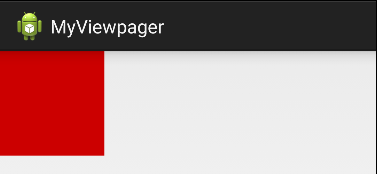 Android 中自定義View的初步總結
Android 中自定義View的初步總結
概述在開發過程中,經常會遇到系統中提供的控件無法滿足產品的設計需求,這時可能就需要考慮使用自定義的View來實現產品的設計細節了。對於自定義View,可以分為兩種,一種是
 Android性能調優工具之 TraceView
Android性能調優工具之 TraceView
從1月份Google發布的16個關於性能優化的系列視頻起,這段時間在各大社區都有看到很多優秀的關於優化系列的文章。有分析了性能產生的原因、有分享如何優化我們的應用、有介紹
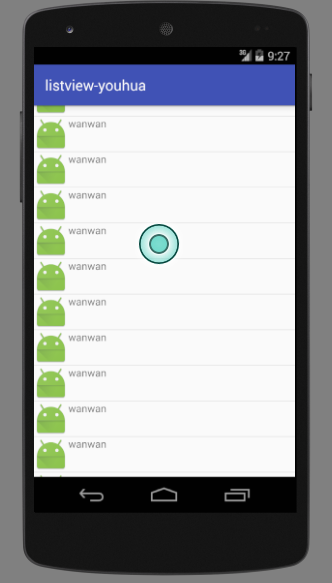 android--UI--listview使用和優化
android--UI--listview使用和優化
listview一般使用步驟:1.定制實體類,加入要填入list的變量,設置好set,get方法。2.自定義item布局,根據要填入的數據。3.自定義適配器類,繼承Arr
 ViewPager初體驗
ViewPager初體驗
這個是第一種方法,將View轉為對象來加載。下面還會有第二種方法通過Fragment加載視圖。先上圖下面放碼過來了先上資源母乳!2個java文件,5個xml,View1-