編輯:關於Android編程
本文實例講述了Android開發中include控件用法。分享給大家供大家參考,具體如下:
我們知道,基於Android系統的應用程序的開發,界面設計是非常重要的,它關系著用戶體驗的好壞。一個好的界面設計,不是用一個xml布局就可以搞定的。當一個activity中的控件非常多的時候,所有的布局文件都放在一個xml文件中,很容易想象那是多麼糟糕的事情!筆者通過自身的經歷,用include控件來解決這個問題,下面是一個小例子,僅僅實現的是布局,沒有響應代碼的設計。
user.xml文件內容如下:
<?xml version="1.0" encoding="utf-8"?>
<LinearLayout xmlns:android="http://schemas.android.com/apk/res/android"
android:layout_width="fill_parent"
android:layout_height="fill_parent"
android:orientation="horizontal" >
<TextView
android:layout_width="wrap_content"
android:layout_height="wrap_content"
android:text="用戶名: " />
<EditText
android:layout_width="150dp"
android:layout_height="wrap_content"
android:id="@+id/userName"
android:hint="請輸入用戶名"
/>
</LinearLayout>
passwd.xml文件內容如下:
<?xml version="1.0" encoding="utf-8"?>
<LinearLayout xmlns:android="http://schemas.android.com/apk/res/android"
android:layout_width="fill_parent"
android:layout_height="fill_parent"
android:orientation="horizontal" >
<TextView
android:layout_width="wrap_content"
android:layout_height="wrap_content"
android:text="密 碼:" />
<EditText
android:layout_width="150dp"
android:layout_height="wrap_content"
android:id="@+id/passWd"
android:hint="請輸入密碼"
/>
</LinearLayout>
login.xml文件內容如下:
<?xml version="1.0" encoding="utf-8"?>
<RelativeLayout xmlns:android="http://schemas.android.com/apk/res/android"
android:layout_width="fill_parent"
android:layout_height="fill_parent"
android:orientation="horizontal" >
<Button
android:layout_width="80dp"
android:layout_height="wrap_content"
android:id="@+id/bt"
android:hint="確定"
/>
<Button
android:layout_width="80dp"
android:layout_height="wrap_content"
android:id="@+id/reset"
android:layout_toRightOf="@id/bt"
android:hint="重置"
/>
</RelativeLayout>
main.xml文件內容如下:
<?xml version="1.0" encoding="utf-8"?> <LinearLayout xmlns:android="http://schemas.android.com/apk/res/android" android:layout_width="fill_parent" android:layout_height="fill_parent" android:orientation="vertical" android:layout_alignParentBottom="true"> <RelativeLayout android:layout_width="fill_parent" android:layout_height="fill_parent" android:orientation="vertical" android:layout_alignParentBottom="true"> <LinearLayout android:layout_width="fill_parent" android:layout_height="wrap_content" android:id="@+id/head" android:layout_alignParentTop="true"> <include android:layout_width="fill_parent" layout="@layout/user"> </include> </LinearLayout> <LinearLayout android:layout_width="fill_parent" android:layout_height="wrap_content" android:id="@+id/middle" android:layout_below="@id/head" android:layout_alignParentLeft="true"> <include android:layout_width="fill_parent" layout="@layout/passwd"> </include> </LinearLayout> <LinearLayout android:layout_width="fill_parent" android:layout_height="wrap_content" android:id="@+id/foot" android:layout_below="@id/middle" android:layout_alignParentRight="true"> <include android:layout_width="fill_parent" layout="@layout/login"> </include> </LinearLayout> </RelativeLayout> </LinearLayout>
程序運行結果如下:
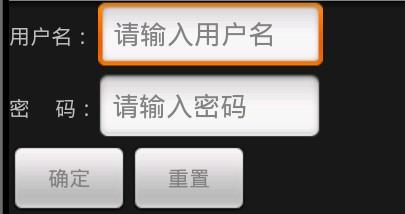
如果在main.xml中這樣寫:
<?xml version="1.0" encoding="utf-8"?> <LinearLayout xmlns:android="http://schemas.android.com/apk/res/android" android:layout_width="fill_parent" android:layout_height="fill_parent" android:orientation="vertical" android:layout_alignParentBottom="true"> <include android:layout_width="fill_parent" layout="@layout/user"> </include> <include android:layout_width="fill_parent" layout="@layout/passwd"> </include> <include android:layout_width="fill_parent" layout="@layout/login"> </include> </LinearLayout>
那麼該情況下的運行結果如下:
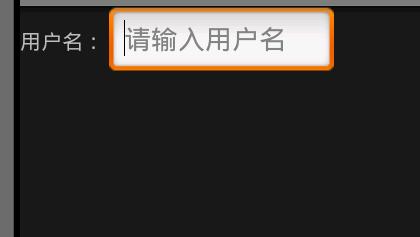
很顯然運行結果與預期不符,接下來的四個控件出不來,為什麼呢?(想必大家在做實驗的時候,肯定遇到過這個問題!)
其實關鍵的地方是main文件中對各個xml的布局,沒有相應的布局,結果是非常慘的,大家可以根據我的代碼在修改下相應的布局,體會下main中布局的重要性!
更多關於Android相關內容感興趣的讀者可查看本站專題:《Android視圖View技巧總結》、《Android圖形與圖像處理技巧總結》、《Android開發入門與進階教程》、《Android調試技巧與常見問題解決方法匯總》、《Android多媒體操作技巧匯總(音頻,視頻,錄音等)》、《Android基本組件用法總結》、《Android布局layout技巧總結》及《Android控件用法總結》
希望本文所述對大家Android程序設計有所幫助。
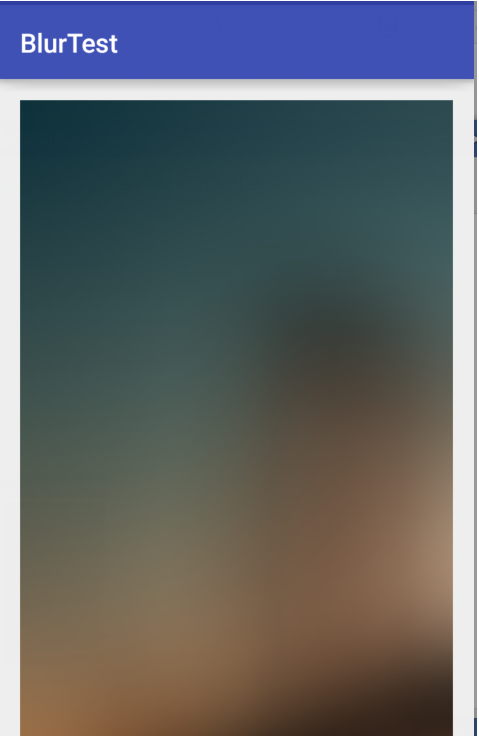 Android開發之毛玻璃效果實例代碼
Android開發之毛玻璃效果實例代碼
這是在網上找的,不過忘了在哪裡找的,經過很多比較測試,發現這個方法不會 oom,目前來看 我一直沒有遇過,今天才找到這個以前建立的工程,記錄下來:先給大家展示下效果圖:p
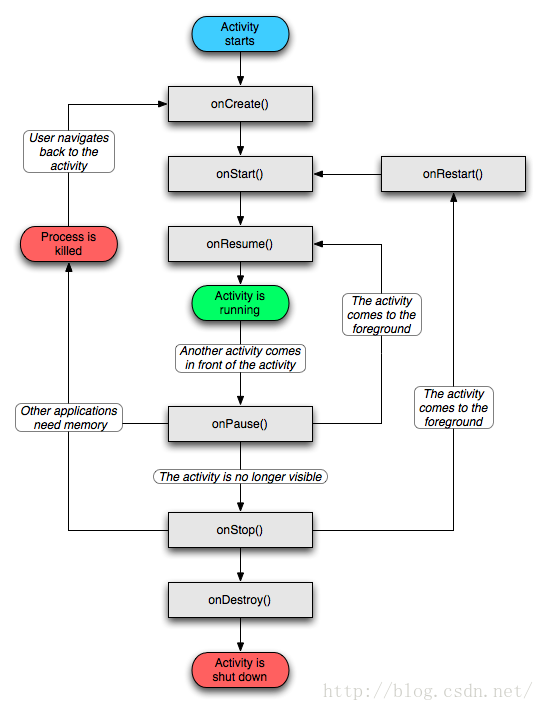 Android之Activity生命周期淺析(一)
Android之Activity生命周期淺析(一)
??Activity作為四大組件之一,出現的頻率相當高,基本上我們在android的各個地方都能看見它的蹤影,因此深入了解Activity,對於開發高質量應用程序是很有幫
 小心!Listview結合EditText使用實例中遇到的那些坑
小心!Listview結合EditText使用實例中遇到的那些坑
前幾天一同學項目中的某個功能需要ListView+EditText來實現,希望我給他寫個Demo,自己就隨手寫了一個小的Demo。後來想了想覺得這個功能其實挺常用的,而且
 安卓實戰開發之SQLite從簡單使用crud
安卓實戰開發之SQLite從簡單使用crud
前言最近項目忙,然後呢很久沒有更新博客了,react-native也是沒有時間學習,然後項目裡面用到了數據持久化(數據存儲),Android系統中主要提供了三種數據持久化