編輯:關於Android編程
1.最近的項目中,有一個Activity用到Fragment+ViewPager,其中一個fragment中實現了視頻播放的功能,包含有SurfaceView。結果,每次打開程序第一次進入到該Activity時都會閃屏黑一下。原因就出在SurfaceView。
詳解:
I think I found the reason for the black flash. In my case I'm using a SurfaceView inside a Fragment and dynamically adding this fragment to the activity after some action. The moment when I add the fragment to the activity, the screen flashes black. I checked out grepcode for the SurfaceView source and here's what I found: when the surface view appears in the window the very fist time, it requests the window's parameters changing by calling a private IWindowSession.relayout(..) method. This method “gives” you a new frame, window, and window surface. I think the screen blinks right at that moment.
The solution is pretty simple: if your window already has appropriate parameters it will not refresh all the window's stuff and the screen will not blink. The simplest solution is to add a 0px height plain SurfaceView to the first layout of your activity. This will recreate the window before the activity is shown on the screen, and when you set your second layout it will just continue using the window with the current parameters. I hope this helps.
原因:
SurfaceView因為不同於一般的view,它有自己良好的緩沖以及數據存取機制,系統對他有特殊處理。當surfaceview第一次在當前activity上添加的時候,系統會給WindowManager重新排布局,relayout,這樣就會黑一下,這個只會出現在第一次,以後再添加surfaceview時就不會黑屏了。
解決:
可以在沒有進入surfaceview的界面(比如很多程序一進去就有個Loading界面)的時候,在其它界面的layout.xml文件中添加一個SurfaceView,寬和高都弄成0dp,這樣對布局沒影響,而且這個東西使得surfaceview第一次出現了,那麼也就是說,下一次我們真正用到SurfaceView的時候就不會閃屏了。
2.viewpager中有surfaceview播放視頻,來回滑屏時,關於黑屏移動問題
解決:
surfaceview.setZorderTop(true);
surfaceview.getHolder().setFormat(SurfaceView.TRANSPARENT);
以上就是本文的全部內容,希望本文的內容對大家的學習或者工作能帶來一定的幫助,同時也希望多多支持本站!
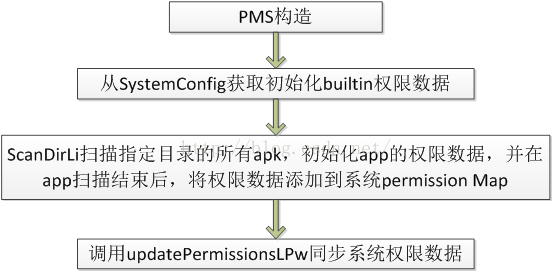 Android PackageManager Service詳解(5.1源碼)(三)
Android PackageManager Service詳解(5.1源碼)(三)
2:PackageManagerServiceAndroid既然基於linux,那我們能不能將c/c++代碼交叉編譯成可執行文件然後放到目標機器上跑呢?當然可以,不過前提
 Android消息通知欄的實現方法介紹
Android消息通知欄的實現方法介紹
背景知識:可以用Activity和Service來開始消息通知,兩者的區別在於一個是在前台觸發,一個是後台服務觸發。要使用消息通知,必須要用到兩個類:Notificati
 機器冰冷 仍有溫情 遠程協助玩轉Android手機
機器冰冷 仍有溫情 遠程協助玩轉Android手機
很多年齡較大的長輩和呆萌的MM們在操作Android手機的過程中總會遭遇“卡殼”問題,比如XX軟件不會設置、XX功能無法開啟等。那麼
 Android狀態欄微技巧,帶你真正理解沉浸式模式
Android狀態欄微技巧,帶你真正理解沉浸式模式
記得之前有朋友在留言裡讓我寫一篇關於沉浸式狀態欄的文章,正巧我確實有這個打算,那麼本篇就給大家帶來一次沉浸式狀態欄的微技巧講解。其實說到沉浸式狀態欄這個名字我也是感到很無