編輯:關於Android編程
一、字符串關鍵字變色
在界面顯示的時候,偶爾需要將某些字符串中特定的字符串重點標出
如下圖所示:

便有了下面的方法。這個方法針對於比較 固定的字符串 ,並且需要自己 計算 需要變色的文字 位置 ,代碼如下:
public static CharSequence setColor(Context context, String text, String text1, String text2) {
SpannableStringBuilder style = new SpannableStringBuilder(text);
// 關鍵字“孤舟”變色,0-text1.length()
style.setSpan(new ForegroundColorSpan(context.getResources().getColor(R.color.colorPrimary)), 0, text1.length(),Spannable.SPAN_EXCLUSIVE_EXCLUSIVE);
// 關鍵字“寒江雪”變色,text1.length() + 6-text1.length() + 6 + text2.length()
style.setSpan(new ForegroundColorSpan(context.getResources().getColor(R.color.colorAccent)), text1.length() + 6, text1.length() + 6 + text2.length(), Spanned.SPAN_EXCLUSIVE_EXCLUSIVE);
return style;
}
二、搜索關鍵字變色
要使搜索關鍵字變色,只需要對比關鍵字是否和字符串之間的某些字相同,然後將相同的字改變顏色就行了。
首先說一下 如何判斷一個字符串包含另一個字符串 ,有兩種方法:
1. string.indexOf("xxx"); ——這個方法用於查找關鍵字的位置,返回一個int值,沒找到則返回-1;
2. string.contains("xxx"); ——這個方法是為了查看一個字符串中是否包含關鍵字,會返回一個boolean值。
下面這個方法用到的就是 indexOf() 。
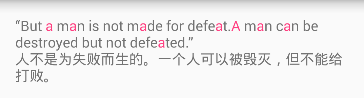
將關鍵字變色
代碼如下:
public static CharSequence matcherSearchText(int color, String string, String keyWord) {
SpannableStringBuilder builder = new SpannableStringBuilder(string);
int indexOf = string.indexOf(keyWord);
if (indexOf != -1) {
builder.setSpan(new ForegroundColorSpan(color), indexOf, indexOf + keyWord.length(), SPAN_EXCLUSIVE_EXCLUSIVE);
}
return builder;
}
3.搜索關鍵字全部變色
上述方法很簡單對不對?但是有一個很明顯的問題,也在上圖中標注出來了,就是不能使所有的關鍵字都變色,只能第一個變色。
下面這個方法就是要是所有的關鍵字都變色,就需要另外的方法了。
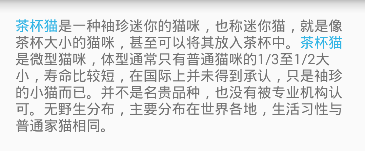
所有關鍵字變色
代碼如下:
public static SpannableString matcherSearchText(int color, String text, String keyword) {
SpannableString ss = new SpannableString(text);
Pattern pattern = Pattern.compile(keyword);
Matcher matcher = pattern.matcher(ss);
while (matcher.find()) {
int start = matcher.start();
int end = matcher.end();
ss.setSpan(new ForegroundColorSpan(color), start, end, Spanned.SPAN_EXCLUSIVE_EXCLUSIVE);
}
return ss;
}
4.搜索關鍵字全部變色,且不區分大小寫
上述方法依舊很簡單對不對?那麼問題又來了,上述方法雖然是把所有相同的字都標出來了,但如果是字母,肯定會遇到大小寫的問題,而搜索不需要區分大小寫。
首先也介紹兩個String的方法: toUpperCase() 和 toLowerCase() ,目的是為了將字符串中的字母統一成大寫或者小寫。(別的字符不會發生任何改變)
要達到目的就很簡單了,只需要在比較的時候,先將字母大小寫統一,就能得到想要的效果。比如搜'a',所有'a'和'A'都會變色了。
注1:只是在判斷的時候統一大小寫,在最終顯示的時候還是要顯示服務器給的字符串。
注2:用這個方法就不用正則啦,簡單方便。(不想用正則,在網上找了好久都沒有比較明確的答案,悲劇。)
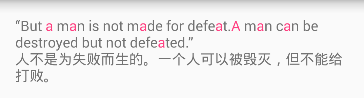
所有關鍵字變色,且不區分大小寫
代碼如下:
public static SpannableString matcherSearchTitle(int color, String text, String keyword) {
String string = text.toLowerCase();
String key = keyword.toLowerCase();
Pattern pattern = Pattern.compile(key);
Matcher matcher = pattern.matcher(string);
SpannableString ss = new SpannableString(text);
while (matcher.find()) {
int start = matcher.start();
int end = matcher.end();
ss.setSpan(new ForegroundColorSpan(color), start, end,
Spanned.SPAN_EXCLUSIVE_EXCLUSIVE);
}
return ss;
}
總結
以上就是我所總結的Android實現TextView字符串關鍵字變色的一些方法了,希望本文的內容對各位Android開發者們能有所幫助,如果有疑問大家可以留言交流。
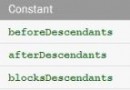 android:descendantFocusability方法介紹
android:descendantFocusability方法介紹
此方法適用於所有母控件無法獲取焦點的情況 開發中很常見的一個問題,項目中的listview不僅僅是簡單的文字,常常需要自己定義listview,自己的Adapter去繼承
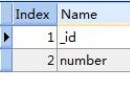 Android之——手機黑名單的實現
Android之——手機黑名單的實現
有了前面幾篇博文作為基礎(《Android之——AIDL小結》、《Android之——AIDL深入》、《Android之&
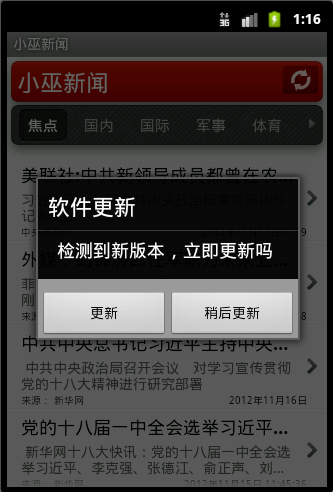 Android軟件自動更新實現代碼
Android軟件自動更新實現代碼
如何實現軟件自動更新,下面是具體實例:效果圖: 具體步驟:1、在服務器上部署
 Android 搜索SD卡文件的開發示例
Android 搜索SD卡文件的開發示例
我們在進行Android開發時往往需要訪問SD卡的內容,而且因為文件很多,希望能夠在SD卡中進行