編輯:關於android開發
package com.example.yanlei.picture;
import android.support.v7.app.AppCompatActivity;
import android.os.Bundle;
import android.view.Menu;
import android.view.MenuItem;
import java.io.File;
import java.io.IOException;
import android.app.Activity;
import android.content.Intent;
import android.database.Cursor;
import android.graphics.Bitmap;
import android.graphics.BitmapFactory;
import android.graphics.Matrix;
import android.media.ExifInterface;
import android.net.Uri;
import android.os.Bundle;
import android.os.Environment;
import android.provider.MediaStore;
import android.util.Log;
import android.view.View;
import android.widget.Button;
import android.widget.ImageView;
import android.widget.Toast;
public class MainActivity extends AppCompatActivity {
private static final String tag = "MainActivity";
private static final int CAPTURE_IMAGE_ACTIVITY_REQUEST_CODE = 100;
private static final int PICK_IMAGE_ACTIVITY_REQUEST_CODE = 200;
private ImageView imageView;
@Override
protected void onCreate(Bundle savedInstanceState) {
super.onCreate(savedInstanceState);
setContentView(R.layout.activity_main);
imageView = (ImageView) this.findViewById(R.id.image_view);
Button button = (Button) this.findViewById(R.id.open_camera);
button.setOnClickListener(new View.OnClickListener() {
@Override
public void onClick(View v) {
takePicture();
}
});
Button pickImageBtn = (Button) this.findViewById(R.id.pick_image);
pickImageBtn.setOnClickListener(new View.OnClickListener() {
@Override
public void onClick(View v) {
openAlbum();
}
});
}
@Override
public boolean onCreateOptionsMenu(Menu menu) {
// Inflate the menu; this adds items to the action bar if it is present.
getMenuInflater().inflate(R.menu.menu_main, menu);
return true;
}
@Override
public boolean onOptionsItemSelected(MenuItem item) {
// Handle action bar item clicks here. The action bar will
// automatically handle clicks on the Home/Up button, so long
// as you specify a parent activity in AndroidManifest.xml.
int id = item.getItemId();
//noinspection SimplifiableIfStatement
if (id == R.id.action_settings) {
return true;
}
return super.onOptionsItemSelected(item);
}
private static String picFileFullName;
//拍照
public void takePicture(){
String state = Environment.getExternalStorageState();
if (state.equals(Environment.MEDIA_MOUNTED)) {
Intent intent = new Intent(MediaStore.ACTION_IMAGE_CAPTURE);
File outDir = Environment.getExternalStoragePublicDirectory(Environment.DIRECTORY_PICTURES);
if (!outDir.exists()) {
outDir.mkdirs();
}
File outFile = new File(outDir, System.currentTimeMillis() + ".jpg");
picFileFullName = outFile.getAbsolutePath();
intent.putExtra(MediaStore.EXTRA_OUTPUT, Uri.fromFile(outFile));
intent.putExtra(MediaStore.EXTRA_VIDEO_QUALITY, 1);
startActivityForResult(intent, CAPTURE_IMAGE_ACTIVITY_REQUEST_CODE);
} else{
Log.e(tag, "請確認已經插入SD卡");
}
}
//打開本地相冊
public void openAlbum(){
Intent intent = new Intent();
intent.setType("image/*");
intent.setAction(Intent.ACTION_GET_CONTENT);
this.startActivityForResult(intent, PICK_IMAGE_ACTIVITY_REQUEST_CODE);
}
@Override
protected void onActivityResult(int requestCode, int resultCode, Intent data) {
super.onActivityResult(requestCode, resultCode, data);
if (requestCode == CAPTURE_IMAGE_ACTIVITY_REQUEST_CODE) {
if (resultCode == RESULT_OK) {
Log.e(tag, "獲取圖片成功,path="+picFileFullName);
toast("獲取圖片成功,path="+picFileFullName);
setImageView(picFileFullName);
} else if (resultCode == RESULT_CANCELED) {
// 用戶取消了圖像捕獲
} else {
// 圖像捕獲失敗,提示用戶
Log.e(tag, "拍照失敗");
}
} else if (requestCode == PICK_IMAGE_ACTIVITY_REQUEST_CODE) {
if (resultCode == RESULT_OK) {
Uri uri = data.getData();
if(uri != null){
String realPath = getRealPathFromURI(uri);
Log.e(tag, "獲取圖片成功,path="+realPath);
toast("獲取圖片成功,path="+realPath);
setImageView(realPath);
}else{
Log.e(tag, "從相冊獲取圖片失敗");
}
}
}
}
private void setImageView(String realPath){
Bitmap bmp = BitmapFactory.decodeFile(realPath);
int degree = readPictureDegree(realPath);
if(degree <= 0){
imageView.setImageBitmap(bmp);
}else{
Log.e(tag, "rotate:"+degree);
//創建操作圖片是用的matrix對象
Matrix matrix=new Matrix();
//旋轉圖片動作
matrix.postRotate(degree);
//創建新圖片
Bitmap resizedBitmap=Bitmap.createBitmap(bmp,0,0,bmp.getWidth(),bmp.getHeight(),matrix,true);
imageView.setImageBitmap(resizedBitmap);
}
}
/**
* This method is used to get real path of file from from uri<br/>
* http://stackoverflow.com/questions/11591825/how-to-get-image-path-just-captured-from-camera
*
* @param contentUri
* @return String
*/
public String getRealPathFromURI(Uri contentUri){
try{
String[] proj = {MediaStore.Images.Media.DATA};
// Do not call Cursor.close() on a cursor obtained using this method,
// because the activity will do that for you at the appropriate time
Cursor cursor = this.managedQuery(contentUri, proj, null, null, null);
int column_index = cursor.getColumnIndexOrThrow(MediaStore.Images.Media.DATA);
cursor.moveToFirst();
return cursor.getString(column_index);
}catch (Exception e){
return contentUri.getPath();
}
}
/**
* 讀取照片exif信息中的旋轉角度<br/>
* http://www.eoeandroid.com/thread-196978-1-1.html
*
* @param path 照片路徑
* @return角度
*/
public static int readPictureDegree(String path) {
int degree = 0;
try {
ExifInterface exifInterface = new ExifInterface(path);
int orientation = exifInterface.getAttributeInt(ExifInterface.TAG_ORIENTATION, ExifInterface.ORIENTATION_NORMAL);
switch (orientation) {
case ExifInterface.ORIENTATION_ROTATE_90:
degree = 90;
break;
case ExifInterface.ORIENTATION_ROTATE_180:
degree = 180;
break;
case ExifInterface.ORIENTATION_ROTATE_270:
degree = 270;
break;
}
} catch (IOException e) {
e.printStackTrace();
}
return degree;
}
public void toast(String msg){
Toast.makeText(this, msg, Toast.LENGTH_SHORT).show();
}
}
<LinearLayout xmlns:android="http://schemas.android.com/apk/res/android"
xmlns:tools="http://schemas.android.com/tools"
android:layout_width="match_parent"
android:layout_height="match_parent"
android:orientation="vertical">
<Button
android:id="@+id/open_camera"
android:layout_width="wrap_content"
android:layout_height="wrap_content"
android:text="打開攝像頭"
/>
<Button
android:id="@+id/pick_image"
android:layout_width="wrap_content"
android:layout_height="wrap_content"
android:text="打開相冊"
/>
<ImageView
android:id="@+id/image_view"
android:layout_width="300dp"
android:layout_height="300dp"
android:scaleType="fitCenter"/>
</LinearLayout>
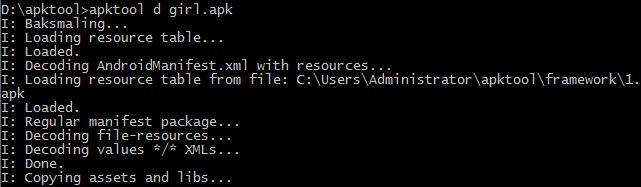 Android 應用程序的反編譯,android反編譯
Android 應用程序的反編譯,android反編譯
Android 應用程序的反編譯,android反編譯1、ApkTool工具 安裝ApkTool工具,該工具可以解碼得到資源文件,但不能得到Java源文件。安裝環境:需要
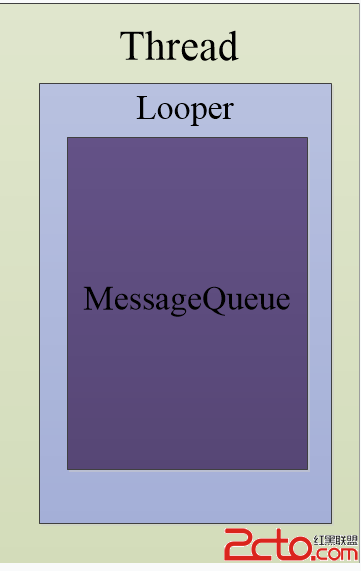 Android消息機制
Android消息機制
Android消息機制 每一個Android應用在啟動的時候都會創建一個線程,這個線程被稱為主線程或者UI線程,Android應用的所有操作默認都會運行在這個線程中。
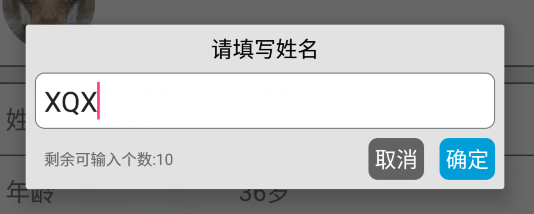 Android項目實戰(二十七):數據交互(信息編輯)填寫總結,android信息編輯
Android項目實戰(二十七):數據交互(信息編輯)填寫總結,android信息編輯
Android項目實戰(二十七):數據交互(信息編輯)填寫總結,android信息編輯前言: 項目中必定用到的數據填寫需求。比如修改用戶名的文字編輯對話框,修改生日的
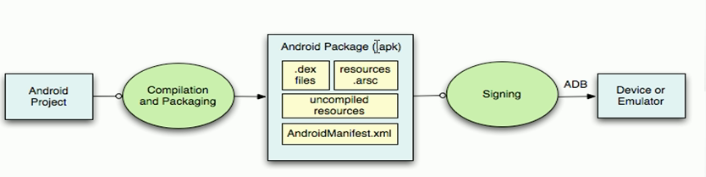 Android開發學習——應用安裝過程,android開發
Android開發學習——應用安裝過程,android開發
Android開發學習——應用安裝過程,android開發 首先一個android項目,然後編譯和打包,將.java文件編譯為.class,.class編譯為.dex,將