編輯:關於android開發
事件監聽篇---第二篇
下面是各種常用控件的事件監聽的使用
①EditText(編輯框)的事件監聽---OnKeyListener
②RadioGroup、RadioButton(單選按鈕)的事件監聽---OnCheckedChangeListener
③CheckBox(多選按鈕)的事件監聽---OnCheckedChangeListener
④Spinner(下拉列表)的事件監聽---OnItemSelectedListener
⑤Menu(菜單)的事件處理---onMenuItemSelected
⑥Dialog(對話框)的事件監聽---DialogInterface.OnClickListener()
第一個例子:EditText的事件監聽
1 package org.hualang.eventtest2;
2
3 import android.app.Activity;
4 import android.os.Bundle;
5 import android.view.KeyEvent;
6 import android.view.View;
7 import android.widget.EditText;
8 import android.widget.TextView;
9
10 public class EventTest2 extends Activity {
11 /** Called when the activity is first created. */
12 private TextView mytext;
13 private EditText edittext;
14 @Override
15 public void onCreate(Bundle savedInstanceState) {
16 super.onCreate(savedInstanceState);
17 setContentView(R.layout.main);
18 mytext = (TextView)findViewById(R.id.mytext);
19 edittext = (EditText)findViewById(R.id.edittext);
20 /**
21 * 設置當EditText為空,則提示“請輸入賬號”
22 * 在配置文件main.xml中可以用android:hint="請輸入賬號"來實現
23 */
24 edittext.setHint("請輸入賬號");
25 //下面為EditText事件監聽
26 edittext.setOnKeyListener(new EditText.OnKeyListener()
27 {
28
29 @Override
30 public boolean onKey(View arg0, int arg1, KeyEvent arg2) {
31 //得到文字,顯示在TextView中
32 mytext.setText("內容:"+edittext.getText().toString());
33 return false;
34 }
35
36 });
37 }
38 }
main.xml
1 <?xml version="1.0" encoding="utf-8"?> 2 <LinearLayout xmlns:android="http://schemas.android.com/apk/res/android" 3 android:orientation="vertical" 4 android:layout_width="fill_parent" 5 android:layout_height="fill_parent" 6 > 7 <TextView 8 android:layout_width="fill_parent" 9 android:layout_height="wrap_content" 10 android:id="@+id/mytext" 11 /> 12 <EditText 13 android:id="@+id/edittext" 14 android:layout_width="fill_parent" 15 android:layout_height="wrap_content" 16 android:textSize="10pt" 17 /> 18 </LinearLayout>
運行結果如下:
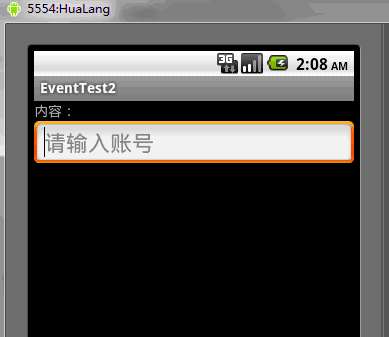
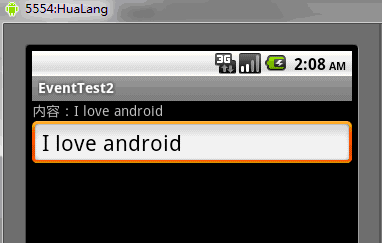
第二個例子:單選按鈕的事件監聽處理
1 package org.hualang.eventtest;
2
3 import android.app.Activity;
4 import android.os.Bundle;
5 import android.view.Gravity;
6 import android.widget.RadioButton;
7 import android.widget.RadioGroup;
8 import android.widget.Toast;
9
10 public class EventTest3 extends Activity {
11 /** Called when the activity is first created. */
12 private RadioGroup group;
13 private RadioButton radio1,radio2,radio3,radio4;
14 @Override
15 public void onCreate(Bundle savedInstanceState) {
16 super.onCreate(savedInstanceState);
17 setContentView(R.layout.main);
18
19 group = (RadioGroup)findViewById(R.id.radiogroup1);
20 radio1 = (RadioButton)findViewById(R.id.button1);
21 radio2 = (RadioButton)findViewById(R.id.button2);
22 radio3 = (RadioButton)findViewById(R.id.button3);
23 radio4 = (RadioButton)findViewById(R.id.button4);
24
25 group.setOnCheckedChangeListener(new RadioGroup.OnCheckedChangeListener() {
26
27 @Override
28 public void onCheckedChanged(RadioGroup group, int checkedId) {
29 // TODO Auto-generated method stub
30 if (checkedId == radio2.getId())
31 {
32 showMessage("正確答案:" + radio2.getText()+",恭喜你,答對了");
33 }
34 else
35 {
36 showMessage("對不起,雖然很多,但不是公認的最多");
37 }
38 }
39 });
40 }
41 public void showMessage(String str)
42 {
43 Toast toast = Toast.makeText(this, str, Toast.LENGTH_SHORT);
44 toast.setGravity(Gravity.TOP, 0, 220);
45 toast.show();
46 }
47 }
main.xml
1 <?xml version="1.0" encoding="utf-8"?> 2 <LinearLayout xmlns:android="http://schemas.android.com/apk/res/android" 3 android:orientation="vertical" 4 android:layout_width="fill_parent" 5 android:layout_height="fill_parent" 6 > 7 <TextView 8 android:id="@+id/mytextview" 9 android:layout_width="fill_parent" 10 android:layout_height="wrap_content" 11 android:text="哪個城市的美女最多?" 12 /> 13 <RadioGroup 14 android:id="@+id/radiogroup1" 15 android:layout_width="wrap_content" 16 android:layout_height="wrap_content" 17 android:orientation="vertical" 18 > 19 <RadioButton 20 android:id="@+id/button1" 21 android:layout_width="wrap_content" 22 android:layout_height="wrap_content" 23 android:text="杭州" 24 /> 25 <RadioButton 26 android:id="@+id/button2" 27 android:layout_width="wrap_content" 28 android:layout_height="wrap_content" 29 android:text="重慶" 30 /> 31 <RadioButton 32 android:id="@+id/button3" 33 android:layout_width="wrap_content" 34 android:layout_height="wrap_content" 35 android:text="成都" 36 /> 37 <RadioButton 38 android:id="@+id/button4" 39 android:layout_width="wrap_content" 40 android:layout_height="wrap_content" 41 android:text="香港" 42 /> 43 </RadioGroup> 44 </LinearLayout>
運行結果如下:
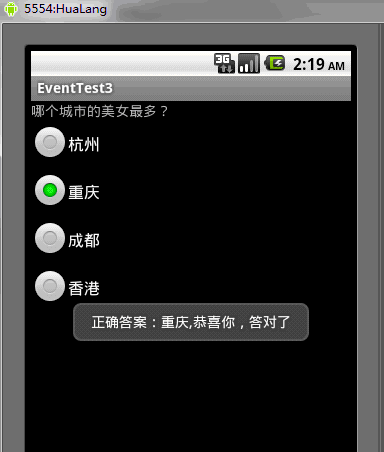
第三個例子:復選框的事件處理
1 package org.hualang.eventtest4;
2
3 import android.app.Activity;
4 import android.os.Bundle;
5 import android.view.Gravity;
6 import android.view.View;
7 import android.widget.Button;
8 import android.widget.CheckBox;
9 import android.widget.CompoundButton;
10 import android.widget.CompoundButton.OnCheckedChangeListener;
11 import android.widget.Toast;
12
13 public class EventTest4 extends Activity {
14 /** Called when the activity is first created. */
15 private CheckBox ch1,ch2,ch3,ch4,ch5;
16 private Button mybutton;
17 @Override
18 public void onCreate(Bundle savedInstanceState) {
19 super.onCreate(savedInstanceState);
20 setContentView(R.layout.main);
21
22 mybutton = (Button)findViewById(R.id.mybutton);
23 ch1 = (CheckBox)findViewById(R.id.check1);
24 ch2 = (CheckBox)findViewById(R.id.check2);
25 ch3 = (CheckBox)findViewById(R.id.check3);
26 ch4 = (CheckBox)findViewById(R.id.check4);
27 ch5 = (CheckBox)findViewById(R.id.check5);
28
29 ch1.setOnCheckedChangeListener(new CheckBox.OnCheckedChangeListener()
30 {
31
32 @Override
33 public void onCheckedChanged(CompoundButton arg0, boolean arg1) {
34 // TODO Auto-generated method stub
35 if(ch1.isChecked())
36 {
37 showMessage("你選擇了"+ch1.getText());
38 }
39 }
40
41 });
42 ch2.setOnCheckedChangeListener(new CheckBox.OnCheckedChangeListener()
43 {
44
45 @Override
46 public void onCheckedChanged(CompoundButton arg0, boolean arg1) {
47 // TODO Auto-generated method stub
48 if(ch3.isChecked())
49 {
50 showMessage("你選擇了"+ch2.getText());
51 }
52 }
53
54 });
55 ch3.setOnCheckedChangeListener(new CheckBox.OnCheckedChangeListener()
56 {
57
58 @Override
59 public void onCheckedChanged(CompoundButton arg0, boolean arg1) {
60 // TODO Auto-generated method stub
61 if(ch3.isChecked())
62 {
63 showMessage("你選擇了"+ch3.getText());
64 }
65 }
66
67 });
68 ch4.setOnCheckedChangeListener(new CheckBox.OnCheckedChangeListener()
69 {
70
71 @Override
72 public void onCheckedChanged(CompoundButton arg0, boolean arg1) {
73 // TODO Auto-generated method stub
74 if(ch4.isChecked())
75 {
76 showMessage("你選擇了"+ch4.getText());
77 }
78 }
79
80 });
81 ch5.setOnCheckedChangeListener(new CheckBox.OnCheckedChangeListener()
82 {
83
84 @Override
85 public void onCheckedChanged(CompoundButton arg0, boolean arg1) {
86 // TODO Auto-generated method stub
87 if(ch5.isChecked())
88 {
89 showMessage("你選擇了"+ch5.getText());
90 }
91 }
92
93 });
94
95 mybutton.setOnClickListener(new Button.OnClickListener()
96 {
97
98 @Override
99 public void onClick(View arg0) {
100 // TODO Auto-generated method stub
101 int num = 0;
102 if(ch1.isChecked())
103 {
104 num++;
105 }
106 if(ch2.isChecked())
107 {
108 num++;
109 }
110 if(ch3.isChecked())
111 {
112 num++;
113 }
114 if(ch4.isChecked())
115 {
116 num++;
117 }
118 if(ch5.isChecked())
119 {
120 num++;
121 }
122
123 showMessage("謝謝參與,您一共選擇了"+num+"項");
124
125 }
126
127 });
128 }
129
130
131
132 public void showMessage(String str)
133 {
134 Toast toast = Toast.makeText(this, str, Toast.LENGTH_SHORT);
135 toast.setGravity(Gravity.TOP, 0, 220);
136 toast.show();
137 }
138 }
1 <?xml version="1.0" encoding="utf-8"?> 2 <LinearLayout xmlns:android="http://schemas.android.com/apk/res/android" 3 android:orientation="vertical" 4 android:layout_width="fill_parent" 5 android:layout_height="fill_parent" 6 > 7 <TextView 8 android:layout_width="fill_parent" 9 android:layout_height="wrap_content" 10 android:text="你喜歡哪些智能手機系統" 11 /> 12 <CheckBox 13 android:id="@+id/check1" 14 android:layout_width="fill_parent" 15 android:layout_height="wrap_content" 16 android:text="蘋果 ios" 17 /> 18 <CheckBox 19 android:id="@+id/check2" 20 android:layout_width="fill_parent" 21 android:layout_height="wrap_content" 22 android:text="谷歌 Android" 23 /> 24 <CheckBox 25 android:id="@+id/check3" 26 android:layout_width="fill_parent" 27 android:layout_height="wrap_content" 28 android:text="RIM BlackBerry" 29 /> 30 <CheckBox 31 android:id="@+id/check4" 32 android:layout_width="fill_parent" 33 android:layout_height="wrap_content" 34 android:text="微軟 Windows phone 7" 35 /> 36 <CheckBox 37 android:id="@+id/check5" 38 android:layout_width="fill_parent" 39 android:layout_height="wrap_content" 40 android:text="諾基亞 symbian" 41 /> 42 <Button 43 android:id="@+id/mybutton" 44 android:layout_width="fill_parent" 45 android:layout_height="wrap_content" 46 android:text="確定" 47 /> 48 49 </LinearLayout>
運行結果:
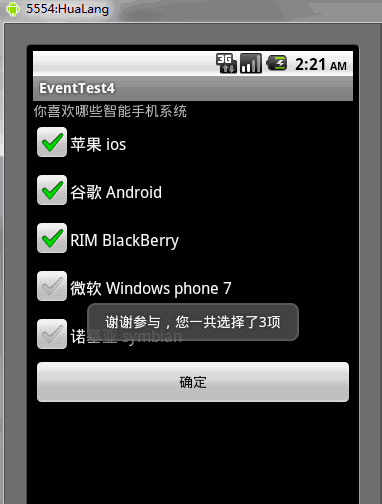
第四個例子:Spinner下拉菜單的事件處理
1 package org.hualang.eventtest5;
2
3 import android.app.Activity;
4 import android.os.Bundle;
5 import android.view.View;
6 import android.widget.AdapterView;
7 import android.widget.ArrayAdapter;
8 import android.widget.Spinner;
9 import android.widget.TextView;
10
11 public class EventTest5 extends Activity {
12 /** Called when the activity is first created. */
13 private static final String[] citys={"杭州","北京","成都","大連","深圳","南京"};
14 private TextView text;
15 private Spinner spinner;
16 private ArrayAdapter<String> adapter;
17 @Override
18 public void onCreate(Bundle savedInstanceState) {
19 super.onCreate(savedInstanceState);
20 setContentView(R.layout.main);
21 text=(TextView)findViewById(R.id.text);
22 spinner=(Spinner)findViewById(R.id.spinner);
23
24 //將可選內容與ArrayAdapter連接
25 adapter=new ArrayAdapter<String>(this,android.R.layout.simple_spinner_item,citys);
26 //設置下拉列表風格
27 adapter.setDropDownViewResource(android.R.layout.simple_spinner_dropdown_item);
28 //將adapter添加到spinner中
29 spinner.setAdapter(adapter);
30 //添加Spinner事件監聽
31 spinner.setOnItemSelectedListener(new Spinner.OnItemSelectedListener()
32 {
33
34 @Override
35 public void onItemSelected(AdapterView<?> arg0, View arg1,
36 int arg2, long arg3) {
37 // TODO Auto-generated method stub
38 text.setText("你所在的城市是:"+citys[arg2]);
39 //設置顯示當前選擇的項
40 arg0.setVisibility(View.VISIBLE);
41 }
42
43 @Override
44 public void onNothingSelected(AdapterView<?> arg0) {
45 // TODO Auto-generated method stub
46
47 }
48
49 });
50 }
51 }
main.xml
1 <?xml version="1.0" encoding="utf-8"?> 2 <LinearLayout xmlns:android="http://schemas.android.com/apk/res/android" 3 android:orientation="vertical" 4 android:layout_width="fill_parent" 5 android:layout_height="fill_parent" 6 > 7 <TextView 8 android:id="@+id/text" 9 android:layout_width="fill_parent" 10 android:layout_height="wrap_content" 11 android:text="您所在的城市" 12 /> 13 <Spinner 14 android:id="@+id/spinner" 15 android:layout_width="wrap_content" 16 android:layout_height="wrap_content" 17 android:layout_centerHorizontal="true" 18 /> 19 </LinearLayout>
運行結果如下:
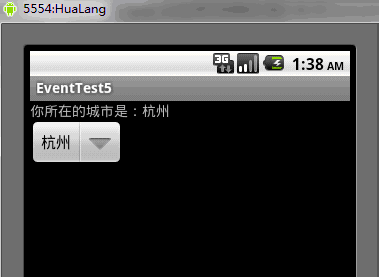
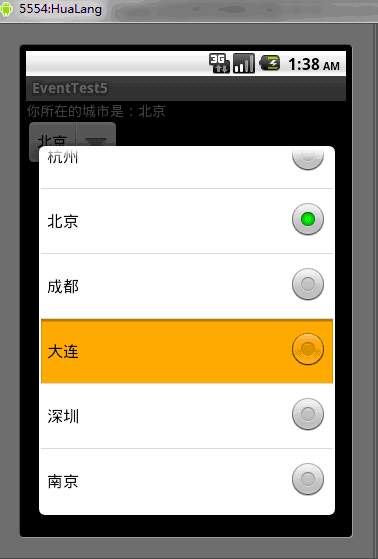
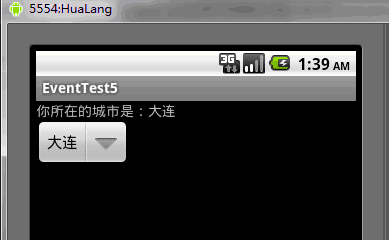
第五個例子:Menu(菜單)的事件處理
1 package org.hualang.eventtest6;
2
3 import android.app.Activity;
4 import android.os.Bundle;
5 import android.view.Menu;
6 import android.view.MenuInflater;
7 import android.view.MenuItem;
8 import android.widget.Toast;
9
10 public class EventTest6 extends Activity {
11 /** Called when the activity is first created. */
12 @Override
13 public void onCreate(Bundle savedInstanceState) {
14 super.onCreate(savedInstanceState);
15 setContentView(R.layout.main);
16 }
17
18 @Override
19 public boolean onCreateOptionsMenu(Menu menu) {
20 // TODO Auto-generated method stub
21 MenuInflater inflater = getMenuInflater();
22 //設置menu界面為res/menu/menu.xml
23 inflater.inflate(R.menu.menu, menu);
24 return true;
25 }
26
27 @Override
28 public boolean onMenuItemSelected(int featureId, MenuItem item) {
29 //得到當前選中的MenuItem的ID
30 int itemId = item.getItemId();
31 switch(itemId)
32 {
33 case R.id.apple:
34 Toast toast = Toast.makeText(this, "這是蘋果", Toast.LENGTH_SHORT);
35 toast.show();
36 break;
37 case R.id.banana:
38 Toast toast2 = Toast.makeText(this, "這是香蕉", Toast.LENGTH_SHORT);
39 toast2.show();
40 break;
41 case R.id.exit:
42 EventTest6.this.finish();
43 break;
44 }
45 return true;
46 }
47
48
49 }
res/menu/menu.xml
1 <?xml version="1.0" encoding="utf-8"?> 2 <menu xmlns:android="http://schemas.android.com/apk/res/android"> 3 <item android:id="@+id/apple" 4 android:title="蘋果" 5 /> 6 <item android:id="@+id/banana" 7 android:title="香蕉" 8 /> 9 <item android:id="@+id/exit" 10 android:title="退出" 11 /> 12 </menu>
運行結果如下:
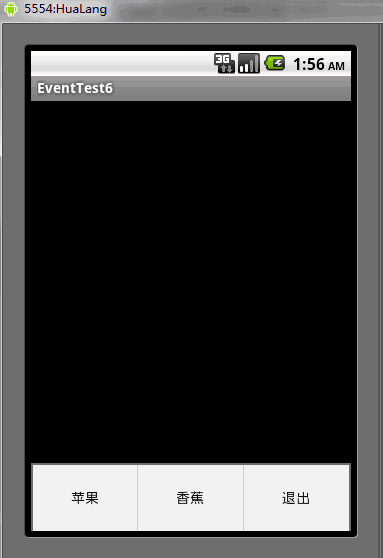
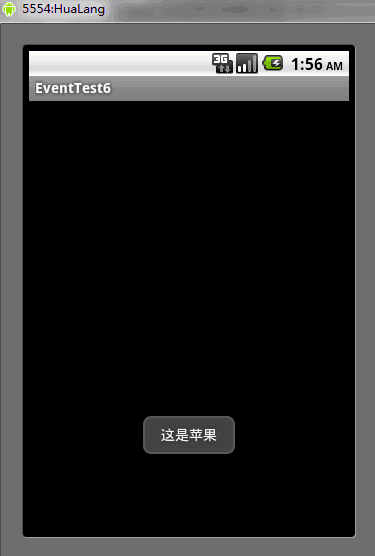
第六個例子:對話框的事件處理
1 package org.hualang.dialog;
2
3 import android.app.Activity;
4 import android.app.AlertDialog;
5 import android.app.Dialog;
6 import android.app.ProgressDialog;
7 import android.content.DialogInterface;
8 import android.content.DialogInterface.OnClickListener;
9 import android.os.Bundle;
10 import android.view.LayoutInflater;
11 import android.view.View;
12
13 public class MainActivity extends Activity {
14 /** Called when the activity is first created. */
15 ProgressDialog myDialog;
16 @Override
17 public void onCreate(Bundle savedInstanceState) {
18 super.onCreate(savedInstanceState);
19 setContentView(R.layout.main);
20
21 Dialog dialog = new AlertDialog.Builder(MainActivity.this)
22 .setTitle("登錄提示")
23 .setMessage("這裡需要登錄")
24 .setPositiveButton("確定", new DialogInterface.OnClickListener() {
25
26 @Override
27 public void onClick(DialogInterface dialog, int which) {
28 // TODO Auto-generated method stub
29 LayoutInflater factory = LayoutInflater.from(MainActivity.this);
30 final View DialogView = factory.inflate(R.layout.dialog, null);
31 AlertDialog dlg = new AlertDialog.Builder(MainActivity.this)
32 .setTitle("登錄框")
33 .setView(DialogView)
34 .setPositiveButton("確定", new DialogInterface.OnClickListener() {
35
36 @Override
37 public void onClick(DialogInterface dialog, int whichButton) {
38 // TODO Auto-generated method stub
39 myDialog = ProgressDialog.show(MainActivity.this, "請等待...", "正在為你登錄", true);
40 new Thread()
41 {
42 public void run()
43 {
44 try
45 {
46 sleep(3000);
47 }catch(Exception e)
48 {
49 e.printStackTrace();
50 }finally
51 {
52 myDialog.dismiss();
53 }
54 }
55 }.start();
56 }
57 }).setNegativeButton("取消",
58 new DialogInterface.OnClickListener() {
59
60 @Override
61 public void onClick(DialogInterface dialog, int which) {
62 // TODO Auto-generated method stub
63 MainActivity.this.finish();
64 }
65 }).create();
66 dlg.show();
67 }
68 }).setNeutralButton("退出", new DialogInterface.OnClickListener() {
69
70 @Override
71 public void onClick(DialogInterface dialog, int which) {
72 // TODO Auto-generated method stub
73 MainActivity.this.finish();
74 }
75 }).create();
76 dialog.show();
77
78 }
79 }
res/layout/dialog.xml
1 <?xml version="1.0" encoding="utf-8"?> 2 <LinearLayout xmlns:android="http://schemas.android.com/apk/res/android" 3 android:orientation="vertical" 4 android:layout_width="fill_parent" 5 android:layout_height="fill_parent" 6 > 7 <TextView 8 android:id="@+id/username" 9 android:layout_width="wrap_content" 10 android:layout_height="wrap_content" 11 android:layout_marginLeft="20dip" 12 android:layout_marginRight="20dip" 13 android:text="賬號" 14 android:gravity="left" 15 android:textAppearance="?android:attr/textAppearanceMedium" 16 /> 17 <EditText 18 android:id="@+id/myusername" 19 android:layout_height="wrap_content" 20 android:layout_width="fill_parent" 21 android:layout_marginLeft="20dip" 22 android:layout_marginRight="20dip" 23 android:scrollHorizontally="true" 24 android:autoText="false" 25 android:capitalize="none" 26 android:gravity="fill_horizontal" 27 android:textAppearance="?android:attr/textAppearanceMedium" 28 /> 29 <TextView 30 android:id="@+id/password" 31 android:layout_width="fill_parent" 32 android:layout_height="wrap_content" 33 android:layout_marginLeft="20dip" 34 android:layout_marginRight="20dip" 35 android:text="密碼" 36 android:gravity="left" 37 android:textAppearance="?android:attr/textAppearanceMedium" 38 /> 39 <EditText 40 android:id="@+id/mypassword" 41 android:layout_width="fill_parent" 42 android:layout_height="wrap_content" 43 android:layout_marginLeft="20dip" 44 android:layout_marginRight="20dip" 45 android:scrollHorizontally="true" 46 android:autoText="false" 47 android:capitalize="none" 48 android:gravity="fill_horizontal" 49 android:password="true" 50 /> 51 </LinearLayout>
運行結果:
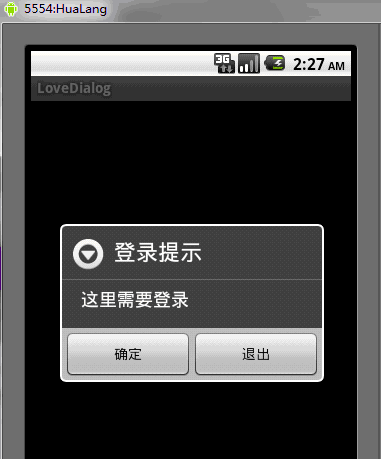

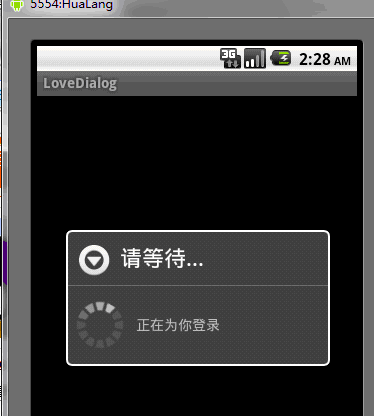
轉自:http://www.iteye.com/topic/1060815
 淺談FloatingActionButton(懸浮按鈕),floatingactionbutton
淺談FloatingActionButton(懸浮按鈕),floatingactionbutton
淺談FloatingActionButton(懸浮按鈕),floatingactionbutton一、介紹 這個類是繼承自ImageView的,所以對於這個控件我們可以使
 [android] 手機衛士黑名單功能(ListView優化),androidlistview
[android] 手機衛士黑名單功能(ListView優化),androidlistview
[android] 手機衛士黑名單功能(ListView優化),androidlistview上一篇記錄了使用ListView展示出來了100條數據,當慢慢拖動的時候,不
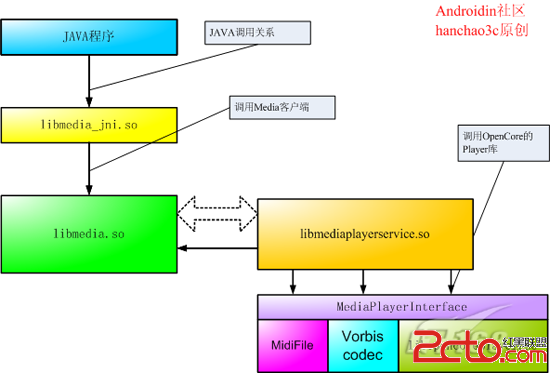 Android--音樂播放器
Android--音樂播放器
Android--音樂播放器 1、什麼是Open Core? Open Core是 Android 多媒體框架的核心,所有 Android平台的音頻、視頻的采用以及播
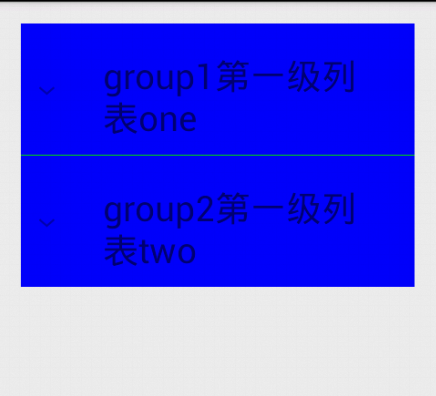 android 之 ExpandableListView列表中的列表,androidlistview列表
android 之 ExpandableListView列表中的列表,androidlistview列表
android 之 ExpandableListView列表中的列表,androidlistview列表有時候,我們需要設計這樣一個界面,外面有一個列表,當我們點擊其中列