編輯:關於android開發
public class DividerItemDecoration extends ItemDecoration {
private static final int[] ATTRS = new int[]{16843284};
public static final int HORIZONTAL_LIST = 0;
public static final int VERTICAL_LIST = 1;
private Drawable mDivider;
private int mOrientation;
public DividerItemDecoration(Context context, int orientation) {
TypedArray a = context.obtainStyledAttributes(ATTRS);
this.mDivider = a.getDrawable(0);
a.recycle();
this.setOrientation(orientation);
}
public void setOrientation(int orientation) {
if(orientation != 0 && orientation != 1) {
throw new IllegalArgumentException("invalid orientation");
} else {
this.mOrientation = orientation;
}
}
public void onDraw(Canvas c, RecyclerView parent) {
if(this.mOrientation == 1) {
this.drawVertical(c, parent);
} else {
this.drawHorizontal(c, parent);
}
}
public void drawVertical(Canvas c, RecyclerView parent) {
int left = parent.getPaddingLeft();
int right = parent.getWidth() - parent.getPaddingRight();
int childCount = parent.getChildCount();
for(int i = 0; i < childCount; ++i) {
View child = parent.getChildAt(i);
LayoutParams params = (LayoutParams)child.getLayoutParams();
int top = child.getBottom() + params.bottomMargin;
int bottom = top + this.mDivider.getIntrinsicHeight();
this.mDivider.setBounds(left, top, right, bottom);
this.mDivider.draw(c);
}
}
public void drawHorizontal(Canvas c, RecyclerView parent) {
int top = parent.getPaddingTop();
int bottom = parent.getHeight() - parent.getPaddingBottom();
int childCount = parent.getChildCount();
for(int i = 0; i < childCount; ++i) {
View child = parent.getChildAt(i);
LayoutParams params = (LayoutParams)child.getLayoutParams();
int left = child.getRight() + params.rightMargin;
int right = left + this.mDivider.getIntrinsicHeight();
this.mDivider.setBounds(left, top, right, bottom);
this.mDivider.draw(c);
}
}
public void getItemOffsets(Rect outRect, int itemPosition, RecyclerView parent) {
if(this.mOrientation == 1) {
outRect.set(0, 0, 0, this.mDivider.getIntrinsicHeight());
} else {
outRect.set(0, 0, this.mDivider.getIntrinsicWidth(), 0);
}
}
}
因為我用到的是垂直列表,用到的是紅色字體處的代碼:
public void drawVertical(Canvas c, RecyclerView parent) {
int left = parent.getPaddingLeft();
int right = parent.getWidth() - parent.getPaddingRight();
int childCount = parent.getChildCount();
for(int i = 0; i < childCount; ++i) {
View child = parent.getChildAt(i);
LayoutParams params = (LayoutParams)child.getLayoutParams();
int top = child.getBottom() + params.bottomMargin;
int bottom = top + this.mDivider.getIntrinsicHeight();
this.mDivider.setBounds(left, top, right, bottom);
this.mDivider.draw(c);
}
}
從代碼中很容易看出只要修改for循環中的內容就可去掉底部的分割線:
public void drawVertical(Canvas c, RecyclerView parent) {
int left = parent.getPaddingLeft();
int right = parent.getWidth() - parent.getPaddingRight();
int childCount = parent.getChildCount();
for(int i = 0; i < childCount-1; ++i) {
View child = parent.getChildAt(i);
LayoutParams params = (LayoutParams)child.getLayoutParams();
int top = child.getBottom() + params.bottomMargin;
int bottom = top + this.mDivider.getIntrinsicHeight();
this.mDivider.setBounds(left, top, right, bottom);
this.mDivider.draw(c);
}
}
因為這個類我們不能直接修改,所以我們可以自定義一個類,修改相應內容,
添加分割線的時候,使用自定義類。
大功告成!!!
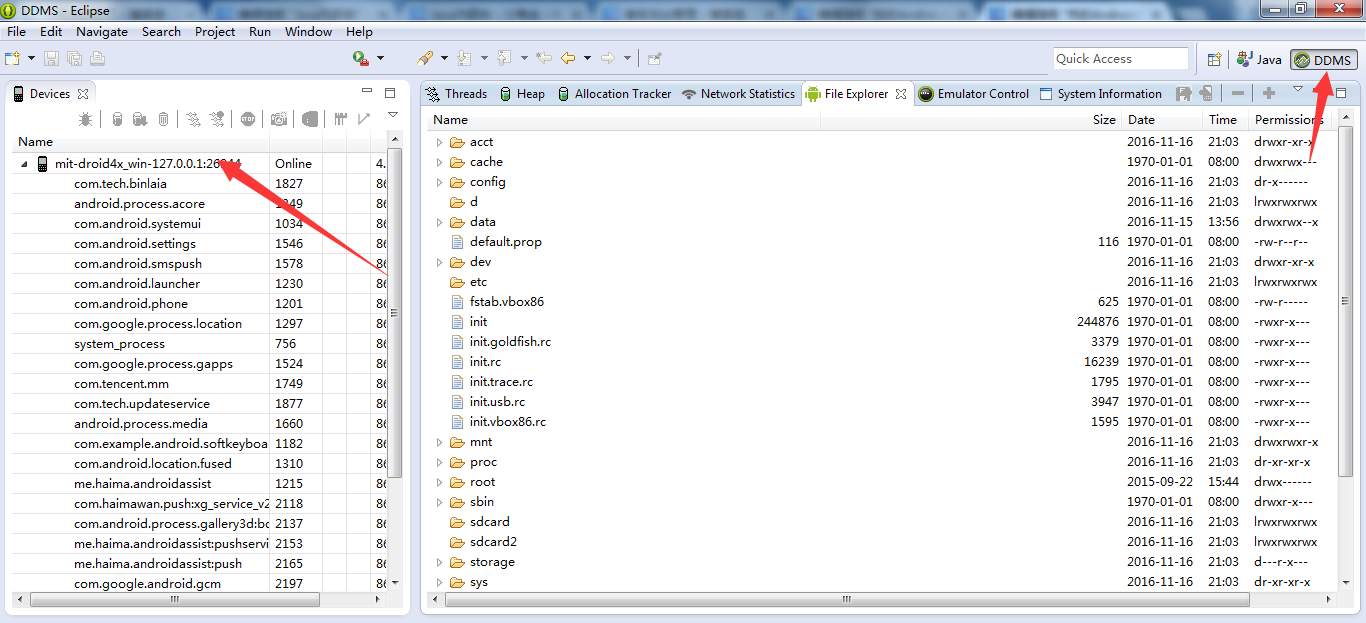 我的Android第二課,Android
我的Android第二課,Android
我的Android第二課,Android 嗨!各位,小編又和大家分享知識啦,在昨天的博客筆記中小編給大家講解了如何去配置Android工具以及
 Android 三級聯動選擇城市+後台服務加載數據庫,
Android 三級聯動選擇城市+後台服務加載數據庫,
Android 三級聯動選擇城市+後台服務加載數據庫,技術渣,大家將就著看 首先我們需要一個xml數據保存到數據庫,這裡我從QQ下面找到一個l
 Android AutoLayout全新的適配方式 堪稱適配終結者
Android AutoLayout全新的適配方式 堪稱適配終結者
Android AutoLayout全新的適配方式 堪稱適配終結者 一、概述 相信Android的開發者對於設配問題都比較苦惱,Google官方雖
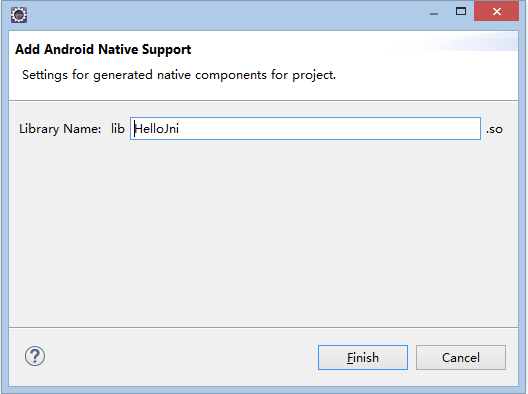 unresolved inclusion in the java header in JNI,inclusionjni
unresolved inclusion in the java header in JNI,inclusionjni
unresolved inclusion in the java header in JNI,inclusionjni eclipse的ndk開發環境建差不多