編輯:關於android開發
最近項目中需要客戶端和Socket互相傳遞數據時候需要相互傳遞圖片所以做下總結以免以後忘記,也希望給大家帶來幫助。
先上客戶端的代碼:
根據圖片名稱上傳照相機中單個照片(此方法為自己封裝)
參數所代表的是照片的路徑。
private void upload(String path) {
int length = 0;
byte[] sendBytes = null;
Socket socket = null;
DataOutputStream dos = null;
FileInputStream fis = null;
try {
try {
socket = new Socket(ip,duankou);
dos = new DataOutputStream(socket.getOutputStream());
File file = new File(filename);
fis = new FileInputStream(file);
sendBytes = new byte[1024];
while ((length = fis.read(sendBytes, 0, sendBytes.length)) > 0) {
dos.write(sendBytes, 0, length);
dos.flush();
}
} finally {
if (dos != null)
dos.close();
if (fis != null)
fis.close();
if (socket != null)
socket.close();
}
} catch (Exception e) {
e.printStackTrace();
}
}
注:在android Activity調用此方法的時候一定要開一個子線程去調用(網絡訪問在主線程中是android中一個標志性的錯誤!!!!)
接下來是服務端的代碼,測試使用新建一個java類即可
public class Receiver implements Runnable {
public static void main(String[] args) {
try {
final ServerSocket server = new ServerSocket(3333);
Thread th = new Thread(new Runnable() {
public void run() {
while (true) {
try {
System.out.println("開始監聽...");
Socket socket = server.accept();
System.out.println("有鏈接");
receiveFile(socket);
} catch (Exception e) {
}
}
}
});
th.run(); // 啟動線程運行
} catch (Exception e) {
e.printStackTrace();
}
}
public void run() {
}
public static void receiveFile(Socket socket) {
byte[] inputByte = null;
int length = 0;
DataInputStream dis = null;
FileOutputStream fos = null;
try {
try {
dis = new DataInputStream(socket.getInputStream());
fos = new FileOutputStream(new File("./cc.jpg"));
inputByte = new byte[1024];
System.out.println("開始接收數據...");
while ((length = dis.read(inputByte, 0, inputByte.length)) > 0) {
System.out.println(length);
fos.write(inputByte, 0, length);
fos.flush();
}
System.out.println("完成接收");
} finally {
if (fos != null)
fos.close();
if (dis != null)
dis.close();
if (socket != null)
socket.close();
}
} catch (Exception e) {
}
}
}
最後可以在java項目的根目錄下看有沒有成功了。
 Android網絡編程(四)從源碼解析Volley
Android網絡編程(四)從源碼解析Volley
Android網絡編程(四)從源碼解析Volley 1.Volley結構圖 從上圖可以看到Volley分為三個線程,分別是主線程、緩存調度線程、和網絡調度線程,首先
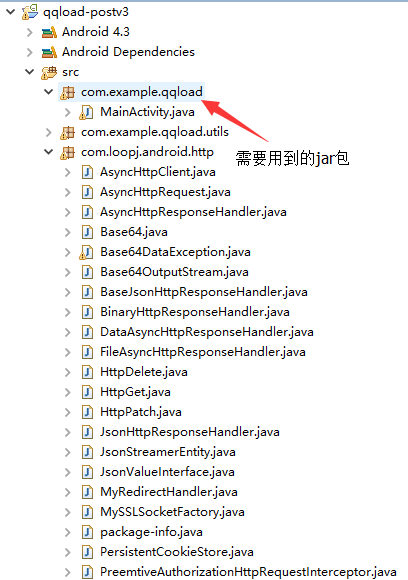 三種POST和GET的提交方式,postget提交
三種POST和GET的提交方式,postget提交
三種POST和GET的提交方式,postget提交 向服務器提交數據有兩種方式,post和get。兩者的區別主要有三點,
 Android平台二維碼之生成,掃描 & 識別,android平台
Android平台二維碼之生成,掃描 & 識別,android平台
Android平台二維碼之生成,掃描 & 識別,android平台1.二維碼的前世今生 “二維條碼/二維碼(2-dimensional bar cod
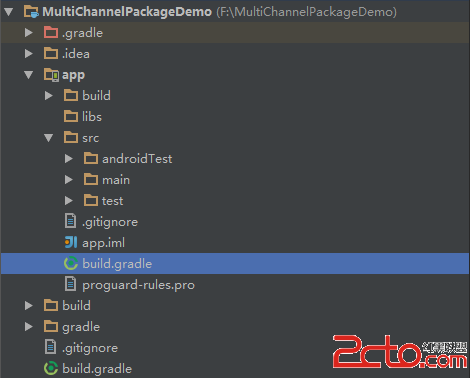 Android Studio多渠道打包
Android Studio多渠道打包
Android Studio多渠道打包 我們開發一個APP在上傳應用市場之前,有時候會遇到要根據不同平台打多個apk包的問題。由於Android的應用市場比較多,主流的應