編輯:關於android開發
在android中,運用Intent跳轉頁面時,常用的是利用Bundle攜帶數據跳轉到另外一個activity,其實攜帶圖片跳轉的原理也和攜帶數據跳轉一樣,首先將圖片轉化成bitmap,再將bitmap轉化成byte數組,也就是說,根本的原理是與數據傳送一樣。下面是本人寫的一個簡單的demo,可以給大家參考參考。
在數據發送到第二個activity的時候我們還可以對圖片做裁剪處理,我再下面也為大家剪貼了出來。
一、第一個activity
public class MainActivity extends AppCompatActivity {
private ImageView image;
private String path = "http://192.168.1.120/18363677172/userphoto/18363677172.png";
@Override
protected void onCreate(Bundle savedInstanceState) {
super.onCreate(savedInstanceState);
setContentView(R.layout.activity_main);
//嚴苛模式,在主線程中請求網絡,不建議使用,建議新開子線程訪問網絡
StrictMode.setThreadPolicy(new StrictMode.ThreadPolicy.Builder()
.detectDiskReads().detectDiskWrites().detectNetwork()
.penaltyLog().build());
StrictMode.setVmPolicy(new StrictMode.VmPolicy.Builder()
.detectLeakedSqlLiteObjects().detectLeakedClosableObjects()
.penaltyLog().penaltyDeath().build());
image = (ImageView) findViewById(R.id.imageview);
// new Thread() {
// @Override
// public void run() {
try {
image.setImageBitmap(getBitmap(path));
image.setOnClickListener(new View.OnClickListener() {
@Override
public void onClick(View v) {
Toast.makeText(MainActivity.this, "我要跳了啊", Toast.LENGTH_SHORT).show();
byte buff[] = new byte[0];//看你圖有多大..自己看著改
try {
buff = Bitmap2Bytes(getBitmap(path));//這裡的LZbitmap是Bitmap類的,跟第一個方法不同
} catch (IOException e) {
e.printStackTrace();
}
Intent myIntent = new Intent(MainActivity.this,Open.class);
myIntent.putExtra("bitmap",buff);
startActivity(myIntent);
finish();
}
});
} catch (Exception e) {
e.printStackTrace();
}
// }
// }.start();
}
public static Bitmap getBitmap(String path) throws IOException {
URL url = new URL(path);
HttpURLConnection conn = (HttpURLConnection) url.openConnection();
conn.setConnectTimeout(5000);
conn.setRequestMethod("GET");
if (conn.getResponseCode() == 200) {
InputStream inputStream = conn.getInputStream();
Bitmap bitmap = BitmapFactory.decodeStream(inputStream);
return bitmap;
}
return null;
}
private byte[] Bitmap2Bytes(Bitmap bm){
ByteArrayOutputStream baos = new ByteArrayOutputStream();
bm.compress(Bitmap.CompressFormat.JPEG, 100, baos);
return baos.toByteArray();
}
}
二、第二個activity
public class Open extends Activity {
private ImageView imageView;
private TextView textView;
protected void onCreate(Bundle savedInstanceState) {
super.onCreate(savedInstanceState);
setContentView(R.layout.open);
StrictMode.setThreadPolicy(new StrictMode.ThreadPolicy.Builder()
.detectDiskReads().detectDiskWrites().detectNetwork()
.penaltyLog().build());
StrictMode.setVmPolicy(new StrictMode.VmPolicy.Builder()
.detectLeakedSqlLiteObjects().detectLeakedClosableObjects()
.penaltyLog().penaltyDeath().build());
imageView= (ImageView) findViewById(R.id.image);
textView= (TextView) findViewById(R.id.tv);
Intent myIntent = getIntent();
byte buff[] = (byte[]) myIntent.getSerializableExtra("bitmap");
Bitmap bitmap = BitmapFactory.decodeByteArray(buff, 0, buff.length); // 生成位圖
imageView.setImageBitmap(toRoundCorner(bitmap,2)); // 顯示位圖
// Bitmap bmp= BitmapFactory.decodeByteArray(buff, 0, buff.length);//重新編碼出Bitmap對象
//// Drawable drawable =new BitmapDrawable(bmp);
// imageView.setImageBitmap(bmp);
Toast.makeText(Open.this, "byte"+buff, Toast.LENGTH_SHORT).show();
}
public static Bitmap toRoundCorner(Bitmap bitmap, float ratio) {
System.out.println("圖片是否變成圓形模式了+++++++++++++");
Bitmap output = Bitmap.createBitmap(bitmap.getWidth(),
bitmap.getHeight(), Bitmap.Config.ARGB_8888);
Canvas canvas = new Canvas(output);
final Paint paint = new Paint();
final Rect rect = new Rect(0, 0, bitmap.getWidth(), bitmap.getHeight());
final RectF rectF = new RectF(rect);
paint.setAntiAlias(true);
canvas.drawARGB(0, 0, 0, 0);
canvas.drawRoundRect(rectF, bitmap.getWidth() / ratio,
bitmap.getHeight() / ratio, paint);
paint.setXfermode(new PorterDuffXfermode(PorterDuff.Mode.SRC_IN));
canvas.drawBitmap(bitmap, rect, rect, paint);
System.out.println("pixels+++++++" + String.valueOf(ratio));
return output;
}
}
最後,別忘了在mainfest中添加訪問網絡權限哦!!!
 Android筆記——Android中數據的存儲方式(三),android筆記
Android筆記——Android中數據的存儲方式(三),android筆記
Android筆記——Android中數據的存儲方式(三),android筆記 Android系統集成了一個輕量級的數據庫:SQLite,所以Android對數據庫的支
 Android 博客園客戶端 (五) 查看評論、搜索博主,android查看評論
Android 博客園客戶端 (五) 查看評論、搜索博主,android查看評論
Android 博客園客戶端 (五) 查看評論、搜索博主,android查看評論項目地址:https://github.com/ZhangTingkuo/AndroidC
 Android自定義控件5--輪播圖廣告ViewPager基本實現,androidviewpager
Android自定義控件5--輪播圖廣告ViewPager基本實現,androidviewpager
Android自定義控件5--輪播圖廣告ViewPager基本實現,androidviewpager本文地址:http://www.cnblogs.com/wuyudon
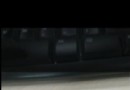 Android開發技巧之Camera拍照功能
Android開發技巧之Camera拍照功能
Android開發技巧之Camera拍照功能 本篇是我對開發項目的拍照功能過程中,對Camera拍照使用的總結。由於camera2是在api level 21(5.0