編輯:關於android開發
Android啟動Service有兩種方法,一種是startService,一種是bindService。生命周期如下:
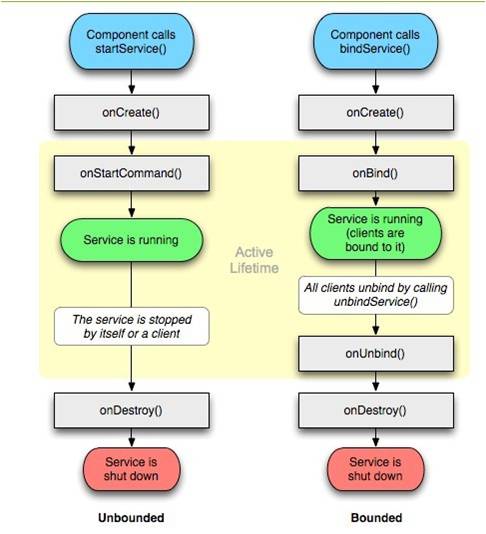
執行startService時,調用者如果沒有stopService,Service會一直在後台運行。多次調用startService,該Service只能被創建一次,即該Service的onCreate方法只會被調用一次。但是每次調用startService,onStartCommand方法都會被調用。
執行bindService時,調用者調用unbindService方法或者調用者Context不存在了(如Activity被finish了)。第一次執行bindService時,onCreate和onBind方法會被調用,但是多次執行bindService時,onCreate和onBind方法並不會被多次調用,即並不會多次創建服務和綁定服務。
既使用startService又使用bindService的情況,需要unbindService和stopService同時調用才會終止Service。
Activity與Service交互有兩種方法:一種是使用broadcast,另一種是使用bindService。本文只介紹bindService方法。
1 public class MsgService extends Service {
2 public MsgService() {
3 }
4
5 /**
6 * 進度條的最大值
7 */
8 public static final int MAX_PROGRESS = 100;
9 /**
10 * 進度條的進度值
11 */
12 private int progress = 0;
13
14 /**
15 * 增加get()方法,供Activity調用
16 *
17 * @return 下載進度
18 */
19 public int getProgress() {
20 return progress;
21 }
22
23 /**
24 * 模擬下載任務,每秒鐘更新一次
25 */
26 public void startDownLoad(){
27 new Thread(new Runnable() {
28
29 @Override
30 public void run() {
31 while(progress < MAX_PROGRESS){
32 progress += 5;
33
34 //進度發生變化通知調用方
35 if(onProgressListener != null){
36 onProgressListener.onProgress(progress);
37 }
38
39 try {
40 Thread.sleep(1000);
41 } catch (InterruptedException e) {
42 e.printStackTrace();
43 }
44
45 }
46 }
47 }).start();
48 }
49
50 @Override
51 public IBinder onBind(Intent intent) {
52 return new MyBinder();
53 }
54
55 public class MyBinder extends Binder {
56 public MsgService getService() {
57 return MsgService.this;
58 }
59 }
60
61 public interface OnProgressListener {
62 void onProgress(int progress);
63 }
64
65 /**
66 * 更新進度的回調接口
67 */
68 private OnProgressListener onProgressListener;
69
70
71 /**
72 * 注冊回調接口的方法,供外部調用
73 *
74 * @param onProgressListener
75 */
76 public void setOnProgressListener(OnProgressListener onProgressListener) {
77 this.onProgressListener = onProgressListener;
78 }
79
80 }
public class MainActivity extends Activity {
private Button button19;
private MsgService msgService;
private int progress = 0;
private ProgressBar mProgressBar;
@Override
protected void onCreate(Bundle savedInstanceState) {
super.onCreate(savedInstanceState);
setContentView(R.layout.activity_main);
btnExec = (Button) findViewById(R.id.btnExec);
button19 = (Button) findViewById(R.id.button19);
mProgressBar = (ProgressBar) findViewById(R.id.progressBar);
button19.setOnClickListener(new View.OnClickListener() {
@Override
public void onClick(View view) {
msgService.startDownLoad();
}
});
Intent intent = new Intent(this, MsgService.class);
bindService(intent, mServiceConnection, Context.BIND_AUTO_CREATE);
}
ServiceConnection mServiceConnection = new ServiceConnection() {
@Override
public void onServiceConnected(ComponentName componentName, IBinder iBinder) {
msgService = ((MsgService.MyBinder) iBinder).getService();
msgService.setOnProgressListener(new MsgService.OnProgressListener() {
@Override
public void onProgress(int progress) {
mProgressBar.setProgress(progress);
}
});
}
@Override
public void onServiceDisconnected(ComponentName componentName) {
}
};
@Override
protected void onDestroy() {
unbindService(mServiceConnection);
super.onDestroy();
}
}
例子中,MsgService模擬耗時的下載任務,MainActivity 綁定服務,通過注冊OnProgressListener回調獲取下載進度,更新進度條。
本例子Activity和Service是在同一個進程中,對於跨進程調用Service需要使用到AIDL技術。
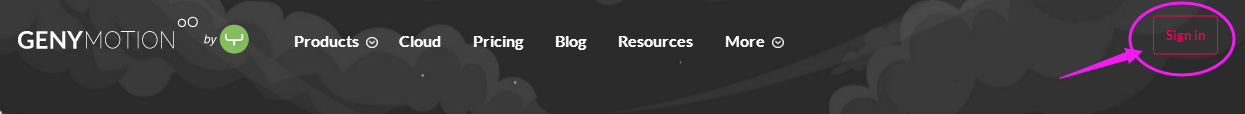 genymotion的安裝和使用,genymotion安裝
genymotion的安裝和使用,genymotion安裝
genymotion的安裝和使用,genymotion安裝 一、簡介 相信大家用eclipse上的模擬器會覺得很慢很卡,這裡給大家介紹個好東西安卓模擬器gen
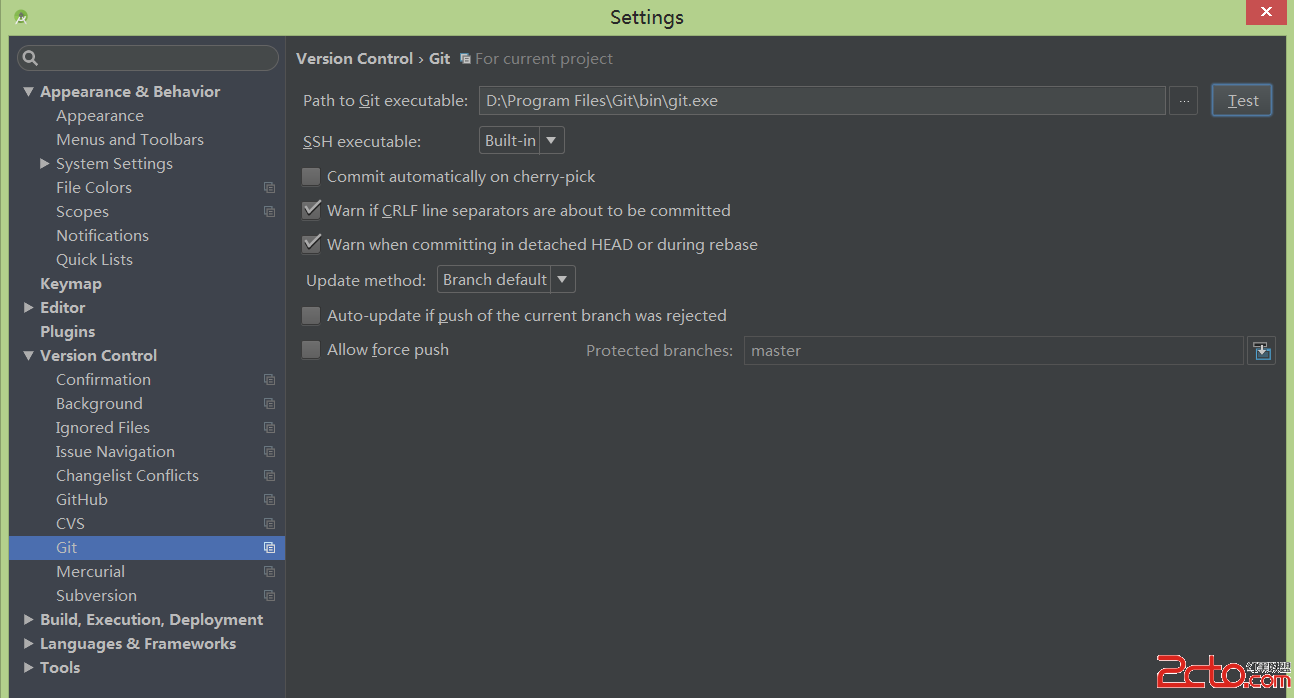 AndroidStudio項目提交(更新)到github最詳細步驟
AndroidStudio項目提交(更新)到github最詳細步驟
AndroidStudio項目提交(更新)到github最詳細步驟 在使用studio開發的項目過程中有時候我們想將項目發布到github上,以前都是用一種比較麻煩的方式
 Android學習指南之三十二:Android主題(Theme)和風格(Style)
Android學習指南之三十二:Android主題(Theme)和風格(Style)
上一節講解的是Android中使用SAX和pull方式解析XML,本節的主要內容是Andr
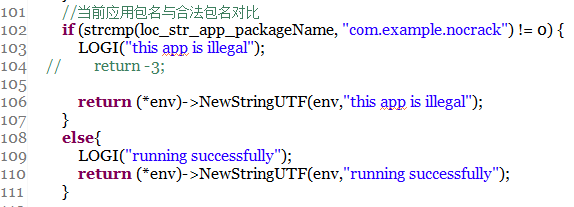 android加固系列—3.加固前先學會破解,靜態修改so,android加固
android加固系列—3.加固前先學會破解,靜態修改so,android加固
android加固系列—3.加固前先學會破解,靜態修改so,android加固【版權所有,轉載請注明出處。】 項目jni的關鍵代碼(項目地址見文章底部),獲取當前程序的包