編輯:關於android開發
本文轉載與:http://blog.csdn.net/zhangphil/article/details/48863347
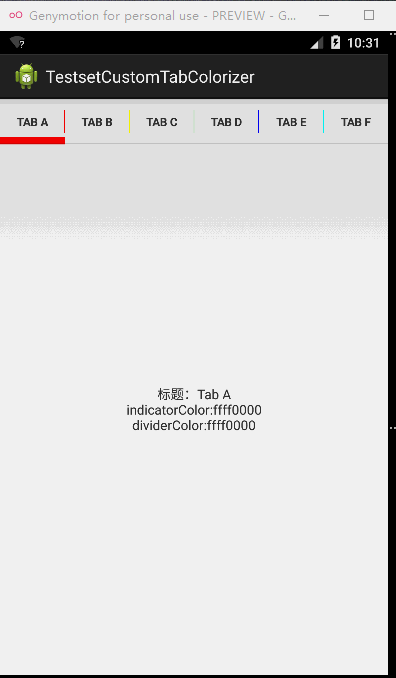
Android SlidingTabLayout默認的滑動指示條是系統默認的某個藍色系色值,分割線是灰色。如果要自定義實現滑動指示條和分割線定制顏色,則主要通過SlidingTabLayout的setCustomTabColorizer()方法實現。
現在給出一個例子加以說明。
(1)首先做一個MainActivity,此MainActivity沒有實質意義,只是作為第二步加載要實現SlidingTabLayout Fragment的“容器”。
(2)在一個Fragment實現SlidingTabLayout,然後將此Fragment加載。
不要忘記引用Android官方實現的SlidingTabLayout和SlidingTabStrip。
代碼層次結構如圖所示:
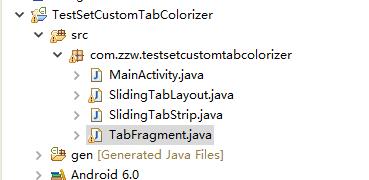
測試用的主Activity MainActivity.java :
1 package com.zzw.testsetcustomtabcolorizer;
2
3 import android.os.Bundle;
4 import android.support.v4.app.FragmentActivity;
5 import android.support.v4.app.FragmentTransaction;
6
7 public class MainActivity extends FragmentActivity {
8
9 @Override
10 protected void onCreate(Bundle savedInstanceState) {
11 super.onCreate(savedInstanceState);
12 setContentView(R.layout.activity_main);
13
14 if (savedInstanceState == null) {
15 FragmentTransaction transaction = getSupportFragmentManager()
16 .beginTransaction();
17 TabFragment fragment = new TabFragment();
18 transaction.replace(R.id.content_fragment, fragment);
19 transaction.commit();
20 }
21 }
22 }
MainActivity.java需要的布局文件:activity_main.xml:
1 <RelativeLayout xmlns:android="http://schemas.android.com/apk/res/android" 2 xmlns:tools="http://schemas.android.com/tools" 3 android:layout_width="match_parent" 4 android:layout_height="match_parent" 5 tools:context="com.zzw.testsetcustomtabcolorizer.MainActivity" > 6 7 <FrameLayout 8 android:id="@+id/content_fragment" 9 android:layout_width="match_parent" 10 android:layout_height="match_parent" /> 11 12 </RelativeLayout>
TabFragment.java代碼文件:
1 package com.zzw.testsetcustomtabcolorizer;
2
3 import java.util.ArrayList;
4
5 import com.zzw.testsetcustomtabcolorizer.SlidingTabLayout.TabColorizer;
6
7 import android.graphics.Color;
8 import android.os.Bundle;
9 import android.support.annotation.Nullable;
10 import android.support.v4.app.Fragment;
11 import android.support.v4.app.FragmentManager;
12 import android.support.v4.app.FragmentPagerAdapter;
13 import android.support.v4.view.ViewPager;
14 import android.view.Gravity;
15 import android.view.LayoutInflater;
16 import android.view.View;
17 import android.view.ViewGroup;
18 import android.webkit.WebView.FindListener;
19 import android.widget.TextView;
20
21 public class TabFragment extends Fragment {
22
23 private static class PagerItem {
24 private final CharSequence mTitle;
25 private final int mIndicatorColor;
26 private final int mDividerColor;
27
28 public PagerItem(CharSequence mTitle, int mIndicatorColor,
29 int mDividerColor) {
30 super();
31 this.mTitle = mTitle;
32 this.mIndicatorColor = mIndicatorColor;
33 this.mDividerColor = mDividerColor;
34 }
35
36 public Fragment createFragment() {
37 return ContentFragment.newInstance(mTitle, mIndicatorColor,
38 mDividerColor);
39
40 }
41
42 public CharSequence getTitle() {
43 return mTitle;
44 }
45
46 public int getIndicatorColor() {
47 return mIndicatorColor;
48 }
49
50 public int getDividerColor() {
51 return mDividerColor;
52 }
53 }
54
55 private ArrayList<PagerItem> mTabCards = new ArrayList<PagerItem>();
56
57 public static class ContentFragment extends Fragment {
58 private static final String KEY_TITLE = "title";
59 private static final String KEY_INDICATOR_COLOR = "indicator_color";
60 private static final String KEY_DIVIDER_COLOR = "divider_color";
61
62 public static ContentFragment newInstance(CharSequence title,
63 int indicatorColor, int dividerColor) {
64 Bundle bundle = new Bundle();
65 bundle.putCharSequence(KEY_TITLE, title);
66 bundle.putInt(KEY_INDICATOR_COLOR, indicatorColor);
67 bundle.putInt(KEY_DIVIDER_COLOR, dividerColor);
68
69 ContentFragment fragment = new ContentFragment();
70 fragment.setArguments(bundle);
71
72 return fragment;
73 }
74
75 @Override
76 @Nullable
77 public View onCreateView(LayoutInflater inflater,
78 @Nullable ViewGroup container,
79 @Nullable Bundle savedInstanceState) {
80
81 TextView tv = new TextView(getActivity());
82 tv.setGravity(Gravity.CENTER);
83
84 return tv;
85 }
86
87 @Override
88 public void onViewCreated(View view, @Nullable Bundle savedInstanceState) {
89 TextView tv = (TextView) view;
90
91 Bundle args = getArguments();
92
93 String content = "";
94 if (args != null) {
95 String title = args.getCharSequence(KEY_TITLE) + "";
96
97 int indicatorColor = args.getInt(KEY_INDICATOR_COLOR);
98 String indicatorColors = Integer.toHexString(indicatorColor)
99 + "";
100
101 int dividerColor = args.getInt(KEY_DIVIDER_COLOR);
102 String dividerColors = Integer.toHexString(dividerColor) + "";
103
104 content = content + "標題:" + title + "\n";
105 content = content + "indicatorColor:" + indicatorColors + "\n";
106 content = content + "dividerColor:" + dividerColors;
107 }
108 tv.setText(content);
109 }
110
111 }
112
113 @Override
114 public void onCreate(@Nullable Bundle savedInstanceState) {
115 super.onCreate(savedInstanceState);
116
117 mTabCards.add(new PagerItem("Tab A", Color.RED, Color.RED));
118 mTabCards.add(new PagerItem("Tab B", Color.YELLOW, Color.YELLOW));
119 mTabCards.add(new PagerItem("Tab C", Color.GREEN, Color.GREEN));
120 mTabCards.add(new PagerItem("Tab D", Color.BLUE, Color.BLUE));
121 mTabCards.add(new PagerItem("Tab E", Color.CYAN, Color.CYAN));
122 mTabCards.add(new PagerItem("Tab F", Color.MAGENTA, Color.MAGENTA));
123 }
124
125 @Override
126 @Nullable
127 public View onCreateView(LayoutInflater inflater,
128 @Nullable ViewGroup container, @Nullable Bundle savedInstanceState) {
129 return inflater.inflate(R.layout.fragment, null);
130 }
131
132 @Override
133 public void onViewCreated(View view, @Nullable Bundle savedInstanceState) {
134 ViewPager mViewPager = (ViewPager) view.findViewById(R.id.viewpager);
135 mViewPager.setAdapter(new MyFragmentPagerAdapter(
136 getChildFragmentManager()));
137
138 SlidingTabLayout mSlidingTabLayout = (SlidingTabLayout) view
139 .findViewById(R.id.sliding_tabs);
140 mSlidingTabLayout.setViewPager(mViewPager);
141 //設置顏色的代碼
142 mSlidingTabLayout.setCustomTabColorizer(new TabColorizer() {
143
144 @Override
145 public int getIndicatorColor(int position) {
146 return mTabCards.get(position).getIndicatorColor();
147 }
148
149 @Override
150 public int getDividerColor(int position) {
151
152 return mTabCards.get(position).getDividerColor();
153 }
154 });
155
156 }
157
158 public class MyFragmentPagerAdapter extends FragmentPagerAdapter {
159
160 public MyFragmentPagerAdapter(FragmentManager fm) {
161 super(fm);
162 }
163
164 @Override
165 public int getCount() {
166 return mTabCards.size();
167 }
168
169 @Override
170 public CharSequence getPageTitle(int position) {
171 return mTabCards.get(position).getTitle();
172 }
173
174 @Override
175 public Fragment getItem(int position) {
176 return mTabCards.get(position).createFragment();
177 }
178
179 }
180 }
TabFragment.java需要的布局文件fragment.xml文件代碼
1 <?xml version="1.0" encoding="utf-8"?> 2 <LinearLayout xmlns:android="http://schemas.android.com/apk/res/android" 3 android:layout_width="match_parent" 4 android:layout_height="match_parent" 5 android:orientation="vertical" > 6 7 <com.zzw.testsetcustomtabcolorizer.SlidingTabLayout 8 android:id="@+id/sliding_tabs" 9 android:layout_width="match_parent" 10 android:layout_height="wrap_content" /> 11 12 <android.support.v4.view.ViewPager 13 android:id="@+id/viewpager" 14 android:layout_width="match_parent" 15 android:layout_height="wrap_content" /> 16 </LinearLayout>
 Android應用開發教程之三:最全的系統控件界面用法匯總
Android應用開發教程之三:最全的系統控件界面用法匯總
今天我用自己寫的一個Demo 和大家詳細介紹一個Android開發中遇到的一些常用系統控件的使用技
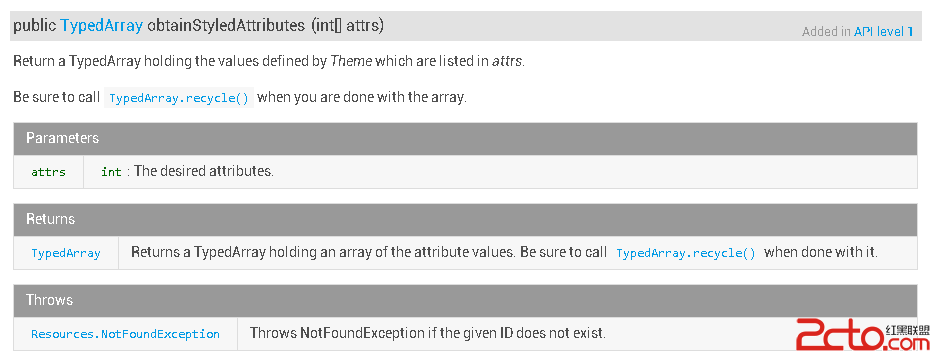 Android 自定義控件之第三講:obtainStyledAttributes 系列函數詳解
Android 自定義控件之第三講:obtainStyledAttributes 系列函數詳解
Android 自定義控件之第三講:obtainStyledAttributes 系列函數詳解 在項目中開發自定義控件時,或多或少都會用到 obtainStyledAtt
 Android junit單元測試,androidjunit
Android junit單元測試,androidjunit
Android junit單元測試,androidjunit軟件測試的分類* 黑盒測試 * 測試邏輯業務* 白盒測試 * 測試邏輯方法 根據測試粒度 * 方法測試:fun
 Android 博客園客戶端 (五) 查看評論、搜索博主,android查看評論
Android 博客園客戶端 (五) 查看評論、搜索博主,android查看評論
Android 博客園客戶端 (五) 查看評論、搜索博主,android查看評論項目地址:https://github.com/ZhangTingkuo/AndroidC
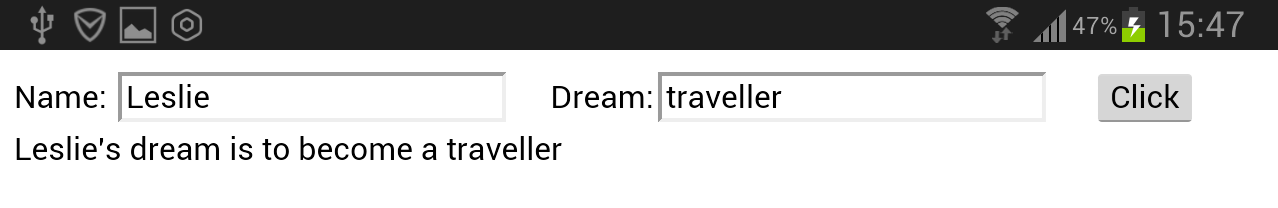 Android移動APP開發筆記——Cordova(PhoneGap)通過CordovaPlugin插件調用 Activity 實例,phonegapcordova
Android移動APP開發筆記——Cordova(PhoneGap)通過CordovaPlugin插件調用 Activity 實例,phonegapcordova
Android移動APP開發筆記——Cordova(PhoneGap)通