編輯:關於android開發
package com.org.demo.wangfeng;
import java.io.InputStream;
import java.net.HttpURLConnection;
import java.net.URL;
import java.util.ArrayList;
import java.util.List;
import org.xmlpull.v1.XmlPullParser;
import com.org.demo.wangfeng.demo.News;
import com.org.wangfeng.R;
import android.annotation.SuppressLint;
import android.app.Activity;
import android.os.Bundle;
import android.os.Handler;
import android.util.Xml;
import android.view.View;
import android.view.ViewGroup;
import android.widget.BaseAdapter;
import android.widget.ListView;
import android.widget.TextView;
public class MainActivity extends Activity {
// 下載的地址
private String path = "";
List<News> newsList;
private ListView lv_main_list;
@SuppressLint("HandlerLeak")
Handler handler = new Handler() {
public void handleMessage(android.os.Message msg) {
lv_main_list.setAdapter(new MyAdapter());
};
};
@Override
protected void onCreate(Bundle savedInstanceState) {
// TODO Auto-generated method stub
super.onCreate(savedInstanceState);
setContentView(R.layout.main);
getNewInfo();
lv_main_list = (ListView) findViewById(R.id.lv_main_list);
// 要保證在設置適配器時,新聞xml文件已經解析完畢
// lv_main_list.setAdapter(new MyAdapter());
}
/**
* 設置lv_main_list適配器
* @author Administrator
*
*/
private class MyAdapter extends BaseAdapter {
// 得到模型曾中元素的數量,用來確定ListView需要有多少個條目
@Override
public int getCount() {
// TODO Auto-generated method stub
return newsList.size();
}
// 返回一個View對象,作為ListView的條目顯示至界面
@Override
public View getView(int positon, View convertView, ViewGroup parent) {
News newss = newsList.get(positon);
View v;
ViewHolder myHolder;
if (convertView == null) {
v = View.inflate(MainActivity.this, R.layout.mainlist_item,
null);
myHolder = new ViewHolder();
// 把布局文件中所有組件的對象封裝至ViewHolder對象中
myHolder.tv_title = (TextView) v
.findViewById(R.id.tv_main_title);
myHolder.tv_detail = (TextView) v
.findViewById(R.id.tv_main_detail);
myHolder.tv_comment = (TextView) v
.findViewById(R.id.tv_main_comment);
// 把ViewHolder對象封裝至View對象中
v.setTag(myHolder);
} else {
v = convertView;
myHolder = (ViewHolder) v.getTag();
}
// TODO Auto-generated method stub
// 給三個文本框設置內容
myHolder.tv_title.setText(newss.getTitle());
myHolder.tv_detail.setText(newss.getDetail());
myHolder.tv_comment.setText(newss.getComment() + "條評論");
// 給新聞圖片imageview設置內容
return v;
}
class ViewHolder {
// 條目的布局文件中有什麼組件,這裡就定義什麼組件
TextView tv_title;
TextView tv_detail;
TextView tv_comment;
}
@Override
public Object getItem(int arg0) {
// TODO Auto-generated method stub
return null;
}
@Override
public long getItemId(int arg0) {
// TODO Auto-generated method stub
return 0;
}
}
private void getNewInfo() {
// TODO Auto-generated method stub
Thread t = new Thread() {
@Override
public void run() {
try {
URL url = new URL(path);
HttpURLConnection conn = (HttpURLConnection) url
.openConnection();
conn.setRequestMethod("GET");
conn.setConnectTimeout(5000);
conn.setReadTimeout(5000);
conn.connect();
if (conn.getResponseCode() == 200) {
// 服務器返回的流
InputStream is = conn.getInputStream();
// 使用pull解析器來解析流
parseNewsXml(is);
}
} catch (Exception e) {
// TODO Auto-generated catch block
e.printStackTrace();
}
}
};
t.start();
}
/** 解析xml */
private void parseNewsXml(InputStream is) {
XmlPullParser xp = Xml.newPullParser();
try {
xp.setInput(is, "utf_8");
// 對節點的事件類型進行判斷就可以知道當期節點是什麼節點
int type = xp.getEventType();
News news = null;
while (type != XmlPullParser.END_DOCUMENT) {
switch (type) {
case XmlPullParser.START_TAG:
if ("newslist".equals(xp.getName())) {
newsList = new ArrayList<News>();
} else if ("news".equals(xp.getName())) {
news = new News();
} else if ("title".equals(xp.getName())) {
String title = xp.nextText();
news.setTitle(title);
} else if ("detail".equals(xp.getName())) {
String detail = xp.nextText();
news.setDetail(detail);
} else if ("comment".equals(xp.getName())) {
String comment = xp.nextText();
news.setComment(comment);
} else if ("imageUrl".equals(xp.getName())) {
String imageUrl = xp.nextText();
news.setImageUrl(imageUrl);
}
break;
case XmlPullParser.END_TAG:
if ("news".equals(xp.getName())) {
newsList.add(news);
}
break;
}
// 解析完當期的節點後,把指針移動至下個節點,並返回它的事件類型
type = xp.next();
}
for (News i : newsList) {
System.out.println(i.toString());
}
// 發消息,讓主線程設置ListView的適配器,如果消息不需要攜帶數據的話可以發送個空消息
handler.sendEmptyMessage(1);// 數據1 表示消息發送成功的意思
} catch (Exception e) {
// TODO Auto-generated catch block
e.printStackTrace();
}
}
}
<?xml version="1.0" encoding="utf-8"?>
<RelativeLayout xmlns:android="http://schemas.android.com/apk/res/android"
android:layout_width="match_parent"
android:layout_height="match_parent" >
<ImageView
android:id="@+id/iv_main_image"
android:layout_width="70dp"
android:layout_height="85dp"
android:contentDescription="@null"
android:paddingBottom="2dp"
android:paddingTop="3dp"
android:scaleType="fitXY"
android:src="@drawable/d" />
<TextView
android:id="@+id/tv_main_title"
android:layout_width="match_parent"
android:layout_height="wrap_content"
android:layout_toRightOf="@id/iv_main_image"
android:singleLine="true"
android:text="這是大標題"
android:textSize="23sp" />
<TextView
android:id="@+id/tv_main_detail"
android:layout_width="match_parent"
android:layout_height="wrap_content"
android:layout_below="@id/iv_main_image"
android:layout_toRightOf="@id/iv_main_image"
android:lines="2"
android:text="這是正文"
android:textColor="@android:color/darker_gray"
android:textSize="14sp" />
<TextView
android:id="@+id/tv_main_comment"
android:layout_width="wrap_content"
android:layout_height="wrap_content"
android:layout_alignParentRight="true"
android:layout_below="@id/tv_main_detail"
android:text="評論書"
android:textColor="#ff0000" />
</RelativeLayout>
 Android學習指南之三十一:Android中使用SAX和pull方式解析XML
Android學習指南之三十一:Android中使用SAX和pull方式解析XML
Android系統中解析XML通常使用三種方法,分別是SAX、pull和DOM
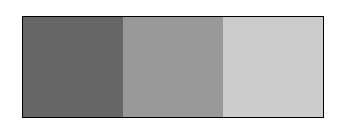 box-flex 彈性可伸縮盒模型
box-flex 彈性可伸縮盒模型
box-flex 彈性可伸縮盒模型 之前一直針對於PC端開發,自適應方面接觸甚少,一般來說用些的 css 方法就直接解決一些設計問題,直到目前現狀開始轉變為純移動端開
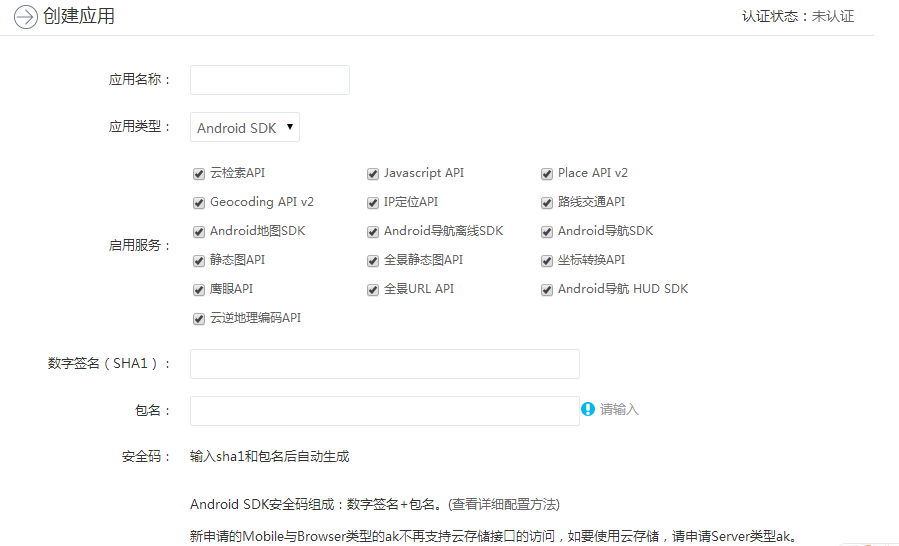 百度地圖開發的學習(一),百度地圖開發學習
百度地圖開發的學習(一),百度地圖開發學習
百度地圖開發的學習(一),百度地圖開發學習由於項目需求緣故,最近在學習Android地圖的開發,所以就記錄一下學習過程。最近都會陸續更新啦。目前使用百度地圖API的挺多的
 Android 官方推薦 : DialogFragment 怎樣創建對話框
Android 官方推薦 : DialogFragment 怎樣創建對話框
Android 官方推薦 : DialogFragment 怎樣創建對話框 1、 概述 DialogFragment在android 3.0時被引入。是一種特殊的