編輯:高級開發
/*
* Copyright (C) 2006 The android Open Source Project
*
* Licensed under the apache License, Version 2.0 (the "License");
* you may not use this file except in compliance with the License.
* You may obtain a copy of the License at
*
* http://www.apache.org/licenses/LICENSE-2.0
*
* Unless required by applicable law or agreed to in writing, software
* distributed under the License is distributed on an "AS IS" BASIS,
* WITHOUT WARRANTIES OR CONDITIONS OF ANY KIND, either express or implIEd.
* See the License for the specific language governing permissions and
* limitations under the License.
*/
package android.widget;
import android.content.Context;
import android.content.res.TypedArray;
import android.graphics.Canvas;
import android.graphics.Rect;
import android.graphics.PixelFormat;
import android.graphics.Paint;
import android.graphics.drawable.Drawable;
import android.graphics.drawable.ColorDrawable;
import android.os.Parcel;
import android.os.Parcelable;
import android.util.AttributeSet;
import android.util.SparseBooleanArray;
import android.vIEw.FocusFinder;
import android.vIEw.KeyEvent;
import android.vIEw.MotionEvent;
import android.view.VIEw;
import android.view.VIEwDebug;
import android.view.VIEwGroup;
import android.view.VIEwParent;
import android.vIEw.SoundEffectConstants;
import android.vIEw.accessibility.AccessibilityEvent;
import com.google.android.collect.Lists;
import com.android.internal.R;
import Java.util.ArrayList;
/*
* Implementation Notes:
接上頁
*
* Some terminology:
*
* index - index of the items that are currently visible
* position - index of the items in the cursor
*/
/**
* A vIEw that shows items in a vertically scrolling list. The items
* come from the {@link ListAdapter} associated with this vIEw.
*
* @attr ref android.R.styleable#ListView_entrIEs
* @attr ref android.R.styleable#ListVIEw_divider
* @attr ref android.R.styleable#ListVIEw_dividerHeight
* @attr ref android.R.styleable#ListVIEw_choiceMode
* @attr ref android.R.styleable#ListVIEw_headerDividersEnabled
* @attr ref android.R.styleable#ListVIEw_footerDividersEnabled
*/
public class ListView extends AbsListVIEw {
/**
* Used to indicate a no preference for a position type.
*/
static final int NO_POSITION = -1;
/**
* Normal list that does not indicate choices
*/
public static final int CHOICE_MODE_NONE = 0;
/**
* The list allows up to one choice
*/
public static final int CHOICE_MODE_SINGLE = 1;
/**
* The list allows multiple choices
*/
public static final int CHOICE_MODE_MULTIPLE = 2;
/**
* When arrow scrolling, ListVIEw will never scroll more than this factor
* times the height of the list.
*/
private static final float MAX_SCROLL_FACTOR = 0.33f;
/**
* When arrow scrolling, need a certain amount of pixels to prevIEw next
* items. This is usually the fading edge, but if that is small enough,
* we want to make sure we prevIEw at least this many pixels.
*/
private static final int MIN_SCROLL_PREVIEW_PIXELS = 2;
/**
接上頁
* A class that represents a fixed vIEw in a list, for example a header at the top
* or a footer at the bottom.
*/
public class FixedVIEwInfo {
/** The vIEw to add to the list */
public View vIEw;
/** The data backing the vIEw. This is returned from {@link ListAdapter#getItem(int)}. */
public Object data;
/** true if the fixed vIEw should be selectable in the list */
public boolean isSelectable;
}
private ArrayList mHeaderVIEwInfos = Lists.newArrayList();
private ArrayList mFooterVIEwInfos = Lists.newArrayList();
Drawable mDivider;
int mDividerHeight;
private boolean mIsCacheColorOpaque;
private boolean mDividerIsOpaque;
private boolean mClipDivider;
private boolean mHeaderDividersEnabled;
private boolean mFooterDividersEnabled;
private boolean mAreAllItemsSelectable = true;
private boolean mItemsCanFocus = false;
private int mChoiceMode = CHOICE_MODE_NONE;
private SparseBooleanArray mCheckStates;
// used for temporary calculations.
private final Rect mTempRect = new Rect();
private Paint mDividerPaint;
// the single allocated result per list vIEw; kinda cheesey but avoids
// allocating these thingIEs too often.
private ArrowScrollFocusResult mArrowScrollFocusResult = new ArrowScrollFocusResult();
public ListVIEw(Context context) {
this(context, null);
}
public ListVIEw(Context context, AttributeSet attrs) {
this(context, attrs, com.android.internal.R.attr.listVIEwStyle);
}
public ListVIEw(Context context, AttributeSet attrs, int defStyle) {
super(context, attrs, defStyle);
TypedArray a = context.obtainStyledAttributes(attrs,
接上頁
com.android.internal.R.styleable.ListVIEw, defStyle, 0);
CharSequence[] entrIEs = a.getTextArray(
com.android.internal.R.styleable.ListView_entrIEs);
if (entrIEs != null) {
setAdapter(new ArrayAdapter(context,
com.android.internal.R.layout.simple_list_item_1, entrIEs));
}
final Drawable d = a.getDrawable(com.android.internal.R.styleable.ListVIEw_divider);
if (d != null) {
// If a divider is specifIEd use its intrinsic height for divider height
setDivider(d);
}
// Use the height specifIEd, zero being the default
final int dividerHeight = a.getDimensionPixelSize(
com.android.internal.R.styleable.ListVIEw_dividerHeight, 0);
if (dividerHeight != 0) {
setDividerHeight(dividerHeight);
}
setChoiceMode(a.getInt(R.styleable.ListVIEw_choiceMode, CHOICE_MODE_NONE));
mHeaderDividersEnabled = a.getBoolean(R.styleable.ListVIEw_headerDividersEnabled, true);
mFooterDividersEnabled = a.getBoolean(R.styleable.ListVIEw_footerDividersEnabled, true);
a.recycle();
}
/**
* @return The maximum amount a list vIEw will scroll in response to
* an arrow event.
*/
public int getMaxScrollAmount() {
return (int) (MAX_SCROLL_FACTOR * (mBottom - mTop));
}
/**
* Make sure vIEws are touching the top or bottom edge, as appropriate for
* our gravity
*/
private void adjustVIEwsUpOrDown() {
final int childCount = getChildCount();
int delta;
if (childCount > 0) {
VIEw child;
if (!mStackFromBottom) {
// Uh-oh -- we came up short. Slide all vIEws up to make them
// align with the top
child = getChildAt(0);
接上頁
delta = child.getTop() - mListPadding.top;
if (mFirstPosition != 0) {
// It's OK to have some space above the first item if it is
// part of the vertical spacing
delta -= mDividerHeight;
}
if (delta < 0) {
// We only are looking to see if we are too low, not too high
delta = 0;
}
} else {
// we are too high, slide all vIEws down to align with bottom
child = getChildAt(childCount - 1);
delta = child.getBottom() - (getHeight() - mListPadding.bottom);
if (mFirstPosition + childCount < mItemCount) {
// It's OK to have some space below the last item if it is
// part of the vertical spacing
delta += mDividerHeight;
}
if (delta > 0) {
delta = 0;
}
}
if (delta != 0) {
offsetChildrenTopAndBottom(-delta);
}
}
}
/**
* Add a fixed view to appear at the top of the list. If addHeaderVIEw is
* called more than once, the vIEws will appear in the order they were
* added. VIEws added using this call can take focus if they want.
*
* NOTE: Call this before calling setAdapter. This is so ListVIEw can wrap
* the supplIEd cursor with one that that will also account for header
* vIEws.
*
* @param v The vIEw to add.
* @param data Data to associate with this vIEw
* @param isSelectable whether the item is selectable
*/
public void addHeaderView(VIEw v, Object data, boolean isSelectable) {
if (mAdapter != null) {
throw new IllegalStateException(
"Cannot add header vIEw to list -- setAdapter has already been called.");
}
FixedViewInfo info = new FixedVIEwInfo();
接上頁
info.vIEw = v;
info.data = data;
info.isSelectable = isSelectable;
mHeaderVIEwInfos.add(info);
}
/**
* Add a fixed view to appear at the top of the list. If addHeaderVIEw is
* called more than once, the vIEws will appear in the order they were
* added. VIEws added using this call can take focus if they want.
*
* NOTE: Call this before calling setAdapter. This is so ListVIEw can wrap
* the supplIEd cursor with one that that will also account for header
* vIEws.
*
* @param v The vIEw to add.
*/
public void addHeaderView(VIEw v) {
addHeaderVIEw(v, null, true);
}
@Override
public int getHeaderVIEwsCount() {
return mHeaderVIEwInfos.size();
}
/**
* Removes a previously-added header vIEw.
*
* @param v The vIEw to remove
* @return true if the view was removed, false if the vIEw was not a header
* vIEw
*/
public boolean removeHeaderView(VIEw v) {
if (mHeaderVIEwInfos.size() > 0) {
boolean result = false;
if (((HeaderVIEwListAdapter) mAdapter).removeHeader(v)) {
mDataSetObserver.onChanged();
result = true;
}
removeFixedViewInfo(v, mHeaderVIEwInfos);
return result;
}
return false;
}
private void removeFixedViewInfo(VIEw v, ArrayList where) {
int len = where.size();
for (int i = 0; i < len; ++i) {
FixedVIEwInfo info = where.get(i);
if (info.vIEw == v) {
where.remove(i);
break;
}
}
}
/**
* Add a fixed view to appear at the bottom of the list. If addFooterVIEw
接上頁
is* called more than once, the vIEws will appear in the order they were
* added. VIEws added using this call can take focus if they want.
*
* NOTE: Call this before calling setAdapter. This is so ListVIEw can wrap
* the supplIEd cursor with one that that will also account for header
* vIEws.
*
* @param v The vIEw to add.
* @param data Data to associate with this vIEw
* @param isSelectable true if the footer vIEw can be selected
*/
public void addFooterView(VIEw v, Object data, boolean isSelectable) {
FixedViewInfo info = new FixedVIEwInfo();
info.vIEw = v;
info.data = data;
info.isSelectable = isSelectable;
mFooterVIEwInfos.add(info);
// in the case of re-adding a footer vIEw, or adding one later on,
// we need to notify the observer
if (mDataSetObserver != null) {
mDataSetObserver.onChanged();
}
}
/**
* Add a fixed view to appear at the bottom of the list. If addFooterVIEw is called more
* than once, the views will appear in the order they were added. VIEws added using
* this call can take focus if they want.
*
NOTE: Call this before calling setAdapter. This is so ListView can wrap the supplIEd
* cursor with one that that will also account for header vIEws.
*
*
* @param v The vIEw to add.
*/
public void addFooterView(VIEw v) {
addFooterVIEw(v, null, true);
}
@Override
public int getFooterVIEwsCount() {
return mFooterVIEwInfos.size();
}
/**
* Removes a previously-added footer vIEw.
*
* @param v The vIEw to remove
* @return
接上頁
* true if the view was removed, false if the view was not a footer vIEw
*/
public boolean removeFooterView(VIEw v) {
if (mFooterVIEwInfos.size() > 0) {
boolean result = false;
if (((HeaderVIEwListAdapter) mAdapter).removeFooter(v)) {
mDataSetObserver.onChanged();
result = true;
}
removeFixedViewInfo(v, mFooterVIEwInfos);
return result;
}
return false;
}
/**
* Returns the adapter currently in use in this ListVIEw. The returned adapter
* might not be the same adapter passed to {@link #setAdapter(ListAdapter)} but
* might be a {@link WrapperListAdapter}.
*
* @return The adapter currently used to display data in this ListVIEw.
*
* @see #setAdapter(ListAdapter)
*/
@Override
public ListAdapter getAdapter() {
return mAdapter;
}
/**
* Sets the data behind this ListVIEw.
*
* The adapter passed to this method may be wrapped by a {@link WrapperListAdapter},
* depending on the ListVIEw features currently in use. For instance, adding
* headers and/or footers will cause the adapter to be wrapped.
*
* @param adapter The ListAdapter which is responsible for maintaining the
* data backing this list and for producing a vIEw to represent an
* item in that data set.
*
* @see #getAdapter()
*/
@Override
public void setAdapter(ListAdapter adapter) {
if (null != mAdapter) {
mAdapter.unregisterDataSetObserver(mDataSetObserver);
}
resetList();
mRecycler.clear();
if (mHeaderViewInfos.size() > 0|| mFooterVIEwInfos.size() > 0) {
接上頁
mAdapter = new HeaderViewListAdapter(mHeaderViewInfos, mFooterVIEwInfos, adapter);
} else {
mAdapter = adapter;
}
mOldSelectedPosition = INVALID_POSITION;
mOldSelectedRowId = INVALID_ROW_ID;
if (mAdapter != null) {
mAreAllItemsSelectable = mAdapter.areAllItemsEnabled();
mOldItemCount = mItemCount;
mItemCount = mAdapter.getCount();
checkFocus();
mDataSetObserver = new AdapterDataSetObserver();
mAdapter.registerDataSetObserver(mDataSetObserver);
mRecycler.setViewTypeCount(mAdapter.getVIEwTypeCount());
int position;
if (mStackFromBottom) {
position = lookForSelectablePosition(mItemCount - 1, false);
} else {
position = lookForSelectablePosition(0, true);
}
setSelectedPositionInt(position);
setNextSelectedPositionInt(position);
if (mItemCount == 0) {
// Nothing selected
checkSelectionChanged();
}
} else {
mAreAllItemsSelectable = true;
checkFocus();
// Nothing selected
checkSelectionChanged();
}
if (mCheckStates != null) {
mCheckStates.clear();
}
requestLayout();
}
/**
* The list is empty. Clear everything out.
*/
@Override
void resetList() {
// The parent's resetList() will remove all vIEws from the layout so we need to
// cleanup the state of our footers and headers
clearRecycledState(mHeaderVIEwInfos);
clearRecycledState(mFooterVIEwInfos);
super.resetList();
mLayoutMode = LAYOUT_NORMAL;
}
private void clearRecycledState(ArrayList infos) {
if (infos != null) {
final int count = infos.size();
接上頁
for (int i = 0; i < count; i++) {
final View child = infos.get(i).vIEw;
final LayoutParams p = (LayoutParams) child.getLayoutParams();
if (p != null) {
p.recycledHeaderFooter = false;
}
}
}
}
/**
* @return Whether the list needs to show the top fading edge
*/
private boolean showingTopFadingEdge() {
final int listTop = mScrollY + mListPadding.top;
return (mFirstPosition > 0) || (getChildAt(0).getTop() > listTop);
}
/**
* @return Whether the list needs to show the bottom fading edge
*/
private boolean showingBottomFadingEdge() {
final int childCount = getChildCount();
final int bottomOfBottomChild = getChildAt(childCount - 1).getBottom();
final int lastVisiblePosition = mFirstPosition + childCount - 1;
final int listBottom = mScrollY + getHeight() - mListPadding.bottom;
return (lastVisiblePosition < mItemCount - 1)
|| (bottomOfBottomChild < listBottom);
}
@Override
public boolean requestChildRectangleOnScreen(VIEw child, Rect rect, boolean immediate) {
int rectTopWithinChild = rect.top;
// offset so rect is in coordinates of the this vIEw
rect.offset(child.getLeft(), child.getTop());
rect.offset(-child.getScrollX(), -child.getScrollY());
final int height = getHeight();
int listUnfadedTop = getScrollY();
int listUnfadedBottom = listUnfadedTop + height;
final int fadingEdge = getVerticalFadingEdgeLength();
if (showingTopFadingEdge()) {
// leave room for top fading edge as long as rect isn't at very top
if ((mSelectedPosition > 0) || (rectTopWithinChild > fadingEdge)) {
listUnfadedTop += fadingEdge;
接上頁
}
}
int childCount = getChildCount();
int bottomOfBottomChild = getChildAt(childCount - 1).getBottom();
if (showingBottomFadingEdge()) {
// leave room for bottom fading edge as long as rect isn't at very bottom
if ((mSelectedPosition < mItemCount - 1)
|| (rect.bottom < (bottomOfBottomChild - fadingEdge))) {
listUnfadedBottom -= fadingEdge;
}
}
int scrollYDelta = 0;
if (rect.bottom > listUnfadedBottom && rect.top > listUnfadedTop) {
// need to MOVE DOWN to get it in vIEw: move down just enough so
// that the entire rectangle is in vIEw (or at least the first
// screen size chunk).
if (rect.height() > height) {
// just enough to get screen size chunk on
scrollYDelta += (rect.top - listUnfadedTop);
} else {
// get entire rect at bottom of screen
scrollYDelta += (rect.bottom - listUnfadedBottom);
}
// make sure we aren't scrolling beyond the end of our children
int distanceToBottom = bottomOfBottomChild - listUnfadedBottom;
scrollYDelta = Math.min(scrollYDelta, distanceToBottom);
} else if (rect.top < listUnfadedTop && rect.bottom < listUnfadedBottom) {
// need to MOVE UP to get it in vIEw: move up just enough so that
// entire rectangle is in vIEw (or at least the first screen
// size chunk of it).
if (rect.height() > height) {
// screen size chunk
scrollYDelta -= (listUnfadedBottom - rect.bottom);
} else {
// entire rect at top
scrollYDelta -= (listUnfadedTop - rect.top);
}
// make sure we aren't scrolling any further than the top our children
int top = getChildAt(0).getTop();
接上頁
int deltaToTop = top - listUnfadedTop;
scrollYDelta = Math.max(scrollYDelta, deltaToTop);
}
final boolean scroll = scrollYDelta != 0;
if (scroll) {
scrollListItemsBy(-scrollYDelta);
positionSelector(child);
mSelectedTop = child.getTop();
invalidate();
}
return scroll;
}
/**
* {@inheritDoc}
*/
@Override
void fillGap(boolean down) {
final int count = getChildCount();
if (down) {
final int startOffset = count > 0 ? getChildAt(count - 1).getBottom() + mDividerHeight :
getListPaddingTop();
fillDown(mFirstPosition + count, startOffset);
correctTooHigh(getChildCount());
} else {
final int startOffset = count > 0 ? getChildAt(0).getTop() - mDividerHeight :
getHeight() - getListPaddingBottom();
fillUp(mFirstPosition - 1, startOffset);
correctTooLow(getChildCount());
}
}
/**
* Fills the list from pos down to the end of the list vIEw.
*
* @param pos The first position to put in the list
*
* @param nextTop The location where the top of the item associated with pos
* should be drawn
*
* @return The vIEw that is currently selected, if it happens to be in the
* range that we draw.
*/
private VIEw fillDown(int pos, int nextTop) {
View selectedVIEw = null;
int end = (mBottom - mTop) - mListPadding.bottom;
while (nextTop < end && pos < mItemCount) {
// is this the selected item?
boolean selected = pos == mSelectedPosition;
View child = makeAndAddVIEw(pos, nextTop, true, mListPadding.left, selected);
接上頁
nextTop = child.getBottom() + mDividerHeight;
if (selected) {
selectedVIEw = child;
}
pos++;
}
return selectedVIEw;
}
/**
* Fills the list from pos up to the top of the list vIEw.
*
* @param pos The first position to put in the list
*
* @param nextBottom The location where the bottom of the item associated
* with pos should be drawn
*
* @return The vIEw that is currently selected
*/
private VIEw fillUp(int pos, int nextBottom) {
View selectedVIEw = null;
int end = mListPadding.top;
while (nextBottom > end && pos >= 0) {
// is this the selected item?
boolean selected = pos == mSelectedPosition;
View child = makeAndAddVIEw(pos, nextBottom, false, mListPadding.left, selected);
nextBottom = child.getTop() - mDividerHeight;
if (selected) {
selectedVIEw = child;
}
pos--;
}
mFirstPosition = pos + 1;
return selectedVIEw;
}
/**
* Fills the list from top to bottom, starting with mFirstPosition
*
* @param nextTop The location where the top of the first item should be
* drawn
*
* @return The vIEw that is currently selected
*/
private VIEw fillFromTop(int nextTop) {
mFirstPosition = Math.min(mFirstPosition, mSelectedPosition);
mFirstPosition = Math.min(mFirstPosition, mItemCount - 1);
if (mFirstPosition < 0) {
mFirstPosition = 0;
}
return fillDown(mFirstPosition, nextTop);
}
/**
* Put mSelectedPosition in the middle of the screen and then build up and
接上頁
* down from there. This method forces mSelectedPosition to the center.
*
* @param childrenTop Top of the area in which children can be drawn, as
* measured in pixels
* @param childrenBottom Bottom of the area in which children can be drawn,
* as measured in pixels
* @return Currently selected vIEw
*/
private VIEw fillFromMiddle(int childrenTop, int childrenBottom) {
int height = childrenBottom - childrenTop;
int position = reconcileSelectedPosition();
View sel = makeAndAddVIEw(position, childrenTop, true,
mListPadding.left, true);
mFirstPosition = position;
int selHeight = sel.getMeasuredHeight();
if (selHeight <= height) {
sel.offsetTopAndBottom((height - selHeight) / 2);
}
fillAboveAndBelow(sel, position);
if (!mStackFromBottom) {
correctTooHigh(getChildCount());
} else {
correctTooLow(getChildCount());
}
return sel;
}
/**
* Once the selected vIEw as been placed, fill up the visible area above and
* below it.
*
* @param sel The selected vIEw
* @param position The position corresponding to sel
*/
private void fillAboveAndBelow(VIEw sel, int position) {
final int dividerHeight = mDividerHeight;
if (!mStackFromBottom) {
fillUp(position - 1, sel.getTop() - dividerHeight);
adjustVIEwsUpOrDown();
fillDown(position + 1, sel.getBottom() + dividerHeight);
} else {
fillDown(position + 1, sel.getBottom() + dividerHeight);
adjustVIEwsUpOrDown();
fillUp(position - 1, sel.getTop() - dividerHeight);
}
}
/**
* Fills the grid based on positioning the new selection at a specific
接上頁
* location. The selection may be moved so that it does not intersect the
* faded edges. The grid is then filled upwards and downwards from there.
*
* @param selectedTop Where the selected item should be
* @param childrenTop Where to start drawing children
* @param childrenBottom Last pixel where children can be drawn
* @return The vIEw that currently has selection
*/
private VIEw fillFromSelection(int selectedTop, int childrenTop, int childrenBottom) {
int fadingEdgeLength = getVerticalFadingEdgeLength();
final int selectedPosition = mSelectedPosition;
VIEw sel;
final int topSelectionPixel = getTopSelectionPixel(childrenTop, fadingEdgeLength,
selectedPosition);
final int bottomSelectionPixel = getBottomSelectionPixel(childrenBottom, fadingEdgeLength,
selectedPosition);
sel = makeAndAddVIEw(selectedPosition, selectedTop, true, mListPadding.left, true);
// Some of the newly selected item extends below the bottom of the list
if (sel.getBottom() > bottomSelectionPixel) {
// Find space available above the selection into which we can scroll
// upwards
final int spaceAbove = sel.getTop() - topSelectionPixel;
// Find space required to bring the bottom of the selected item
// fully into vIEw
final int spaceBelow = sel.getBottom() - bottomSelectionPixel;
final int offset = Math.min(spaceAbove, spaceBelow);
// Now offset the selected item to get it into vIEw
sel.offsetTopAndBottom(-offset);
} else if (sel.getTop() < topSelectionPixel) {
// Find space required to bring the top of the selected item fully
// into vIEw
final int spaceAbove = topSelectionPixel - sel.getTop();
// Find space available below the selection into which we can scroll
接上頁
// downwards
final int spaceBelow = bottomSelectionPixel - sel.getBottom();
final int offset = Math.min(spaceAbove, spaceBelow);
// Offset the selected item to get it into vIEw
sel.offsetTopAndBottom(offset);
}
// Fill in vIEws above and below
fillAboveAndBelow(sel, selectedPosition);
if (!mStackFromBottom) {
correctTooHigh(getChildCount());
} else {
correctTooLow(getChildCount());
}
return sel;
}
/**
* Calculate the bottom-most pixel we can draw the selection into
*
* @param childrenBottom Bottom pixel were children can be drawn
* @param fadingEdgeLength Length of the fading edge in pixels, if present
* @param selectedPosition The position that will be selected
* @return The bottom-most pixel we can draw the selection into
*/
private int getBottomSelectionPixel(int childrenBottom, int fadingEdgeLength,
int selectedPosition) {
int bottomSelectionPixel = childrenBottom;
if (selectedPosition != mItemCount - 1) {
bottomSelectionPixel -= fadingEdgeLength;
}
return bottomSelectionPixel;
}
/**
* Calculate the top-most pixel we can draw the selection into
*
* @param childrenTop Top pixel were children can be drawn
* @param fadingEdgeLength Length of the fading edge in pixels, if present
* @param selectedPosition The position that will be selected
* @return The top-most pixel we can draw the selection into
*/
private int getTopSelectionPixel(int childrenTop, int fadingEdgeLength, int selectedPosition) {
// first pixel we can draw the selection into
int topSelectionPixel = childrenTop;
接上頁
if (selectedPosition > 0) {
topSelectionPixel += fadingEdgeLength;
}
return topSelectionPixel;
}
/**
* Fills the list based on positioning the new selection relative to the old
* selection. The new selection will be placed at, above, or below the
* location of the new selection depending on how the selection is moving.
* The selection will then be pinned to the visible part of the screen,
* excluding the edges that are faded. The list is then filled upwards and
* downwards from there.
*
* @param oldSel The old selected vIEw. Useful for trying to put the new
* selection in the same place
* @param newSel The vIEw that is to become selected. Useful for trying to
* put the new selection in the same place
* @param delta Which way we are moving
* @param childrenTop Where to start drawing children
* @param childrenBottom Last pixel where children can be drawn
* @return The vIEw that currently has selection
*/
private View moveSelection(View oldSel, VIEw newSel, int delta, int childrenTop,
int childrenBottom) {
int fadingEdgeLength = getVerticalFadingEdgeLength();
final int selectedPosition = mSelectedPosition;
VIEw sel;
final int topSelectionPixel = getTopSelectionPixel(childrenTop, fadingEdgeLength,
selectedPosition);
final int bottomSelectionPixel = getBottomSelectionPixel(childrenTop, fadingEdgeLength,
selectedPosition);
if (delta > 0) {
/*
* Case 1: Scrolling down.
*/
/*
* Before After
* | | | |
* +-------+ +-------+
* | A | | A |
* | 1 | => +-------+
* +-------+ | B |
接上頁
* | B | | 2 |
* +-------+ +-------+
* | | | |
*
* Try to keep the top of the previously selected item where it was.
* oldSel = A
* sel = B
*/
// Put oldSel (A) where it belongs
oldSel = makeAndAddVIEw(selectedPosition - 1, oldSel.getTop(), true,
mListPadding.left, false);
final int dividerHeight = mDividerHeight;
// Now put the new selection (B) below that
sel = makeAndAddVIEw(selectedPosition, oldSel.getBottom() + dividerHeight, true,
mListPadding.left, true);
// Some of the newly selected item extends below the bottom of the list
if (sel.getBottom() > bottomSelectionPixel) {
// Find space available above the selection into which we can scroll upwards
int spaceAbove = sel.getTop() - topSelectionPixel;
// Find space required to bring the bottom of the selected item fully into vIEw
int spaceBelow = sel.getBottom() - bottomSelectionPixel;
// Don't scroll more than half the height of the list
int halfVerticalSpace = (childrenBottom - childrenTop) / 2;
int offset = Math.min(spaceAbove, spaceBelow);
offset = Math.min(offset, halfVerticalSpace);
// We placed oldSel, so offset that item
oldSel.offsetTopAndBottom(-offset);
// Now offset the selected item to get it into vIEw
sel.offsetTopAndBottom(-offset);
}
// Fill in vIEws above and below
if (!mStackFromBottom) {
fillUp(mSelectedPosition - 2, sel.getTop() - dividerHeight);
adjustVIEwsUpOrDown();
fillDown(mSelectedPosition + 1, sel.getBottom() + dividerHeight);
} else {
fillDown(mSelectedPosition + 1, sel.getBottom() + dividerHeight);
adjustVIEwsUpOrDown();
fillUp(mSelectedPosition - 2, sel.getTop() - dividerHeight);
接上頁
}
} else if (delta < 0) {
/*
* Case 2: Scrolling up.
*/
/*
* Before After
* | | | |
* +-------+ +-------+
* | A | | A |
* +-------+ => | 1 |
* | B | +-------+
* | 2 | | B |
* +-------+ +-------+
* | | | |
*
* Try to keep the top of the item about to become selected where it was.
* newSel = A
* olSel = B
*/
if (newSel != null) {
// Try to position the top of newSel (A) where it was before it was selected
sel = makeAndAddVIEw(selectedPosition, newSel.getTop(), true, mListPadding.left,
true);
} else {
// If (A) was not on screen and so did not have a vIEw, position
// it above the oldSel (B)
sel = makeAndAddVIEw(selectedPosition, oldSel.getTop(), false, mListPadding.left,
true);
}
// Some of the newly selected item extends above the top of the list
if (sel.getTop() < topSelectionPixel) {
// Find space required to bring the top of the selected item fully into vIEw
int spaceAbove = topSelectionPixel - sel.getTop();
// Find space available below the selection into which we can scroll downwards
int spaceBelow = bottomSelectionPixel - sel.getBottom();
// Don't scroll more than half the height of the list
int halfVerticalSpace = (childrenBottom - childrenTop) / 2;
int offset = Math.min(spaceAbove, spaceBelow);
offset = Math.min(offset, halfVerticalSpace);
// Offset the selected item to get it into vIEw
sel.offsetTopAndBottom(offset);
}
// Fill in vIEws above and below
fillAboveAndBelow(sel, selectedPosition);
} else {
接上頁
int oldTop = oldSel.getTop();
/*
* Case 3: Staying still
*/
sel = makeAndAddVIEw(selectedPosition, oldTop, true, mListPadding.left, true);
// We're staying still...
if (oldTop < childrenTop) {
// ... but the top of the old selection was off screen.
// (This can happen if the data changes size out from under us)
int newBottom = sel.getBottom();
if (newBottom < childrenTop + 20) {
// Not enough visible -- bring it onscreen
sel.offsetTopAndBottom(childrenTop - sel.getTop());
}
}
// Fill in vIEws above and below
fillAboveAndBelow(sel, selectedPosition);
}
return sel;
}
@Override
protected void onMeasure(int widthMeasureSpec, int heightMeasureSpec) {
// Sets up mListPadding
super.onMeasure(widthMeasureSpec, heightMeasureSpec);
int widthMode = MeasureSpec.getMode(widthMeasureSpec);
int heightMode = MeasureSpec.getMode(heightMeasureSpec);
int widthSize = MeasureSpec.getSize(widthMeasureSpec);
int heightSize = MeasureSpec.getSize(heightMeasureSpec);
int childWidth = 0;
int childHeight = 0;
mItemCount = mAdapter == null ? 0 : mAdapter.getCount();
if (mItemCount > 0 && (widthMode == MeasureSpec.UNSPECIFIED ||
heightMode == MeasureSpec.UNSPECIFIED)) {
final View child = obtainVIEw(0);
measureScrapChild(child, 0, widthMeasureSpec);
childWidth = child.getMeasuredWidth();
childHeight = child.getMeasuredHeight();
if (recycleOnMeasure()) {
mRecycler.addScrapVIEw(child);
}
}
if (widthMode == MeasureSpec.UNSPECIFIED) {
widthSize = mListPadding.left + mListPadding.right + childWidth +
接上頁
getVerticalScrollbarWidth();
}
if (heightMode == MeasureSpec.UNSPECIFIED) {
heightSize = mListPadding.top + mListPadding.bottom + childHeight +
getVerticalFadingEdgeLength() * 2;
}
if (heightMode == MeasureSpec.AT_MOST) {
// TODO: after first layout we should maybe start at the first visible position, not 0
heightSize = measureHeightOfChildren(widthMeasureSpec, 0, NO_POSITION, heightSize, -1);
}
setMeasuredDimension(widthSize, heightSize);
mWidthMeasureSpec = widthMeasureSpec;
}
private void measureScrapChild(VIEw child, int position, int widthMeasureSpec) {
LayoutParams p = (LayoutParams) child.getLayoutParams();
if (p == null) {
p = new LayoutParams(VIEwGroup.LayoutParams.FILL_PARENT,
VIEwGroup.LayoutParams.WRAP_CONTENT, 0);
child.setLayoutParams(p);
}
p.viewType = mAdapter.getItemVIEwType(position);
int childWidthSpec = VIEwGroup.getChildMeasureSpec(widthMeasureSpec,
mListPadding.left + mListPadding.right, p.width);
int lpHeight = p.height;
int childHeightSpec;
if (lpHeight > 0) {
childHeightSpec = MeasureSpec.makeMeasureSpec(lpHeight, MeasureSpec.EXACTLY);
} else {
childHeightSpec = MeasureSpec.makeMeasureSpec(0, MeasureSpec.UNSPECIFIED);
}
child.measure(childWidthSpec, childHeightSpec);
}
/**
* @return True to recycle the views used to measure this ListVIEw in
* UNSPECIFIED/AT_MOST modes, false otherwise.
* @hide
*/
@VIEwDebug.ExportedProperty
protected boolean recycleOnMeasure() {
return true;
}
/**
* Measures the height of the given range of children (inclusive) and
接上頁
* returns the height with this ListVIEw's padding and divider heights
* included. If maxHeight is provided, the measuring will stop when the
* current height reaches maxHeight.
*
* @param widthMeasureSpec The width measure spec to be given to a child's
* {@link VIEw#measure(int, int)}.
* @param startPosition The position of the first child to be shown.
* @param endPosition The (inclusive) position of the last child to be
* shown. Specify {@link #NO_POSITION} if the last child should be
* the last available child from the adapter.
* @param maxHeight The maximum height that will be returned (if all the
* children don't fit in this value, this value will be
* returned).
* @param disallowPartialChildPosition In general, whether the returned
* height should only contain entire children. This is more
* powerful--it is the first inclusive position at which partial
* children will not be allowed. Example: it looks nice to have
* at least 3 completely visible children, and in portrait this
* will most likely fit; but in landscape there could be times
* when even 2 children can not be completely shown, so a value
* of 2 (remember, inclusive) would be good (assuming
* startPosition is 0).
* @return The height of this ListVIEw with the given children.
*/
final int measureHeightOfChildren(int widthMeasureSpec, int startPosition, int endPosition,
final int maxHeight, int disallowPartialChildPosition) {
final ListAdapter adapter = mAdapter;
if (adapter == null) {
return mListPadding.top + mListPadding.bottom;
}
// Include the padding of the list
int returnedHeight = mListPadding.top + mListPadding.bottom;
接上頁
final int dividerHeight = ((mDividerHeight > 0) && mDivider != null) ? mDividerHeight : 0;
// The previous height value that was less than maxHeight and contained
// no partial children
int prevHeightWithoutPartialChild = 0;
int i;
VIEw child;
// mItemCount - 1 since endPosition parameter is inclusive
endPosition = (endPosition == NO_POSITION) ? adapter.getCount() - 1 : endPosition;
final AbsListVIEw.RecycleBin recycleBin = mRecycler;
final boolean recyle = recycleOnMeasure();
for (i = startPosition; i <= endPosition; ++i) {
child = obtainVIEw(i);
measureScrapChild(child, i, widthMeasureSpec);
if (i > 0) {
// Count the divider for all but one child
returnedHeight += dividerHeight;
}
// Recycle the vIEw before we possibly return from the method
if (recyle) {
recycleBin.addScrapVIEw(child);
}
returnedHeight += child.getMeasuredHeight();
if (returnedHeight >= maxHeight) {
// We went over, figure out which height to return. If returnedHeight > maxHeight,
// then the i'th position did not fit completely.
return (disallowPartialChildPosition >= 0) // Disallowing is enabled (> -1)
&& (i > disallowPartialChildPosition) // We've past the min pos
&& (prevHeightWithoutPartialChild > 0) // We have a prev height
&& (returnedHeight != maxHeight) // i'th child did not fit completely
? prevHeightWithoutPartialChild
: maxHeight;
}
if ((disallowPartialChildPosition >= 0) && (i >= disallowPartialChildPosition)) {
prevHeightWithoutPartialChild = returnedHeight;
}
}
// At this point, we went through the range of children, and they each
接上頁
// completely fit, so return the returnedHeight
return returnedHeight;
}
@Override
int findMotionRow(int y) {
int childCount = getChildCount();
if (childCount > 0) {
for (int i = 0; i < childCount; i++) {
VIEw v = getChildAt(i);
if (y <= v.getBottom()) {
return mFirstPosition + i;
}
}
return mFirstPosition + childCount - 1;
}
return INVALID_POSITION;
}
/**
* Put a specific item at a specific location on the screen and then build
* up and down from there.
*
* @param position The reference vIEw to use as the starting point
* @param top Pixel offset from the top of this vIEw to the top of the
* reference vIEw.
*
* @return The selected view, or null if the selected vIEw is outside the
* visible area.
*/
private VIEw fillSpecific(int position, int top) {
boolean tempIsSelected = position == mSelectedPosition;
View temp = makeAndAddVIEw(position, top, true, mListPadding.left, tempIsSelected);
// Possibly changed again in fillUp if we add rows above this one.
mFirstPosition = position;
VIEw above;
VIEw below;
final int dividerHeight = mDividerHeight;
if (!mStackFromBottom) {
above = fillUp(position - 1, temp.getTop() - dividerHeight);
// This will correct for the top of the first vIEw not touching the top of the list
adjustVIEwsUpOrDown();
below = fillDown(position + 1, temp.getBottom() + dividerHeight);
int childCount = getChildCount();
if (childCount > 0) {
correctTooHigh(childCount);
}
} else {
below = fillDown(position + 1, temp.getBottom() + dividerHeight);
接上頁
// This will correct for the bottom of the last vIEw not touching the bottom of the list
adjustVIEwsUpOrDown();
above = fillUp(position - 1, temp.getTop() - dividerHeight);
int childCount = getChildCount();
if (childCount > 0) {
correctTooLow(childCount);
}
}
if (tempIsSelected) {
return temp;
} else if (above != null) {
return above;
} else {
return below;
}
}
/**
* Check if we have dragged the bottom of the list too high (we have pushed the
* top element off the top of the screen when we did not need to). Correct by sliding
* everything back down.
*
* @param childCount Number of children
*/
private void correctTooHigh(int childCount) {
// First see if the last item is visible. If it is not, it is OK for the
// top of the list to be pushed up.
int lastPosition = mFirstPosition + childCount - 1;
if (lastPosition == mItemCount - 1 && childCount > 0) {
// Get the last child ...
final VIEw lastChild = getChildAt(childCount - 1);
// ... and its bottom edge
final int lastBottom = lastChild.getBottom();
// This is bottom of our drawable area
final int end = (mBottom - mTop) - mListPadding.bottom;
// This is how far the bottom edge of the last vIEw is from the bottom of the
// drawable area
int bottomOffset = end - lastBottom;
VIEw firstChild = getChildAt(0);
final int firstTop = firstChild.getTop();
// Make sure we are 1) Too high, and 2) Either there are more rows above the
// first row or the first row is scrolled off the top of the drawable area
if (bottomOffset > 0 && (mFirstPosition > 0 || firstTop <
接上頁
mListPadding.top)) {if (mFirstPosition == 0) {
// Don't pull the top too far down
bottomOffset = Math.min(bottomOffset, mListPadding.top - firstTop);
}
// Move everything down
offsetChildrenTopAndBottom(bottomOffset);
if (mFirstPosition > 0) {
// Fill the gap that was opened above mFirstPosition with more rows, if
// possible
fillUp(mFirstPosition - 1, firstChild.getTop() - mDividerHeight);
// Close up the remaining gap
adjustVIEwsUpOrDown();
}
}
}
}
/**
* Check if we have dragged the bottom of the list too low (we have pushed the
* bottom element off the bottom of the screen when we did not need to). Correct by sliding
* everything back up.
*
* @param childCount Number of children
*/
private void correctTooLow(int childCount) {
// First see if the first item is visible. If it is not, it is OK for the
// bottom of the list to be pushed down.
if (mFirstPosition == 0 && childCount > 0) {
// Get the first child ...
final VIEw firstChild = getChildAt(0);
// ... and its top edge
final int firstTop = firstChild.getTop();
// This is top of our drawable area
final int start = mListPadding.top;
// This is bottom of our drawable area
final int end = (mBottom - mTop) - mListPadding.bottom;
// This is how far the top edge of the first vIEw is from the top of the
// drawable area
int topOffset = firstTop - start;
VIEw lastChild = getChildAt(childCount - 1);
final int lastBottom = lastChild.getBottom();
int lastPosition = mFirstPosition + childCount - 1;
// Make sure we are 1) Too low, and 2) Either there are more rows below
接上頁
the// last row or the last row is scrolled off the bottom of the drawable area
if (topOffset > 0) {
if (lastPosition < mItemCount - 1 || lastBottom > end) {
if (lastPosition == mItemCount - 1) {
// Don't pull the bottom too far up
topOffset = Math.min(topOffset, lastBottom - end);
}
// Move everything up
offsetChildrenTopAndBottom(-topOffset);
if (lastPosition < mItemCount - 1) {
// Fill the gap that was opened below the last position with more rows, if
// possible
fillDown(lastPosition + 1, lastChild.getBottom() + mDividerHeight);
// Close up the remaining gap
adjustVIEwsUpOrDown();
}
} else if (lastPosition == mItemCount - 1) {
adjustVIEwsUpOrDown();
}
}
}
}
@Override
protected void layoutChildren() {
final boolean blockLayoutRequests = mBlockLayoutRequests;
if (!blockLayoutRequests) {
mBlockLayoutRequests = true;
} else {
return;
}
try {
super.layoutChildren();
invalidate();
if (mAdapter == null) {
resetList();
invokeOnItemScrollListener();
return;
}
int childrenTop = mListPadding.top;
int childrenBottom = mBottom - mTop - mListPadding.bottom;
int childCount = getChildCount();
int index;
int delta = 0;
VIEw sel;
VIEw oldSel = null;
VIEw oldFirst = null;
VIEw newSel = null;
View focusLayoutRestoreVIEw = null;
// Remember stuff we will need down below
switch (mLayoutMode) {
case LAYOUT_SET_SELECTION:
index = mNextSelectedPosition - mFirstPosition;
接上頁
if (index >= 0 && index < childCount) {
newSel = getChildAt(index);
}
break;
case LAYOUT_FORCE_TOP:
case LAYOUT_FORCE_BOTTOM:
case LAYOUT_SPECIFIC:
case LAYOUT_SYNC:
break;
case LAYOUT_MOVE_SELECTION:
default:
// Remember the previously selected vIEw
index = mSelectedPosition - mFirstPosition;
if (index >= 0 && index < childCount) {
oldSel = getChildAt(index);
}
// Remember the previous first child
oldFirst = getChildAt(0);
if (mNextSelectedPosition >= 0) {
delta = mNextSelectedPosition - mSelectedPosition;
}
// Caution: newSel might be null
newSel = getChildAt(index + delta);
}
boolean dataChanged = mDataChanged;
if (dataChanged) {
handleDataChanged();
}
// Handle the empty set by removing all vIEws that are visible
// and calling it a day
if (mItemCount == 0) {
resetList();
invokeOnItemScrollListener();
return;
} else if (mItemCount != mAdapter.getCount()) {
throw new IllegalStateException("The content of the adapter has changed but "
+ "ListVIEw did not receive a notification. Make sure the content of "
+ "your adapter is not modifIEd from a background thread, but only "
+ "from the UI thread. [in ListVIEw(" + getId() + ", " + getClass()
+ ") with Adapter(" + mAdapter.getClass() + ")]");
}
setSelectedPositionInt(mNextSelectedPosition);
// Pull all children into the RecycleBin.
// These vIEws will be reused if possible
final int firstPosition = mFirstPosition;
final RecycleBin recycleBin = mRecycler;
接上頁
// reset the focus restoration
VIEw focusLayoutRestoreDirectChild = null;
// Don't put header or footer vIEws into the Recycler. Those are
// already cached in mHeaderVIEws;
if (dataChanged) {
for (int i = 0; i < childCount; i++) {
recycleBin.addScrapVIEw(getChildAt(i));
if (VIEwDebug.TRACE_RECYCLER) {
VIEwDebug.trace(getChildAt(i),
VIEwDebug.RecyclerTraceType.MOVE_TO_SCRAP_HEAP, index, i);
}
}
} else {
recycleBin.fillActiveVIEws(childCount, firstPosition);
}
// take focus back to us temporarily to avoid the eventual
// call to clear focus when removing the focused child below
// from messing things up when VIEwRoot assigns focus back
// to someone else
final VIEw focusedChild = getFocusedChild();
if (focusedChild != null) {
// TODO: in some cases focusedChild.getParent() == null
// we can remember the focused vIEw to restore after relayout if the
// data hasn't changed, or if the focused position is a header or footer
if (!dataChanged || isDirectChildHeaderOrFooter(focusedChild)) {
focusLayoutRestoreDirectChild = focusedChild;
// remember the specific vIEw that had focus
focusLayoutRestoreVIEw = findFocus();
if (focusLayoutRestoreVIEw != null) {
// tell it we are going to mess with it
focusLayoutRestoreVIEw.onStartTemporaryDetach();
}
}
requestFocus();
}
// Clear out old vIEws
//removeAllVIEwsInLayout();
detachAllVIEwsFromParent();
switch (mLayoutMode) {
case LAYOUT_SET_SELECTION:
if (newSel != null) {
sel = fillFromSelection(newSel.getTop(), childrenTop, childrenBottom);
接上頁
} else {
sel = fillFromMiddle(childrenTop, childrenBottom);
}
break;
case LAYOUT_SYNC:
sel = fillSpecific(mSyncPosition, mSpecificTop);
break;
case LAYOUT_FORCE_BOTTOM:
sel = fillUp(mItemCount - 1, childrenBottom);
adjustVIEwsUpOrDown();
break;
case LAYOUT_FORCE_TOP:
mFirstPosition = 0;
sel = fillFromTop(childrenTop);
adjustVIEwsUpOrDown();
break;
case LAYOUT_SPECIFIC:
sel = fillSpecific(reconcileSelectedPosition(), mSpecificTop);
break;
case LAYOUT_MOVE_SELECTION:
sel = moveSelection(oldSel, newSel, delta, childrenTop, childrenBottom);
break;
default:
if (childCount == 0) {
if (!mStackFromBottom) {
final int position = lookForSelectablePosition(0, true);
setSelectedPositionInt(position);
sel = fillFromTop(childrenTop);
} else {
final int position = lookForSelectablePosition(mItemCount - 1, false);
setSelectedPositionInt(position);
sel = fillUp(mItemCount - 1, childrenBottom);
}
} else {
if (mSelectedPosition >= 0 && mSelectedPosition < mItemCount) {
sel = fillSpecific(mSelectedPosition,
oldSel == null ? childrenTop : oldSel.getTop());
} else if (mFirstPosition < mItemCount) {
sel = fillSpecific(mFirstPosition,
oldFirst == null ? childrenTop : oldFirst.getTop());
} else {
sel = fillSpecific(0, childrenTop);
}
}
break;
}
// Flush any cached vIEws that did not get reused above
recycleBin.scrapActiveVIEws();
if (sel != null) {
// the current selected item should get focus if items
接上頁
// are focusable
if (mItemsCanFocus && hasFocus() && !sel.hasFocus()) {
final boolean focusWasTaken = (sel == focusLayoutRestoreDirectChild &&
focusLayoutRestoreVIEw.requestFocus()) || sel.requestFocus();
if (!focusWasTaken) {
// selected item didn't take focus, fine, but still want
// to make sure something else outside of the selected vIEw
// has focus
final VIEw focused = getFocusedChild();
if (focused != null) {
focused.clearFocus();
}
positionSelector(sel);
} else {
sel.setSelected(false);
mSelectorRect.setEmpty();
}
} else {
positionSelector(sel);
}
mSelectedTop = sel.getTop();
} else {
if (mTouchMode > TOUCH_MODE_DOWN && mTouchMode < TOUCH_MODE_SCROLL) {
VIEw child = getChildAt(mMotionPosition - mFirstPosition);
if (child != null) positionSelector(child);
} else {
mSelectedTop = 0;
mSelectorRect.setEmpty();
}
// even if there is not selected position, we may need to restore
// focus (i.e. something focusable in touch mode)
if (hasFocus() && focusLayoutRestoreVIEw != null) {
focusLayoutRestoreVIEw.requestFocus();
}
}
// tell focus vIEw we are done mucking with it, if it is still in
// our view hIErarchy.
if (focusLayoutRestoreVIEw != null
&& focusLayoutRestoreVIEw.getWindowToken() != null) {
focusLayoutRestoreVIEw.onFinishTemporaryDetach();
}
mLayoutMode = LAYOUT_NORMAL;
mDat
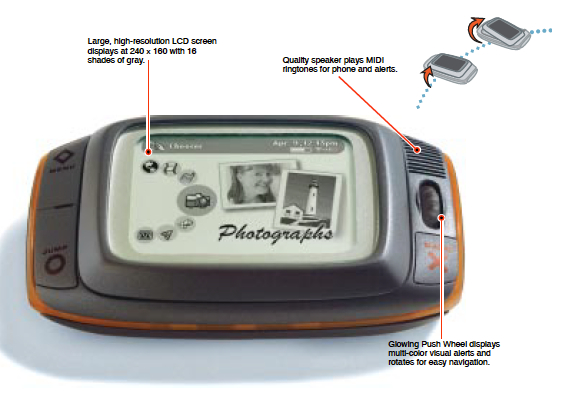 Sidekick的故事:從Danger到Android(2)
Sidekick的故事:從Danger到Android(2)
2001 年春,Danger 開始吸引媒體的關注:有媒體這麼說:“從 Danger 的得名就能看出來它很酷。不過 Danger 的產品也很厲害。雖然產品現在還神神秘秘,
 Eclipse開發Android應用程序入門(7)
Eclipse開發Android應用程序入門(7)
SDK and AVD Manager 對話框內的New 按鈕.為你的AVD鍵入如下的設置:1234Name: android_1.6Target: Google AP
 獨家教程:用PHP編寫Android應用程序
獨家教程:用PHP編寫Android應用程序
Google的開源android移動操作系統正在席卷全球智能手機市場,和蘋果不一樣,它對那些想將應用程序提交到iPhone App Store的開發人員有著嚴格的指導方
 Android代碼抄襲Java的小辮子被牢牢抓住(1)
Android代碼抄襲Java的小辮子被牢牢抓住(1)
Google聯合創始人之一拉裡·佩奇(Larry Page)將取代埃裡克·施密特(Eric Schmidt)出任CEO。施密特將擔任Google執行董事長,負責交易和