android也提供了很多接口,通過ContentResolver().query方法,傳入不同的URI即可訪問相應的數據集。
讀取通話記錄信息,傳入的URI為:CallLog.Calls.CONTENT_URI
一、設計界面
1、布局文件
打開res/layout/activity_main.xml文件。
輸入以下代碼:
[html] view plain copy
- <?xml version="1.0" encoding="utf-8"?>
- <LinearLayout
- xmlns:android="http://schemas.android.com/apk/res/android"
- android:layout_width="match_parent"
- android:layout_height="match_parent"
- android:orientation="vertical" >
-
- <TextView
- android:id="@+id/textView1"
- android:layout_width="wrap_content"
- android:layout_height="wrap_content"
- android:text="通話記錄列表" />
-
- <ListView
- android:id="@+id/calllist"
- android:layout_width="match_parent"
- android:layout_height="wrap_content" >
- </ListView>
-
- <Button
- android:id="@+id/read"
- android:layout_width="wrap_content"
- android:layout_height="wrap_content"
- android:text="讀取通話記錄" />
-
- </LinearLayout>
2、自定義ListView文件
打開res/layout/calls.xml文件。
輸入以下代碼:
[html] view plain copy
- <?xml version="1.0" encoding="utf-8"?>
- <LinearLayout
- xmlns:android="http://schemas.android.com/apk/res/android"
- android:layout_width="match_parent"
- android:layout_height="match_parent">
-
- <TextView
- android:id="@+id/_id"
- android:layout_width="wrap_content"
- android:layout_height="wrap_content" />
-
- <TextView
- android:id="@+id/name"
- android:layout_width="wrap_content"
- android:layout_height="wrap_content"
- android:textSize="16sp" />
-
- <TextView
- android:id="@+id/mobile"
- android:layout_width="wrap_content"
- android:layout_height="wrap_content" />
-
- <TextView
- android:id="@+id/date"
- android:layout_width="wrap_content"
- android:layout_height="wrap_content" />
-
- </LinearLayout>
二、程序文件
打開“src/com.genwoxue.contentprovider_b/MainActivity.java”文件。
然後輸入以下代碼:
[java] view plain copy
- package com.genwoxue.contentprovider_b;
-
-
- import android.os.Bundle;
- import android.provider.CallLog;
- import android.provider.ContactsContract;
- import android.view.View;
- import android.view.View.OnClickListener;
- import android.widget.Button;
- import android.widget.ListView;
- import android.widget.SimpleCursorAdapter;
- import android.app.Activity;
- import android.database.Cursor;
-
- public class MainActivity extends Activity {
-
- private ListView lvCalls=null;
- private Cursor cursor=null;
- private Button btnRead=null;
-
-
- @Override
- protected void onCreate(Bundle savedInstanceState) {
- super.onCreate(savedInstanceState);
- setContentView(R.layout.activity_main);
- lvCalls=(ListView)super.findViewById(R.id.calllist);
-
-
- btnRead=(Button)super.findViewById(R.id.read);
-
- btnRead.setOnClickListener(new OnClickListener(){
- public void onClick(View v)
- {
- cursor=MainActivity.this.getContentResolver()
- .query(CallLog.Calls.CONTENT_URI,
- null,
- null,
- null,
- null);
- String[] from={CallLog.Calls._ID,CallLog.Calls.CACHED_NAME,CallLog.Calls.NUMBER};
- int to[]={R.id._id,R.id.name,R.id.mobile};
-
- SimpleCursorAdapter adapter = new SimpleCursorAdapter(
- MainActivity.this,
- R.layout.calls,
- cursor,
- from,
- to);
- lvCalls.setAdapter(adapter);
- }
- });
- }
-
- }
三、配置文件
打開“AndroidManifest.xml”文件。
然後輸入以下代碼:
[html] view plain copy
- <?xml version="1.0" encoding="utf-8"?>
- <manifest xmlns:android="http://schemas.android.com/apk/res/android"
- package="com.genwoxue.contentprovider_b"
- android:versionCode="1"
- android:versionName="1.0" >
-
- <uses-sdk
- android:minSdkVersion="14"
- android:targetSdkVersion="15" />
- <strong><span style="color:#ff0000;"><uses-permission android:name="android.permission.READ_CONTACTS"/></span></strong>
-
- <application
- android:allowBackup="true"
- android:icon="@drawable/ic_launcher"
- android:label="@string/app_name"
- android:theme="@style/AppTheme" >
- <activity
- android:name="com.genwoxue.contentprovider_b.MainActivity"
- android:label="@string/app_name" >
- <intent-filter>
- <action android:name="android.intent.action.MAIN" />
- <category android:name="android.intent.category.LAUNCHER" />
- </intent-filter>
- </activity>
- </application>
-
- </manifest>
注意:需要在AndroidManifest.xml文件中添加權限:
<uses-permission android:name="android.permission.READ_CONTACTS"/>
 10.1 TelephonyManager(電話管理器)
10.1 TelephonyManager(電話管理器)
 8.3.15 Paint API之——Typeface(字型)
8.3.15 Paint API之——Typeface(字型)
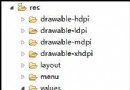 第21章、OnItemSelectedListener事件(從零開始學Android)
第21章、OnItemSelectedListener事件(從零開始學Android)
 1.2 開發環境搭建
1.2 開發環境搭建