編輯:Android開發教程
1. 關於 DEFAULT_KEYS_SHORTCUT 的 API文檔介紹
Use with setDefaultKeyMode (int) to execute a menu shortcut in default key handling.
That is, the user does not need to hold down the menu key to execute menu shortcuts.
從字面上看,其含義是指,將默認的按鍵 輸入作為菜單快捷鍵進行處理。
也就是說,用戶不需要按下menu按鍵,就可以處理菜單快捷鍵,聽起 來非常神奇,究竟是不是這樣呢?
2.編寫示例程序
我們編寫一個程序驗證一下其功能,首先新建一 個工程,並設置默認按鍵模式為 DEFAULT_KEYS_SHORTCUT
package com.silenceburn;
import android.app.Activity;
import android.os.Bundle;
public class MenuShortCutTester extends Activity {
/** Called when the activity is first created. */
@Override
public void onCreate(Bundle savedInstanceState) {
super.onCreate(savedInstanceState);
setContentView(R.layout.main);
setDefaultKeyMode(DEFAULT_KEYS_SHORTCUT);
}
}
為默認的main.xml中的TextView增加一個id屬性,之後我們會用菜單選項控制這行字的顏色
<?xml version="1.0" encoding="utf-8"?>
<LinearLayout xmlns:android="http://schemas.android.com/apk/res/android"
android:orientation="vertical"
android:layout_width="fill_parent"
android:layout_height="fill_parent"
>
<TextView
android:id="@+id/myText"
android:layout_width="fill_parent"
android:layout_height="wrap_content"
android:text="@string/hello"
/>
</LinearLayout>
使用findViewById獲取上一步中定義了id的文本對象,將其引用保存在成員 變量b中。
重寫onPrepareOptionsMenu方法,增加我們自己的菜單項,並注冊快捷鍵,同時增加菜單點 擊的響應事件。
package com.silenceburn;
import android.app.Activity;
import android.os.Bundle;
import android.view.Menu;
import android.view.MenuItem;
import android.view.MenuItem.OnMenuItemClickListener;
import android.widget.TextView;
public class MenuShortCutTester extends Activity {
/** Called when the activity is first created. */
TextView b;
@Override
public void onCreate(Bundle savedInstanceState) {
super.onCreate(savedInstanceState);
setContentView(R.layout.main);
b = (TextView) this.findViewById(R.id.myText);
setDefaultKeyMode(DEFAULT_KEYS_SHORTCUT);
}
@Override
public boolean onPrepareOptionsMenu(Menu menu) {
// TODO Auto-generated method stub
super.onPrepareOptionsMenu(menu);
menu.removeItem(0);
menu.removeItem(1);
menu.add( 0, 0, 0, "One").setShortcut('0', '0').setOnMenuItemClickListener(new OnMenuItemClickListener(){
@Override
public boolean onMenuItemClick(MenuItem item) {
// TODO Auto-generated method stub
b.setBackgroundColor(android.graphics.Color.RED);
return true;
}});
menu.add( 0, 1, 0, "Two").setShortcut('1', '1').setOnMenuItemClickListener(new OnMenuItemClickListener(){
@Override
public boolean onMenuItemClick(MenuItem item) {
// TODO Auto-generated method stub
b.setBackgroundColor(android.graphics.Color.GREEN);
return true;
}});
return true;
}
}
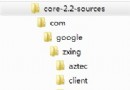 Android二維碼功能實現:在程序內嵌入ZXing項目
Android二維碼功能實現:在程序內嵌入ZXing項目
最近二維碼真是越來越火了,隨便電視上、網絡上、商場裡,到處都是二維碼。而內嵌二維碼掃描功能的 軟件也越來越多,QQ、微信、UC浏覽器等等應用都可以對著二維碼掃一掃,感覺我
 Android高仿微信實時聊天:基於百度雲推送
Android高仿微信實時聊天:基於百度雲推送
一直在仿微信界面,今天終於有幸利用百度雲推送仿一仿微信聊天了~~~首先特別感謝:weidi1989分享的Android之基於百度雲推送IM ,大家可以直接下載;省了很多事
 Android Service服務(一) Service
Android Service服務(一) Service
一、Service簡介Service是android 系統中的四大組件之一(Activity、Service、BroadcastReceiver、 ContentProv
 Android Launcher AllApp的全部應用列表
Android Launcher AllApp的全部應用列表
今天主要是分析一下Launcher裡面的所有應用列表。Android4.0 Launcher的所有應用列表跟2.X比較大的 區別就是多了Widget的顯示。下面會詳細分