編輯:Android開發教程
前面的一節,介紹了如何組合使用Gallery和ImageView。但是,有的時候當你在gallery中點擊一個圖片 ,你可能不希望一個圖片“突然地”在imageview中顯示出來。例如,你可能希望給某個圖片設置一些切換動 畫。此時,就需要使用ImageSwitcher和Gallery一起使用。下面展示如何使用ImageSwitcher。
1. 創 建一個工程,ImageSwitcher。
2. main.xml中的代碼。
<?xml version="1.0" encoding="utf-8"?>
<LinearLayout xmlns:android="http://schemas.android.com/apk/res/android"
android:layout_width="fill_parent"
android:layout_height="fill_parent"
android:orientation="vertical" >
<TextView
android:layout_width="fill_parent"
android:layout_height="wrap_content"
android:text="Images of San Francisco" />
<Gallery
android:id="@+id/gallery1"
android:layout_width="fill_parent"
android:layout_height="wrap_content" />
<ImageSwitcher
android:id="@+id/switcher1"
android:layout_width="fill_parent"
android:layout_height="fill_parent"
android:layout_alignParentLeft="true"
android:layout_alignParentRight="true"
android:layout_alignParentBottom="true" />
</LinearLayout>
3. 在res/values文件夾下面新建一個文件,attrs.xml。
4. attrs.xml中的代碼。
<?xml version="1.0" encoding="utf-8"?>
<resources>
<declare-styleable name="Gallery1">
<attr name="android:galleryItemBackground" />
</declare-styleable>
</resources>
5. 在res/drawable-mdpi中放置一些圖片。

 Android中使用百度地圖API:ItemizedOverlay
Android中使用百度地圖API:ItemizedOverlay
Overlay簡介Overlay通常被譯為“圖層”或“覆蓋物”。那麼對於地圖而言,什麼稱之為覆蓋物?“所 有疊
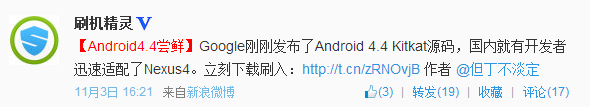 Android 4.4 KitKat:Nexus 4已被ROM開發者率先適配
Android 4.4 KitKat:Nexus 4已被ROM開發者率先適配
不得不承認,這是個高效率的時代!從刷機精靈微博了解到,上周五,Google發布了Android4.4的源碼,這不,剛過了一天,Nexus 4機型的4.4 ROM就已經率先
 Android基於Openfire開發即時通訊工具(1)搭建openfire服務器
Android基於Openfire開發即時通訊工具(1)搭建openfire服務器
采用openfire作為服務器,這樣不需要再寫一個服務器,會節省不少事情,openfire經過簡單的配置就可以實現一個通信服務器的基本功能,Openfire采用Java開
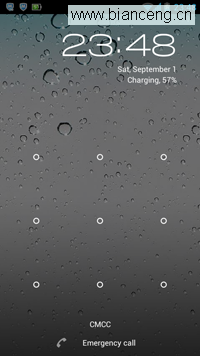 忘記Android手機開機密碼的解決方法
忘記Android手機開機密碼的解決方法
Android 手機使用Pattern圖案加密後,如果忘記密碼或多次解鎖失敗後,會被google自動鎖定,無法再次進入開機首頁。本文就是針對這種情況,研究探索了一種解決的