編輯:Android開發教程
遇到問題描述:
運行android程序控制台輸出
[2013-11-04 16:18:26 - ] The connection to adb is down, and a severe error has occured.
[2013-11-04 16:18:26 - ] You must restart adb and Eclipse.
[2012-11-04 16:18:26 - ] Please ensure that adb is correctly located at 'D:\java\sdk\platform-tools\adb.exe' and can be executed.
1. 解決問題:
百度google大家多說的是任務管理器 kill掉adb 或者重啟adb server,但我任務管理器就沒有adb ,猜測 是某個程序占用了adb端口。於是按此思路查找。
5037為adb默認端口 查看該端口情況如下:
netstat -aon|findstr "5037"
TCP 127.0.0.1:5037 0.0.0.0:0 LISTENING 6540
發現6540占用了 5037端口,繼續查看6540的task,發現是wandoujia .如下所示
tasklist|findstr "6540"
wandoujia_daemon.exe 6540 Console 1 4,276 K
接下來問題就好解決了,在任務管理器kill掉wandoujia_daemon.exe ,運行android程序,ok .
2. 將android-sdk-windows/platform-tools和android-sdk-windows/tools都加到環境變量中去。
(classpath或者path)
我都試過了還是不行,繼續百度中。
3.我把豌豆莢給卸載了,還是不行,最後:
今天遇見了這個問題 因為我更新了最新的adt 出現ADB server didn't ACK, failed to start daemon 然 後你想啟動一個程序 這個時候又會出現 Please ensure that adb is correctly located at 'D:\android- sdk-windows\platform-tools\adb.exe' and can be executed. "
首先呢 查看是否查看任務管理器,是否有關閉所有adb.exe 有的關掉
將android-sdk-windows\platform-tools和android-sdk-windows\tools都加到環境變量中去
測試一下能啟動不能 如果不能
運行一下命令行
adb kill-server
adb start-server
這個時候可能出現
D:\android-sdk-windows\platform-tools>adb kill-server
D:\android-sdk-windows\platform-tools>adb start-server
* daemon not running. starting it now on port 5037 *
ADB server didn't ACK
* failed to start daemon *
如果還是有毛病 這個時候唯一的選擇,我這裡呢 沒有聽從網上的 說啥重啟機器 重啟eclipse,我的辦法 是
在eclipse中的android管理器中也就是 avd Manager中 選擇 第一個選項 虛擬設備virtural device從裡面找到一個模擬機啟動 當啟動起來之後 關掉你的eclipse 在重新啟動 就好了
這裡說命的一點是 一定要注意 虛擬設備一定要先開 然後在重啟eclipse 至少我的方法是這樣子的
注意一個順序問題
使得我的問題是解決了,可是又出現了:
ActivityManager: Starting: Intent { act=android.intent.action.MAIN cat= [android.intent.category.LAUNCHER] cmp=com.android_denglu/.MainActivity }
ActivityManager: Warning: Activity not started, its current task has been brought to the front
很是糾結,繼續百度ing....................
百度中的大神說:刪了AVD重新建一個,我試一下,希望成功吧。
我暈死,又出現emulator-arm.exe已停止工作的問題。現在虛擬機都不出來一個了。。。。。。。。。。
解決方法:在創建avd的 時候有個hardware 選項 ,點擊new ,裡面可以看見 GPU emulation 選擇 yes ,然後我的android界面就出來了,問題真是糾結死人了。
查看本欄目更多精彩內容:http://www.bianceng.cn/OS/extra/
 Android多線程研究(1) 線程基礎及源碼剖析
Android多線程研究(1) 線程基礎及源碼剖析
從今天起我們來看一下Android中的多線程的知識,Android入門容易,但是要完成一個完善的產品卻不容易,讓我們從線程開始一步步深入Android內部。一、線程基礎回
 Android開發入門(十一)選擇控件 11.1 TimePicker
Android開發入門(十一)選擇控件 11.1 TimePicker
使用TimePicker,可以讓用戶去選擇一天中的事件,包括24小時制和AM/PM制。下面的例子將會展示如何 使用TimePicker。1. 創建一個工程:BasicVi
 Android LibGDX游戲引擎開發教程(八) 中文字體的顯示和繪制(下)
Android LibGDX游戲引擎開發教程(八) 中文字體的顯示和繪制(下)
在上一篇的文章中,我們介紹了Hiero這個非常好用工具的使用,但是LIbgdx的BitmapFont不支持多圖,常 用漢字3500個,你總不能用hiero自己做吧,那怎麼
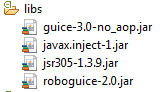 Android RoboGuice2使用指南(1) 概述
Android RoboGuice2使用指南(1) 概述
RoboGuice最近推出了2.0版本。和1.1相比具有:提高了穩定性支持Fragment更簡潔易用但由於RoboGuice2 不完全向下兼容RoboGuice1.1,因