編輯:Android開發教程
近期在2.2中解決某個G-sensor的Bug的時候,意外的發現2.3其實已經對這類問題進行了優化,借鑒於2.3的源碼,給了我不少幫助。 2.3中主要是擴展了對旋屏180°的擴展,這個也許對手機來說沒什麼實際作用,但是對於平板電腦,卻意味深長喽!!!
首先是 int getCurrentRotation() ,不僅僅只針對mRotation ,還增加了對lastRotation的考究,單單就是這點,就方便了我們做很多事情,可以很方便的增加很多判斷和條件,來達到我們想要實現的目的。代碼如下:
int getCurrentRotation(int lastRotation) {
if (mTiltDistrust > 0) {
// we really don't know the current orientation, so trust what's currently displayed
mRotation = SURFACE_TO_INTERNAL_ROTATION[lastRotation];
}
return INTERNAL_TO_SURFACE_ROTATION[mRotation];
}
最值得一提的就是下面的代碼了:
// Mapping our internal aliases into actual Surface rotation values
private static final int[] INTERNAL_TO_SURFACE_ROTATION = new int[] {
Surface.ROTATION_0, Surface.ROTATION_90, Surface.ROTATION_270,
Surface.ROTATION_180};
// Mapping Surface rotation values to internal aliases.
private static final int[] SURFACE_TO_INTERNAL_ROTATION = new int[] {
ROTATION_0, ROTATION_90, ROTATION_180, ROTATION_270};
// Threshold ranges of orientation angle to transition into other orientation states.
// The first list is for transitions from ROTATION_0, ROTATION_90, ROTATION_270,
// and then ROTATION_180.
// ROTATE_TO defines the orientation each threshold range transitions to, and must be kept
// in sync with this.
// We generally transition about the halfway point between two states with a swing of 30
// degrees for hysteresis.
private static final int[][][] THRESHOLDS = new int[][][] {
{{60, 180}, {180, 300}},
{{0, 30}, {195, 315}, {315, 360}},
{{0, 45}, {45, 165}, {330, 360}},
// Handle situation where we are currently doing 180 rotation
// but that is no longer allowed.
{{0, 45}, {45, 135}, {135, 225}, {225, 315}, {315, 360}},
};
// See THRESHOLDS
private static final int[][] ROTATE_TO = new int[][] {
{ROTATION_90, ROTATION_270},
{ROTATION_0, ROTATION_270, ROTATION_0},
{ROTATION_0, ROTATION_90, ROTATION_0},
{ROTATION_0, ROTATION_90, ROTATION_0, ROTATION_270, ROTATION_0},
};
// Thresholds that allow all 4 orientations.
private static final int[][][] THRESHOLDS_WITH_180 = new int[][][] {
{{60, 165}, {165, 195}, {195, 300}},
{{0, 30}, {165, 195}, {195, 315}, {315, 360}},
{{0, 45}, {45, 165}, {165, 195}, {330, 360}},
{{0, 45}, {45, 135}, {225, 315}, {315, 360}},
};
// See THRESHOLDS_WITH_180
private static final int[][] ROTATE_TO_WITH_180 = new int[][] {
{ROTATION_90, ROTATION_180, ROTATION_270},
{ROTATION_0, ROTATION_180, ROTATION_90, ROTATION_0},
{ROTATION_0, ROTATION_270, ROTATION_180, ROTATION_0},
{ROTATION_0, ROTATION_90, ROTATION_270, ROTATION_0},
};
注釋寫的清晰明了,我把它加入到2.2中,稍作修實現了我所想實現的目標,讓G-sensor在某種特殊情況x,y,z 重定義N次得情況下,穩定工作。這還是要歸功於,GOOGLE在x,y,z三維檢測對0,90,180,270,4方向的支持。
另外,這也給大家提個醒,有什麼沒有解決的bug,不如看看高版本有沒有進行優化和改變,也許會有意外收獲
查看本欄目更多精彩內容:http://www.bianceng.cn/OS/extra/
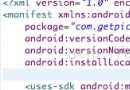 android技巧:installfailedinsufficientstorage的解決方案
android技巧:installfailedinsufficientstorage的解決方案
有的時候當我們調試android程序時,往往因為installfailedinsufficientstorage這個問題而不能將工程文件讀入調試機,看似是由於內存空間不足
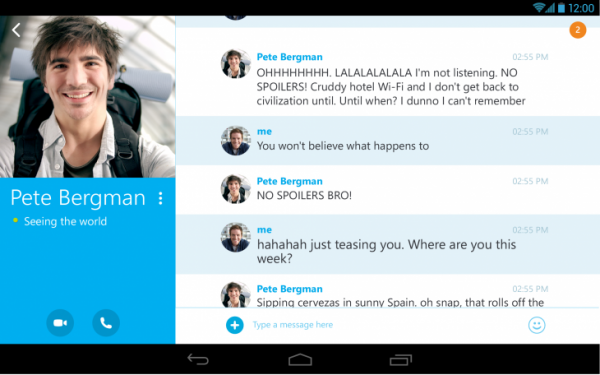 Android版Skype應用更新 優化支持4倍視頻通話分辨率
Android版Skype應用更新 優化支持4倍視頻通話分辨率
微軟已公布了Skype for Android的一項重大更新,並且把主要力量投放在了平板上面。用戶現已可在Google Play市場中直接下載新版本。首先,Android
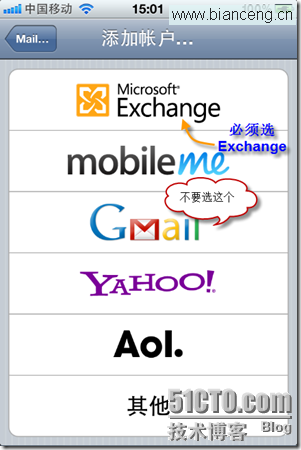 Android與iPhone的使用感受對比
Android與iPhone的使用感受對比
注1:以下這些功能都是本人以MIUI ROM為例來講述的,如果你的Android沒有類似功能,可能是版本關系。部分功能需要安裝App來實現。注2:以下所述的優/缺點,全部
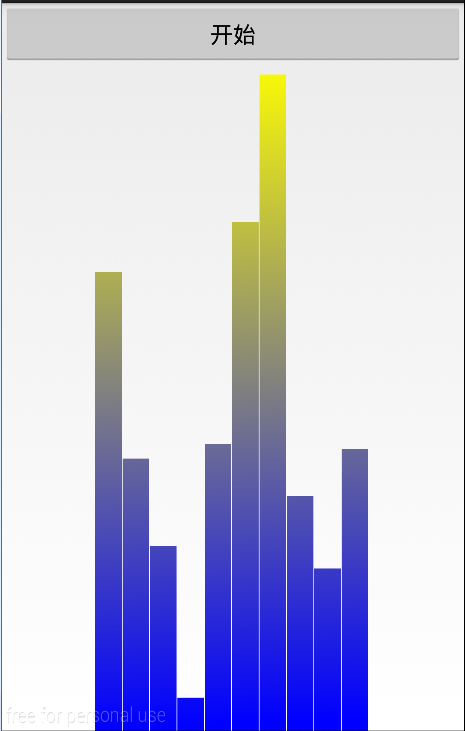 Android自定義View之繪制音樂播放器示波器
Android自定義View之繪制音樂播放器示波器
周末玩的有點嗨,沒更新博客了,今天補上,這個示波器是在大學的時候老師教的,但是出來工作一直沒有用到過,漸漸的也就忘記了,現在重新學習一下。來看看效果圖:這裡是一個自定義的