編輯:關於Android編程
[java]
public ApplicationRet.Application getApkFileInfo(Context ctx, String apkPath) {
File apkFile = new File(apkPath);
if (!apkFile.exists() || !apkPath.toLowerCase().endsWith(".apk")) {
return null;
}
ApplicationRet.Application appInfoData;
String PATH_PackageParser = "android.content.pm.PackageParser";
String PATH_AssetManager = "android.content.res.AssetManager";
try {
// 反射得到pkgParserCls對象並實例化,有參數
Class<?> pkgParserCls = Class.forName(PATH_PackageParser);
Class<?>[] typeArgs = { String.class };
Constructor<?> pkgParserCt = pkgParserCls.getConstructor(typeArgs);
Object[] valueArgs = { apkPath };
Object pkgParser = pkgParserCt.newInstance(valueArgs);
// 從pkgParserCls類得到parsePackage方法
DisplayMetrics metrics = new DisplayMetrics();
metrics.setToDefaults();// 這個是與顯示有關的, 這邊使用默認
typeArgs = new Class<?>[] { File.class, String.class,
DisplayMetrics.class, int.class };
Method pkgParser_parsePackageMtd = pkgParserCls.getDeclaredMethod(
"parsePackage", typeArgs);
valueArgs = new Object[] { new File(apkPath), apkPath, metrics, 0 };
// 執行pkgParser_parsePackageMtd方法並返回
Object pkgParserPkg = pkgParser_parsePackageMtd.invoke(pkgParser,
valueArgs);
// 從返回的對象得到名為"applicationInfo"的字段對象
if (pkgParserPkg == null) {
return null;
}
Field appInfoFld = pkgParserPkg.getClass().getDeclaredField(
"applicationInfo");
// 從對象"pkgParserPkg"得到字段"appInfoFld"的值
if (appInfoFld.get(pkgParserPkg) == null) {
return null;
}
ApplicationInfo info = (ApplicationInfo) appInfoFld
.get(pkgParserPkg);
// 反射得到assetMagCls對象並實例化,無參
Class<?> assetMagCls = Class.forName(PATH_AssetManager);
Object assetMag = assetMagCls.newInstance();
// 從assetMagCls類得到addAssetPath方法
typeArgs = new Class[1];
typeArgs[0] = String.class;
Method assetMag_addAssetPathMtd = assetMagCls.getDeclaredMethod(
"addAssetPath", typeArgs);
valueArgs = new Object[1];
valueArgs[0] = apkPath;
// 執行assetMag_addAssetPathMtd方法
assetMag_addAssetPathMtd.invoke(assetMag, valueArgs);
// 得到Resources對象並實例化,有參數
Resources res = ctx.getResources();
typeArgs = new Class[3];
typeArgs[0] = assetMag.getClass();
typeArgs[1] = res.getDisplayMetrics().getClass();
typeArgs[2] = res.getConfiguration().getClass();
Constructor<Resources> resCt = Resources.class
.getConstructor(typeArgs);
valueArgs = new Object[3];
valueArgs[0] = assetMag;
valueArgs[1] = res.getDisplayMetrics();
valueArgs[2] = res.getConfiguration();
res = (Resources) resCt.newInstance(valueArgs);
PackageManager pm = ctx.getPackageManager();
// 讀取apk文件的信息
appInfoData = new ApplicationRet.Application();
if (info != null) {
if (info.icon != 0) {// 圖片存在,則讀取相關信息
Drawable icon = res.getDrawable(info.icon);// 圖標
appInfoData.setLocalAppIcon(icon);
}
<span style="background-color: rgb(255, 102, 102);">if (info.labelRes != 0) {
String name = (String) res.getText(info.labelRes);// 名字
appInfoData.setTitle(name);
} else {
String loadLabelName = info.loadLabel(pm).toString();
if(loadLabelName == null || "".equals(loadLabelName)) {
String apkName = apkFile.getName();
appInfoData.setTitle(apkName.substring(0,
apkName.lastIndexOf(".")));
} else {
appInfoData.setTitle(loadLabelName);
}
}</span>
String pkgName = info.packageName;// 包名
appInfoData.setPkg(pkgName);
} else {
return null;
}
PackageInfo packageInfo = pm.getPackageArchiveInfo(apkPath,
PackageManager.GET_ACTIVITIES);
if (packageInfo != null) {
appInfoData.setVersionName(packageInfo.versionName);
appInfoData.setVersion(packageInfo.versionCode);// 版本碼
}
appInfoData
.setIsAppFlag(ActionController.manager_download_app_flag_downloaded);
return appInfoData;
} catch (Exception e) {
e.printStackTrace();
}
return null;
}
public ApplicationRet.Application getApkFileInfo(Context ctx, String apkPath) {
File apkFile = new File(apkPath);
if (!apkFile.exists() || !apkPath.toLowerCase().endsWith(".apk")) {
return null;
}
ApplicationRet.Application appInfoData;
String PATH_PackageParser = "android.content.pm.PackageParser";
String PATH_AssetManager = "android.content.res.AssetManager";
try {
// 反射得到pkgParserCls對象並實例化,有參數
Class<?> pkgParserCls = Class.forName(PATH_PackageParser);
Class<?>[] typeArgs = { String.class };
Constructor<?> pkgParserCt = pkgParserCls.getConstructor(typeArgs);
Object[] valueArgs = { apkPath };
Object pkgParser = pkgParserCt.newInstance(valueArgs);
// 從pkgParserCls類得到parsePackage方法
DisplayMetrics metrics = new DisplayMetrics();
metrics.setToDefaults();// 這個是與顯示有關的, 這邊使用默認
typeArgs = new Class<?>[] { File.class, String.class,
DisplayMetrics.class, int.class };
Method pkgParser_parsePackageMtd = pkgParserCls.getDeclaredMethod(
"parsePackage", typeArgs);
valueArgs = new Object[] { new File(apkPath), apkPath, metrics, 0 };
// 執行pkgParser_parsePackageMtd方法並返回
Object pkgParserPkg = pkgParser_parsePackageMtd.invoke(pkgParser,
valueArgs);
// 從返回的對象得到名為"applicationInfo"的字段對象
if (pkgParserPkg == null) {
return null;
}
Field appInfoFld = pkgParserPkg.getClass().getDeclaredField(
"applicationInfo");
// 從對象"pkgParserPkg"得到字段"appInfoFld"的值
if (appInfoFld.get(pkgParserPkg) == null) {
return null;
}
ApplicationInfo info = (ApplicationInfo) appInfoFld
.get(pkgParserPkg);
// 反射得到assetMagCls對象並實例化,無參
Class<?> assetMagCls = Class.forName(PATH_AssetManager);
Object assetMag = assetMagCls.newInstance();
// 從assetMagCls類得到addAssetPath方法
typeArgs = new Class[1];
typeArgs[0] = String.class;
Method assetMag_addAssetPathMtd = assetMagCls.getDeclaredMethod(
"addAssetPath", typeArgs);
valueArgs = new Object[1];
valueArgs[0] = apkPath;
// 執行assetMag_addAssetPathMtd方法
assetMag_addAssetPathMtd.invoke(assetMag, valueArgs);
// 得到Resources對象並實例化,有參數
Resources res = ctx.getResources();
typeArgs = new Class[3];
typeArgs[0] = assetMag.getClass();
typeArgs[1] = res.getDisplayMetrics().getClass();
typeArgs[2] = res.getConfiguration().getClass();
Constructor<Resources> resCt = Resources.class
.getConstructor(typeArgs);
valueArgs = new Object[3];
valueArgs[0] = assetMag;
valueArgs[1] = res.getDisplayMetrics();
valueArgs[2] = res.getConfiguration();
res = (Resources) resCt.newInstance(valueArgs);
PackageManager pm = ctx.getPackageManager();
// 讀取apk文件的信息
appInfoData = new ApplicationRet.Application();
if (info != null) {
if (info.icon != 0) {// 圖片存在,則讀取相關信息
Drawable icon = res.getDrawable(info.icon);// 圖標
appInfoData.setLocalAppIcon(icon);
}
<span style="background-color: rgb(255, 102, 102);">if (info.labelRes != 0) {
String name = (String) res.getText(info.labelRes);// 名字
appInfoData.setTitle(name);
} else {
String loadLabelName = info.loadLabel(pm).toString();
if(loadLabelName == null || "".equals(loadLabelName)) {
String apkName = apkFile.getName();
appInfoData.setTitle(apkName.substring(0,
apkName.lastIndexOf(".")));
} else {
appInfoData.setTitle(loadLabelName);
}
}</span>
String pkgName = info.packageName;// 包名
appInfoData.setPkg(pkgName);
} else {
return null;
}
PackageInfo packageInfo = pm.getPackageArchiveInfo(apkPath,
PackageManager.GET_ACTIVITIES);
if (packageInfo != null) {
appInfoData.setVersionName(packageInfo.versionName);
appInfoData.setVersion(packageInfo.versionCode);// 版本碼
}
appInfoData
.setIsAppFlag(ActionController.manager_download_app_flag_downloaded);
return appInfoData;
} catch (Exception e) {
e.printStackTrace();
}
return null;
}
[java] view plaincopyprint?if (info.labelRes != 0) {
String name = (String) res.getText(info.labelRes);// 名字
appInfoData.setTitle(name);
} else {
String loadLabelName = info.loadLabel(pm).toString();
if(loadLabelName == null || "".equals(loadLabelName)) {
String apkName = apkFile.getName();
appInfoData.setTitle(apkName.substring(0,
apkName.lastIndexOf(".")));
} else {
appInfoData.setTitle(loadLabelName);
}
}
注意紅色標注部分,在取apk應用程序名的時候,采用 info.labelRes方法 有可能取不到,原因是開發者沒有將應用程序的應用名寫到String.xml中, www.2cto.com
而是直接寫到了AndroidManifest.xml中的label標簽中,如:android:label="包名"
if (info.labelRes != 0) {
String name = (String) res.getText(info.labelRes);// 名字
appInfoData.setTitle(name);
} else {
String loadLabelName = info.loadLabel(pm).toString();
if(loadLabelName == null || "".equals(loadLabelName)) {
String apkName = apkFile.getName();
appInfoData.setTitle(apkName.substring(0,
apkName.lastIndexOf(".")));
} else {
appInfoData.setTitle(loadLabelName);
}
}
注意紅色標注部分,在取apk應用程序名的時候,采用 info.labelRes方法 有可能取不到,原因是開發者沒有將應用程序的應用名寫到String.xml中,
而是直接寫到了AndroidManifest.xml中的label標簽中,如:android:label="包名"
作者;xyylchq
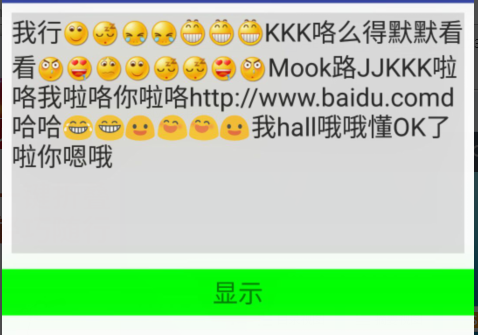 匹配表情、關鍵字、Url的Textview
匹配表情、關鍵字、Url的Textview
注:在Edittext和Textview中,不要加下面2個屬性中的任何一種。否則,當行數大於1行以後會發生表情、圖片對不齊的情況android:lineSpacingEx
 小米Max和華為Mate8哪個好 小米Max/華為Mate8區別對比
小米Max和華為Mate8哪個好 小米Max/華為Mate8區別對比
小米在今年5月份帶來了大屏旗艦產品小米Max,該機配備了高達6.44英寸的大屏,一舉成為時下最為火熱的大屏手機。而這款小米Max手機也有多個版本,以滿足不同
 如何在ES文件浏覽器內使用網盤
如何在ES文件浏覽器內使用網盤
如何在ES文件浏覽器內使用網盤。是一款多功能的手機文件/程序/進程管理器,可以在手機、電腦、遠程和藍牙間浏覽管理文件,是一個功能強大的免費的本地和網絡文件管
 Android實現手勢滑動多點觸摸縮放平移圖片效果(二)
Android實現手勢滑動多點觸摸縮放平移圖片效果(二)
上一篇已經帶大家實現了自由的放大縮小圖片,簡單介紹了下Matrix;具體請參考:Android實現手勢滑動多點觸摸縮放平移圖片效果,本篇繼續完善我們的ImageView。