編輯:關於Android編程
這裡講敘這進在工作上用的到Spring任務。
在項目中,我們需要定時任務來發送微博。當我添加微博後,選擇指定的時間發送微博信息時,我們需要添加一個任務[這裡是不定時的添加任務],下面的代碼就是實現這個功能。
這裡我們需要用到Spring的jar包,如果Spring中不包含quartz.jar包,我們這需要下載,然後引用。
下面為web.xml的配置:
01
<?xml version="1.0" encoding="UTF-8"?>
02
<web-app xmlns:xsi="http://www.w3.org/2001/XMLSchema-instance" xmlns="http://java.sun.com/xml/ns/javaee" xmlns:web="http://java.sun.com/xml/ns/javaee/web-app_2_5.xsd" xsi:schemaLocation="http://java.sun.com/xml/ns/javaee http://java.sun.com/xml/ns/javaee/web-app_2_5.xsd" id="WebApp_ID" version="2.5">
03
<display-name>SpringTask</display-name>
04
<context-param>
05
<param-name>contextConfigLocation</param-name>
06
<param-value>classpath*:config/spring/applicationContext.xml,classpath*:config/spring/applicationContext-quartz.xml</param-value>
07
</context-param>
08
<listener>
09
<listener-class>org.springframework.web.context.ContextLoaderListener</listener-class>
10
</listener>
11
<listener>
12
<listener-class>org.springframework.web.util.Log4jConfigListener</listener-class>
13
</listener>
14
<welcome-file-list>
15
<welcome-file>index.html</welcome-file>
16
<welcome-file>index.htm</welcome-file>
17
<welcome-file>index.jsp</welcome-file>
18
<welcome-file>default.html</welcome-file>
19
<welcome-file>default.htm</welcome-file>
20
<welcome-file>default.jsp</welcome-file>
21
</welcome-file-list>
22
</web-app>
Spring的配置文件[這裡主要配置了Spring的注解、任務]:
01
<?xml version="1.0" encoding="UTF-8"?>
02
<beans xmlns="http://www.springframework.org/schema/beans"
03
xmlns:xsi="http://www.w3.org/2001/XMLSchema-instance"
04
xmlns:jaxws="http://cxf.apache.org/jaxws"
05
xmlns:aop="http://www.springframework.org/schema/aop"
06
xmlns:tx="http://www.springframework.org/schema/tx"
07
xmlns:jdbc="http://www.springframework.org/schema/jdbc"
08
xmlns:context="http://www.springframework.org/schema/context"
09
xsi:schemaLocation="
10
http://www.springframework.org/schema/context http://www.springframework.org/schema/context/spring-context-3.0.xsd
11
http://www.springframework.org/schema/beans http://www.springframework.org/schema/beans/spring-beans-3.0.xsd
12
http://www.springframework.org/schema/jdbc http://www.springframework.org/schema/jdbc/spring-jdbc-3.0.xsd
13
http://www.springframework.org/schema/tx http://www.springframework.org/schema/tx/spring-tx-3.0.xsd
14
http://www.springframework.org/schema/aop http://www.springframework.org/schema/aop/spring-aop-3.0.xsd
15
http://cxf.apache.org/jaxws http://cxf.apache.org/schemas/jaxws.xsd">
16
17
<!-- enable autowire -->
18
<context:annotation-config />
19
20
<!--自動掃描base-package下面的所有的java類,看看是否配置了annotation -->
21
<context:component-scan base-package="com.jing.spring" />
22
23
<!-- enable transaction demarcation with annotations -->
24
<tx:annotation-driven />
25
26
<!-- 定時任務的配置 -->
27
<bean id="scheduler" class="org.springframework.scheduling.quartz.SchedulerFactoryBean" lazy-init="false">
28
<property name="triggers">
29
<list>
30
</list>
31
</property>
32
</bean>
33
</beans>
java文件:
Task.java[達到任務調用時執行的類]:
01
package com.jing.spring.scheduler.task;
02
03
import org.apache.log4j.Logger;
04
import org.springframework.stereotype.Component;
05
06
/**
07
* 定時任務類
08
* <a href="http://my.oschina.net/arthor" target="_blank" rel="nofollow">@author</a> jing.yue
09
* @version 2012/07/24 1.0.0
10
*/
11
@Component
12
public class Task extends TaskAbs {
13
14
// log4j日志
15
private static final Logger logger = Logger.getLogger(Task.class);
16
17
/**
18
* 調用定時任務
19
* @param taskId
20
* @param taskType
21
*/
22
@Override
23
public void startTask(String taskId, String taskType) {
24
// TODO Auto-generated method stub
25
try {
26
logger.info("執行TaskJob任務...");
27
logger.info("任務編號: " + taskId + "\t任務類型: " + taskType);
28
logger.info("在這裡加入您需要操作的內容...");
29
} catch (Exception e) {
30
logger.info("發送微博的定時任務類--出錯");
31
logger.info(e,e);
32
}
33
}
34
}
TaskAbs.java[任務調用的抽象類]:
01
package com.jing.spring.scheduler.task;
02
03
/**
04
* 定時任務抽象類
05
* <a href="http://my.oschina.net/arthor" target="_blank" rel="nofollow">@author</a> jing.yue
06
* @version 2012/07/24 1.0.0
07
*/
08
public abstract class TaskAbs {
09
10
/** 任務前綴 */
11
public final static String TASK_FIRST = "cron_";
12
13
/** 任務ID */
14
public final static String TASK_ID = "taskId";
15
16
/** 任務類型 */
17
public final static String TASK_TYPE = "taskType";
18
19
/** 任務 */
20
public static final String TASK = "task";
21
22
/** 默認的任務過期時間[單位為毫秒] */
23
public static final long DEFAULT_PAST_TIME = 0;
24
25
/**
26
* 調用定時任務
27
* @param taskId
28
* @param taskType
29
*/
30
public abstract void startTask(String taskId, String taskType);
31
32
}
TaskJob.java[達到任務調用時的入口]:
01
package com.jing.spring.scheduler.task;
02
03
import org.quartz.JobExecutionContext;
04
import org.quartz.JobExecutionException;
05
import org.springframework.scheduling.quartz.QuartzJobBean;
06
07
/**
08
* 定時任務Job
09
* <a href="http://my.oschina.net/arthor" target="_blank" rel="nofollow">@author</a> jing.yue
10
* @version 2012/07/24 1.0.0
11
*/
12
public class TaskJob extends QuartzJobBean {
13
14
//任務類
15
private Task task;
16
17
/**
18
* 達到調用定時任務時, 系統會自動調用該方法
19
*/
20
@Override
21
protected void executeInternal(JobExecutionContext jobExecutionContext) throws JobExecutionException {
22
// TODO Auto-generated method stub
23
String taskId = (String) jobExecutionContext.getJobDetail().getJobDataMap().get(TaskAbs.TASK_ID);
24
String taskType = (String) jobExecutionContext.getJobDetail().getJobDataMap().get(TaskAbs.TASK_TYPE);
25
task.startTask(taskId, taskType);
26
}
27
28
public Task getTask() {
29
return task;
30
}
31
32
public void setTask(Task task) {
33
this.task = task;
34
}
35
36
}
TaskManager.java[添加和刪除任務的類]:
001
package com.jing.spring.scheduler.task;
002
003
import java.text.ParseException;
004
import java.text.SimpleDateFormat;
005
import java.util.Calendar;
006
import java.util.Date;
007
008
import org.apache.log4j.Logger;
009
import org.quartz.CronTrigger;
010
import org.quartz.JobDetail;
011
import org.quartz.Scheduler;
012
import org.quartz.SchedulerException;
013
import org.springframework.beans.factory.annotation.Autowired;
014
import org.springframework.stereotype.Component;
015
016
import com.jing.spring.scheduler.utils.CronExpConversion;
017
018
/**
019
* 定時任務加載工具類
020
* <a href="http://my.oschina.net/arthor" target="_blank" rel="nofollow">@author</a> jing.yue
021
* @version 2012/07/24 1.0.0
022
*/
023
@Component
024
public class TaskManager {
025
026
private static final Logger logger = Logger.getLogger(TaskManager.class);
027
028
@Autowired
029
private Scheduler scheduler;
030
@Autowired
031
private Task task;
032
033
/**
034
* 添加任務
035
* @param date 定時日期 格式:"YYYY-MM-DD" 例:"2012-06-29"
036
* @param hour 定時小時 格式:"HH" 例:"12"
037
* @param minute 定時分鐘 格式:"mm" 例:"59"
038
* @param second 定時秒 格式:"ss" 例:""
039
* @param taskId 微博活動ID[為負數代表我的微博的任務]
040
* @param taskType 活動類型[0:代表我的微博/1:代表活動微博]
041
* <a href="http://my.oschina.net/u/556800" target="_blank" rel="nofollow">@return</a> false:失敗 true:成功
042
*/
043
public boolean addTask(String date, String hour, String minute, String second, String taskId, String taskType){
044
// TODO Auto-generated method stub
045
if(date == null || hour == null || minute == null || second == null || taskId == null){
046
return false;
047
}
048
049
boolean type = false;
050
try {
051
SimpleDateFormat sdf = new SimpleDateFormat("yyyy-MM-dd HH:mm:ss");
052
053
Date taskDate = sdf.parse(date + " " + hour + ":" + minute + ":" + second);
054
Date newDate = Calendar.getInstance().getTime();
055
056
//任務過期加上默認延遲的時間, 則立刻執行
057
if(taskDate.getTime() <= (newDate.getTime() + TaskAbs.DEFAULT_PAST_TIME) ) {
058
task.startTask(taskId, taskType);
059
}
060
061
logger.info("加入任務編號: " + taskId + "\t加入任務類型: " + taskType);
062
063
//得到調度的任務的String類型的格式[如: 0 0 12 29 6 ?]
064
String cron = CronExpConversion.convertDateToCronExp("userDefined", new String[]{second, minute, hour}, null, null, date);
065
066
//設置JobDetail的信息
067
JobDetail jobDetail =new JobDetail();
068
jobDetail.setName("job_" + taskType + taskId);
069
jobDetail.getJobDataMap().put(TaskAbs.TASK, task);
070
jobDetail.getJobDataMap().put(TaskAbs.TASK_ID, taskId);
071
jobDetail.getJobDataMap().put(TaskAbs.TASK_TYPE, taskType);
072
jobDetail.setJobClass(TaskJob.class);
073
scheduler.addJob(jobDetail, true);
074
075
//創建任務
076
CronTrigger cronTrigger = new CronTrigger(TaskAbs.TASK_FIRST + taskType + taskId, Scheduler.DEFAULT_GROUP, jobDetail.getName(), Scheduler.DEFAULT_GROUP);
077
cronTrigger.setCronExpression(cron);
078
079
//設置任務
080
scheduler.scheduleJob(cronTrigger);
081
type = true;
082
} catch (ParseException e) {
083
logger.info("添加任務--錯誤!");
084
logger.info(e,e);
085
} catch (SchedulerException e) {
086
logger.info("添加任務--錯誤!");
087
logger.info(e,e);
088
}
089
090
return type;
091
}
092
093
/**
094
* 刪除任務
095
* @param taskId 微博活動ID
096
* @param taskType 活動類型[0:代表我的微博/1:代表活動微博]
097
* <a href="http://my.oschina.net/u/556800" target="_blank" rel="nofollow">@return</a> false:失敗 true:成功
098
*/
099
public boolean cancelTask(Long taskId, String taskType){
100
// TODO Auto-generated method stub
101
if(taskId == null){
102
return false;
103
}
104
logger.info("取消任務編號: " + taskId + "\t取消任務類型: " + taskType);
105
boolean type = false;
106
try {
107
scheduler.unscheduleJob(TaskAbs.TASK_FIRST + taskType + taskId, Scheduler.DEFAULT_GROUP);
108
type = true;
109
} catch (SchedulerException e) {
110
logger.info("刪除任務--錯誤!");
111
logger.info(e,e);
112
}
113
return type;
114
}
115
116
}
CronExpConversion.java:
01
package com.jing.spring.scheduler.utils;
02
03
/**
04
* 時間任務處理類
05
* <a href="http://my.oschina.net/arthor" target="_blank" rel="nofollow">@author</a> jing.yue
06
* @version 2012/07/24 1.0.0
07
*/
08
public class CronExpConversion {
09
10
/**
11
* 頁面設置轉為UNIX cron expressions 轉換算法
12
* @param everyWhat
13
* @param commonNeeds 包括 second minute hour
14
* @param monthlyNeeds 包括 第幾個星期 星期幾
15
* @param weeklyNeeds 包括 星期幾
16
* @param userDefinedNeeds 包括具體時間點
17
* <a href="http://my.oschina.net/u/556800" target="_blank" rel="nofollow">@return</a> cron expression
18
*/
19
public static String convertDateToCronExp(String everyWhat, String[] commonNeeds, String[] monthlyNeeds, String weeklyNeeds, String userDefinedNeeds) {
20
// TODO Auto-generated method stub
21
String cronEx = "" ;
22
String commons = commonNeeds[ 0 ] + " " + commonNeeds[ 1 ] + " " + commonNeeds[ 2 ] + " " ;
23
String dayOfWeek = "";
24
if ("monthly".equals(everyWhat)) {
25
// eg.: 6#3 (day 6 = Friday and "#3" = the 3rd one in the
26
// month)
27
dayOfWeek = monthlyNeeds[ 1 ]
28
+ CronExRelated.specialCharacters
29
.get(CronExRelated._THENTH) + monthlyNeeds[ 0 ];
30
cronEx = (commons
31
+ CronExRelated.specialCharacters.get(CronExRelated._ANY)
32
+ " "
33
+ CronExRelated.specialCharacters.get(CronExRelated._EVERY)
34
+ " " + dayOfWeek + " " ).trim();
35
} else if ( "weekly" .equals(everyWhat)) {
36
dayOfWeek = weeklyNeeds; // 1
37
cronEx = (commons
38
+ CronExRelated.specialCharacters.get(CronExRelated._ANY)
39
+ " "
40
+ CronExRelated.specialCharacters.get(CronExRelated._EVERY)
41
+ " " + dayOfWeek + " " ).trim();
42
} else if ( "userDefined" .equals(everyWhat)) {
43
String dayOfMonth = userDefinedNeeds.split( "-" )[ 2 ];
44
if (dayOfMonth.startsWith( "0" )) {
45
dayOfMonth = dayOfMonth.replaceFirst( "0" , "" );
46
}
47
String month = userDefinedNeeds.split( "-" )[ 1 ];
48
if (month.startsWith( "0" )) {
49
month = month.replaceFirst( "0" , "" );
50
}
51
// FIXME 暫時不加年份 Quartz報錯
52
// String year = userDefinedNeeds.split( " - " )[ 0 ];
53
/* cronEx = (commons + dayOfMonth + " " + month + " "
54
+ CronExRelated.specialCharacters.get(CronExRelated._ANY)
55
+ " " + year).trim(); */
56
cronEx = (commons + dayOfMonth + " " + month + " "
57
+ CronExRelated.specialCharacters.get(CronExRelated._ANY)
58
+ " " ).trim();
59
}
60
return cronEx;
61
}
62
63
64
public static void main(String[] args) {
65
String cron = CronExpConversion.convertDateToCronExp("userDefined", new String[]{"0","0","12"}, null, null, "2012-06-29");
66
System.out.println(cron);
67
}
68
}
CronExRelated.java:
01
package com.jing.spring.scheduler.utils;
02
03
import java.util.HashMap;
04
import java.util.Map;
05
06
/**
07
* Quartz時間規則常量類
08
* <a href="http://my.oschina.net/arthor" target="_blank" rel="nofollow">@author</a> jing.yue
09
* @version 2012/07/24 1.0.0
10
*/
11
public class CronExRelated {
12
13
public static final String _EVERY = "every";
14
public static final String _ANY = "any";
15
public static final String _RANGES = "ranges";
16
public static final String _INCREMENTS = "increments";
17
public static final String _ADDITIONAL = "additional";
18
public static final String _LAST = "last";
19
public static final String _WEEKDAY = "weekday";
20
public static final String _THENTH = "theNth";
21
public static final String _CALENDAR = "calendar";
22
23
public static final String _TYPE = "type";
24
25
/**
26
* 0 0 6 ? * 1#1 ? monthly
27
* 0 0 6 ? * 1 ? weekly
28
* 0 0 6 30 7 ? 2006 useDefined
29
*/
30
static String[] headTitle = {"TYPE","SECONDS","MINUTES","HOURS","DAYOFMONTH","MONTH","DAYOFWEEK","YEAR"};
31
32
/**
33
* cron expression special characters
34
* Map
35
* specialCharacters
36
*/
37
public static Map<String,Object> specialCharacters;
38
39
static {
40
specialCharacters = new HashMap<String,Object>(10);
41
specialCharacters.put(_EVERY, "*");
42
specialCharacters.put(_ANY, "?");
43
specialCharacters.put(_RANGES, "-");
44
specialCharacters.put(_INCREMENTS, "/");
45
specialCharacters.put(_ADDITIONAL, ",");
46
specialCharacters.put(_LAST, "L");
47
specialCharacters.put(_WEEKDAY, "W");
48
specialCharacters.put(_THENTH, "#");
49
specialCharacters.put(_CALENDAR, "C");
50
51
specialCharacters.put(_TYPE, headTitle);
52
}
53
54
public static void set(String ex, int index) {
55
// TODO Auto-generated method stub
56
((String[])specialCharacters.get(_TYPE))[index] = ex;
57
}
58
}
下面附上添加任務的jsp:
01
<%<a href="http://my.oschina.net/page" target="_blank" rel="nofollow">@page</a> import="java.text.SimpleDateFormat"%>
02
<%<a href="http://my.oschina.net/page" target="_blank" rel="nofollow">@page</a> import="org.springframework.web.context.support.WebApplicationContextUtils"%>
03
<%<a href="http://my.oschina.net/page" target="_blank" rel="nofollow">@page</a> import="org.springframework.web.context.WebApplicationContext"%>
04
<%<a href="http://my.oschina.net/page" target="_blank" rel="nofollow">@page</a> import="com.jing.spring.scheduler.task.TaskManager"%>
05
<%@ page language="java" contentType="text/html; charset=UTF-8"
06
pageEncoding="UTF-8"%>
07
<!DOCTYPE html PUBLIC "-//W4C//DTD HTML 4.01 Transitional//EN" "http://www.w4.org/TR/html4/loose.dtd">
08
<html>
09
<head>
10
<meta http-equiv="Content-Type" content="text/html; charset=UTF-8">
11
<title>Insert title here</title>
12
</head>
13
<body>
14
打開index.jsp自動添加10個任務
15
<%
16
WebApplicationContext wac = WebApplicationContextUtils.getRequiredWebApplicationContext(getServletContext());
17
TaskManager taskManager = (TaskManager) wac.getBean("taskManager");
18
taskManager.addTask("2012-07-24", "15", "40", "00", "0", "test");
19
taskManager.addTask("2012-07-24", "15", "41", "00", "1", "test");
20
taskManager.addTask("2012-07-24", "15", "42", "00", "2", "test");
21
taskManager.addTask("2012-07-24", "15", "43", "00", "3", "test");
22
taskManager.addTask("2012-07-24", "15", "44", "00", "4", "test");
23
taskManager.addTask("2012-07-24", "15", "45", "00", "5", "test");
24
taskManager.addTask("2012-07-24", "15", "46", "00", "6", "test");
25
taskManager.addTask("2012-07-24", "15", "47", "00", "7", "test");
26
taskManager.addTask("2012-07-24", "15", "48", "00", "8", "test");
27
taskManager.addTask("2012-07-24", "15", "49", "00", "9", "test");
28
%>
29
</body>
30
</html>
 android sdk 8-10M/S下載速度,有圖有教程
android sdk 8-10M/S下載速度,有圖有教程
1.強制使用http替換https鏈接 Tools》選擇Options,勾選上”Use Download Cache”和”Force
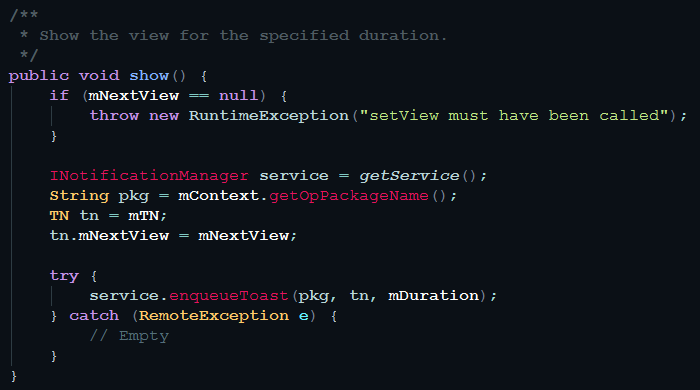 Android 5.0以上Toast不顯示的解決方法
Android 5.0以上Toast不顯示的解決方法
原因分析用戶使用android 5.0以上的系統在安裝APP時,將消息通知的權限關閉掉了。實際上用戶本意只是想關閉Notification,但是Toast的show方法中
 Android 源碼中的設計模式
Android 源碼中的設計模式
最近看了一些android的源碼,發現設計模式無處不在啊!感覺有點亂,於是決定要把設計模式好好梳理一下,於是有了這篇文章。1. Singleton(單例模式)作用:
 Android仿QQ、微信聊天界面長按提示框效果
Android仿QQ、微信聊天界面長按提示框效果
先來看看效果圖如何使用示例代碼PromptViewHelper pvHelper = new PromptViewHelper(mActivity);pvHelper.s