編輯:關於Android編程
本地查詢可以查詢指定區域內諸如賓館,郵局等用戶感興趣的地方。其使用方法和地址查詢非常類似。
下面示例查詢32.0616667, 118.7777778為中心點一定區域內賓館的信息
[java]
//--------------------------------- PACKAGE ------------------------------------
package com.pstreets.gisengine.demo.rim;
//--------------------------------- IMPORTS ------------------------------------
import com.mapdigit.gis.MapPoint;
import com.mapdigit.gis.geometry.GeoLatLng;
import com.mapdigit.gis.raster.MapType;
import com.mapdigit.gis.service.IGeocodingListener;
import com.pstreets.gisengine.demo.MapDemoRIM;
import net.rim.device.api.ui.component.Menu;
import net.rim.device.api.ui.MenuItem;
//[------------------------------ MAIN CLASS ----------------------------------]
/**
* map pan demo for Guidebee Map API on MIDP platform.
* <hr><b>© Copyright 2011 Guidebee, Inc. All Rights Reserved.</b>
* @version 1.00, 09/02/11
* @author Guidebee Pty Ltd.
*/
public class MapLocalSearchRIM extends MapDemoRIM implements IGeocodingListener {
/**
* Entry point for application
* @param args Command line arguments (not used)
*/
public static void main(String[] args)
{
// Create a new instance of the application and make the currently
// running thread the application's event dispatch thread.
MapLocalSearchRIM theApp = new MapLocalSearchRIM();
theApp.enterEventDispatcher();
}
private MenuItem mapFindAddressMenuItem = new MenuItem("Find Address", 0, 0){
public void run(){
String name = "賓館";
GeoLatLng screenCenter = map.getScreenCenter();
map.getLocations(name, 0, screenCenter,
map.getScreenBounds(screenCenter));
}
};
public MapLocalSearchRIM() {
init();
pushScreen(canvas);
map.setGeocodingListener(this);
GeoLatLng center = new GeoLatLng(32.0616667, 118.7777778);
map.setCenter(center, 13, MapType.MICROSOFTCHINA);
}
public void done(String arg0, MapPoint[] result) {
if (result != null) {
map.panTo(result[0].getPoint());
for (int i = 0; i < result.length; i++) {
System.out.println(result[i].objectNote);
}
}
}
protected void createMenu(Menu menu, int instance){
menu.add(mapFindAddressMenuItem);
}
}
//--------------------------------- PACKAGE ------------------------------------
package com.pstreets.gisengine.demo.rim;
//--------------------------------- IMPORTS ------------------------------------
import com.mapdigit.gis.MapPoint;
import com.mapdigit.gis.geometry.GeoLatLng;
import com.mapdigit.gis.raster.MapType;
import com.mapdigit.gis.service.IGeocodingListener;
import com.pstreets.gisengine.demo.MapDemoRIM;
import net.rim.device.api.ui.component.Menu;
import net.rim.device.api.ui.MenuItem;
//[------------------------------ MAIN CLASS ----------------------------------]
/**
* map pan demo for Guidebee Map API on MIDP platform.
* <hr><b>© Copyright 2011 Guidebee, Inc. All Rights Reserved.</b>
* @version 1.00, 09/02/11
* @author Guidebee Pty Ltd.
*/
public class MapLocalSearchRIM extends MapDemoRIM implements IGeocodingListener {
/**
* Entry point for application
* @param args Command line arguments (not used)
*/
public static void main(String[] args)
{
// Create a new instance of the application and make the currently
// running thread the application's event dispatch thread.
MapLocalSearchRIM theApp = new MapLocalSearchRIM();
theApp.enterEventDispatcher();
}
private MenuItem mapFindAddressMenuItem = new MenuItem("Find Address", 0, 0){
public void run(){
String name = "賓館";
GeoLatLng screenCenter = map.getScreenCenter();
map.getLocations(name, 0, screenCenter,
map.getScreenBounds(screenCenter));
}
};
public MapLocalSearchRIM() {
init();
pushScreen(canvas);
map.setGeocodingListener(this);
GeoLatLng center = new GeoLatLng(32.0616667, 118.7777778);
map.setCenter(center, 13, MapType.MICROSOFTCHINA);
}
public void done(String arg0, MapPoint[] result) {
if (result != null) {
map.panTo(result[0].getPoint());
for (int i = 0; i < result.length; i++) {
System.out.println(result[i].objectNote);
}
}
}
protected void createMenu(Menu menu, int instance){
menu.add(mapFindAddressMenuItem);
}
}本地查詢方法
public void getLocations(String address,int start,GeoLatLng center,GeoBounds bound, IGeocodingListener listener);
指定中心點和查詢區域。本地查詢可以多次返回結果,start為查詢結果起始順序,每次返回結果在SearchOptions 中定義,缺省每次返回4個。
上述結果返回內容為,具體結果可能不同。www.2cto.com
“晶麗酒店025-83310818 025-83310818212223 025-86636636 ”
“城市名人酒店025-83123333 025-83123888 ”
“南京玄武飯店 025-83358888 ”
“Sofitel Galaxy Nanjing – 南京索菲特銀河大酒店025-83718888 “
作者:mapdigit
 Android接收和發送短信處理
Android接收和發送短信處理
關於短信接收處理方面,當前已經有一些app做的比較好了,比如發給手機發驗證碼驗證的問題,很多app在手機接收到驗證碼後,不需要輸入,就直接可以跳過驗證界面,這就是用到了對
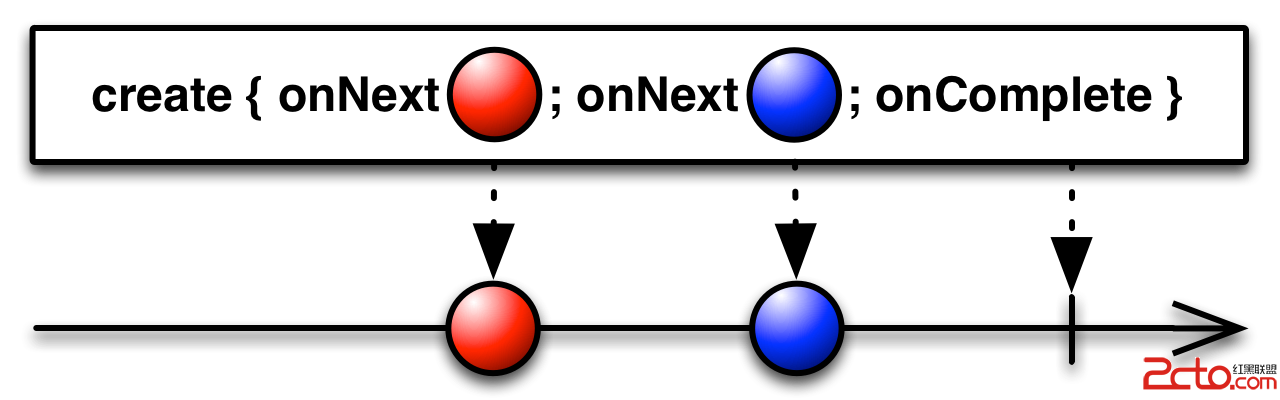 Android RxJava使用介紹(二) RxJava的操作符上
Android RxJava使用介紹(二) RxJava的操作符上
上一篇文章我們通過一個簡單的例子來給大家展示了RxJava的基本用法,相信大家已經對RxJava有了大概的了解,由於上篇文章對RxJava的使用介紹都是點到為止,並沒有進
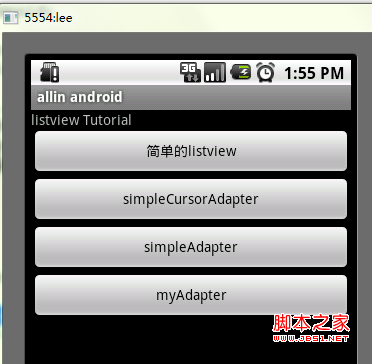 android ListView深入理解
android ListView深入理解
在android開發中ListView是比較常用的組件,它以列表的形式展示具體內容,並且能夠根據數據的長度自適應顯示。抽空把對ListView的使用做了整理,並寫了個小例
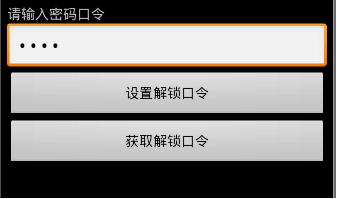 Android存儲五大方式
Android存儲五大方式
Android存儲五大方式:1 使用SharedPreferences存儲數據2 文件存儲數據3 SQLite數據庫存儲數據4 使用ContentProvider存儲數據