編輯:關於Android編程
activity_main.xml的配置:
[html]
<LinearLayout xmlns:android="http://schemas.android.com/apk/res/android"
xmlns:tools="http://schemas.android.com/tools"
android:id="@+id/LinearLayout1"
android:layout_width="match_parent"
android:layout_height="match_parent"
android:orientation="vertical" >
<TextView
android:layout_width="wrap_content"
android:layout_height="wrap_content"
android:text="@string/hello_world"
tools:context=".MainActivity" />
<!-- 圖片按鈕 -->
<ImageButton
android:layout_width="wrap_content"
android:layout_height="wrap_content"
android:src="@drawable/home"
android:contentDescription="@string/imagetext"
/>
<!-- 按鈕中加圖片和文字 -->
<Button
android:layout_width="wrap_content"
android:layout_height="wrap_content"
android:text="@string/textbtn"
android:drawableRight="@drawable/home" <!-- 這裡的home是在res目錄下文件夾drawable中的一張圖片,具體哪個drawable應該都可以的 -->
/>
<!-- Radio組,單選按鈕 -->
<RadioGroup
android:layout_width="wrap_content"
android:layout_height="wrap_content"
>
<RadioButton
android:layout_width="wrap_content"
android:layout_height="wrap_content"
android:text="@string/nan"
/>
<RadioButton
android:layout_width="wrap_content"
android:layout_height="wrap_content"
android:text="@string/nv"
/>
</RadioGroup>
<!-- 開關狀態按鈕 -->
<ToggleButton
android:layout_width="wrap_content"
android:layout_height="wrap_content"
android:textOff="打開"
android:textOn="關閉"
/>
<!-- checkbox 多選按鈕 -->
<CheckBox
android:layout_width="fill_parent"
android:layout_height="wrap_content"
android:text="1.江西"
/>
<CheckBox
android:layout_width="fill_parent"
android:layout_height="wrap_content"
android:text="2.福建"
/>
<CheckBox
android:layout_width="fill_parent"
android:layout_height="wrap_content"
android:text="1.浙江"
/>
</LinearLayout>
strings.xml中主要配置寫文本的信息:
[html]
<resources>
<string name="app_name">ImageButton</string>
<string name="hello_world">圖片按鈕</string>
<string name="menu_settings">Settings</string>
<string name="title_activity_main">MainActivity</string>
<string name="imagetext">這是圖片按鈕</string>
<string name="textbtn">按鈕文字</string>
<string name="nan">男</string>
<string name="nv">女</string>
</resources>
 Android獲取運營商
Android獲取運營商
今天接到一個新需求,要給服務器上送設備運營商名稱,之後我的第一反應是,umeng都無法精確統計運營商,我如何判斷上送具體的運營商呢?如下圖:這張圖裡反映了友盟統計到用戶手
 微信號怎麼改 微信號怎麼改第二次
微信號怎麼改 微信號怎麼改第二次
想必現在有很多朋友都曾經遇到過這樣的困惑。小編也嘗試過修改幾個微信號都沒能成功;結果有一個是兩年前注冊的微信號,並且當時是已經填寫了自己的微信號(不是默認號
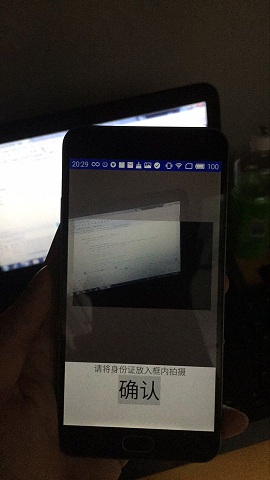 Android開發仿掃一掃實現拍攝框內的照片功能
Android開發仿掃一掃實現拍攝框內的照片功能
就是仿照現在掃一掃的形式,周圍是半透明的遮擋,然後中間是全透明的,拍攝後只截取框內的內容查了很多博客,實現起來真的太復雜了,本人比較怕麻煩所以在很多地方偷懶了先上效果圖:
 Android來電攔截的實現方法
Android來電攔截的實現方法
本文實例為大家分享了Android來電攔截的方法,供大家參考,具體內容如下權限 <uses-permission android:name=android.per