以下是改進一個前人做的圓角圖片的例子,少創建一次bitmap
public static Bitmap roundCorners(final Bitmap source, final float radius) {
int width = source.getWidth();
int height = source.getHeight();
Paint paint = new Paint();
paint.setAntiAlias(true);
paint.setColor(android.graphics.Color.WHITE);
Bitmap clipped = Bitmap.createBitmap(width, height, Bitmap.Config.ARGB_8888);
Canvas canvas = new Canvas(clipped);
canvas.drawRoundRect(new RectF(0, 0, width, height), radius, radius,
paint);
paint.setXfermode(new PorterDuffXfermode(android.graphics.PorterDuff.Mode.SRC_IN));
canvas.drawBitmap(source, 0, 0, paint);
source.recycle();
return clipped;
}
原例:
/**
* Round the corners of a {@link Bitmap}
*
* @param source
* @param radius
* @return rounded corner bitmap
*/
public static Bitmap roundCorners(final Bitmap source, final float radius) {
int width = source.getWidth();
int height = source.getHeight();
Paint paint = new Paint();
paint.setAntiAlias(true);
paint.setColor(WHITE);
Bitmap clipped = Bitmap.createBitmap(width, height, ARGB_8888);
Canvas canvas = new Canvas(clipped);
canvas.drawRoundRect(new RectF(0, 0, width, height), radius, radius,
paint);
paint.setXfermode(new PorterDuffXfermode(DST_IN));
Bitmap rounded = Bitmap.createBitmap(width, height, ARGB_8888);
canvas = new Canvas(rounded);
canvas.drawBitmap(source, 0, 0, null);
canvas.drawBitmap(clipped, 0, 0, paint);
source.recycle();
clipped.recycle();
return rounded;
}
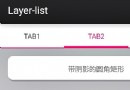 Android樣式的開發:layer-list實例詳解
Android樣式的開發:layer-list實例詳解
 Android[安卓] 版Air Video 遠程播放電腦視頻
Android[安卓] 版Air Video 遠程播放電腦視頻
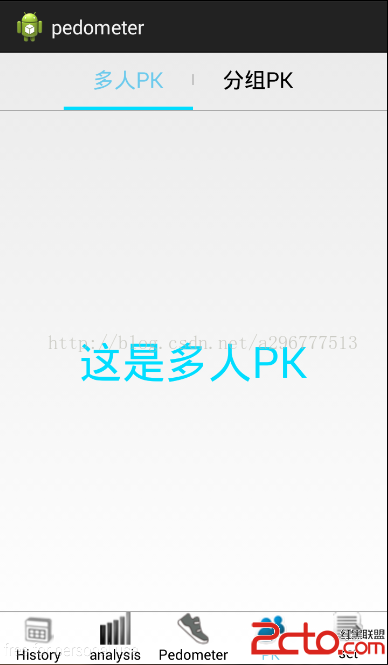 基於Android的計步器(Pedometer)的講解(五)——跟隨界面滑動的指示器
基於Android的計步器(Pedometer)的講解(五)——跟隨界面滑動的指示器
 Android自定義豎直方向SeekBar多色進度條
Android自定義豎直方向SeekBar多色進度條