編輯:關於Android編程
直接上代碼和圖片。
情況一:
[html] <?xml version="1.0" encoding="utf-8"?>
<LinearLayout xmlns:android="http://schemas.android.com/apk/res/android"
android:layout_width="match_parent"
android:layout_height="match_parent"
android:orientation="horizontal" >
<fragment
android:id="@+id/titles"
android:layout_width="0dip"
android:layout_height="match_parent"
android:layout_weight="1"
class="com.a2bgeek.fragmentdemo.TitlesFragment" />
<FrameLayout
android:id="@+id/details"
android:layout_width="0dip"
android:layout_height="match_parent"
android:layout_weight="2" >
</FrameLayout>
</LinearLayout>
<?xml version="1.0" encoding="utf-8"?>
<LinearLayout xmlns:android="http://schemas.android.com/apk/res/android"
android:layout_width="match_parent"
android:layout_height="match_parent"
android:orientation="horizontal" >
<fragment
android:id="@+id/titles"
android:layout_width="0dip"
android:layout_height="match_parent"
android:layout_weight="1"
class="com.a2bgeek.fragmentdemo.TitlesFragment" />
<FrameLayout
android:id="@+id/details"
android:layout_width="0dip"
android:layout_height="match_parent"
android:layout_weight="2" >
</FrameLayout>
</LinearLayout>
<?xml version="1.0" encoding="utf-8"?>
<LinearLayout xmlns:android="http://schemas.android.com/apk/res/android"
android:layout_width="match_parent"
android:layout_height="match_parent"
android:orientation="horizontal" >
<fragment
android:id="@+id/titles"
android:layout_width="0dip"
android:layout_height="match_parent"
android:layout_weight="1"
class="com.a2bgeek.fragmentdemo.TitlesFragment" />
<FrameLayout
android:id="@+id/details"
android:layout_width="0dip"
android:layout_height="match_parent"
android:layout_weight="2" >
</FrameLayout>
</LinearLayout>
情況2:
[html] ?xml version="1.0" encoding="utf-8"?>
<LinearLayout xmlns:android="http://schemas.android.com/apk/res/android"
android:layout_width="match_parent"
android:layout_height="match_parent"
android:orientation="horizontal" >
<fragment
android:id="@+id/titles"
android:layout_width="match_parent"
android:layout_height="match_parent"
android:layout_weight="1"
class="com.a2bgeek.fragmentdemo.TitlesFragment" />
<FrameLayout
android:id="@+id/details"
android:layout_width="match_parent"
android:layout_height="match_parent"
android:layout_weight="2" >
</FrameLayout>
</LinearLayout>
<?xml version="1.0" encoding="utf-8"?>
<LinearLayout xmlns:android="http://schemas.android.com/apk/res/android"
android:layout_width="match_parent"
android:layout_height="match_parent"
android:orientation="horizontal" >
<fragment
android:id="@+id/titles"
android:layout_width="match_parent"
android:layout_height="match_parent"
android:layout_weight="1"
class="com.a2bgeek.fragmentdemo.TitlesFragment" />
<FrameLayout
android:id="@+id/details"
android:layout_width="match_parent"
android:layout_height="match_parent"
android:layout_weight="2" >
</FrameLayout>
</LinearLayout>
<?xml version="1.0" encoding="utf-8"?>
<LinearLayout xmlns:android="http://schemas.android.com/apk/res/android"
android:layout_width="match_parent"
android:layout_height="match_parent"
android:orientation="horizontal" >
<fragment
android:id="@+id/titles"
android:layout_width="match_parent"
android:layout_height="match_parent"
android:layout_weight="1"
class="com.a2bgeek.fragmentdemo.TitlesFragment" />
<FrameLayout
android:id="@+id/details"
android:layout_width="match_parent"
android:layout_height="match_parent"
android:layout_weight="2" >
</FrameLayout>
</LinearLayout>
情況三:
Fragment這個東西在wrap_content的情況下會占據全部,和控件不太一樣。
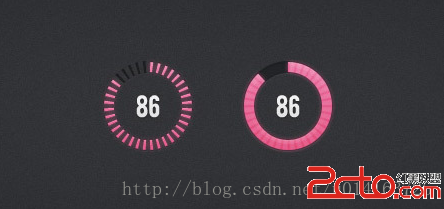 Android 自定義學習(5)自定義Progressbar
Android 自定義學習(5)自定義Progressbar
自定義View學習的最後一期了,先上效果圖。 相信大家心中都有自己的實現方法,這裡就貼上我的方法以供參考。/** * 刻度畫筆 */ private P
 Android OkHttp的簡單使用和封裝詳解
Android OkHttp的簡單使用和封裝詳解
Android OkHttp的簡單使用和封裝詳解1,昨天把okHttp仔細的看了一下,以前都是調用同事封裝好了的網絡框架,直接使用很容易,但自己封裝卻不是那麼簡單,還好,
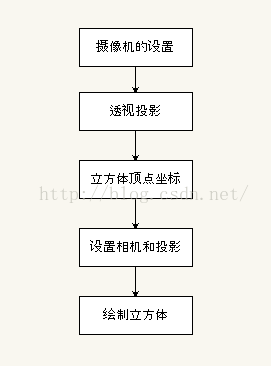 OpenglES2.0 for Android:來畫個立方體吧
OpenglES2.0 for Android:來畫個立方體吧
前言:前面一直在說OpenglES2.0二維圖形的繪制,接下來我們步入三維的世界 ,三維世界遠比二維要有趣的多,與此同時復雜性也要高得多,在unity3D中我們可以很容易
 Android 啟動頁面引導頁面登陸注冊主頁通用框架
Android 啟動頁面引導頁面登陸注冊主頁通用框架
寫這個不是因為這個很難,而是發現特麼每次新寫一個項目都要寫這些東西,不如就把他們拿出來,以後可以省下不少時間。1:啟動頁面 一個動畫 然後進入app2:第一次打開的引導頁