編輯:關於Android編程
二、原理
其實很研究完後,才發現,很簡單:
2.1 顯示圖標在狀態欄上
[java]
NotificationManager nm = (NotificationManager) getSystemService(Context.NOTIFICATION_SERVICE);
Notification n = new Notification(
resId, "Floats Start!", System.currentTimeMillis());
// 將此通知放到通知欄的"Ongoing"即"正在運行"組中
n.flags |= Notification.FLAG_ONGOING_EVENT;
// 表明在點擊了通知欄中的"清除通知"後,此通知不清除,
// 經常與FLAG_ONGOING_EVENT一起使用
n.flags |= Notification.FLAG_NO_CLEAR;
PendingIntent pi = PendingIntent.getActivity(this, 0, getIntent(), 0);
n.contentIntent = pi;
n.setLatestEventInfo(this, "FloatsWindow", "start!", pi);
nm.notify(NOTIFICATION_ID_ICON, n);
NotificationManager nm = (NotificationManager) getSystemService(Context.NOTIFICATION_SERVICE);
Notification n = new Notification(
resId, "Floats Start!", System.currentTimeMillis());
// 將此通知放到通知欄的"Ongoing"即"正在運行"組中
n.flags |= Notification.FLAG_ONGOING_EVENT;
// 表明在點擊了通知欄中的"清除通知"後,此通知不清除,
// 經常與FLAG_ONGOING_EVENT一起使用
n.flags |= Notification.FLAG_NO_CLEAR;
PendingIntent pi = PendingIntent.getActivity(this, 0, getIntent(), 0);
n.contentIntent = pi;
n.setLatestEventInfo(this, "FloatsWindow", "start!", pi);
nm.notify(NOTIFICATION_ID_ICON, n);2.2 修改圖標的顯示
不用cancel這個通知,只需傳入不同的resId,再通知即可。
[java]
package com.chris.floats.window;
import android.os.Bundle;
import android.util.DisplayMetrics;
import android.view.Gravity;
import android.view.WindowManager;
import android.app.Activity;
import android.app.Notification;
import android.app.NotificationManager;
import android.app.PendingIntent;
import android.content.Context;
public class MainActivity extends Activity {
private static WindowManager mWindowMgr = null;
private WindowManager.LayoutParams mWindowMgrParams = null;
private static FloatsWindowView mFloatsWindowView = null;
@Override
protected void onCreate(Bundle savedInstanceState) {
super.onCreate(savedInstanceState);
setContentView(R.layout.activity_main);
}
@Override
protected void onStop() {
super.onStop();
deleteIconToStatusbar();
}
/*
* 顯示應用主界面時,去除懸浮層
* 修改狀態欄上的圖標
*/
@Override
public void onWindowFocusChanged(boolean hasFocus) {
if(hasFocus){
if(mFloatsWindowView != null){
mWindowMgr.removeView(mFloatsWindowView);
mFloatsWindowView = null;
}
addIconToStatusbar(R.drawable.a0);
}else{
getWindowLayout();
addIconToStatusbar(R.drawable.ic_launcher);
}
}
private void initParams(){
DisplayMetrics dm = getResources().getDisplayMetrics();
mWindowMgrParams.x = dm.widthPixels - 136;
mWindowMgrParams.y = 300;
mWindowMgrParams.width = 136;
mWindowMgrParams.height = 136;
}
private void getWindowLayout(){
if(mFloatsWindowView == null){
mWindowMgr = (WindowManager)getBaseContext().getSystemService(Context.WINDOW_SERVICE);
mWindowMgrParams = new WindowManager.LayoutParams();
/*
* 2003 在指懸浮在所有界面之上
* (4.0+系統中,在下拉菜單下面,而在2.3中,在上拉菜單之上)
*/
mWindowMgrParams.type = 2003;
mWindowMgrParams.format = 1;
/*
* 代碼實際是wmParams.flags |= FLAG_NOT_FOCUSABLE;
* 40的由來是wmParams的默認屬性(32)+ FLAG_NOT_FOCUSABLE(8)
*/
mWindowMgrParams.flags = 40;
mWindowMgrParams.gravity = Gravity.LEFT | Gravity.TOP;
initParams();
mFloatsWindowView = new FloatsWindowView(this);
mWindowMgr.addView(mFloatsWindowView, mWindowMgrParams);
}
}
private final static int NOTIFICATION_ID_ICON = 0x10000;
/*
* 如果沒有從狀態欄中刪除ICON,且繼續調用addIconToStatusbar,
* 則不會有任何變化。除了:
* 如果,將notification中的resId設置不同的圖標,則會顯示不同
* 的圖標
*/
private void addIconToStatusbar(int resId){
NotificationManager nm = (NotificationManager) getSystemService(Context.NOTIFICATION_SERVICE);
Notification n = new Notification(
resId, "Floats Start!", System.currentTimeMillis());
// 將此通知放到通知欄的"Ongoing"即"正在運行"組中
n.flags |= Notification.FLAG_ONGOING_EVENT;
// 表明在點擊了通知欄中的"清除通知"後,此通知不清除,
// 經常與FLAG_ONGOING_EVENT一起使用
n.flags |= Notification.FLAG_NO_CLEAR;
PendingIntent pi = PendingIntent.getActivity(this, 0, getIntent(), 0);
n.contentIntent = pi;
n.setLatestEventInfo(this, "FloatsWindow", "start!", pi);
nm.notify(NOTIFICATION_ID_ICON, n);
}
private void deleteIconToStatusbar(){
NotificationManager nm = (NotificationManager) getSystemService(Context.NOTIFICATION_SERVICE);
nm.cancel(NOTIFICATION_ID_ICON);
}
}
package com.chris.floats.window;
import android.os.Bundle;
import android.util.DisplayMetrics;
import android.view.Gravity;
import android.view.WindowManager;
import android.app.Activity;
import android.app.Notification;
import android.app.NotificationManager;
import android.app.PendingIntent;
import android.content.Context;
public class MainActivity extends Activity {
private static WindowManager mWindowMgr = null;
private WindowManager.LayoutParams mWindowMgrParams = null;
private static FloatsWindowView mFloatsWindowView = null;
@Override
protected void onCreate(Bundle savedInstanceState) {
super.onCreate(savedInstanceState);
setContentView(R.layout.activity_main);
}
@Override
protected void onStop() {
super.onStop();
deleteIconToStatusbar();
}
/*
* 顯示應用主界面時,去除懸浮層
* 修改狀態欄上的圖標
*/
@Override
public void onWindowFocusChanged(boolean hasFocus) {
if(hasFocus){
if(mFloatsWindowView != null){
mWindowMgr.removeView(mFloatsWindowView);
mFloatsWindowView = null;
}
addIconToStatusbar(R.drawable.a0);
}else{
getWindowLayout();
addIconToStatusbar(R.drawable.ic_launcher);
}
}
private void initParams(){
DisplayMetrics dm = getResources().getDisplayMetrics();
mWindowMgrParams.x = dm.widthPixels - 136;
mWindowMgrParams.y = 300;
mWindowMgrParams.width = 136;
mWindowMgrParams.height = 136;
}
private void getWindowLayout(){
if(mFloatsWindowView == null){
mWindowMgr = (WindowManager)getBaseContext().getSystemService(Context.WINDOW_SERVICE);
mWindowMgrParams = new WindowManager.LayoutParams();
/*
* 2003 在指懸浮在所有界面之上
* (4.0+系統中,在下拉菜單下面,而在2.3中,在上拉菜單之上)
*/
mWindowMgrParams.type = 2003;
mWindowMgrParams.format = 1;
/*
* 代碼實際是wmParams.flags |= FLAG_NOT_FOCUSABLE;
* 40的由來是wmParams的默認屬性(32)+ FLAG_NOT_FOCUSABLE(8)
*/
mWindowMgrParams.flags = 40;
mWindowMgrParams.gravity = Gravity.LEFT | Gravity.TOP;
initParams();
mFloatsWindowView = new FloatsWindowView(this);
mWindowMgr.addView(mFloatsWindowView, mWindowMgrParams);
}
}
private final static int NOTIFICATION_ID_ICON = 0x10000;
/*
* 如果沒有從狀態欄中刪除ICON,且繼續調用addIconToStatusbar,
* 則不會有任何變化。除了:
* 如果,將notification中的resId設置不同的圖標,則會顯示不同
* 的圖標
*/
private void addIconToStatusbar(int resId){
NotificationManager nm = (NotificationManager) getSystemService(Context.NOTIFICATION_SERVICE);
Notification n = new Notification(
resId, "Floats Start!", System.currentTimeMillis());
// 將此通知放到通知欄的"Ongoing"即"正在運行"組中
n.flags |= Notification.FLAG_ONGOING_EVENT;
// 表明在點擊了通知欄中的"清除通知"後,此通知不清除,
// 經常與FLAG_ONGOING_EVENT一起使用
n.flags |= Notification.FLAG_NO_CLEAR;
PendingIntent pi = PendingIntent.getActivity(this, 0, getIntent(), 0);
n.contentIntent = pi;
n.setLatestEventInfo(this, "FloatsWindow", "start!", pi);
nm.notify(NOTIFICATION_ID_ICON, n);
}
private void deleteIconToStatusbar(){
NotificationManager nm = (NotificationManager) getSystemService(Context.NOTIFICATION_SERVICE);
nm.cancel(NOTIFICATION_ID_ICON);
}
}
以上就是源碼,當應用的焦點變化時,狀態欄上的圖片也會跟著變化。
 Android開發之OkHttp的使用
Android開發之OkHttp的使用
本篇記錄的是Android開發中OkHttp框架的使用,下面介紹OkHttp庫的用法,本篇會給出OkHttp的使用demo,demo中包含了常用的get請求、post請求
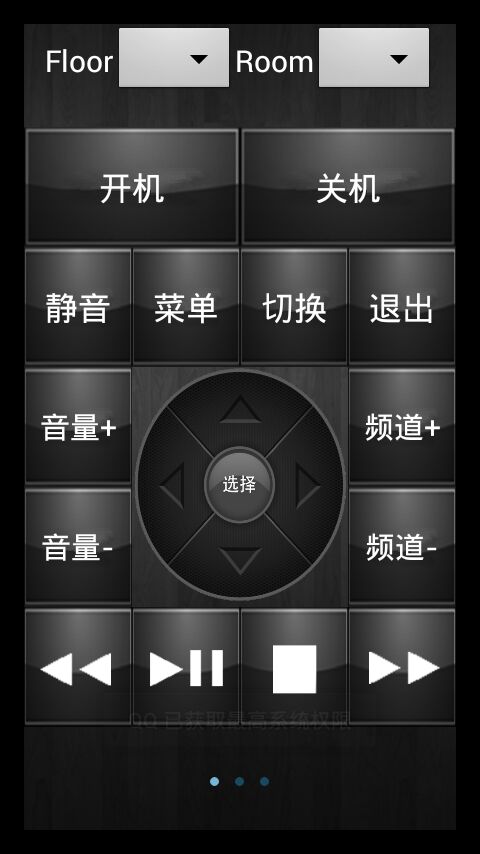 Android ViewPager使用方法
Android ViewPager使用方法
public class TvControlActivity extends Activity { private TvControlActivity tvCont
 Android-廣播機制的注冊及作用
Android-廣播機制的注冊及作用
Android的廣播接收器注冊方式分為兩種: 1.動態注冊:(即代碼注冊,該注冊經常伴隨著組件的生命周期或者對象的生命周期同生共死),如下: /** * @autho
 Android:AppWidget之桌面小電筒
Android:AppWidget之桌面小電筒
安卓開發中很多控件都是Widget類的,但是我們常說的Widget指的是AppWidget,即一些可以放置在桌面的小部件。 下面用兩個實例來說一下這個AppWid