編輯:關於Android編程
1、項目需要打開攝像頭,拍照,然後上傳照片。
首先定義一個“拍照”按鈕,用來跳轉到另一個Activity:
[java] protected void takePhoto() {
// TODO Auto-generated method stub
String sdStatus = Environment.getExternalStorageState();
if (!sdStatus.equals(Environment.MEDIA_MOUNTED))
{ // 檢測sd是否可用
Log.i("exception",
"SD card is not avaiable/writeable right now.");
Toast.makeText(getApplicationContext(), "sd卡無法使用",
Toast.LENGTH_SHORT).show();
return;
}
File file = new File(
Environment.getExternalStorageDirectory().getAbsolutePath()
+File.separator+"myAQ"+File.separator);
if(!file.exists())
file.mkdirs();// 創建文件夾
String time = new SimpleDateFormat(
"yyyyMMddHHmmss").format(new Date());
fileName = time+".jpg";
Intent intent = new Intent(PublishNewsActivity.this,TakePhotoActivity.class);
intent.putExtra("fileName", fileName);
startActivityForResult(intent, 10);
}
protected void takePhoto() {
// TODO Auto-generated method stub
String sdStatus = Environment.getExternalStorageState();
if (!sdStatus.equals(Environment.MEDIA_MOUNTED))
{ // 檢測sd是否可用
Log.i("exception",
"SD card is not avaiable/writeable right now.");
Toast.makeText(getApplicationContext(), "sd卡無法使用",
Toast.LENGTH_SHORT).show();
return;
}
File file = new File(
Environment.getExternalStorageDirectory().getAbsolutePath()
+File.separator+"myAQ"+File.separator);
if(!file.exists())
file.mkdirs();// 創建文件夾
String time = new SimpleDateFormat(
"yyyyMMddHHmmss").format(new Date());
fileName = time+".jpg";
Intent intent = new Intent(PublishNewsActivity.this,TakePhotoActivity.class);
intent.putExtra("fileName", fileName);
startActivityForResult(intent, 10);
}在拍照的Activity會打開攝像頭,點擊拍照按鈕可以拍照並返回上一個Activity。
[java] import java.io.File;
import java.io.FileOutputStream;
import java.text.SimpleDateFormat;
import java.util.Date;
import android.graphics.Bitmap;
import android.graphics.BitmapFactory;
import android.graphics.ImageFormat;
import android.graphics.Matrix;
import android.graphics.PixelFormat;
import android.graphics.Bitmap.CompressFormat;
import android.hardware.Camera;
import android.hardware.Camera.PictureCallback;
import android.os.Bundle;
import android.os.Environment;
import android.app.Activity;
import android.content.Intent;
import android.util.DisplayMetrics;
import android.util.Log;
import android.view.Menu;
import android.view.SurfaceHolder;
import android.view.SurfaceView;
import android.view.View;
import android.view.Window;
import android.view.WindowManager;
import android.view.SurfaceHolder.Callback;
import android.widget.Button;
import android.widget.FrameLayout;
import android.widget.LinearLayout;
import android.widget.RelativeLayout;
import android.widget.Toast;
public class TakePhotoActivity extends Activity {
private SurfaceView mSurfaceView;
private SurfaceHolder mHolder;
protected Camera camera;
private Button start;
private String photoName;
private int window_width;
private int window_height;
@Override
protected void onCreate(Bundle savedInstanceState) {
super.onCreate(savedInstanceState);
Window window = getWindow();
requestWindowFeature(Window.FEATURE_NO_TITLE);//沒有標題
window.setFlags(WindowManager.LayoutParams.FLAG_FULLSCREEN,
WindowManager.LayoutParams.FLAG_FULLSCREEN);//設置全屏
getWindow().setFormat(PixelFormat.TRANSLUCENT);//設置半透明
window.addFlags(WindowManager.LayoutParams.FLAG_KEEP_SCREEN_ON);//設置高亮
setContentView(R.layout.activity_take_photo);
DisplayMetrics dm = new DisplayMetrics();
this.getWindowManager().getDefaultDisplay().getMetrics(dm);
window_width = dm.widthPixels;//屏幕寬度
window_height = dm.heightPixels;//屏幕高度
//Log.i("test", window_width+":"+window_height);
start=(Button)findViewById(R.id.take_picture_Button);
mSurfaceView=(SurfaceView)findViewById(R.id.takePicture_surfaceview);//初始預覽窗口
photoName = (String)(this.getIntent().getExtras().getString("fileName"));
LinearLayout.LayoutParams param =
new LinearLayout.LayoutParams(
window_height*4/3,window_height);
param.leftMargin=(window_width-param.width)/2;
Log.i("test", param.width+":"+param.height+":"+param.leftMargin);
//findViewById(R.id.takePicture_activity).setLayoutParams(param);
//mSurfaceView.getHolder().setFixedSize(window_height*4/3,window_height);
mSurfaceView.setLayoutParams(param);
start.setOnClickListener(
new View.OnClickListener() {
@Override
public void onClick(View view) {
startShot();
}
});
// 綁定初始預覽視圖
mHolder = mSurfaceView.getHolder();
mHolder.setType(SurfaceHolder.SURFACE_TYPE_PUSH_BUFFERS);
mHolder.addCallback(new Callback() {
@Override
public void surfaceDestroyed(SurfaceHolder holder) {
camera.stopPreview();
camera.release();
camera = null; // 記得釋放
mSurfaceView = null;
}
@Override
public void surfaceCreated(SurfaceHolder holder) {
try {
camera = Camera.open();
//Log.i("why","1");
Camera.Parameters parameters = camera.getParameters();
parameters.setPreviewFrameRate(24); // 每秒24幀
parameters.setPictureSize(640, 480);
parameters.setPictureFormat(ImageFormat.JPEG);// 設置照片的輸出格式
parameters.set("jpeg-quality", 100);// 照片質量
parameters.setPreviewSize(640, 480);
//parameters.setPreviewFormat(ImageFormat.NV21);
/* 獲取支持的尺寸
List<Camera.Size> pszize = parameters.getSupportedPictureSizes();
if (null != pszize && 0 < pszize.size()) {
int height[] = new int[pszize.size()];
HashMap<Integer, Integer> map = new HashMap<Integer, Integer>();
for (int i = 0; i < pszize.size(); i++) {
Camera.Size size = (Camera.Size) pszize.get(i);
int sizeheight = size.height;
int sizewidth = size.width;
height[i] = sizeheight;
map.put(sizeheight, sizewidth);
Log.i("height","h"+sizeheight+"w"+sizewidth);
}
Arrays.sort(height);
}
*/
camera.setParameters(parameters);
camera.setPreviewDisplay(holder);
//Log.i("why","2");
camera.startPreview();
//Log.i("why","3");
} catch (Exception e) {
camera.release();
Log.i("why",e.getMessage());
}
}
@Override
public void surfaceChanged(SurfaceHolder holder, int format,
int width, int height) {
}
});
}
protected void startShot() {
// TODO Auto-generated method stub
if (camera != null) {
camera.autoFocus(null);
camera.takePicture(null, null, callback );
}
}
PictureCallback callback=new PictureCallback() {
@Override
public void onPictureTaken(byte[] data, Camera camera) {
Bitmap bitmap = BitmapFactory.decodeByteArray(data,
0, data.length);
Matrix matrix = new Matrix();
// 設置縮放
matrix.postScale(1f, 1f);
bitmap = Bitmap.createBitmap(bitmap, 0, 0,
bitmap.getWidth(), bitmap.getHeight(),
matrix, true);
String shot_path = Environment.getExternalStorageDirectory().getAbsolutePath()
+File.separator+"myAQ"+File.separator ;
String shot_fileName = photoName;
File shot_out = new File(shot_path);
if (!shot_out.exists()) {
shot_out.mkdirs();
}
shot_out = new File(shot_path, shot_fileName);
try {
FileOutputStream outStream = new FileOutputStream(shot_out);
bitmap.compress(CompressFormat.JPEG,90,
outStream);
outStream.close();
// Toast.makeText(getApplicationContext(),
// "拍攝完成~",
// Toast.LENGTH_SHORT).show();
// Intent mIntent = new Intent(Upload_takePicture.this,UploadActivity.class);
// mIntent.putExtra("photoName", photoName);
// mIntent.putExtra("userId", user);
// mIntent.addFlags(Intent.FLAG_ACTIVITY_REORDER_TO_FRONT);
// startActivity(mIntent);
Intent i=new Intent();
//請求代碼可以自己設置,這裡設置成20
setResult(RESULT_OK, i);
TakePhotoActivity.this.finish();
//camera.startPreview();
} catch (Exception e) {
e.printStackTrace();
}
}
};
}
import java.io.File;
import java.io.FileOutputStream;
import java.text.SimpleDateFormat;
import java.util.Date;
import android.graphics.Bitmap;
import android.graphics.BitmapFactory;
import android.graphics.ImageFormat;
import android.graphics.Matrix;
import android.graphics.PixelFormat;
import android.graphics.Bitmap.CompressFormat;
import android.hardware.Camera;
import android.hardware.Camera.PictureCallback;
import android.os.Bundle;
import android.os.Environment;
import android.app.Activity;
import android.content.Intent;
import android.util.DisplayMetrics;
import android.util.Log;
import android.view.Menu;
import android.view.SurfaceHolder;
import android.view.SurfaceView;
import android.view.View;
import android.view.Window;
import android.view.WindowManager;
import android.view.SurfaceHolder.Callback;
import android.widget.Button;
import android.widget.FrameLayout;
import android.widget.LinearLayout;
import android.widget.RelativeLayout;
import android.widget.Toast;
public class TakePhotoActivity extends Activity {
private SurfaceView mSurfaceView;
private SurfaceHolder mHolder;
protected Camera camera;
private Button start;
private String photoName;
private int window_width;
private int window_height;
@Override
protected void onCreate(Bundle savedInstanceState) {
super.onCreate(savedInstanceState);
Window window = getWindow();
requestWindowFeature(Window.FEATURE_NO_TITLE);//沒有標題
window.setFlags(WindowManager.LayoutParams.FLAG_FULLSCREEN,
WindowManager.LayoutParams.FLAG_FULLSCREEN);//設置全屏
getWindow().setFormat(PixelFormat.TRANSLUCENT);//設置半透明
window.addFlags(WindowManager.LayoutParams.FLAG_KEEP_SCREEN_ON);//設置高亮
setContentView(R.layout.activity_take_photo);
DisplayMetrics dm = new DisplayMetrics();
this.getWindowManager().getDefaultDisplay().getMetrics(dm);
window_width = dm.widthPixels;//屏幕寬度
window_height = dm.heightPixels;//屏幕高度
//Log.i("test", window_width+":"+window_height);
start=(Button)findViewById(R.id.take_picture_Button);
mSurfaceView=(SurfaceView)findViewById(R.id.takePicture_surfaceview);//初始預覽窗口
photoName = (String)(this.getIntent().getExtras().getString("fileName"));
LinearLayout.LayoutParams param =
new LinearLayout.LayoutParams(
window_height*4/3,window_height);
param.leftMargin=(window_width-param.width)/2;
Log.i("test", param.width+":"+param.height+":"+param.leftMargin);
//findViewById(R.id.takePicture_activity).setLayoutParams(param);
//mSurfaceView.getHolder().setFixedSize(window_height*4/3,window_height);
mSurfaceView.setLayoutParams(param);
start.setOnClickListener(
new View.OnClickListener() {
@Override
public void onClick(View view) {
startShot();
}
});
// 綁定初始預覽視圖
mHolder = mSurfaceView.getHolder();
mHolder.setType(SurfaceHolder.SURFACE_TYPE_PUSH_BUFFERS);
mHolder.addCallback(new Callback() {
@Override
public void surfaceDestroyed(SurfaceHolder holder) {
camera.stopPreview();
camera.release();
camera = null; // 記得釋放
mSurfaceView = null;
}
@Override
public void surfaceCreated(SurfaceHolder holder) {
try {
camera = Camera.open();
//Log.i("why","1");
Camera.Parameters parameters = camera.getParameters();
parameters.setPreviewFrameRate(24); // 每秒24幀
parameters.setPictureSize(640, 480);
parameters.setPictureFormat(ImageFormat.JPEG);// 設置照片的輸出格式
parameters.set("jpeg-quality", 100);// 照片質量
parameters.setPreviewSize(640, 480);
//parameters.setPreviewFormat(ImageFormat.NV21);
/* 獲取支持的尺寸
List<Camera.Size> pszize = parameters.getSupportedPictureSizes();
if (null != pszize && 0 < pszize.size()) {
int height[] = new int[pszize.size()];
HashMap<Integer, Integer> map = new HashMap<Integer, Integer>();
for (int i = 0; i < pszize.size(); i++) {
Camera.Size size = (Camera.Size) pszize.get(i);
int sizeheight = size.height;
int sizewidth = size.width;
height[i] = sizeheight;
map.put(sizeheight, sizewidth);
Log.i("height","h"+sizeheight+"w"+sizewidth);
}
Arrays.sort(height);
}
*/
camera.setParameters(parameters);
camera.setPreviewDisplay(holder);
//Log.i("why","2");
camera.startPreview();
//Log.i("why","3");
} catch (Exception e) {
camera.release();
Log.i("why",e.getMessage());
}
}
@Override
public void surfaceChanged(SurfaceHolder holder, int format,
int width, int height) {
}
});
}
protected void startShot() {
// TODO Auto-generated method stub
if (camera != null) {
camera.autoFocus(null);
camera.takePicture(null, null, callback );
}
}
PictureCallback callback=new PictureCallback() {
@Override
public void onPictureTaken(byte[] data, Camera camera) {
Bitmap bitmap = BitmapFactory.decodeByteArray(data,
0, data.length);
Matrix matrix = new Matrix();
// 設置縮放
matrix.postScale(1f, 1f);
bitmap = Bitmap.createBitmap(bitmap, 0, 0,
bitmap.getWidth(), bitmap.getHeight(),
matrix, true);
String shot_path = Environment.getExternalStorageDirectory().getAbsolutePath()
+File.separator+"myAQ"+File.separator ;
String shot_fileName = photoName;
File shot_out = new File(shot_path);
if (!shot_out.exists()) {
shot_out.mkdirs();
}
shot_out = new File(shot_path, shot_fileName);
try {
FileOutputStream outStream = new FileOutputStream(shot_out);
bitmap.compress(CompressFormat.JPEG,90,
outStream);
outStream.close();
// Toast.makeText(getApplicationContext(),
// "拍攝完成~",
// Toast.LENGTH_SHORT).show();
// Intent mIntent = new Intent(Upload_takePicture.this,UploadActivity.class);
// mIntent.putExtra("photoName", photoName);
// mIntent.putExtra("userId", user);
// mIntent.addFlags(Intent.FLAG_ACTIVITY_REORDER_TO_FRONT);
// startActivity(mIntent);
Intent i=new Intent();
//請求代碼可以自己設置,這裡設置成20
setResult(RESULT_OK, i);
TakePhotoActivity.this.finish();
//camera.startPreview();
} catch (Exception e) {
e.printStackTrace();
}
}
};
}
拍完照片後,顯示在一個imageView上。
[java] @Override
protected void onActivityResult(int requestCode, int resultCode, Intent data) {
super.onActivityResult(requestCode, resultCode, data);
if (resultCode == RESULT_OK)
{
ImageView imageView = (ImageView) findViewById(R.id.publish_imageview);
picPath=Environment.getExternalStorageDirectory().getAbsolutePath()
+File.separator+"myAQ"+File.separator+fileName;
imageView.setImageBitmap(BitmapFactory.decodeFile(picPath));
}
}
@Override
protected void onActivityResult(int requestCode, int resultCode, Intent data) {
super.onActivityResult(requestCode, resultCode, data);
if (resultCode == RESULT_OK)
{
ImageView imageView = (ImageView) findViewById(R.id.publish_imageview);
picPath=Environment.getExternalStorageDirectory().getAbsolutePath()
+File.separator+"myAQ"+File.separator+fileName;
imageView.setImageBitmap(BitmapFactory.decodeFile(picPath));
}
}發布按鈕是如下定義,需要注意的是:先將所有內容放到一個JSONObject(包含圖片的編碼),然後在將這個JSONObject封裝到nameValuePair中,這樣的好處是JSON更輕量級。(沒有將照片轉碼的String直接放到nameValuePair中,這樣試了一次,出問題了,沒有找到問題)
[java] protected void publish_news()
{
// TODO Auto-generated method stub
ArrayList<String> paraName = new ArrayList<String>();
ArrayList<String> paraValue = new ArrayList<String>();
EditText publish_newstitle=(EditText)findViewById(R.id.publish_newstitle);
if(publish_newstitle.getText()==null||publish_newstitle.getText().toString().trim().equals(""))
{
publish_newstitle.setError("請填寫新聞標題");
publish_newstitle.requestFocus();
return;
}
EditText publish_newscontent=(EditText)findViewById(R.id.publish_newscontent);
if(publish_newscontent.getText()==null||publish_newscontent.getText().toString().trim().equals(""))
{
publish_newscontent.setError("請填寫新聞內容");
publish_newscontent.requestFocus();
return;
}
int x=(int)(latitude*1000000);
int y=(int)(longitude*1000000);
userID=getSharedPreferences("user_info",MODE_WORLD_READABLE);
paraName.add("userId");
paraValue.add(userID.getString("userID", null));
paraName.add("news_type");
paraValue.add(news_type);
paraName.add("news_title");
paraValue.add(publish_newstitle.getText().toString());
paraName.add("news_content");
paraValue.add(publish_newscontent.getText().toString());
paraName.add("x");
paraValue.add(x+"");
paraName.add("y");
paraValue.add(y+"");
try
{
File photoFile = new File(Environment.getExternalStorageDirectory().getAbsolutePath()
+File.separator+"myAQ"+File.separator+fileName);
FileInputStream pfis=new FileInputStream(photoFile);
ByteArrayOutputStream pbaos=new ByteArrayOutputStream();
byte[] buffer=new byte[1024];
while(pfis.read(buffer)>0)
{
pbaos.write(buffer);
}
String photoData=
new String(Base64.encode(pbaos.toByteArray(),Base64.DEFAULT));
pfis.close();
paraName.add("image");
paraValue.add(photoData);
JSONObject jsonObj = new JSONObject();
for(int i = 0; i < paraName.size(); i++)
{
jsonObj.put(paraName.get(i), paraValue.get(i));
}
String jsonString = jsonObj.toString();
Log.i("test", "upload:"+jsonString);
//指定Post參數
// String encodeString = URLEncoder.encode(jsonString, "utf-8");
List<NameValuePair> nameValuePairs = new ArrayList<NameValuePair>(1);
nameValuePairs.add(new BasicNameValuePair("data", jsonString));
String result = HttpClientTest.doPost(nameValuePairs, Constant.publish_newsURL);
Toast.makeText(getApplicationContext(), result, Toast.LENGTH_LONG).show();
PublishNewsActivity.this.finish();
}
catch(Exception e)
{
Log.i("exception","submit:" + e.getMessage());
Toast.makeText(getApplicationContext(), "提交失敗",Toast.LENGTH_SHORT).show();
}
}
protected void publish_news()
{
// TODO Auto-generated method stub
ArrayList<String> paraName = new ArrayList<String>();
ArrayList<String> paraValue = new ArrayList<String>();
EditText publish_newstitle=(EditText)findViewById(R.id.publish_newstitle);
if(publish_newstitle.getText()==null||publish_newstitle.getText().toString().trim().equals(""))
{
publish_newstitle.setError("請填寫新聞標題");
publish_newstitle.requestFocus();
return;
}
EditText publish_newscontent=(EditText)findViewById(R.id.publish_newscontent);
if(publish_newscontent.getText()==null||publish_newscontent.getText().toString().trim().equals(""))
{
publish_newscontent.setError("請填寫新聞內容");
publish_newscontent.requestFocus();
return;
}
int x=(int)(latitude*1000000);
int y=(int)(longitude*1000000);
userID=getSharedPreferences("user_info",MODE_WORLD_READABLE);
paraName.add("userId");
paraValue.add(userID.getString("userID", null));
paraName.add("news_type");
paraValue.add(news_type);
paraName.add("news_title");
paraValue.add(publish_newstitle.getText().toString());
paraName.add("news_content");
paraValue.add(publish_newscontent.getText().toString());
paraName.add("x");
paraValue.add(x+"");
paraName.add("y");
paraValue.add(y+"");
try
{
File photoFile = new File(Environment.getExternalStorageDirectory().getAbsolutePath()
+File.separator+"myAQ"+File.separator+fileName);
FileInputStream pfis=new FileInputStream(photoFile);
ByteArrayOutputStream pbaos=new ByteArrayOutputStream();
byte[] buffer=new byte[1024];
while(pfis.read(buffer)>0)
{
pbaos.write(buffer);
}
String photoData=
new String(Base64.encode(pbaos.toByteArray(),Base64.DEFAULT));
pfis.close();
paraName.add("image");
paraValue.add(photoData);
JSONObject jsonObj = new JSONObject();
for(int i = 0; i < paraName.size(); i++)
{
jsonObj.put(paraName.get(i), paraValue.get(i));
}
String jsonString = jsonObj.toString();
Log.i("test", "upload:"+jsonString);
//指定Post參數
// String encodeString = URLEncoder.encode(jsonString, "utf-8");
List<NameValuePair> nameValuePairs = new ArrayList<NameValuePair>(1);
nameValuePairs.add(new BasicNameValuePair("data", jsonString));
String result = HttpClientTest.doPost(nameValuePairs, Constant.publish_newsURL);
Toast.makeText(getApplicationContext(), result, Toast.LENGTH_LONG).show();
PublishNewsActivity.this.finish();
}
catch(Exception e)
{
Log.i("exception","submit:" + e.getMessage());
Toast.makeText(getApplicationContext(), "提交失敗",Toast.LENGTH_SHORT).show();
}
}
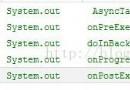 android開發 AsyncTask的使用
android開發 AsyncTask的使用
AsyncTask 資料上寫是android提供的輕量級的異步類 可以直接繼承AsyncTask 在類中實現異步操作 並提供接口反饋當
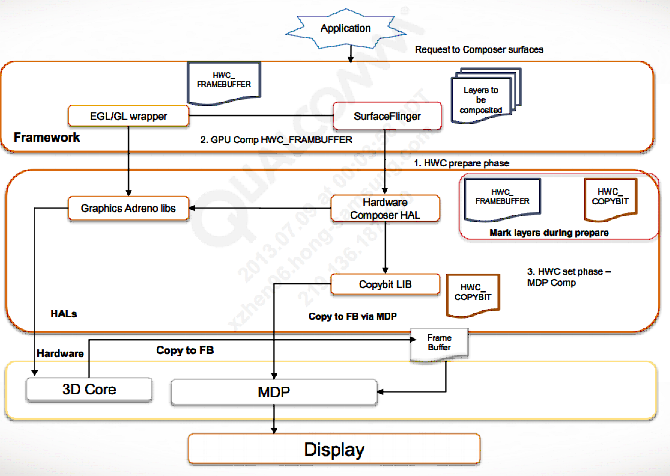 Android: 顯示系統模塊加載以及調用流程
Android: 顯示系統模塊加載以及調用流程
打開/dev/graphics/fb0節點的過程:打開/dev/graphics/fb0這個設備的調用過程如下:1.在HWComposer中,加載moduleHWComp
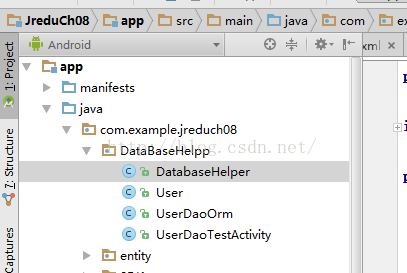 Android—第三方數據庫SQLite—SQLiteOpenHelper+SQLiteDatabase
Android—第三方數據庫SQLite—SQLiteOpenHelper+SQLiteDatabase
package com.example.jreduch08.DataBaseHelpp;import android.content.Contex
 Android7.0 MessageQueue詳解
Android7.0 MessageQueue詳解
Android中的消息處理機制大量依賴於Handler。每個Handler都有對應的Looper,用於不斷地從對應的MessageQueue中取出消息處理。 一直以來,覺