編輯:關於Android編程
錄制視頻博客第一篇寫了視頻錄制控件的相關內容,這一篇裡講一下控件的具體使用。其實自己看一下控件的代碼,很容易使用的,可以根據自己的要求定制一下參數什麼的,這裡的代碼就各位就當個參考看看吧。
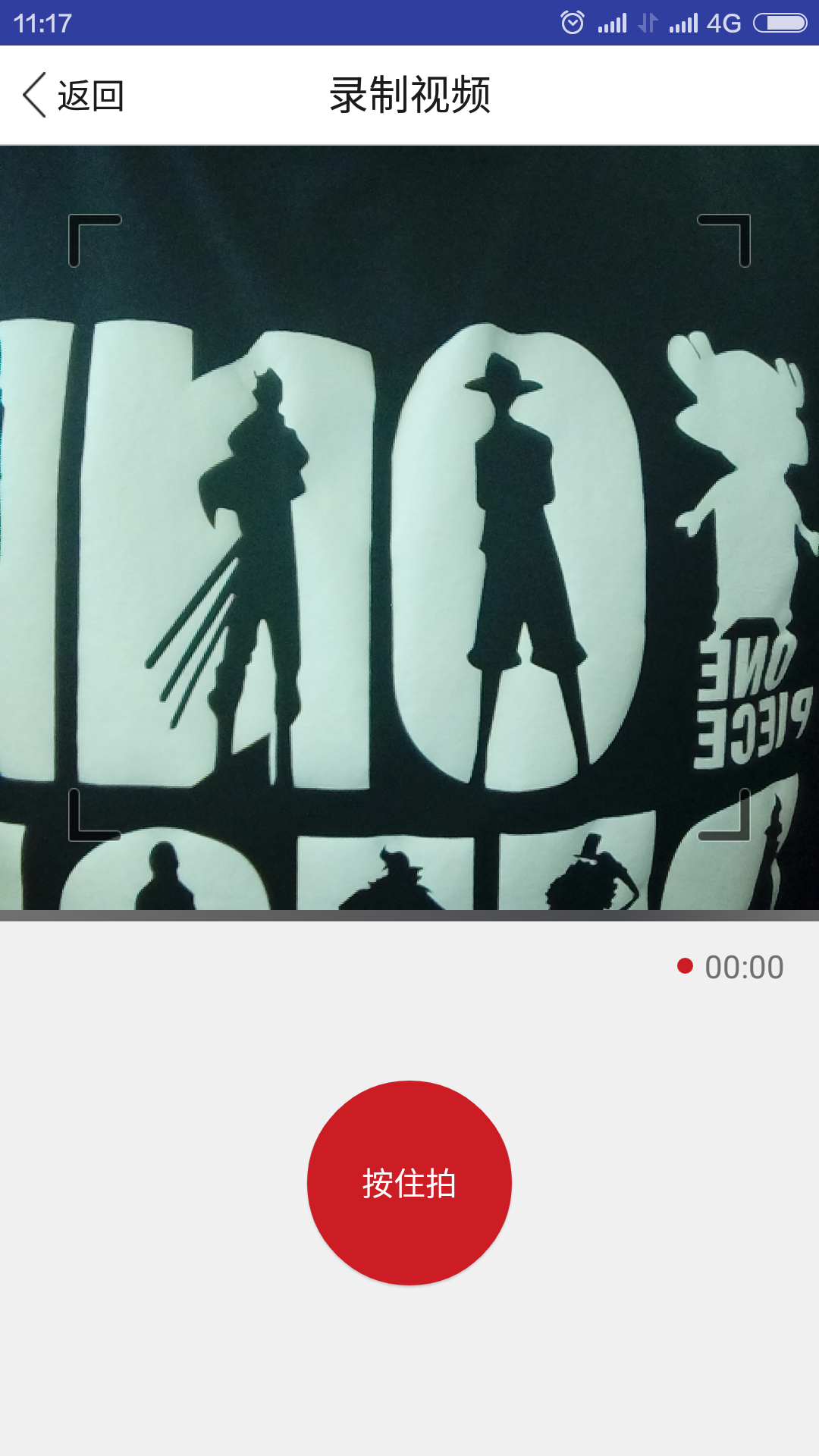
錄制預覽的尺寸需要設置的,控件的大小長寬比率需要配合預覽尺寸,不然預覽會變形的。還有就是我們公司項目是要自拍的,所以直接默認調用了前置攝像頭,需要調用後置的可以在代碼裡更改。切換攝像頭的需求沒有,也就沒做,有需求可以自己做一下。還有權限問題,錄制前會有權限檢測。注釋還算比較詳細的,具體可以參考注釋。
import android.Manifest;
import android.app.Activity;
import android.content.Intent;
import android.content.pm.PackageManager;
import android.os.Bundle;
import android.os.Handler;
import android.os.Message;
import android.support.annotation.Nullable;
import android.support.v4.app.ActivityCompat;
import android.util.DisplayMetrics;
import android.util.Log;
import android.view.MotionEvent;
import android.view.View;
import android.widget.Button;
import android.widget.FrameLayout;
import android.widget.ProgressBar;
import android.widget.RelativeLayout;
import android.widget.TextView;
import android.widget.Toast;
import java.io.File;
import java.io.IOException;
/**
* 視頻拍攝頁面
* Created by Wood on 2016/4/6.
*/
public class RecordVideoActivity extends Activity implements View.OnClickListener {
private static final String LOG_TAG = "RecordVideoActivity";
private static final int REQ_CODE = 110;
private static final int RES_CODE = 111;
/**
* 錄制進度
*/
private static final int RECORD_PROGRESS = 100;
/**
* 錄制結束
*/
private static final int RECORD_FINISH = 101;
private MovieRecorderView movieRecorderView;
private Button buttonShoot;
private RelativeLayout rlBottomRoot;
private ProgressBar progressVideo;
private TextView textViewCountDown;
private TextView textViewUpToCancel;//上移取消
private TextView textViewReleaseToCancel;//釋放取消
/**
* 是否結束錄制
*/
private boolean isFinish = true;
/**
* 是否觸摸在松開取消的狀態
*/
private boolean isTouchOnUpToCancel = false;
/**
* 當前進度
*/
private int currentTime = 0;
private Handler handler = new Handler() {
@Override
public void handleMessage(Message msg) {
switch (msg.what) {
case RECORD_PROGRESS:
progressVideo.setProgress(currentTime);
if (currentTime < 10) {
textViewCountDown.setText("00:0" + currentTime);
} else {
textViewCountDown.setText("00:" + currentTime);
}
break;
case RECORD_FINISH:
if (isTouchOnUpToCancel) {//錄制結束,還在上移刪除狀態沒有松手,就復位錄制
resetData();
} else {//錄制結束,在正常位置,錄制完成跳轉頁面
isFinish = true;
buttonShoot.setEnabled(false);
finishActivity();
}
break;
}
}
};
/**
* 按下的位置
*/
private float startY;
@Override
protected void onCreate(@Nullable Bundle savedInstanceState) {
super.onCreate(savedInstanceState);
setContentView(R.layout.activity_record_video);
initView();
}
public void initView() {
((TextView) findViewById(R.id.title)).setText("錄制視頻");
findViewById(R.id.title_left).setOnClickListener(this);
movieRecorderView = (MovieRecorderView) findViewById(R.id.movieRecorderView);
buttonShoot = (Button) findViewById(R.id.button_shoot);
rlBottomRoot = (RelativeLayout) findViewById(R.id.rl_bottom_root);
//progressVideo = (DonutProgress) findViewById(R.id.progress_video);
progressVideo = (ProgressBar) findViewById(R.id.progressBar_loading);
textViewCountDown = (TextView) findViewById(R.id.textView_count_down);
textViewCountDown.setText("00:00");
textViewUpToCancel = (TextView) findViewById(R.id.textView_up_to_cancel);
textViewReleaseToCancel = (TextView) findViewById(R.id.textView_release_to_cancel);
DisplayMetrics dm = getApplicationContext().getResources().getDisplayMetrics();
int width = dm.widthPixels;
FrameLayout.LayoutParams layoutParams = (FrameLayout.LayoutParams) movieRecorderView.getLayoutParams();
layoutParams.height = width * 4 / 3;//根據屏幕寬度設置預覽控件的尺寸,為了解決預覽拉伸問題
//LogUtil.e(LOG_TAG, "mSurfaceViewWidth:" + width + "...mSurfaceViewHeight:" + layoutParams.height);
movieRecorderView.setLayoutParams(layoutParams);
FrameLayout.LayoutParams rlBottomRootLayoutParams = (FrameLayout.LayoutParams) rlBottomRoot.getLayoutParams();
rlBottomRootLayoutParams.height = width / 3 * 2;
rlBottomRoot.setLayoutParams(rlBottomRootLayoutParams);
//處理觸摸事件
buttonShoot.setOnTouchListener(new View.OnTouchListener() {
@Override
public boolean onTouch(View v, MotionEvent event) {
if (event.getAction() == MotionEvent.ACTION_DOWN) {
textViewUpToCancel.setVisibility(View.VISIBLE);//提示上移取消
isFinish = false;//開始錄制
startY = event.getY();//記錄按下的坐標
movieRecorderView.record(new MovieRecorderView.OnRecordFinishListener() {
@Override
public void onRecordFinish() {
handler.sendEmptyMessage(RECORD_FINISH);
}
});
} else if (event.getAction() == MotionEvent.ACTION_UP) {
textViewUpToCancel.setVisibility(View.GONE);
textViewReleaseToCancel.setVisibility(View.GONE);
if (startY - event.getY() > 100) {//上移超過一定距離取消錄制,刪除文件
if (!isFinish) {
resetData();
}
} else {
if (movieRecorderView.getTimeCount() > 3) {//錄制時間超過三秒,錄制完成
handler.sendEmptyMessage(RECORD_FINISH);
} else {//時間不足取消錄制,刪除文件
Toast.makeText(RecordVideoActivity.this, "視頻錄制時間太短", Toast.LENGTH_SHORT).show();
resetData();
}
}
} else if (event.getAction() == MotionEvent.ACTION_MOVE) {
//根據觸摸上移狀態切換提示
if (startY - event.getY() > 100) {
isTouchOnUpToCancel = true;//觸摸在松開就取消的位置
if (textViewUpToCancel.getVisibility() == View.VISIBLE) {
textViewUpToCancel.setVisibility(View.GONE);
textViewReleaseToCancel.setVisibility(View.VISIBLE);
}
} else {
isTouchOnUpToCancel = false;//觸摸在正常錄制的位置
if (textViewUpToCancel.getVisibility() == View.GONE) {
textViewUpToCancel.setVisibility(View.VISIBLE);
textViewReleaseToCancel.setVisibility(View.GONE);
}
}
} else if (event.getAction() == MotionEvent.ACTION_CANCEL) {
resetData();
}
return true;
}
});
progressVideo.setMax(10);
movieRecorderView.setOnRecordProgressListener(new MovieRecorderView.OnRecordProgressListener() {
@Override
public void onProgressChanged(int maxTime, int currentTime) {
RecordVideoActivity.this.currentTime = currentTime;
handler.sendEmptyMessage(RECORD_PROGRESS);
}
});
}
@Override
public void onResume() {
super.onResume();
checkCameraPermission();
}
/**
* 檢測攝像頭和錄音權限
*/
private void checkCameraPermission() {
if (ActivityCompat.checkSelfPermission(this, Manifest.permission.CAMERA) != PackageManager.PERMISSION_GRANTED
|| ActivityCompat.checkSelfPermission(this, Manifest.permission.RECORD_AUDIO) != PackageManager.PERMISSION_GRANTED) {
// Camera permission has not been granted.
Toast.makeText(this, "視頻錄制和錄音沒有授權", Toast.LENGTH_LONG);
this.finish();
} else {
resetData();
}
}
/**
* 重置狀態
*/
private void resetData() {
if (movieRecorderView.getRecordFile() != null)
movieRecorderView.getRecordFile().delete();
movieRecorderView.stop();
isFinish = true;
currentTime = 0;
progressVideo.setProgress(0);
textViewCountDown.setText("00:00");
buttonShoot.setEnabled(true);
textViewUpToCancel.setVisibility(View.GONE);
textViewReleaseToCancel.setVisibility(View.GONE);
try {
movieRecorderView.initCamera();
} catch (IOException e) {
e.printStackTrace();
}
}
@Override
public void onSaveInstanceState(Bundle outState) {
super.onSaveInstanceState(outState);
isFinish = true;
movieRecorderView.stop();
}
/**
* 遞歸刪除目錄下的所有文件及子目錄下所有文件
*
* @param dir 將要刪除的文件目錄
* @return
*/
private boolean deleteDir(File dir) {
if (dir.isDirectory()) {
String[] children = dir.list();
//遞歸刪除目錄中的子目錄下
for (int i = 0; i < children.length; i++) {
if (!deleteDir(new File(dir, children[i]))) {
return false;
}
}
}
return dir.delete();
}
@Override
public void onDestroy() {
//TODO 退出界面刪除文件,如果要刪除文件夾,需要提供文件夾路徑
if (movieRecorderView.getRecordFile() != null) {
File file = new File(movieRecorderView.getRecordFile().getAbsolutePath());
if (file != null && file.exists()) {
Log.e(LOG_TAG, "file.exists():" + file.exists());
file.delete();
}
}
super.onDestroy();
}
/**
* TODO 錄制完成需要做的事情
*/
private void finishActivity() {
if (isFinish) {
movieRecorderView.stop();
Intent intent = new Intent(this, VideoPreviewActivity.class);
intent.putExtra("path", movieRecorderView.getRecordFile().getAbsolutePath());
startActivityForResult(intent, REQ_CODE);
}
}
@Override
public void onClick(View v) {
switch (v.getId()) {
case R.id.title_left:
finish();
break;
}
}
@Override
protected void onActivityResult(int requestCode, int resultCode, Intent data) {
super.onActivityResult(requestCode, resultCode, data);
if (requestCode == REQ_CODE && resultCode == RES_CODE) {
setResult(RES_CODE);
finish();
}
}
}
<framelayout android:layout_height="0dp" android:layout_weight="1" android:layout_width="match_parent"> </framelayout> <framelayout android:background="#f0f0f0" android:layout_height="wrap_content" android:layout_width="match_parent"> </framelayout>
 Android FM模塊學習之二 FM搜索頻率流程
Android FM模塊學習之二 FM搜索頻率流程
上一篇大概分析了一下FM啟動流程,若不了解Fm啟動流程的,可以去打開前面的鏈接先了解FM啟動流程,接下來我們簡單分析一下FM的搜索頻率流程。 在了解源碼之前,我們先看一下
 layout_weight屬性圖解
layout_weight屬性圖解
layout_height的作用:首先按照聲明的尺寸分配,剩余的空間再按照layout_weight進行分配一平均分配:代碼:<code class="h
 android自定義View之(四)------一鍵清除動畫
android自定義View之(四)------一鍵清除動畫
1.前言: 自己也是參考別人的一些自定義view例子,學習了一些基本的自定義view的方法。今天,我參考了一些資料,再結合自已的一些理解,做了一個一鍵清除的動畫。當年,我
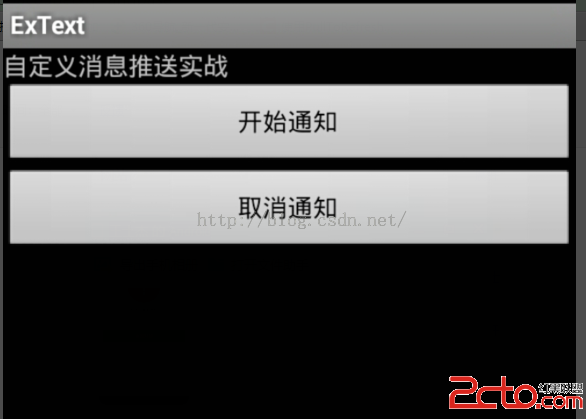 Android自定義消息推送
Android自定義消息推送
啥也不說看圖: 點擊後效果: 代碼:主方法: package com.text.ac; import java.util.Calend