編輯:關於Android編程
過了n多天後,當再次使用原先博客上寫的那篇:
Android 壓縮解壓zip文件
去做zip包的解壓的時候,出現了原來沒有發現的很多問題。首先是中文漢字問題,使用java的zip包不能很好的解決解壓問題;其次還有
getRealFileName()內的那個判斷:由之前的"if(dirs.length >1)" 如果是 >1 的話,對於一些文件不能夠解壓,修改為:if(dirs.length>0)對於zip壓縮包內包含中文目錄或者中文文件的話,參考網上的資源:“使用apache的zip工具包(所在包為ant.jar )代替JDK的zip工具包,因為java類型自帶的不支持中文路徑,不過兩者使用的方式是一樣的,只是apache壓縮工具多了設置編碼方式的接口,其他基本上是一樣的。”如果android下想使用 apache 需要導入 ant.jar 這個包, 右鍵工程->properties->Java Build Path->Order and Export 然後把剛才加的 Libray jar 置頂。下面是使用apache zip工具包的具體源碼:
1 public static void unZipFile(String archive, String decompressDir)throws IOException, FileNotFoundException, ZipException
2 {
3 BufferedInputStream bi;
4 ZipFile zf = new ZipFile(archive, "GBK");
5 Enumeration e = zf.getEntries();
6 while (e.hasMoreElements())
7 {
8 ZipEntry ze2 = (ZipEntry) e.nextElement();
9 String entryName = ze2.getName();
10 String path = decompressDir + "/" + entryName;
11 if (ze2.isDirectory())
12 {
13 System.out.println("正在創建解壓目錄 - " + entryName);
14 File decompressDirFile = new File(path);
15 if (!decompressDirFile.exists())
16 {
17 decompressDirFile.mkdirs();
18 }
19 } else
20 {
21 System.out.println("正在創建解壓文件 - " + entryName);
22 String fileDir = path.substring(0, path.lastIndexOf("/"));
23 File fileDirFile = new File(fileDir);
24 if (!fileDirFile.exists())
25 {
26 fileDirFile.mkdirs();
27 }
28 BufferedOutputStream bos = new BufferedOutputStream(new FileOutputStream(decompressDir + "/" + entryName));
29 bi = new BufferedInputStream(zf.getInputStream(ze2));
30 byte[] readContent = new byte[1024];
31 int readCount = bi.read(readContent);
32 while (readCount != -1)
33 {
34 bos.write(readContent, 0, readCount);
35 readCount = bi.read(readContent);
36 }
37 bos.close();
38 }
39 }
40 zf.close();
41 //bIsUnzipFinsh = true;
42 }
同樣記得要在AndroidManifest.xml裡添加權限。
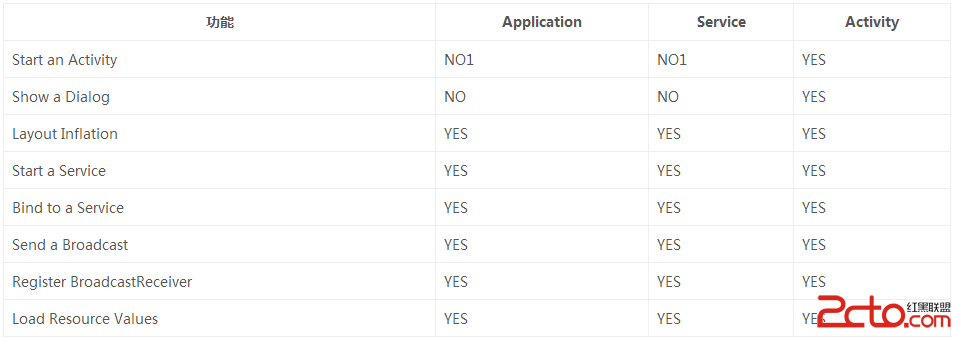 Android性能優化之常見的內存洩漏
Android性能優化之常見的內存洩漏
前言對於內存洩漏,我想大家在開發中肯定都遇到過,只不過內存洩漏對我們來說並不是可見的,因為它是在堆中活動,而要想檢測程序中是否有內存洩漏的產生,通常我們可以借助LeakC
 Android實現跑馬燈效果的方法
Android實現跑馬燈效果的方法
本文實例講述了Android實現跑馬燈效果的方法。分享給大家供大家參考。具體如下:運行效果截圖如下:直接在布局裡寫代碼就好了:<TextView android
 Android抽屜導航Navigation Drawer實例解析
Android抽屜導航Navigation Drawer實例解析
我們重點來研究一下Android抽屜導航 NavigationDrawer。先來感性認識一下這種效果吧:看了很多應用,覺得這種側滑的抽屜效果的菜單很好。不用切換到另一個頁
 微信發不出去怎麼辦 微信不能發信息怎麼辦
微信發不出去怎麼辦 微信不能發信息怎麼辦
微信可以說是我們當下非常常用的手機軟件,很多人都會選擇它來進行交流。有的時候,我們在使用微信的過程中也會發現很多問題,今天,小編就來講講微信發不出信息怎麼辦