[cpp]
最近再考慮一個問題,就是監聽應用卸載,在卸載360的時候彈出了一個360的網址,很好奇怎麼實現的試了好幾種方式再Service實時監聽log日志,廣播都不行,因為卸載了應用程序Service就被停止了。後來再Stackoverflow上面找到了答案,通過底層監聽應用目錄的變化來實現,下面說說具體得實現方式。
[cpp]
[cpp]
/*
* Copyright (C) 2009 The Android Open Source Project
*
* Licensed under the Apache License, Version 2.0 (the "License");
* you may not use this file except in compliance with the License.
* You may obtain a copy of the License at
*
* http://www.apache.org/licenses/LICENSE-2.0
*
* Unless required by applicable law or agreed to in writing, software
* distributed under the License is distributed on an "AS IS" BASIS,
* WITHOUT WARRANTIES OR CONDITIONS OF ANY KIND, either express or implied.
* See the License for the specific language governing permissions and
* limitations under the License.
*
*/
#include <string.h>
#include <jni.h>
#include <jni.h>
#include <stdio.h>
#include <stdlib.h>
#include <string.h>
#include <android/log.h>
#include <unistd.h>
#include <sys/inotify.h>
/* 宏定義begin */
//清0宏
#define MEM_ZERO(pDest, destSize) memset(pDest, 0, destSize)
//LOG宏定義
#define LOG_INFO(tag, msg) __android_log_write(ANDROID_LOG_INFO, tag, msg)
#define LOG_DEBUG(tag, msg) __android_log_write(ANDROID_LOG_DEBUG, tag, msg)
#define LOG_WARN(tag, msg) __android_log_write(ANDROID_LOG_WARN, tag, msg)
#define LOG_ERROR(tag, msg) __android_log_write(ANDROID_LOG_ERROR, tag, msg)
/* 內全局變量begin */
static char c_TAG[] = "onEvent";
static jboolean b_IS_COPY = JNI_TRUE;
jstring
Java_com_example_untitled_MyActivity_init( JNIEnv* env,
jobject thiz )
{
jstring tag = (*env)->NewStringUTF(env, c_TAG);
//初始化log
LOG_DEBUG((*env)->GetStringUTFChars(env, tag, &b_IS_COPY)
, (*env)->GetStringUTFChars(env, (*env)->NewStringUTF(env, "init OK"), &b_IS_COPY));
//fork子進程,以執行輪詢任務
pid_t pid = fork();
if (pid < 0)
{
//出錯log
LOG_ERROR((*env)->GetStringUTFChars(env, tag, &b_IS_COPY)
, (*env)->GetStringUTFChars(env, (*env)->NewStringUTF(env, "fork failed !!!"), &b_IS_COPY));
}
else if (pid == 0)
{
//子進程注冊"/data/data/pym.test.uninstalledobserver"目錄監聽器
int fileDescriptor = inotify_init();
if (fileDescriptor < 0)
{
LOG_DEBUG((*env)->GetStringUTFChars(env, tag, &b_IS_COPY)
, (*env)->GetStringUTFChars(env, (*env)->NewStringUTF(env, "inotify_init failed !!!"), &b_IS_COPY));
exit(1);
}
int watchDescriptor;
watchDescriptor = inotify_add_watch(fileDescriptor, "/data/data/com.example.untitled", IN_DELETE);
if (watchDescriptor < 0)
{
LOG_DEBUG((*env)->GetStringUTFChars(env, tag, &b_IS_COPY)
, (*env)->GetStringUTFChars(env, (*env)->NewStringUTF(env, "inotify_add_watch failed !!!"), &b_IS_COPY));
exit(1);
}
//分配緩存,以便讀取event,緩存大小=一個struct inotify_event的大小,這樣一次處理一個event
void *p_buf = malloc(sizeof(struct inotify_event));
if (p_buf == NULL)
{
LOG_DEBUG((*env)->GetStringUTFChars(env, tag, &b_IS_COPY)
, (*env)->GetStringUTFChars(env, (*env)->NewStringUTF(env, "malloc failed !!!"), &b_IS_COPY));
exit(1);
}
//開始監聽
LOG_DEBUG((*env)->GetStringUTFChars(env, tag, &b_IS_COPY)
, (*env)->GetStringUTFChars(env, (*env)->NewStringUTF(env, "start observer"), &b_IS_COPY));
size_t readBytes = read(fileDescriptor, p_buf, sizeof(struct inotify_event));
//read會阻塞進程,走到這裡說明收到目錄被刪除的事件,注銷監聽器
free(p_buf);
inotify_rm_watch(fileDescriptor, IN_DELETE);
//目錄不存在log
LOG_DEBUG((*env)->GetStringUTFChars(env, tag, &b_IS_COPY)
, (*env)->GetStringUTFChars(env, (*env)->NewStringUTF(env, "uninstalled"), &b_IS_COPY));
//執行命令am start -a android.intent.action.VIEW -d http://shouji.360.cn/web/uninstall/uninstall.html
// execlp("am", "am", "start", "-a", "android.intent.action.VIEW", "-d", "http://shouji.360.cn/web/uninstall/uninstall.html", (char *)NULL);
//4.2以上的系統由於用戶權限管理更嚴格,需要加上 --user 0
execlp("am", "am", "start","--user", "0" ,"-a", "android.intent.action.VIEW", "-d", "https://www.google.com", (char *)NULL);
}
else
{
//父進程直接退出,使子進程被init進程領養,以避免子進程僵死
}
return (*env)->NewStringUTF(env, "Hello from JNI !");
}
下面是mk文件
[cpp]
LOCAL_PATH := $(call my-dir)
include $(CLEAR_VARS)
LOCAL_MODULE := hello-jni
LOCAL_SRC_FILES := hello-jni.c
[cpp]
//因為加了Log日志
LOCAL_C_INCLUDES := $(LOCAL_PATH)/include
LOCAL_LDLIBS += -L$(SYSROOT)/usr/lib -llog
include $(BUILD_SHARED_LIBRARY)
編譯SO文件就不多說了,編譯成功後將編譯好的so文件放在libs目錄下
通過調用init方法就可以了
 Android Intent傳遞對象的兩種方法(Serializable,Parcelable)詳細介紹
Android Intent傳遞對象的兩種方法(Serializable,Parcelable)詳細介紹
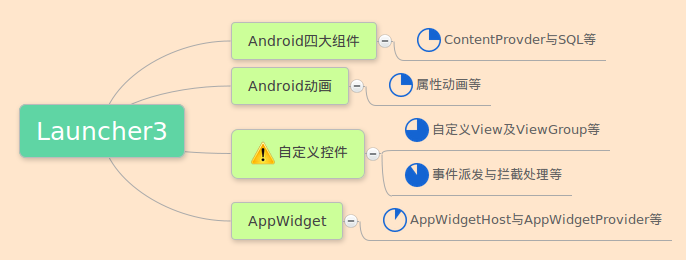 Android M Launcher3主流程源碼淺析
Android M Launcher3主流程源碼淺析
 Android初級教程人品計算器
Android初級教程人品計算器
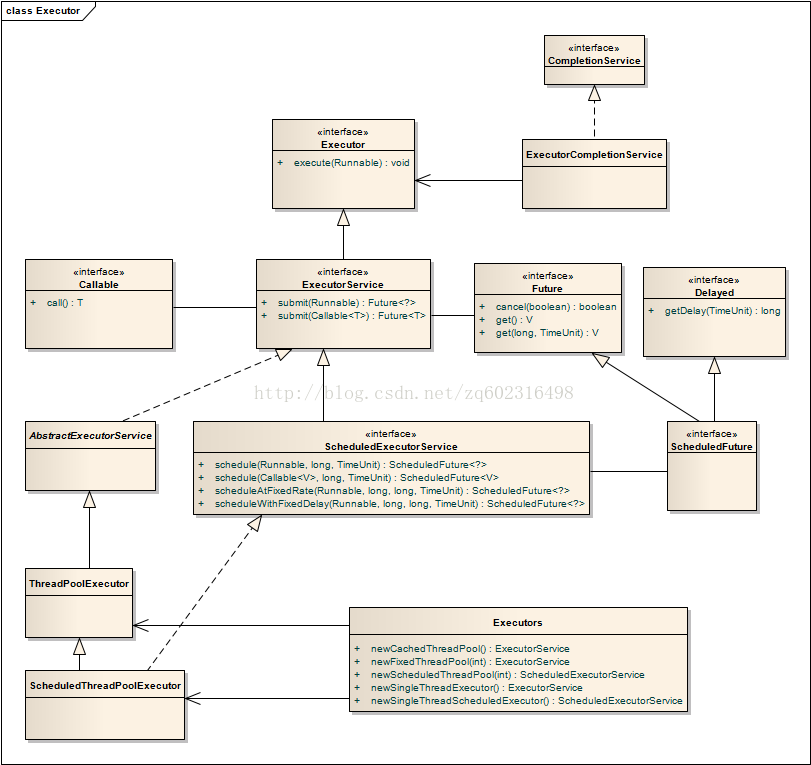 總結:Android中的線程,線程池相關(二)---線程池
總結:Android中的線程,線程池相關(二)---線程池