編輯:關於Android編程
一、AIDL Service簡介
Android系統中,各個應用都運行在自己的進程中,進程之間一般無法直接進行通信,為了實現進程通信(interprocess communication,簡稱IPC),Android提供了AIDL Service;
二、與本地Service不同
本地Service:直接把IBinder對象本身傳遞給客戶端的ServiceConnection的onServiceConnected方法的第二個參數;
遠程Service:只將IBinder對象的代理傳給客戶端的ServiceConnection的onServiceConnected方法的第二個參數;
三、AIDL文件
Android需要AIDL(Android Interface Definition Language)來定義遠程接口,這種接口定義語言並不是一種真正的變成語言,只是定義兩個進程之間的通信接口;
與Java接口相似,但是存在如下幾點差異:
AIDL定義接口的源代碼必須以.aidl結尾;
AIDL用到的數據類型,除了基本類型、String、List、Map、CharSequence之外,其它類型全部都需要導包,即使它們在同一個包中也需要導包;
四、使用AIDL的步驟(詳細代碼可見AIDLService和AIDLClient項目)
1.創建AIDL文件
package com.example.aidlservice;
interface ICat {
String getColor();
double getWeight();
} 定義好AIDL文件後,ADT工具會自動在gen/com/example/aidlservice/目錄下生成一個ICat.java接口,該類內部包含一個Stub內部類,實現了IBinder,ICat兩個接口,這個Stub類會作為遠程Service回調類;
2.將接口暴露給客戶端
package com.example.aidlservice;
import java.util.Timer;
import java.util.TimerTask;
import com.example.aidlservice.ICat.Stub;
import android.app.Service;
import android.content.Intent;
import android.os.IBinder;
import android.os.RemoteException;
public class AidlService extends Service {
String[] colors = new String[] { "紅色", "黃色", "黑色" };
double[] weights = new double[] { 2.3, 3.1, 1.58 };
private String color;
private double weight;
private CatBinder catBinder;
Timer timer = new Timer();
@Override
public void onCreate() {
super.onCreate();
catBinder = new CatBinder();
timer.schedule(new TimerTask() {
@Override
public void run() {
// 隨機地改變service組件內的color,weight屬性的值
int rand = (int) (Math.random() * 3);
color = colors[rand];
weight = weights[rand];
System.out.println("---------" + rand);
}
}, 0, 800)};
@Override
public IBinder onBind(Intent arg0) {
/**
* 返回CatBinder對象,在綁定本地Service情況下,
* 該catBinder會直接傳給客戶端的ServiceConnected對象的ServiceConnected
* ()方法的第二個參數;在綁定遠程Service的情況下
* ,只將catBinder對象的代理傳給客戶端的ServiceConnected對象的ServiceConnected()方法的第二個參數
*/
return catBinder;
}
@Override
public void onDestroy() {
timer.cancel();
}
/**
* 繼承Stub,也就是實現了ICat接口,並實現了IBinder接口
*
* @author pengcx
*
*/
public class CatBinder extends Stub {
@Override
public String getColor() throws RemoteException {
return color;
}
@Override
public double getWeight() throws RemoteException {
return weight;
}
}
}
在AndroidManifext.xml文件中配置該Service;
3.客戶端訪問AIDLService
將Service端的AIDL文件復制到客戶端中,注意要在相同的包名下。
package com.example.aidlclient;
import com.example.aidlservice.ICat;
import android.os.Bundle;
import android.os.IBinder;
import android.os.RemoteException;
import android.view.View;
import android.view.View.OnClickListener;
import android.widget.Button;
import android.widget.EditText;
import android.app.Activity;
import android.app.Service;
import android.content.ComponentName;
import android.content.Intent;
import android.content.ServiceConnection;
public class AidlClient extends Activity {
private ICat catService;
private Button getButton;
private EditText colorEditText, weightEditText;
private ServiceConnection conn = new ServiceConnection() {
@Override
public void onServiceDisconnected(ComponentName name) {
catService = null;
}
@Override
public void onServiceConnected(ComponentName name, IBinder service) {
// 獲取遠程Service的onBinder方法返回的對象代理
catService = ICat.Stub.asInterface(service);
}
};
@Override
protected void onCreate(Bundle savedInstanceState) {
super.onCreate(savedInstanceState);
setContentView(R.layout.activity_aidl_client);
getButton = (Button) findViewById(R.id.getbutton);
colorEditText = (EditText) findViewById(R.id.coloredittext);
weightEditText = (EditText) findViewById(R.id.weightedittext);
// 創建所需要綁定的Service的Intent
Intent intent = new Intent();
intent.setAction("org.crazyit.aidl.action.AIDL_SERVICE");
// 綁定遠程的服務
bindService(intent, conn, Service.BIND_AUTO_CREATE);
getButton.setOnClickListener(new OnClickListener() {
@Override
public void onClick(View v) {
// 獲取並顯示遠程service的狀態
try {
colorEditText.setText(catService.getColor());
weightEditText.setText(catService.getWeight() + "");
} catch (RemoteException e) {
e.printStackTrace();
}
}
});
}
@Override
protected void onDestroy() {
super.onDestroy();
// 解除綁定
this.unbindService(conn);
}
}
錯誤:java.lang.SecurityException: Binder invocation to an incorrect interface。在使用上請注意,服務端與客戶端都要有相同的接口(使用到的),這裡的“相同”是指完全相同,包括包名,也就是說要在不同工程下建立相同的包名。
 Android Material Design新UI控件使用大全 二
Android Material Design新UI控件使用大全 二
序言上一篇中我們介紹了幾個簡單的新UI控件,相信很多小伙伴對Materil Design的視覺效果有了一定的了解,今天我們就繼續介紹其他幾個控件的玩兒法,讓我們一探Mat
 Android 事件分發機制詳解
Android 事件分發機制詳解
網上很多關於Android事件分發機制的解釋,大多數描述的都不夠清晰,沒有吧來龍去脈搞清楚,本文將帶你從Touch事件產生到Touch事件被消費這一全過程作
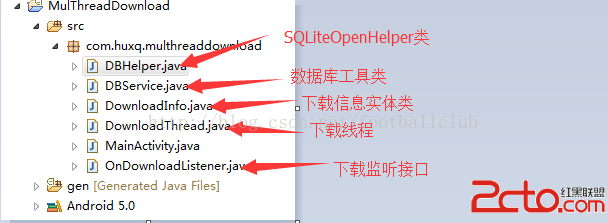 Android/java http多線程斷點下載(附源碼)
Android/java http多線程斷點下載(附源碼)
先看下項目結構: http多線程斷點下載涉及到 數據庫,多線程和http請求等幾個模塊,東西不是很多,想弄清楚也不是很困難,接下來我和大家分享下我的做法。 一、先看Ma
 Android編程基礎之Menu功能菜單設計實例
Android編程基礎之Menu功能菜單設計實例
本文實例講述了Android編程中的Menu功能菜單。分享給大家供大家參考,具體如下:Android功能菜單的設計,程序裡定義了兩個菜單子項,一個是關於,一個是退出,當點