編輯:關於Android編程
正文
【MTP】
Microsoft has developed the Media Transfer Protocol (MTP) to manage content on any portable device with storage.
It is based upon an existing protocol, Picture Transfer Protocol (PTP), and can be implemented to be fully compatible with that protocol.
The primary purpose of MTP is to facilitate communication between devices that connect to a computer or other host, exchange data, and then disconnect for standalone use.
A secondary purpose of MTP is to enable command and control of a connected device. This includes remote control of device functionality, monitoring of device-initiated events, and reading and setting of device properties.
【總結】
在Windows XP中為Android 4.0設備安裝MTP驅動程序,才能在電腦中查看T卡。
Android4.0使用MTP協議在SD卡和PC之間進行通信。
WIndows 7系統自帶MTP驅動程序,可以直接使用。
Windows XP系統則需要安裝驅動程序。
首先將系統的Windows Media Player版本升級至wmp11,最新的版本自帶了MTP驅動。
– http://windows.microsoft.com/zh-TW/windows/downloads/windows-media-player
– http://windows.microsoft.com/zh-TW/windows/downloads/windows-media-player
如果升級完後還無法識別,則需要手動修改inf文件,然後安裝這個inf文件。
在設備管理器裡,雙擊選擇帶問號的Other Device->MTP, 查看MTP設備的VID和PID
(設備管理器裡的“Universal Serial Bus controllers”雙擊插入手機後新加的條目,選擇“詳細信息”可以查看VID/PID)
XXXX用USB設備屬性對應的VID和PID替換
[Generic.NTx86]
%GenericMTP.DeviceDesc%=MTP, USBMS_COMP_MTP
%GenericMTP.DeviceDesc%=MTP, USBVID_XXXX&PID_XXXX&MI_00
[Generic.NTamd64]
%GenericMTP.DeviceDesc%=MTP, USBMS_COMP_MTP
%GenericMTP.DeviceDesc%=MTP, USBVID_XXXX&PID_XXXX&MI_00
之而就可以安裝上這個驅動程序了
【wpdmtp.inf參考文件】
可以網上搜索下載該文件“wpdmtp.inf”。
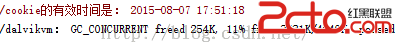 Android本地化存儲Cookie(針對HttpClient)
Android本地化存儲Cookie(針對HttpClient)
因為最近有人問我怎麼保存HttpClient的Cookie, 所以這裡寫下, 順便記錄總結吧. 當然, 有Android網絡編程經歷的童鞋一看就懂喇~ 就不多說
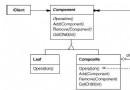 《Android源碼設計模式解析與實戰》讀書筆記(十九)
《Android源碼設計模式解析與實戰》讀書筆記(十九)
第十九章、組合模式 組合模式也稱為部分-整體模式,結構型設計模式之一。1.定義將對象組合成樹形結構以表示“部分-整體”的層次結構,使得用戶對單個對
 android tv焦點特效實現淺析
android tv焦點特效實現淺析
Android TV上的焦點凸顯特效相信大家都看到過,那麼我們就來實現它吧,首先上張效果圖。 先說一下實現原理,主要通過重寫RelativeLayout實現item,
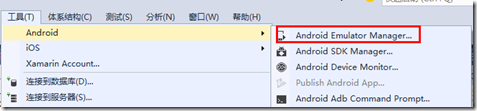 如何快速創建Android模擬器
如何快速創建Android模擬器
調試手機應用程序一般先用模擬器來實現,只是因為每次都發布到手機上調試太麻煩了。當應用程序在模擬器上調試沒錯後,再發布到手機運行驗證就行了。一、模擬器創建方式為了在模擬器中