編輯:關於Android編程
折騰了好幾天的 HTTP 終於搞定了,經測試正常,不過是初步用例測試用的,因為後面還要修改先把當前版本保存在博客裡吧。
其中POST因為涉及多段上傳需要導入兩個包文件,我用的是最新的 httpmine4.3 發現網上很多 MultipartEntity 相關的文章都是早起版本的,以前的一些方法雖然還可用,但新版本中已經不建議使用了,所以全部使用新的方式 MultipartEntityBuilder 來處理了。
httpmime-4.3.2.jar httpcore-4.3.1.jar
如果是 android studio 這裡可能會遇到一個問題:Android Duplicate files copied in APK
經測試 POST 對中文處理也是正常的,沒有發現亂碼
下面是完整代碼:
ZHttpRequest.java
package com.ai9475.util;
import org.apache.http.HttpEntity;
import org.apache.http.HttpResponse;
import org.apache.http.HttpStatus;
import org.apache.http.client.HttpClient;
import org.apache.http.client.methods.HttpGet;
import org.apache.http.client.methods.HttpPost;
import org.apache.http.client.methods.HttpRequestBase;
import org.apache.http.entity.ContentType;
import org.apache.http.entity.mime.HttpMultipartMode;
import org.apache.http.entity.mime.MultipartEntityBuilder;
import org.apache.http.impl.client.DefaultHttpClient;
import org.apache.http.params.BasicHttpParams;
import org.apache.http.params.HttpConnectionParams;
import org.apache.http.params.HttpParams;
import org.apache.http.protocol.HTTP;
import java.io.ByteArrayOutputStream;
import java.io.File;
import java.io.IOException;
import java.io.InputStream;
import java.io.UnsupportedEncodingException;
import java.nio.charset.Charset;
import java.util.Iterator;
import java.util.Map;
import java.util.Set;
/**
* Created by ZHOUZ on 14-2-3.
*/
public class ZHttpRequest
{
protected String url = ;
protected Map headers = null;
protected int connectionTimeout = 5000;
protected int soTimeout = 10000;
protected int statusCode = 200;
protected String charset = HTTP.UTF_8;
protected HttpGet httpGet;
protected HttpPost httpPost;
protected HttpParams httpParameters;
protected HttpResponse httpResponse;
protected HttpClient httpClient;
protected String inputContent;
/**
* 設置當前請求的鏈接
*
* @param url
* @return
*/
public ZHttpRequest setUrl(String url)
{
this.url = url;
return this;
}
/**
* 設置請求的 header 信息
*
* @param headers
* @return
*/
public ZHttpRequest setHeaders(Map headers)
{
this.headers = headers;
return this;
}
/**
* 設置連接超時時間
*
* @param timeout 單位(毫秒),默認 5000
* @return
*/
public ZHttpRequest setConnectionTimeout(int timeout)
{
this.connectionTimeout = timeout;
return this;
}
/**
* 設置 socket 讀取超時時間
*
* @param timeout 單位(毫秒),默認 10000
* @return
*/
public ZHttpRequest setSoTimeout(int timeout)
{
this.soTimeout = timeout;
return this;
}
/**
* 設置獲取內容的編碼格式
*
* @param charset 默認為 UTF-8
* @return
*/
public ZHttpRequest setCharset(String charset)
{
this.charset = charset;
return this;
}
/**
* 獲取 HTTP 請求響應信息
*
* @return
*/
public HttpResponse getHttpResponse()
{
return this.httpResponse;
}
/**
* 獲取 HTTP 客戶端連接管理器
*
* @return
*/
public HttpClient getHttpClient()
{
return this.httpClient;
}
/**
* 獲取請求的狀態碼
*
* @return
*/
public int getStatusCode()
{
return this.statusCode;
}
/**
* 通過 GET 方式請求數據
*
* @param url
* @return
* @throws IOException
*/
public String get(String url) throws IOException
{
// 設置當前請求的鏈接
this.setUrl(url);
// 實例化 GET 連接
this.httpGet = new HttpGet(this.url);
// 自定義配置 header 信息
this.addHeaders(this.httpGet);
// 初始化客戶端請求
this.initHttpClient();
// 發送 HTTP 請求
this.httpResponse = this.httpClient.execute(this.httpGet);
// 讀取遠程數據
this.getInputStream();
// 遠程請求狀態碼是否正常
if (this.statusCode != HttpStatus.SC_OK) {
return null;
}
// 返回全部讀取到的字符串
return this.inputContent;
}
public String post(String url, Map datas, Map files) throws IOException
{
this.setUrl(url);
// 實例化 GET 連接
this.httpPost = new HttpPost(this.url);
// 自定義配置 header 信息
this.addHeaders(this.httpPost);
// 初始化客戶端請求
this.initHttpClient();
Iterator iterator = datas.entrySet().iterator();
MultipartEntityBuilder multipartEntityBuilder = MultipartEntityBuilder.create();
multipartEntityBuilder.setMode(HttpMultipartMode.BROWSER_COMPATIBLE);
multipartEntityBuilder.setCharset(Charset.forName(this.charset));
// 發送的數據
while (iterator.hasNext()) {
Map.Entry entry = (Map.Entry) iterator.next();
multipartEntityBuilder.addTextBody(entry.getKey(), entry.getValue(), ContentType.create(text/plain, Charset.forName(this.charset)));
}
// 發送的文件
if (files != null) {
iterator = files.entrySet().iterator();
while (iterator.hasNext()) {
Map.Entry entry = (Map.Entry) iterator.next();
String path = entry.getValue();
if (.equals(path) || path == null) continue;
File file = new File(entry.getValue());
multipartEntityBuilder.addBinaryBody(entry.getKey(), file);
}
}
// 生成 HTTP 實體
HttpEntity httpEntity = multipartEntityBuilder.build();
// 設置 POST 請求的實體部分
this.httpPost.setEntity(httpEntity);
// 發送 HTTP 請求
this.httpResponse = this.httpClient.execute(this.httpPost);
// 讀取遠程數據
this.getInputStream();
// 遠程請求狀態碼是否正常
if (this.statusCode != HttpStatus.SC_OK) {
return null;
}
// 返回全部讀取到的字符串
return this.inputContent.toString();
}
/**
* 為 HTTP 請求添加 header 信息
*
* @param request
*/
protected void addHeaders(HttpRequestBase request)
{
if (this.headers != null) {
Set keys = this.headers.entrySet();
Iterator iterator = keys.iterator();
Map.Entry entry;
while (iterator.hasNext()) {
entry = (Map.Entry) iterator.next();
request.addHeader(entry.getKey().toString(), entry.getValue().toString());
}
}
}
/**
* 配置請求參數
*/
protected void setParams()
{
this.httpParameters = new BasicHttpParams();
this.httpParameters.setParameter(charset, this.charset);
// 設置 連接請求超時時間
HttpConnectionParams.setConnectionTimeout(this.httpParameters, this.connectionTimeout);
// 設置 socket 讀取超時時間
HttpConnectionParams.setSoTimeout(this.httpParameters, this.soTimeout);
}
/**
* 初始化配置客戶端請求
*/
protected void initHttpClient()
{
// 配置 HTTP 請求參數
this.setParams();
// 開啟一個客戶端 HTTP 請求
this.httpClient = new DefaultHttpClient(this.httpParameters);
}
/**
* 讀取遠程數據
*
* @throws IOException
*/
protected void getInputStream() throws IOException
{
// 接收遠程輸入流
InputStream inStream = this.httpResponse.getEntity().getContent();
// 分段讀取輸入流數據
ByteArrayOutputStream baos = new ByteArrayOutputStream();
byte[] buf = new byte[1024];
int len = -1;
while ((len = inStream.read(buf)) != -1) {
baos.write(buf, 0, len);
}
// 將數據轉換為字符串保存
this.inputContent = new String(baos.toByteArray());
// 數據接收完畢退出
inStream.close();
// 獲取請求返回的狀態碼
this.statusCode = this.httpResponse.getStatusLine().getStatusCode();
}
/**
* 關閉連接管理器釋放資源
*/
protected void shutdownHttpClient()
{
if (this.httpClient != null && this.httpClient.getConnectionManager() != null) {
this.httpClient.getConnectionManager().shutdown();
}
}
}
MainActivity.java
這個我就只寫事件部分了
public void doClick(View view)
{
ZHttpRequest request = new ZHttpRequest();
String url = ;
TextView textView = (TextView) findViewById(R.id.showContent);
String content = 空內容;
try {
if (view.getId() == R.id.doGet) {
url = http://www.baidu.com;
content = GET數據: + request.get(url);
} else {
url = http://192.168.1.6/test.php;
HashMap datas = new HashMap();
datas.put(p1, abc);
datas.put(p2, 中文);
datas.put(p3, abc中文cba);
datas.put(pic, this.picPath);
HashMap files = new HashMap();
files.put(file, this.picPath);
content = POST數據: + request.post(url, datas, files);
}
} catch (IOException e) {
content = IO異常: + e.getMessage();
} catch (Exception e) {
content = 異常: + e.getMessage();
}
textView.setText(content);
}
activity_main.xml
 Android基於IIS的APK下載(四)數據下載
Android基於IIS的APK下載(四)數據下載
在《Android基於IIS的APK下載(三)用JSON傳輸更新數據》一文中已經從服務器中拿到了更新數據,並且呈現到了UI中,結合前面的文章及效果圖(參見下圖),可以看到
 Android開發學習之使用百度語音識別SDK實現語音識別(中)
Android開發學習之使用百度語音識別SDK實現語音識別(中)
今天我們來繼續學習百度語音識別SDK的相關內容,今天我們以百度語音識別SDK提供的API接口為前提,來實現自己的語音識別交互界面。在正式開始今天的文章之前,我們首先來了解
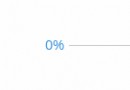 我的Android進階之旅------)Android自定義View實現帶數字的進度條(NumberProgressBar)
我的Android進階之旅------)Android自定義View實現帶數字的進度條(NumberProgressBar)
第一步、效果展示圖1、藍色的進度條圖2、紅色的進度條圖3、多條顏色不同的進度條圖4、多條顏色不同的進度條 版權聲明:本文為【歐陽鵬】原創文章,歡迎轉載,轉載請注明出處!
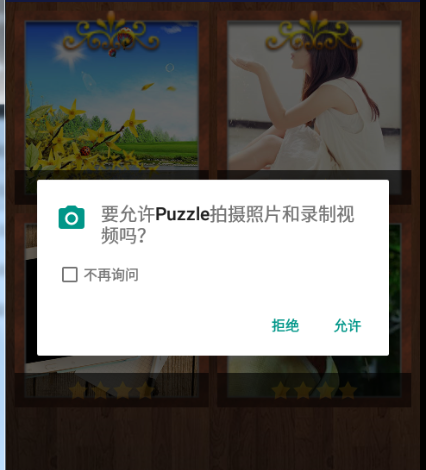 Android6.0 運行時權限簡單理解
Android6.0 運行時權限簡單理解
6.0 運行時權限處理在6.0以前 權限都是在安裝時授權的,如果用戶不授權就無法安裝;Android從6.0(API 23)開始 使用運行時權限,而不是像以前那樣安裝時授