編輯:關於Android編程
在《Android基於IIS的APK下載(三)用JSON傳輸更新數據》一文中已經從服務器中拿到了更新數據,並且呈現到了UI中,結合前面的文章及效果圖(參見下圖),可以看到UI中的更新列表一行一行的呈現,而每一行的末尾有一個行為按鈕,對應著不同的行為,這個行為要如何實現呢?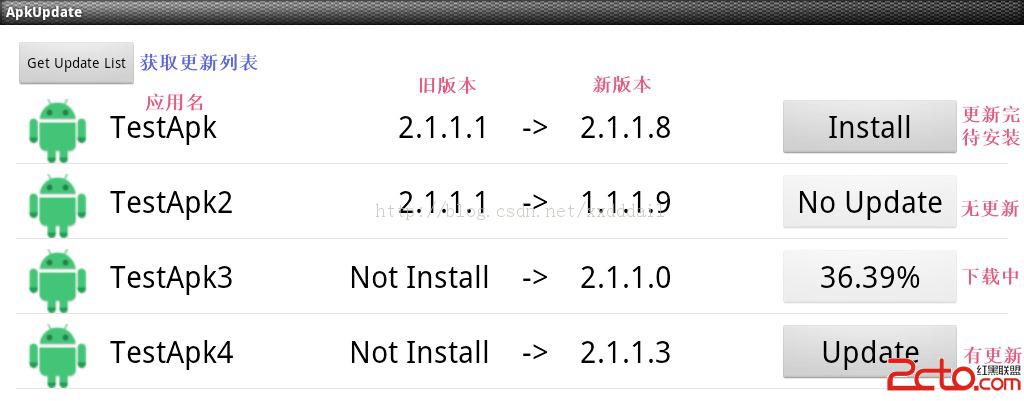
我們再看一下UpdateItemsAdapter中getView的部分代碼
updateItem.SetBehavior(isNewVersion ? UPDATE_BEHAVIORS.UPDATE
: UPDATE_BEHAVIORS.NO_UPDATE);
behavior_button.setEnabled(isNewVersion);
behavior_button.setText(updateItem.GetBehavior());
behavior_button.setTag(updateItem);
behavior_button.setOnClickListener(new OnClickListener() {
@Override
public void onClick(View v) {
ExecuteBehavior(behavior_button);
}
});private void ExecuteBehavior(final Button behavior_button) {
try {
UpdateItem updateItem = (UpdateItem) behavior_button.getTag();
if (updateItem == null) {
return;
}
if (updateItem.GetBehavior() == UPDATE_BEHAVIORS.INSTALL) {
if (updateItem.GetSavePath() == null
|| updateItem.GetSavePath().length() <= 0) {
return;
}
InstallApk(updateItem.GetSavePath());
return;
} else if (updateItem.GetBehavior() == UPDATE_BEHAVIORS.NO_UPDATE) {
return;
}
final String url = updateItem.GetUrl();
final String savePath = FetchSavePath(url);
final Handler downloadHandler =InitDownloadHandler(behavior_button);
String aysncDownloadThreadName = RequestSp.DownLoadFileAsync(url, savePath, downloadHandler);
if (aysncDownloadThreadName != null
&& aysncDownloadThreadName.length() > 0) {
_aysncDownloadThreadNames.add(aysncDownloadThreadName);
}
} catch (Exception e) {
behavior_button.setEnabled(true);
}
}
private Handler InitDownloadHandler(final Button behavior_button)
{
Handler _downloadHandler = new Handler() {
@Override
public void handleMessage(Message msg) {
UpdateItem updateItem = (UpdateItem) behavior_button
.getTag();
switch (msg.what) {
case REQUEST_MESSAGES.DOWNLOAD_START: {
behavior_button.setEnabled(false);
break;
}
case REQUEST_MESSAGES.DOWNLOAD_PERCENT: {
Bundle bundle = msg.getData();
float downloadPercent = bundle
.getFloat(REQUEST_KEYS.DOWNLOAD_PERCENT);
behavior_button.setText(String.format("%1$.2f",
downloadPercent) + "%");
break;
}
case REQUEST_MESSAGES.DOWNLOAD_COMPLETED: {
Bundle bundle = msg.getData();
String savePath = bundle
.getString(REQUEST_KEYS.DOWNLOAD_SAVE_PATH);
behavior_button.setEnabled(true);
behavior_button
.setText(UPDATE_BEHAVIORS.INSTALL);
if (updateItem != null) {
updateItem.SetBehavior(UPDATE_BEHAVIORS.INSTALL);
updateItem.SetSavePath(savePath);
}
break;
}
case REQUEST_MESSAGES.DOWNLOAD_EXCEPTION: {
behavior_button.setEnabled(true);
String info = "Download " + updateItem.GetUrl() + " Fail";
MessageBoxSp.Show(_context, info);
break;
}
default: {
behavior_button.setEnabled(true);
String info = "Download " + updateItem.GetUrl() + " Fail";
MessageBoxSp.Show(_context, info);
break;
}
}
behavior_button.setTag(updateItem);
}
};
return _downloadHandler;
}
private String FetchSavePath(String url) {
String saveDir = Environment.getExternalStorageDirectory()
+ "/download/";
File saveDirfile = new File(saveDir);
if (!saveDirfile.exists()) {
saveDirfile.mkdirs();
}
int fileNameStart = url.lastIndexOf("/");
String fileName = url.substring(fileNameStart + 1);
return saveDir + fileName;
}
private void InstallApk(String filePath) {
IntentSp.StartActivity(_context, Uri.fromFile(new File(filePath)),
"application/vnd.android.package-archive", false);
}
注:
1、從behavior_button的tag中獲取updateItem,然後獲取相應的行為進行操作。
2、如果是INSTALL行為,將會調用InstallApk。如果不是INSTALL行為,而是NO_UPDATE行為,則不執行任何動作。如果這兩個動作都不是,則是UPDATE行為,即認為是要下載數據。所以會提取URL,並根據URL獲取相應的savePath。
3、在數據下載時,每一個下載都會開啟一個線程,並不斷更新下載數據的百分比。由於要在線程中更新UI,所以要用到handler來處理。在InitDownloadHandler中實現了下載的handler.
4、由於每一個下載都會開啟一個線程,所以在RequestSp.DownLoadFileAsync中返回了線程的名字(采用UUID來命名以保證唯一性),並將該名字記錄起來,在UpdateItemsAdapter釋放的時候(即在finalize函數中),關閉線程,以更好的控制下載線程。下面是finalize的代碼。
private List_aysncDownloadThreadNames=null; public UpdateItemsAdapter(List updateItems, Context context) { _updateItems = updateItems; _context = context; _aysncDownloadThreadNames=new ArrayList (); } @Override protected void finalize() throws Throwable { // TODO Auto-generated method stub super.finalize(); if (_aysncDownloadThreadNames == null || _aysncDownloadThreadNames.size() <= 0) { return; } while (_aysncDownloadThreadNames.size() > 0) { String asyncDownloadThreadName = _aysncDownloadThreadNames.get(0); RequestSp.AbortAsyncDownload(asyncDownloadThreadName); _aysncDownloadThreadNames.remove(0); } }
package com.kitsp.httpsp;
import java.io.File;
import java.io.FileOutputStream;
import java.io.IOException;
import java.io.InputStream;
import java.net.HttpURLConnection;
import java.net.MalformedURLException;
import java.net.URL;
import java.util.HashMap;
import java.util.UUID;
import org.apache.http.HttpEntity;
import org.apache.http.HttpResponse;
import org.apache.http.client.HttpClient;
import org.apache.http.client.methods.HttpGet;
import org.apache.http.impl.client.DefaultHttpClient;
import android.os.Bundle;
import android.os.Handler;
import android.os.Message;
public class RequestSp {
private final static int HTTP_200 = 200;
private static HashMap _asyncDownloadFlags = new HashMap();
public static InputStream Get(String url) throws Exception {
HttpEntity httpEntity = GetHttpEntity(url);
if (httpEntity == null) {
return null;
}
return httpEntity.getContent();
}
public static HttpEntity GetHttpEntity(String url) throws Exception {
HttpGet httpGet = new HttpGet(url);
HttpClient httpClient = new DefaultHttpClient();
HttpResponse httpResp = httpClient.execute(httpGet);
if (httpResp.getStatusLine().getStatusCode() == HTTP_200) {
//Get back data.
// String result = EntityUtils.toString(httpResp.getEntity(),
// "UTF-8");
// return result;
return httpResp.getEntity();
} else {
return null;
}
}
public static boolean DownLoadFile(String httpUrl, String savePath) {
final File file = new File(savePath);
try {
URL url = new URL(httpUrl);
try {
HttpURLConnection conn = (HttpURLConnection) url
.openConnection();
if (conn.getResponseCode() >= 400) {
return false;
}
InputStream is = conn.getInputStream();
FileOutputStream fos = new FileOutputStream(file);
long length = conn.getContentLength();
byte[] buf = new byte[1024];
conn.connect();
int readCount = 0;
while (true) {
if (is == null) {
break;
}
readCount = is.read(buf);
if (readCount <= 0) {
break;
}
fos.write(buf, 0, readCount);
}
conn.disconnect();
fos.close();
is.close();
} catch (IOException e) {
// TODO Auto-generated catch block
e.printStackTrace();
return false;
}
} catch (MalformedURLException e) {
// TODO Auto-generated catch block
e.printStackTrace();
return false;
}
return true;
}
/**
*
* @param httpUrl
* @param savePath
* @param handler
* :Async handler
* @return Handler:Control thread in outer.
*/
public static String DownLoadFileAsync(final String httpUrl,
final String savePath, final Handler handler) {
if (handler == null) {
return null;
}
final String threadName = UUID.randomUUID().toString();
Thread downloadThread = new Thread(new Runnable() {
@Override
public void run() {
DownloadDataAsync(httpUrl, savePath, handler, threadName);
}
});
downloadThread.setName(threadName);
_asyncDownloadFlags.put(threadName, true);
downloadThread.start();
return threadName;
}
public static void AbortAsyncDownload(String asyncDownloadThreadName) {
if (asyncDownloadThreadName == null
|| asyncDownloadThreadName.length() <= 0) {
return;
}
_asyncDownloadFlags.remove(asyncDownloadThreadName);
}
private static void DownloadDataAsync(String httpUrl,
final String savePath, final Handler handler,
final String threadName) {
File file = new File(savePath);
HttpURLConnection conn;
try {
final URL url = new URL(httpUrl);
conn = (HttpURLConnection) url.openConnection();
if (conn.getResponseCode() >= 400) {
handler.sendEmptyMessage(REQUEST_MESSAGES.DOWNLOAD_EXCEPTION);
return;
}
InputStream is = conn.getInputStream();
FileOutputStream fos = new FileOutputStream(file);
long totalCount = conn.getContentLength();
byte[] buf = new byte[1024];
conn.connect();
int readCount = 0;
int downloadedCount = 0;
float percent = 0;
Message msg = null;
Bundle bundle = null;
handler.sendEmptyMessage(REQUEST_MESSAGES.DOWNLOAD_START);
while (true) {
if(_asyncDownloadFlags.isEmpty()){
break;
}
if(!_asyncDownloadFlags.get(threadName)){
break;
}
if (is == null) {
break;
}
readCount = is.read(buf);
downloadedCount += readCount;
percent = (float) (downloadedCount * 1.0 / totalCount * 100);
msg = new Message();
msg.what = REQUEST_MESSAGES.DOWNLOAD_PERCENT;
bundle = new Bundle();
bundle.putFloat(REQUEST_KEYS.DOWNLOAD_PERCENT, percent);
msg.setData(bundle);
handler.sendMessage(msg);
if (readCount <= 0) {
break;
}
fos.write(buf, 0, readCount);
}
conn.disconnect();
fos.close();
is.close();
msg = new Message();
msg.what = REQUEST_MESSAGES.DOWNLOAD_COMPLETED;
bundle = new Bundle();
bundle.putString(REQUEST_KEYS.DOWNLOAD_SAVE_PATH, savePath);
msg.setData(bundle);
handler.sendMessage(msg);
} catch (IOException e) {
// TODO Auto-generated catch block
e.printStackTrace();
handler.sendEmptyMessage(REQUEST_MESSAGES.DOWNLOAD_EXCEPTION);
return;
}
}
}
2、在AbortAsyncDownload中會根據線程的名字移除相應的項。這樣在該項移除後,線程就無法獲取到該標志,從而結束。當然如果要確保線程安全,這裡的_asyncDownloadFlags以及前文的_aysncDownloadThreadNames需要使用線程安全的對象來代替,不然有可能會引發競態等不可預料的結果。
REQUEST_MESSAGES.java
package com.kitsp.httpsp;
public class REQUEST_MESSAGES {
public final static int DOWNLOAD_START=1001;
public final static int DOWNLOAD_PERCENT=1002;
public final static int DOWNLOAD_COMPLETED=1003;
public final static int DOWNLOAD_EXCEPTION=1004;
public final static int DOWNLOAD_ABORT=1005;
}
package com.kitsp.httpsp;
public class REQUEST_KEYS {
public final static String DOWNLOAD_PERCENT="DOWNLOAD_PERCENT";
public final static String DOWNLOAD_SAVE_PATH="DOWNLOAD_SAVE_PATH";
public final static String DOWNLOAD_CONTROL="DOWNLOAD_CONTROL";
}
package com.kitsp.contentsp;
import android.app.Activity;
import android.content.ComponentName;
import android.content.Context;
import android.content.Intent;
import android.net.Uri;
public class IntentSp {
/**
*
* @param activity
* @param isSaveActivityToHistory
* true:save activity to history.System may back to the activity
* when other activity finish. false:no save.
*/
public static void RestartActivity(Activity activity,
boolean isSaveActivityToHistory) {
if (activity == null) {
return;
}
Intent intent = new Intent();
String packageName = activity.getPackageName();
String className = activity.getLocalClassName();
String componentClassName = packageName + "." + className;
if (className != null && className.split(".").length > 0) {
componentClassName = className;
}
ComponentName componentName = new ComponentName(packageName,
componentClassName);
intent.setComponent(componentName);
if (!isSaveActivityToHistory) {
intent.addFlags(Intent.FLAG_ACTIVITY_NO_HISTORY);
}
activity.startActivity(intent);
activity.finish();
return;
}
/**
*
* @param context
* @param cls
* @param isSaveActivityToHistory
* true:save activity to history.System may back to the activity
* when other activity finish. false:no save.
*/
public static void StartActivity(Context context, Class cls,
boolean isSaveActivityToHistory) {
if (context == null || cls == null) {
return;
}
Intent intent = new Intent();
if (!isSaveActivityToHistory) {
intent.addFlags(Intent.FLAG_ACTIVITY_NO_HISTORY);
}
intent.setClass(context, cls);
context.startActivity(intent);
}
/**
*
* @param context
* @param action
* @param isSaveActivityToHistory
* true:save activity to history.System may back to the activity
* when other activity finish. false:no save.
*/
public static void StartActivity(Context context, String action,
boolean isSaveActivityToHistory) {
if (context == null || action == null) {
return;
}
Intent intent = new Intent(action);
if (!isSaveActivityToHistory) {
intent.addFlags(Intent.FLAG_ACTIVITY_NO_HISTORY);
}
context.startActivity(intent);
}
/**
*
* @param context
* @param packageName
* @param className
* @param isSaveActivityToHistory
* true:save activity to history.System may back to the activity
* when other activity finish. false:no save.
*/
public static void StartActivity(Context context, String packageName,
String className, boolean isSaveActivityToHistory) {
if (context == null) {
return;
}
if (packageName == null || packageName == "") {
return;
}
if (className == null || className == "") {
return;
}
Intent intent = new Intent();
if (!isSaveActivityToHistory) {
intent.addFlags(Intent.FLAG_ACTIVITY_NO_HISTORY);
}
ComponentName cn = new ComponentName(packageName, className);
if (cn != null) {
intent.setComponent(cn);
context.startActivity(intent);
}
}
public static void StartActivity(Context context, Uri data, String type,
boolean isSaveActivityToHistory) {
if (context == null) {
return;
}
if(data==null)
{
return;
}
if(type==null||type.length()<=0)
{
return;
}
Intent intent = new Intent(Intent.ACTION_VIEW);
intent.setDataAndType(data, type);
if (!isSaveActivityToHistory) {
intent.addFlags(Intent.FLAG_ACTIVITY_NO_HISTORY);
}
context.startActivity(intent);
}
}
附上JSON的數據格式
{
"Items":[
{
"Name":"TestApk",
"FeaturePackage":"com.example.apkupdate",
"Version":2.1.1.8,
"Url":"http://192.168.1.5:9000/TestApk.apk"
},
{
"Name":"TestApk2",
"FeaturePackage":"com.example.apkupdate",
"Version":1.1.1.9,
"Url":"http://192.168.1.5:9000/TestApk2.apk"
},
{
"Name":"TestApk3",
"FeaturePackage":"com.example.apkupdate3",
"Version":2.1.1.0,
"Url":"http://192.168.1.5:9000/TestApk3.apk"
},
{
"Name":"TestApk4",
"FeaturePackage":"com.example.apkupdate3",
"Version":2.1.1.3,
"Url":"http://192.168.1.5:9000/TestApk4.apk"
}
]
}
轉載請注明出處 Android基於IIS的APK下載(四)數據下載
完整代碼在此處下載https://github.com/sparkleDai/ApkUpdate
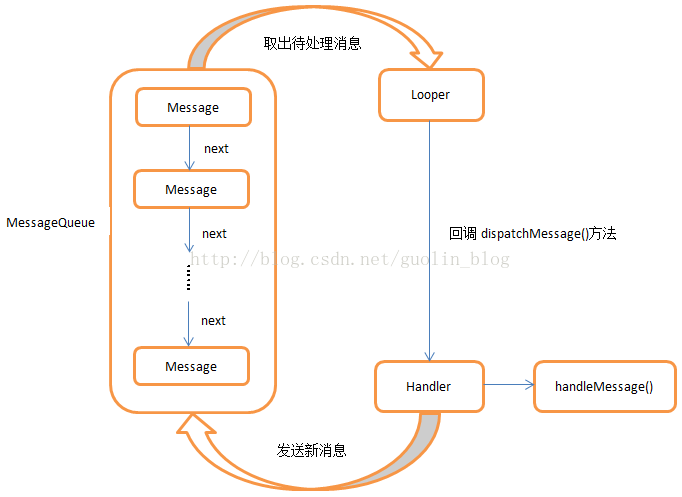 [Android]簡略的Android消息機制源碼分析
[Android]簡略的Android消息機制源碼分析
相關源碼framework/base/core/java/andorid/os/Handler.javaframework/base/core/java/andorid/
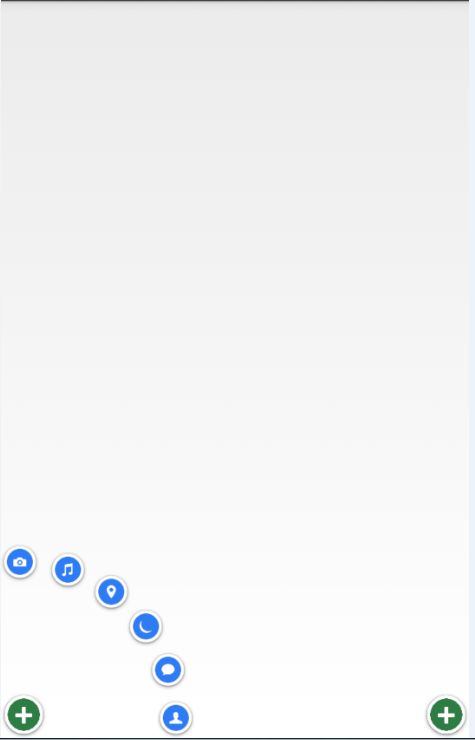 Android實現自定義的衛星式菜單(弧形菜單)詳解
Android實現自定義的衛星式菜單(弧形菜單)詳解
一、前言Android 實現衛星式菜單也叫弧形菜單,主要要做的工作如下:1.動畫的處理2.自定義ViewGroup來實現衛星式菜單View(1)自定義屬性 &n
 Unity3D+moba+技能指示器(一)
Unity3D+moba+技能指示器(一)
1 功能描述類似王者榮耀,按下的技能如果是需要預判的或者是可以選擇單一目標,產生一個搖桿,在地形上顯示輔助的UI提示。存在以下幾種情況:1.扇形范圍技能 2.方
 AndroidUI組件之AdapterViewFilpper
AndroidUI組件之AdapterViewFilpper
package com.gc.adapterviewflipperdemo; /** * 功能:自動播放的圖片庫 * @author Android將軍 */ /*