編輯:關於Android編程
 詳解Android內存洩漏檢測與MAT使用
詳解Android內存洩漏檢測與MAT使用
內存洩漏基本概念內存檢測這部分,相關的知識有JVM虛擬機垃圾收集機制,類加載機制,內存模型等。編寫沒有內存洩漏的程序,對提高程序穩定性,提高用戶體驗具有重要的意義。因此,
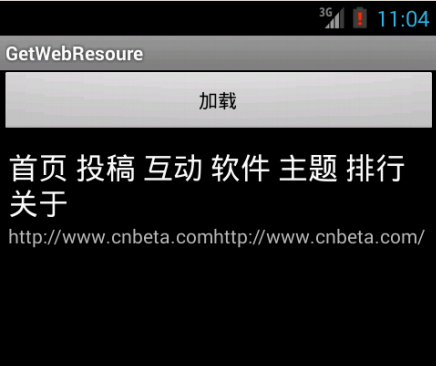 Android開發之利用jsoup解析HTML頁面的方法
Android開發之利用jsoup解析HTML頁面的方法
本文實例講述了Android利用jsoup解析HTML頁面的方法。分享給大家供大家參考,具體如下:這節主要是講解jsoup解析HTML頁面。由於在android開發過程中
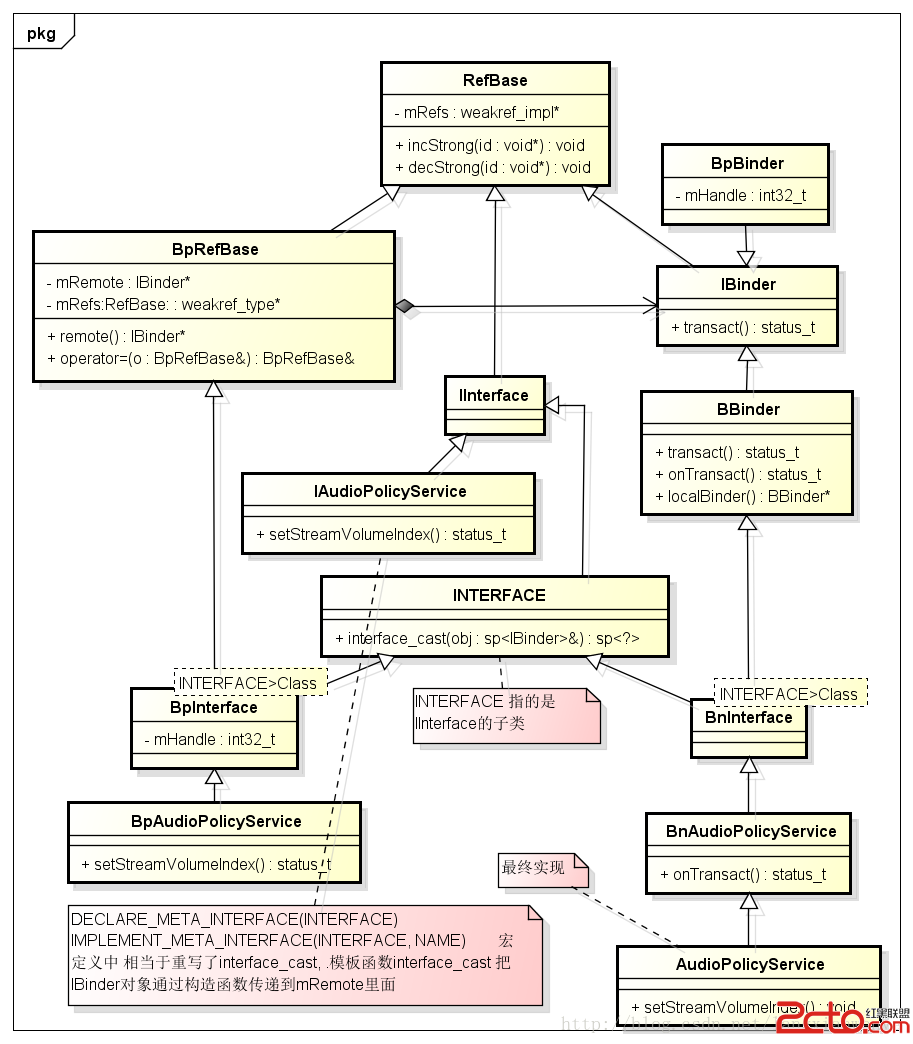 Android framework回顧(3)binder利用及IBinder BpRefbase IInterface INTERFACE 之間關系
Android framework回顧(3)binder利用及IBinder BpRefbase IInterface INTERFACE 之間關系
status_t AudioSystem::setStreamVolumeIndex(audio_stream_type_t stream, int index, aud
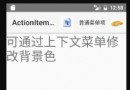 Android 活動條ActionBar的詳解及實例代碼
Android 活動條ActionBar的詳解及實例代碼
Android 活動條ActionBar的詳解圖一 圖二 圖三 圖四 圖五 ActionBar其提供的功能總結圖一使用ActionBar顯示選項菜單項