Looper類說明
Looper 類用來為一個線程跑一個消息循環。
線程在默認情況下是沒有消息循環與之關聯的,Thread類在run()方法中的內容執行完之後就退出了,即線程做完自己的工作之後就結束了,沒有循環的概念。
調用Looper類的 prepare() 方法可以為當前線程創建一個消息循環,調用loop() 方法使之處理信息,直到循環結束。
大多數和消息循環的交互是通過 Handler 類進行的。
下面是一個典型的實現:
復制代碼
class LooperThread extends Thread {
public Handler mHandler;
public void run() {
Looper.prepare();
mHandler = new Handler() {
public void handleMessage(Message msg) {
// process incoming messages here
}
};
Looper.loop();
}
}
復制代碼
Handler類說明
Handler類用來發送和處理消息(Message)以及和線程的消息隊列(MessageQueue)關聯的Runnable對象。
每一個Handler對象都僅和一個線程及這個線程的消息隊列關聯。
一個特定線程的所有Handler對象都會收到同樣的方法。(這是一個“一對多”的關系)。
當你創建一個新的Handler對象,它會和創建它的這個線程/線程的消息隊列綁定,從那個時刻開始,它將向這個消息隊列傳遞消息和runnable對象,並且當它們從隊列中出來時執行它們。
Handler主要有兩種用途:
1.合理調度安排消息和runnable對象,使它們在將來的某個點被執行。
2.將一個動作入隊安排在非當前線程執行。
調度消息是通過一系列的post方法和sendMessage方法。
post方法允許你向消息隊列中入隊一些Runnable對象,在它們被接收到的時候會被調用,(實際上post方法也就是將runnable對象包裝在消息裡,然後再通過sendMessage方法實現),post方法有:
post(Runnable r)
postAtFrontOfQueue(Runnable r)
postAtTime(Runnable r, Object token, long uptimeMillis)
postAtTime(Runnable r, long uptimeMillis)
postDelayed(Runnable r, long delayMillis)
sendMessage方法允許你入隊一個消息對象(Message),包含一個bundle數據,之後將會被Handler的handleMessage(Message)方法所處理。
(這個需要你實現一個Handler的子類)。
sendMessage方法有:
sendEmptyMessage(int what)
sendEmptyMessageAtTime(int what, long uptimeMillis)
sendEmptyMessageDelayed(int what, long delayMillis)
sendMessage(Message msg)
sendMessageAtFrontOfQueue(Message msg)
sendMessageAtTime(Message msg, long uptimeMillis)
sendMessageDelayed(Message msg, long delayMillis)
一個線程對應一個Looper,有一個消息隊列,但是可以關聯多個Handlers。
UI線程和非UI線程的通信
當你的應用進程被創建的時候,應用進程的主線程(main thread)就建立一個消息隊列,操縱top級別的應用對象(比如activities、broadcast receivers等)和它們創建的任何窗口。
因為效率的考慮,所有的View和Widget都不是線程安全的,所以相關操作強制放在同一個線程,這樣就可以避免多線程帶來的問題。這個線程就是主線程,也即UI線程。
你可以創建自己的線程,通過一個Handler對象和應用的主線程通信。
如果你將一個Handler和你的UI線程連接,處理消息的代碼就將會在UI線程中執行。
新線程和UI線程的通信是通過從你的新線程調用和主線程相關的Handler對象的post或者sendMessage方法實現的,給定的Runnable或Message將會在Handler的消息隊列中,並且在合適的時間被處理。
總的來說,共有5種方式從非UI線程和UI線程通信:
Activity.runOnUiThread(Runnable)
View.post(Runnable)
View.postDelayed(Runnable, long)
還有就是通過Handler,或者使用AsyncTask。
具體參見之前的博文:http://www.cnblogs.com/mengdd/p/3418780.html
消息循環
消息處理機制中,消息存放在一個消息隊列中,而線程圍繞這個隊列進入一個無限循環,直到程序退出。
如果隊列中有消息,線程就會把消息取出來,並分發給相應的Handler進行處理;
如果隊列中沒有消息,線程就會進入空閒等待狀態,等待下一個消息的到來。
Android的主線程循環創建
Android程序的運行入口點可以認為是android.app.ActivityThread類的main()方法(源碼2.3.3):
復制代碼
public static final void main(String[] args) {
// other codes...
// 創建主線程循環
Looper.prepareMainLooper();
if (sMainThreadHandler == null) {
sMainThreadHandler = new Handler();
}
ActivityThread thread = new ActivityThread();
thread.attach(false);
// other codes...
// 進入當前線程(此時是主線程)消息循環
Looper.loop();
// other codes...
thread.detach();
// other codes...
}
復制代碼
這個main()方法裡面為程序創建了主線程循環。
Looper類中的主線程創建方法prepareMainLooper():
復制代碼
/**
* Initialize the current thread as a looper, marking it as an application's
* main looper. The main looper for your application is created by the
* Android environment, so you should never need to call this function
* yourself. {@link #prepare()}
*/
public static final void prepareMainLooper() {
prepare();
setMainLooper(myLooper());
// other codes...
}
復制代碼
上面這個方法是專門為創建應用程序的主線程調用的,其他線程都不應該調用這個方法,而應該調用prepare()方法。
主線程的Looper對象創建好之後會存在Looper類的成員變量mMainLooper裡,通過一個get方法可以獲取到:
復制代碼
/**
* Returns the application's main looper, which lives in the main thread of
* the application.
*/
public synchronized static final Looper getMainLooper() {
return mMainLooper;
}
復制代碼
這樣之後,程序中其他線程就可以獲取主線程的消息循環對象,從而和主線程通信。
線程創建消息循環:Looper.prepare()
非主線程創建消息循環時,調用的是Looper類的prepare()方法,其實創建主線程的方法實質也調用了prepare方法:
復制代碼
/**
* Initialize the current thread as a looper. This gives you a chance to
* create handlers that then reference this looper, before actually starting
* the loop. Be sure to call {@link #loop()} after calling this method, and
* end it by calling {@link #quit()}.
*/
public static final void prepare() {
if (sThreadLocal.get() != null) {
throw new RuntimeException(
"Only one Looper may be created per thread");
}
sThreadLocal.set(new Looper());
}
復制代碼
這個方法會調用Looper類的私有構造方法,創建Looper類對象。
復制代碼
private Looper() {
// 私有構造方法,在prepare()方法裡面調用
// 創建消息隊列
mQueue = new MessageQueue();
mRun = true;
// 當前線程
mThread = Thread.currentThread();
}
復制代碼
進入消息循環:Looper.loop()
不管是不是主線程,prepare之後需要調用Looper類的loop()方法,可以看作是進入消息循環:
復制代碼
/**
* Run the message queue in this thread. Be sure to call {@link #quit()} to
* end the loop.
*/
public static final void loop() {
// 進入當前線程的消息循環
Looper me = myLooper();
MessageQueue queue = me.mQueue;
while (true) {
// 從隊列中取出消息
Message msg = queue.next(); // might block
if (msg != null) {
if (msg.target == null) {
// No target is a magic identifier for the quit message.
return;
}
// other codes...
// 分發消息
msg.target.dispatchMessage(msg);
// 消息的target是Handler類型的對象
// other codes...
// 釋放清理
msg.recycle();
}
}
}
復制代碼
消息分發和處理——Handler
前面創建了消息循環,並且進入了這個循環,但是消息隊列中的消息是如何加入和處理的呢?是通過Handler。
Handler構造:
Handler有幾個構造重載,如果構造時不提供Looper類對象參數,會獲取當前線程的Looper對象,即將當前線程的消息循環作為Handler關聯的消息循環。
前面說過,不是所有線程都有一個消息循環,所以如果當前線程沒有消息循環,而構造Handler對象時又沒有指定Looper對象,則會拋出一個運行時異常:
mLooper = Looper.myLooper();
if (mLooper == null) {
throw new RuntimeException(
"Can't create handler inside thread that has not called Looper.prepare()");
}
如果沒有拋出異常,Handler對象構造好之後,它就關聯了相應的Looper實例和消息隊列實例,即完成綁定。
消息發送:
Handler對象的post方法和sendMessage方法本質上都是發送消息的方法(post類方法實質上是調用了sendMessage方法)。
所謂發送消息就是把消息放入消息隊列中的合適位置,並且把消息的target設置為本Handler對象。
(這裡將消息加入隊列,也有一些什麼線程喚醒的事兒咱們不深入討論了)。
可以添加,也就相應地有一些移除方法。
消息處理:
在上面的Looper.loop()方法中,調用了消息對象target(即發送這個消息的Handler對象)的dispatchMessage()方法。
復制代碼
/**
* Handle system messages here.
*/
public void dispatchMessage(Message msg) {
// 首先,處理Message自己的callback,調用其run方法
if (msg.callback != null) {
handleCallback(msg);
}
else {
// 其次,調用Handler自留的接口對象
// 這個成員變量聲明時的注釋如下:
/**
* Callback interface you can use when instantiating a Handler to
* avoid having to implement your own subclass of Handler.
*/
if (mCallback != null) {
if (mCallback.handleMessage(msg)) {
return;
}
}
// 最後,調用handleMessage方法處理消息,Handler類中這個方法為空,子類可以重寫這個方法
handleMessage(msg);
}
}
復制代碼
Handler類的handleMessage()方法默認實現為空:
/**
* Subclasses must implement this to receive messages.
*/
public void handleMessage(Message msg) {
}
上面的代碼中也解釋了為什麼一個消息隊列可以關聯很多個Handler對象,因為雖然隊列只有一個,但是消息的target是當時把它加入的Handler對象。
所以當隊列中的消息處理的時候,也會找到當時送它來的Handler對象,調用其相應的dispatchMessage()方法,進而調用其中的handleMessage()方法或者mCallback成員的handleMessage()方法來進行處理。
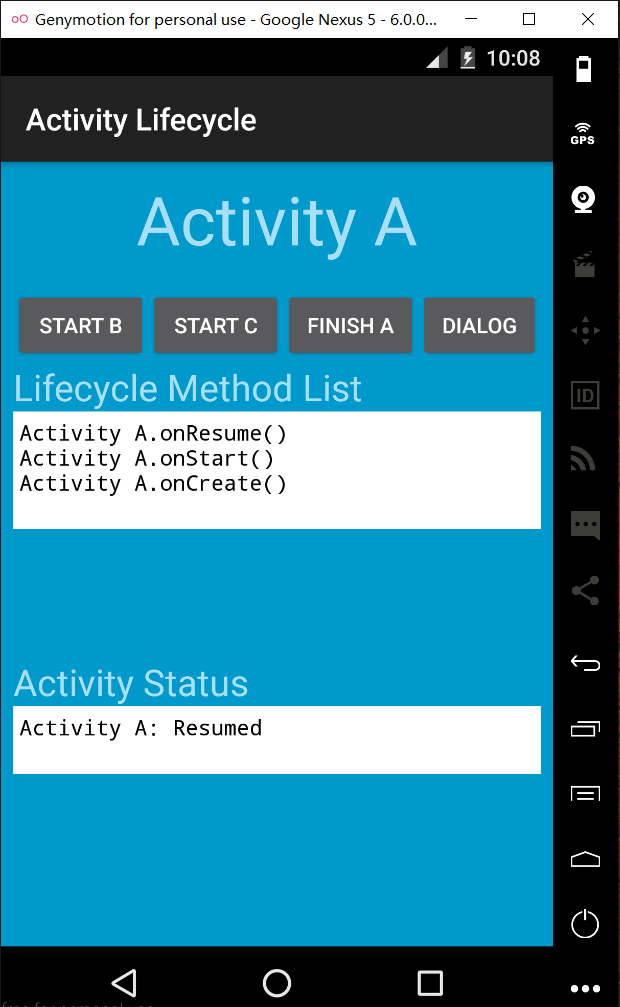 關於Google 教程中 Manage the Activity Lifecycle 示例的學習
關於Google 教程中 Manage the Activity Lifecycle 示例的學習
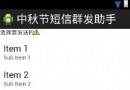 Android基礎整合項目之節日群發助手(二)
Android基礎整合項目之節日群發助手(二)
 自定義隨機產生驗證碼
自定義隨機產生驗證碼
 Android實現心跳的效果
Android實現心跳的效果
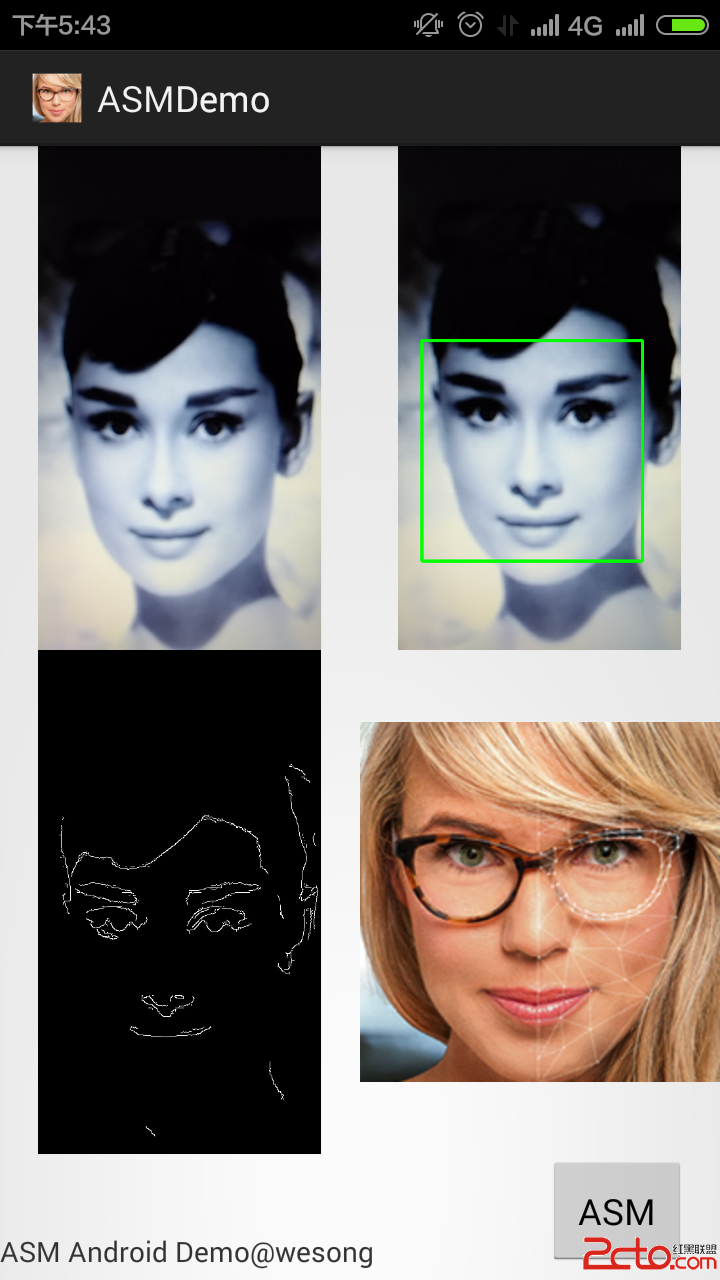 Android 人臉特征點檢測(主動形狀模型) ASM Demo (Active Shape Model on Android)
Android 人臉特征點檢測(主動形狀模型) ASM Demo (Active Shape Model on Android)