編輯:關於Android編程
評級界面
android:layout_width="match_parent"
android:layout_height="match_parent"
>
android:layout_height="wrap_content"
android:rating="3"
android:numStars="5"
android:stepSize="0.5"
android:id="@+id/star"/>
點擊事件
ratingBar=(RatingBar)findViewById(R.id.star);
ratingBar.setOnRatingBarChangeListener(new OnRatingBarChangeListener() {
@Override
public void onRatingChanged(RatingBar ratingBar, float rating,
boolean fromUser) {
Toast.makeText(MainActivity.this,"得分:"+rating,Toast.LENGTH_LONG).show();
}
});
TextSwitcher文本切換,import android.widget.FrameLayout.LayoutParams;一般設置listview的寬高等參數用的是android.widget.AbsListView.LayoutParams
android:layout_width="match_parent"
android:layout_height="match_parent" >
圖片切換
android:layout_width="match_parent"
android:layout_height="match_parent" >
contentresolver掃描sdcard查找視頻資源
// 根據一個唯一的標識,來調用某些數據庫操作.
Cursor c1 = resolver.query(MediaStore.Video.Media.EXTERNAL_CONTENT_URI,
null, null, null, null);
if (c1.moveToFirst()) {
while (!c1.isAfterLast()) {
String album = c1.getString(c1.getColumnIndex(Video.Media.ALBUM));
String artist = c1.getString(c1.getColumnIndex(Video.Media.ARTIST));
String fileName = c1.getString(c1.getColumnIndex(Video.Media.DISPLAY_NAME));
String name = c1.getString(c1.getColumnIndex(Video.Media.TITLE));
String duration = c.getString(c1.getColumnIndex(Video.Media.DURATION));
String path = c1.getString(c1.getColumnIndex(Video.Media.DATA));//路徑
MediaPlayer player = new MediaPlayer();
System.out.println(album + " --> " + artist + " --> " + name
+ " --> " + duration + " --> " + path + " --> "
+ fileName);
c1.moveToNext();
}
}
c1.close();
 Android開源項目- 匯總
Android開源項目- 匯總
Android 開源項目第一篇——個性化控件(View)篇包括ListView、ActionBar、Menu、ViewPager、Gallery、
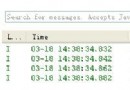 Android自定義View時添加自己的監聽器
Android自定義View時添加自己的監聽器
監聽器在Java中非常常用,在自定義控件時可能根據自己的需要去監聽一些數據的改變,這時就需要我們自己去寫監聽器,Java中的監聽器實際上就是C++中的回調
 查看android進程信息
查看android進程信息
打開adb shell,直接ps命令 各列參數意義: USER 進程當前用戶; PID Process ID,進程ID;
 Android官方開發文檔Training系列課程中文版:OpenGL繪圖之圖形繪制
Android官方開發文檔Training系列課程中文版:OpenGL繪圖之圖形繪制
原文地址:http://android.xsoftlab.net/training/graphics/opengl/draw.html在定義了圖形之後,你接下來需要做的就