編輯:關於Android編程
上一章講到Service在後台啟動後不會自動銷毀掉,其銷毀的方式有兩種一個是在外部使用stopService()方法,一個就是在繼承Service的類下調用stopSelf(),那麼應該何時調用stopself()方法呢,如果不調用的話,service在後台會一直處在連接網絡的狀態,其內耗是可想而知的。這篇博文就會向大家介紹如果使用handle的信息傳送機制來停止service的後台運行。‘
MainActivity
package com.example.f21_service01;
import android.os.Bundle;
import android.app.Activity;
import android.content.Intent;
import android.view.Menu;
import android.view.View;
import android.widget.Button;
public class MainActivity extends Activity {
private Button button;
@Override
protected void onCreate(Bundle savedInstanceState) {
super.onCreate(savedInstanceState);
setContentView(R.layout.activity_main);
button=(Button)this.findViewById(R.id.button1);
button.setOnClickListener(new View.OnClickListener() {
@Override
public void onClick(View v) {
// TODO Auto-generated method stub
Intent intent=new Intent(MainActivity.this,DownLoadService.class);
startService(intent);//通過intent啟動service
}
});
}
@Override
public boolean onCreateOptionsMenu(Menu menu) {
// Inflate the menu; this adds items to the action bar if it is present.
getMenuInflater().inflate(R.menu.main, menu);
return true;
}
}DownloadService的代碼
package com.example.f21_service01;
import java.io.IOException;
import org.apache.http.HttpResponse;
import org.apache.http.client.ClientProtocolException;
import org.apache.http.client.HttpClient;
import org.apache.http.client.methods.HttpPost;
import org.apache.http.impl.client.DefaultHttpClient;
import org.apache.http.util.EntityUtils;
import android.app.Service;
import android.content.Intent;
import android.os.Handler;
import android.os.IBinder;
import android.os.Message;
public class DownLoadService extends Service {
private static final String path = "http://my.csdn.net/u013900875";
private Handler handler = new Handler() {
public void handleMessage(Message msg) {
if (msg.what == 1) {
stopSelf(); //當系統接收到消息後,關閉service
}
};
};
@Override
public IBinder onBind(Intent intent) {
// TODO Auto-generated method stub
return null;
}
@Override
public int onStartCommand(Intent intent, int flags, int startId) {
// TODO Auto-generated method stub
new Thread(new MyThread()).start();//啟動線程
return super.onStartCommand(intent, flags, startId);
}
@Override
public void onCreate() {
// TODO Auto-generated method stub
super.onCreate();
}
public class MyThread implements Runnable {
@Override
public void run() {
// TODO Auto-generated method stub
HttpClient client = new DefaultHttpClient();
HttpPost httpPost = new HttpPost(path);
try {
HttpResponse httpResponse = client.execute(httpPost);
byte[] result = EntityUtils.toByteArray(httpResponse
.getEntity());//使用http協議下載圖片
boolean flag = SDcardtoFile.WriteToFile("hello", result);//當成功寫入內存卡後,將標志設為true
if (flag) {
handler.sendEmptyMessage(1);//通過handler發送消息
}
} catch (ClientProtocolException e) {
// TODO Auto-generated catch block
e.printStackTrace();
} catch (IOException e) {
// TODO Auto-generated catch block
e.printStackTrace();
}
}
}
}最後再來回顧下之前前的sdcard的存入方法的書寫
package com.example.f21_service01;
import java.io.File;
import java.io.FileNotFoundException;
import java.io.FileOutputStream;
import java.io.IOException;
import android.os.Environment;
public class SDcardtoFile {
public static boolean WriteToFile(String name, byte[] data) {
boolean flag = false;
String state = Environment.getExternalStorageState();
FileOutputStream fileOutputStream = null;
if (state.equals(Environment.MEDIA_MOUNTED)) {
File file = new File(Environment.getExternalStorageDirectory(),
name);
try {
fileOutputStream=new FileOutputStream(file);
try {
fileOutputStream.write(data, 0, data.length);
flag=true;
} catch (IOException e) {
// TODO Auto-generated catch block
e.printStackTrace();
}
} catch (FileNotFoundException e) {
// TODO Auto-generated catch block
e.printStackTrace();
}finally{
if (fileOutputStream!=null) {
try {
fileOutputStream.close();
} catch (IOException e) {
// TODO Auto-generated catch block
e.printStackTrace();
}
}
}
}
return flag;
}
}
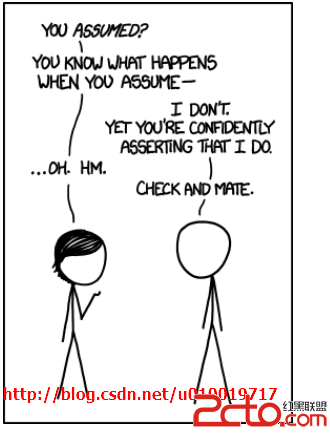 unity的 斷言 Unity 5.1 Assertion Library
unity的 斷言 Unity 5.1 Assertion Library
當你建立Unity 的手機游戲你最可能渴望設置Script Call Optimization為Fast But No Exceptions,只要你相信你能做到。Fast
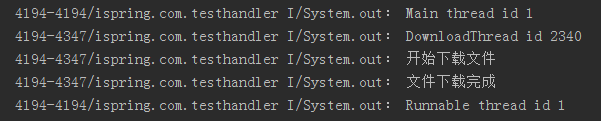 詳解Android中Handler的使用方法
詳解Android中Handler的使用方法
在Android開發中,我們經常會遇到這樣一種情況:在UI界面上進行某項操作後要執行一段很耗時的代碼,比如我們在界面上點擊了一個”下載“按鈕,那麼我們需要執行網絡請求,這
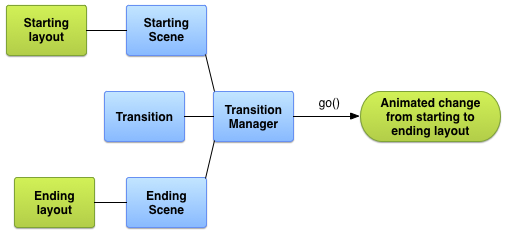 Android官方開發文檔Training系列課程中文版:動畫視圖之轉場框架介紹
Android官方開發文檔Training系列課程中文版:動畫視圖之轉場框架介紹
原文地址:http://android.xsoftlab.net/training/transitions/index.html引言Activity所呈現的UI經常會由用
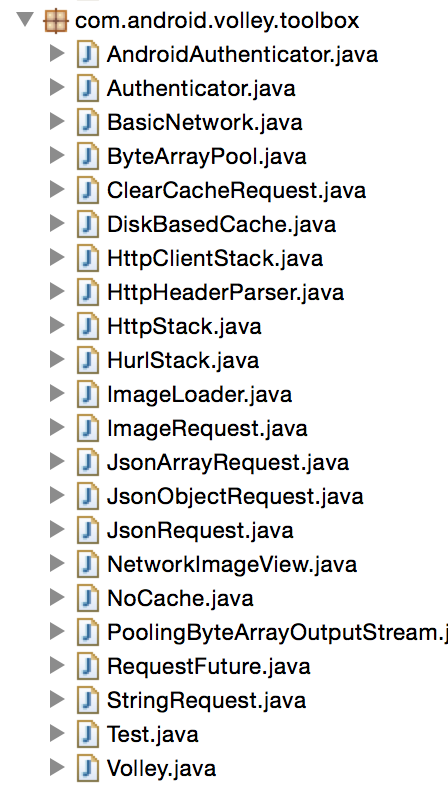 Android Volley分析(二)——實現
Android Volley分析(二)——實現
在Android Volley分析(一)——結構中主要分析了Volley的基本組件和框架結構,組件主要是定義的接口,也就是說我們可以實現這些接口來定制自己的Volley版