編輯:關於Android編程
Service想要與Activity進行數據交互,首先Activity先得綁定Service.bound service是service 的實現,它允許其他應用程序綁定到它並與之交互。要提供bound service,我們必須實現onBind()回調方法。這個方法返回一個內部對象定義的編程接口,Activity可以使用與Service進行交互。那麼具體該如何實現呢,首先我們還是一樣先創建一個MyService繼承Service。然後如何設置:呢。(1)在你的Service,創建一個Binder實例,返回當前的Service實例以及一個Activity可以調用公共方法。(2)返回這個實例的Binder在onBind()回調方法。(3)在Activity裡創建ServiceConnection,在onServiceConnected()回調方法接受Binder,並得到服務器的實例。講的比較啰嗦哦,我們還是看代碼來細細品味吧。
Service的代碼
package com.example.f22_service02;
import java.util.Random;
import android.app.Service;
import android.content.Intent;
import android.os.Binder;
import android.os.IBinder;
import android.os.Parcel;
import android.os.RemoteException;
import android.util.Log;
public class HelloService extends Service {
private MyBinder binder=new MyBinder();
public class MyBinder extends Binder{
public HelloService getService(){
return HelloService.this;
//返回Service實例,使主程序能調用該方法
}
@Override
protected boolean onTransact(int code, Parcel data, Parcel reply,
int flags) throws RemoteException {
// TODO Auto-generated method stub
Log.i("TAG", "------>"+data.readInt());
Log.i("TAG", "------>"+data.readString());
reply.writeInt(2);
reply.writeString("Rose");
return super.onTransact(code, data, reply, flags);
}
}
@Override
public IBinder onBind(Intent intent) {
// TODO Auto-generated method stub
return binder; //回掉方法
}
public int getRandom(){
return new Random().nextInt(100);
}
@Override
public void onCreate() {
// TODO Auto-generated method stub
Log.i("TAG", "------>Create");
super.onCreate();
}
@Override
public boolean onUnbind(Intent intent) {
// TODO Auto-generated method stub
Log.i("TAG", "------>Unbind");
return super.onUnbind(intent);
}
}
package com.example.f22_service02;
import com.example.f22_service02.HelloService.MyBinder;
import android.os.Bundle;
import android.os.IBinder;
import android.os.Parcel;
import android.os.RemoteException;
import android.annotation.SuppressLint;
import android.app.Activity;
import android.content.ComponentName;
import android.content.Context;
import android.content.Intent;
import android.content.ServiceConnection;
import android.util.Log;
import android.view.View;
import android.view.View.OnClickListener;
import android.widget.Button;
@SuppressLint("Recycle")
public class MainActivity extends Activity implements OnClickListener {
private Button button, button2, button3;
private MyBinder binder;
private HelloService helloService;
@Override
protected void onCreate(Bundle savedInstanceState) {
super.onCreate(savedInstanceState);
setContentView(R.layout.activity_main);
button = (Button) this.findViewById(R.id.button1);
button2 = (Button) this.findViewById(R.id.button2);
button3 = (Button) this.findViewById(R.id.button3);
button.setOnClickListener(this);
button2.setOnClickListener(this);
button3.setOnClickListener(this);
}
private ServiceConnection connection = new ServiceConnection() {
@Override
public void onServiceDisconnected(ComponentName name) {
// TODO Auto-generated method stub
Log.i("ACTIVITY", "---------〉失去綁定");
}
@Override
public void onServiceConnected(ComponentName name, IBinder service) {
// TODO Auto-generated method stub
binder = (MyBinder) service; // 綁定Service,並獲得Service實例,接下來就可以調用Service中的方法了
helloService = binder.getService();
Log.i("ACTIVITY", "---------〉綁定成功");
}
};
@SuppressLint("Recycle")
@Override
public void onClick(View v) {
// TODO Auto-generated method stub
switch (v.getId()) {
case R.id.button1:
//綁定Service
Intent intent=new Intent(MainActivity.this,HelloService.class);
bindService(intent, connection, Context.BIND_AUTO_CREATE);//第三個參數是一個標志顯示選項綁定
break;
case R.id.button2:
//實現Activity與Service的數據交互
//Parcel是一個容器,能包含消息(數據和對象引用),可以通過一個IBinde發送
Parcel data=Parcel.obtain();
data.writeInt(helloService.getRandom());
data.writeString("jack");
Parcel reply=Parcel.obtain();
try {
binder.transact(IBinder.LAST_CALL_TRANSACTION, data, reply, 0);
} catch (RemoteException e) {
// TODO Auto-generated catch block
e.printStackTrace();
}
Log.i("ACTIVITY", "----Service回傳的值---->"+reply.readInt());
Log.i("ACTIVITY", "----Service回傳的值---->"+reply.readString());
break;
case R.id.button3:
//解除綁定
unbindService(connection);
break;
}
}
}
 Android Service綁定過程完整分析
Android Service綁定過程完整分析
通常我們使用Service都要和它通信,當想要與Service通信的時候,那麼Service要處於綁定狀態的。然後客戶端可以拿到一個Binder與服務端進行通信,這個過程
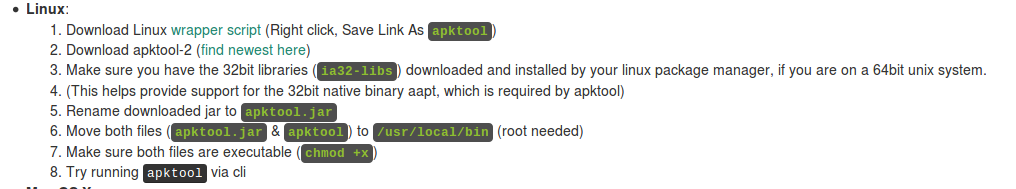 Android常用逆向工具總結(未完待續)
Android常用逆向工具總結(未完待續)
寫在前面的話突然覺得我好無聊,寫這個有種浪費生命的感覺有沒有,不過項目結束的時候這個還是要寫的,以後寫還不如現在趁現在,趁著現在鏈接就在身邊直接寫了。1.apktool的
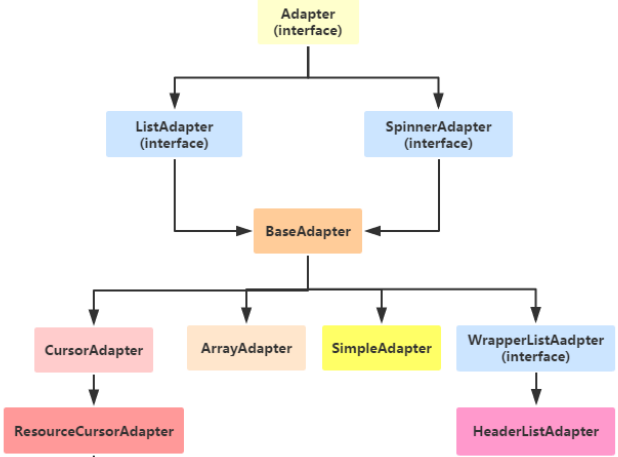 Adapter類型控件之Adapter(數據適配器)
Adapter類型控件之Adapter(數據適配器)
(一)概述Adapter是作為連接數據跟View之間橋梁的,你可以創建一個View來使用Adapter來對數據直接進行填充;(二)Adapter(適配器)的使用先來看看他
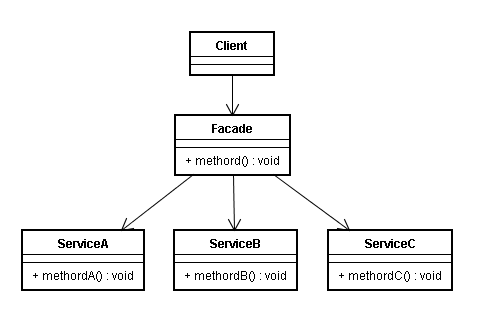 Android源碼中的外觀模式
Android源碼中的外觀模式
定義外觀模式(Facade Pattern):外部與一個子系統的通信必須通過一個統一的外觀對象進行,為子系統中的一組接口提供一個一致的界面,外觀模式定義了一個高層接口,這