編輯:關於Android編程
今天有了一個這樣的需求 :下載一個apk文件,然後當你下載完成後,按鈕的文字發生改變,變成點擊安裝,然後安裝完成之後,變成打開。
這是下載apk的方法:
/**
* 後台在下面一個Apk 下載完成後返回下載好的文件
*
* @param httpUrl
* @return
*/
private File downFile(final String httpUrl) {
new Thread(new Runnable() {
@Override
public void run() {
try {
URL url = new URL(httpUrl);
HttpURLConnection connection = (HttpURLConnection) url.openConnection();
connection.setRequestMethod("GET");
connection.setConnectTimeout(5000);
FileOutputStream fileOutputStream = null;
InputStream inputStream;
if (connection.getResponseCode() == 200) {
inputStream = connection.getInputStream();
if (inputStream != null) {
file = getFile(httpUrl);
fileOutputStream = new FileOutputStream(file);
byte[] buffer = new byte[1024];
int length = 0;
while ((length = inputStream.read(buffer)) != -1) {
fileOutputStream.write(buffer, 0, length);
}
fileOutputStream.close();
fileOutputStream.flush();
}
inputStream.close();
}
System.out.println("已經下載完成");
// 往handler發送一條消息 更改button的text屬性
Message message = handler.obtainMessage();
message.what = 1;
handler.sendMessage(message);
} catch (MalformedURLException e) {
e.printStackTrace();
} catch (IOException e) {
e.printStackTrace();
}
}
}).start();
return file;
}
/**
* 安裝APK
*/
private void installApk() {
Intent intent = new Intent(Intent.ACTION_VIEW);
intent.setDataAndType(Uri.fromFile(file), "application/vnd.android.package-archive");
startActivity(intent);
}
/**
* 打開已經安裝好的apk
*/
private void openApk(Context context, String url) {
PackageManager manager = context.getPackageManager();
// 這裡的是你下載好的文件路徑
PackageInfo info = manager.getPackageArchiveInfo(Environment.getExternalStorageDirectory().getAbsolutePath()
+ getFilePath(url), PackageManager.GET_ACTIVITIES);
if (info != null) {
Intent intent = manager.getLaunchIntentForPackage(info.applicationInfo.packageName);
startActivity(intent);
}
}打開APK 這裡弄了好久,之前不知道有個getLaunchIntentForPackage方法 這個方法只要你能得到這個apk的報名,然後將包名加到後面,startActivity 它就會自動自動你的APK的主界面了。相信得到一個APK的的信息這個大家都會了,這裡就不說了。
下面是我的所有代碼:
/**
* 下載Apk 安裝Apk 打開APK
*
* @author Administrator
*
*/
public class MainActivity extends Activity {
private Button button1;
private static final String URL_STRING = "http://gdown.baidu.com/data/wisegame/b7d7e4efd8199dea/tianyiyuedu_310.apk";
private static int down = 0;
File file;
private Handler handler = new Handler() {
@Override
public void handleMessage(Message msg) {
super.handleMessage(msg);
switch (msg.what) {
case 1:
button1.setText("點擊安裝");
down = 1;
break;
case 2:
down = 2;
button1.setText("打開");
break;
}
}
};
@Override
protected void onCreate(Bundle savedInstanceState) {
super.onCreate(savedInstanceState);
setContentView(R.layout.activity_main);
button1 = (Button) findViewById(R.id.button1);
button1.setOnClickListener(new OnClickListener() {
@Override
public void onClick(View v) {
// 下載apk
if (down == 0) {
downFile(URL_STRING);
button1.setText("正在下載");
// 安裝APK
} else if (down == 1) {
installApk();
// 打開apk
} else if (down == 2) {
openApk(MainActivity.this, URL_STRING);
}
}
});
}
// 接收到安裝完成apk的廣播
BroadcastReceiver broadcastReceiver = new BroadcastReceiver() {
@Override
public void onReceive(Context context, Intent intent) {
System.out.println("接收到安裝完成apk的廣播");
Message message = handler.obtainMessage();
message.what = 2;
handler.sendMessage(message);
}
};
/**
* 後台在下面一個Apk 下載完成後返回下載好的文件
*
* @param httpUrl
* @return
*/
private File downFile(final String httpUrl) {
new Thread(new Runnable() {
@Override
public void run() {
try {
URL url = new URL(httpUrl);
HttpURLConnection connection = (HttpURLConnection) url.openConnection();
connection.setRequestMethod("GET");
connection.setConnectTimeout(5000);
FileOutputStream fileOutputStream = null;
InputStream inputStream;
if (connection.getResponseCode() == 200) {
inputStream = connection.getInputStream();
if (inputStream != null) {
file = getFile(httpUrl);
fileOutputStream = new FileOutputStream(file);
byte[] buffer = new byte[1024];
int length = 0;
while ((length = inputStream.read(buffer)) != -1) {
fileOutputStream.write(buffer, 0, length);
}
fileOutputStream.close();
fileOutputStream.flush();
}
inputStream.close();
}
System.out.println("已經下載完成");
// 往handler發送一條消息 更改button的text屬性
Message message = handler.obtainMessage();
message.what = 1;
handler.sendMessage(message);
} catch (MalformedURLException e) {
e.printStackTrace();
} catch (IOException e) {
e.printStackTrace();
}
}
}).start();
return file;
}
/**
* 安裝APK
*/
private void installApk() {
Intent intent = new Intent(Intent.ACTION_VIEW);
intent.setDataAndType(Uri.fromFile(file), "application/vnd.android.package-archive");
startActivity(intent);
}
@Override
protected void onStart() {
super.onStart();
IntentFilter intentFilter = new IntentFilter();
intentFilter.addAction(Intent.ACTION_PACKAGE_ADDED);
intentFilter.addDataScheme("package");
// 注冊一個廣播
registerReceiver(broadcastReceiver, intentFilter);
}
@Override
protected void onDestroy() {
super.onDestroy();
// 解除廣播
unregisterReceiver(broadcastReceiver);
}
/**
* 打開已經安裝好的apk
*/
private void openApk(Context context, String url) {
PackageManager manager = context.getPackageManager();
// 這裡的是你下載好的文件路徑
PackageInfo info = manager.getPackageArchiveInfo(Environment.getExternalStorageDirectory().getAbsolutePath()
+ getFilePath(url), PackageManager.GET_ACTIVITIES);
if (info != null) {
Intent intent = manager.getLaunchIntentForPackage(info.applicationInfo.packageName);
startActivity(intent);
}
}
/**
* 根據傳過來url創建文件
*
*/
private File getFile(String url) {
File files = new File(Environment.getExternalStorageDirectory().getAbsoluteFile(), getFilePath(url));
return files;
}
/**
* 截取出url後面的apk的文件名
*
* @param url
* @return
*/
private String getFilePath(String url) {
return url.substring(url.lastIndexOf("/"), url.length());
}
}
IntentFilter filter = new IntentFilter();
filter.addAction("android.intent.action.PACKAGE_ADDED");
filter.addAction("android.intent.action.PACKAGE_REMOVED");
filter.addDataScheme("package");這個程序我沒有考慮其他的情況,比如apk安裝出錯了,要怎麼處理,等等。。
忘記說了,還需要在配置文件中添加訪問網絡和往sd卡寫文件的權限:
源代碼的下載地址
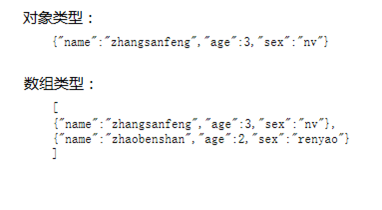 JSON解析和XML解析區別對比
JSON解析和XML解析區別對比
JSON解析和XML解析是較為普遍的兩種解析方式,其中JSON解析的市場分額更大。本文系統的分析兩種解析方式的區別,為更好地處理數據作准備。由於目前階段主要是做移動開發,
 玩轉AppBarLayout實現更酷炫的頂部欄
玩轉AppBarLayout實現更酷炫的頂部欄
上一篇文章《CoordinateLayout的使用如此簡單 》對CoordinateLayout的使用做了講解,今天我們再講解常常與其一起使用的幾個View:AppBar
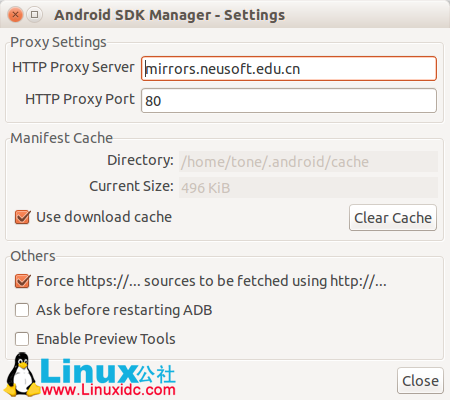 Android SDK Manager國內無法更新的解決方案
Android SDK Manager國內無法更新的解決方案
現在由於GWF,google基本和咱們說咱見了,就給現在在做Android&nbs
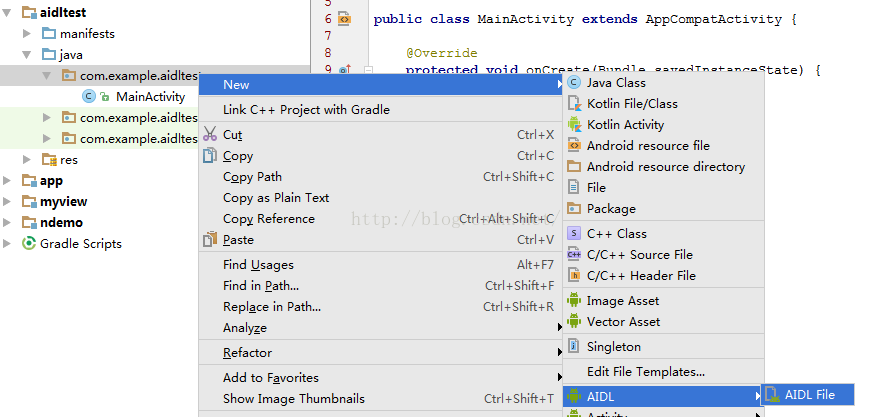 AIDL簡單使用
AIDL簡單使用
AIDL是Android Interface Definition Language, 顧名思義,它主要就是用來定義接口的一種語言。Android提供AIDL主要用來進程