編輯:關於Android編程
1.增加log信息
const-string v3,"SN"
invoke-static {v3,v0}, Landroid/util/Log;->v(Ljava/lang/String;Ljava/lang/String;)I
2.彈出消息框
new AlertDialog.Builder(self)
.setTitle("普通對話框")
.setMessage("你好,Android!")
.show();
new-instance v1,Landroid/app/AlertDialog$Builder;
invoke-direct {v1,p0}, Landroid/app/AlertDialog$Builder;->
.line 29
.local v1,builder:Landroid/app/AlertDialog$Builder;
const-string v2,"\u666e\u901a\u5bf9\u8bdd\u6846"
invoke-virtual {v1,v2}, Landroid/app/AlertDialog$Builder;->setTitle(Ljava/lang/CharSequence;)Landroid/app/AlertDialog$Builder;
.line 31
const-string v2,"\u4f60\u597d\uff0cAndroid!"
invoke-virtual {v1,v2},Landroid/app/AlertDialog$Builder;->setMessage(Ljava/lang/CharSequence;)Landroid/app/AlertDialog$Builder;
.line 52
invoke-virtual {v1},Landroid/app/AlertDialog$Builder;->create()Landroid/app/AlertDialog;
move-result-object v2
invoke-virtual {v2},Landroid/app/AlertDialog;->show()V
將上述smali代碼插入MainActivity.smali中的create函數的return-void語句前面
.line指令不影響結果
3.卡住程序運行
方法一:
try{
Thread.sleep(60*1000);
}catch(InterruptedException e){
e.printStackTrace();
}
.line 69
const-wide/32 v1,0xeff0
:try_start_0
#v1=(LongLo);v2=(LongHi);
invoke-static {v1,v2},Ljava/lang/Thread;->Sleep(J)V
:try_end_0
.catch Ljava/lang/InterruptedException; {:try_start_0 .. try_end_0} :catch_0
.line 87
:goto_0
#v0=(Conflicted);
#此後面是try後的內容
return-void
.line 70
:catch_0
#v0=(Uninit);
move-exception v0
.line 72
.local v0, e:Ljava/lang/InterruptedException;
#v0=(Reference);
invoke-virtual {v0}, Ljava/lang/InterruptedException;->printStackTrace()V
goto :goto_0
方法二:
android.os.SystemClock.sleep(60*1000);
const-wide/32 v0, 0xea60
invoke-static {v0, v1}, Landroid/os/SystemClock;->sleep(J)V
4.棧跟蹤(調用關系)
#new Exception("print trace").printStackTrace();
new-instance v0,Ljava/lang/Exception;
const-string v1,"print trace"
invoke-direct {v0,v1}, Ljava/lang/Exception;->
invoke-virtual {v0}, Ljava/lang/Exception;->printStackTrace()V
棧跟蹤信息記錄了程序從啟動到printStackTrace()被執行期間所有被調用過的方法。從下往上查看棧跟蹤信息,
找到第一條以com.android.stackTrace開頭的信息。
棧跟蹤信息是WARN級別,而且Tag名稱被系統命令為System.err. 命令行:adb logcat -s System.err:V *:W
5.Method Profiling(調用關系)
#android.os.Debug.startMethodTracing("123"); "123"為文件名
#a();
#android.os.Debug.stopMethodTracing();
Android-Manifest.xml添加SD卡寫入權限
#android.os.Debug.startMethodTracing("123");
const-string v0, "123"
invoke-static {v0}, Landroid/os/Debug;->startMethodTracing(Ljava/lang/String;) V
#android.os.Debug.stopMethodTracing();
invoke-static {}, Landroid/os/Debug;->stopMethodTracing() V
SD卡的根目錄生成123.trace
分析命令:
adb pull /mnt/sdcard/123.trace
traceview 123.trace
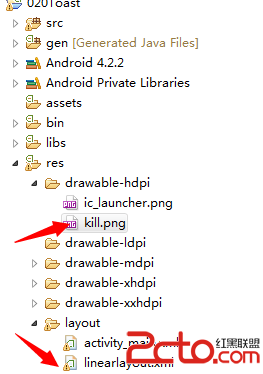 從零開始學android(Toast土司提示組件.二十.)
從零開始學android(Toast土司提示組件.二十.)
在系統之中,通過對話框可以對用戶的某些操作進行提示,但是在Android平台之中也提供了另外一套更加友好的提示界面效果,而且這種界面在提示用戶的時候不會打斷用戶的正常操作
 一個FlowLayout帶你學會自定義ViewGroup
一個FlowLayout帶你學會自定義ViewGroup
時間過得真快,又到了寫博客的時候了(/▽╲)。這次按照計劃記錄一個簡單的自定義ViewGroup:流布局FlowLayout的實現過程,將View的繪制流程和Layout
 Android優化性能的建議
Android優化性能的建議
下面是開始Android編程的好方法:找一些與你想做事情類似的代碼調整它,嘗試讓它做你像做的事情經歷問題使用StackOverflow解決問題對每個你像添加的特征重復上述
 Android美女拼圖游戲
Android美女拼圖游戲
概述把圖片切分很多份,點擊交換拼成一張完整的;這樣關卡也很容易設計, 3*3 ; 4*4 ; 5*5 ; 6*6 ;一直下去效果加了個切換動畫,效果還是不錯的,其實游戲就