編輯:關於Android編程
該文章主要修改於CSDN某大神的一篇文章,本人覺得這篇文章的面向對象很透徹,下面分享如下可學習的幾點:
Android應用經典主界面框架之一:仿QQ (使用Fragment, 附源碼)
1.通過&符號實現計算優化:(後來通過問同事,說是計算機通過位運算 效率比平時的switch效率高,並講解了該算法的原理。)
public class Constant {
public static final int SIGN_FRAGMENT_MESSAGE=0x01 <<1;
public static final int SIGN_FRAGMENT_CONTACTS=0x01 <<2;
public static final int SIGN_FRAGMENT_NEWS=0x01 <<3;
public static final int SIGN_FRAGMENT_SETTENGS=0x01 <<4;
}
@Override
public void onClickCallBack(int itemID) {
String tag = "";
if ((itemID & Constant.SIGN_FRAGMENT_MESSAGE) != 0) {
tag = Constant.STR_FRAGMENT_MESSAGE;
} else if ((itemID & Constant.SIGN_FRAGMENT_CONTACTS) != 0) {
tag = Constant.STR_FRAGMENT_CONTACTS;
} else if ((itemID & Constant.SIGN_FRAGMENT_NEWS) != 0) {
tag = Constant.STR_FRAGMENT_NEWS;
} else if ((itemID & Constant.SIGN_FRAGMENT_SETTENGS) != 0) {
tag = Constant.STR_FRAGMENT_SETTINGS;
}
mHeaderPanelLayout.setText(tag);
setTabSection(tag);
}2.通過onLayout對底部欄中間的按鈕進行“動態”調整
@Override
protected void onLayout(boolean changed, int l, int t, int r, int b) {
super.onLayout(changed, l, t, r, b);
layoutItem(l, t, r, b);
}
private void layoutItem(int left, int top, int right, int bottom) {
int allChildWidth=0;
int num=getChildCount();
for (int i = 0; i < num; i++) {
allChildWidth+=getChildAt(i).getWidth();
}
int absoluteWidth=right-left-getPaddingLeft()-getPaddingRight();
int blankWidth=(absoluteWidth-allChildWidth)/(num-1);
//設置第2 3個按鈕的間距
LayoutParams params1=(LayoutParams) mContactsBtn.getLayoutParams();
params1.leftMargin=blankWidth;
mContactsBtn.setLayoutParams(params1);
LayoutParams params2=(LayoutParams) mNewsBtn.getLayoutParams();
params2.leftMargin=blankWidth;
mNewsBtn.setLayoutParams(params2);
}1)通過layoutInflater.
public ImageText(Context context, AttributeSet attrs) {
super(context, attrs);
LayoutInflater.from(context).inflate(R.layout.image_text_layout, this,true);
mImageView=(ImageView) findViewById(R.id.iv_imgae_text);
mTextiew=(TextView) findViewById(R.id.tv_imgae_text);
}
2)通過onFinishInflater()
@Override
protected void onFinishInflate() {
super.onFinishInflate();
mMessageBtn=(ImageText) findViewById(R.id.message_btn);
mContactsBtn=(ImageText) findViewById(R.id.contacts_btn);
mNewsBtn=(ImageText) findViewById(R.id.news_btn);
mSettingsBtn=(ImageText) findViewById(R.id.settings_btn);
initClickEvent();
}4.代理實現數據傳遞(IOS中最常用的一種設計模式)
public class BottomPanelLayout extends RelativeLayout implements OnClickListener{
private BottomPanelCallBackProtocal mCallBackProtocal;
//代理協議
public void setCallBackProtocal(BottomPanelCallBackProtocal callBackProtocal) {
this.mCallBackProtocal = callBackProtocal;
}
public interface BottomPanelCallBackProtocal{
public void onClickCallBack(int itemID);
}
/**
* 1.修改本身樣式
* 2.對外聲明事件
*/
@Override
public void onClick(View v) {
initBottomPanel();
int index=-1;
switch (v.getId()) {
case R.id.message_btn:
index=Constant.SIGN_FRAGMENT_MESSAGE;
mMessageBtn.setChecked(index);
break;
case R.id.contacts_btn:
index=Constant.SIGN_FRAGMENT_CONTACTS;
mContactsBtn.setChecked(index);
break;
case R.id.news_btn:
index=Constant.SIGN_FRAGMENT_NEWS;
mNewsBtn.setChecked(index);
break;
case R.id.settings_btn:
index=Constant.SIGN_FRAGMENT_SETTENGS;
mSettingsBtn.setChecked(index);
break;
default:
break;
}
if (mCallBackProtocal!=null) {
mCallBackProtocal.onClickCallBack(index);
}
}
}
public class MainActivity extends Activity implements
BottomPanelCallBackProtocal {
@Override
public void onClickCallBack(int itemID) {
String tag = "";
if ((itemID & Constant.SIGN_FRAGMENT_MESSAGE) != 0) {
tag = Constant.STR_FRAGMENT_MESSAGE;
} else if ((itemID & Constant.SIGN_FRAGMENT_CONTACTS) != 0) {
tag = Constant.STR_FRAGMENT_CONTACTS;
} else if ((itemID & Constant.SIGN_FRAGMENT_NEWS) != 0) {
tag = Constant.STR_FRAGMENT_NEWS;
} else if ((itemID & Constant.SIGN_FRAGMENT_SETTENGS) != 0) {
tag = Constant.STR_FRAGMENT_SETTINGS;
}
mHeaderPanelLayout.setText(tag);
setTabSection(tag);
}
}private void setTabSection(String tag) {
if (TextUtils.equals(tag, currFagTag)) {
return;
}
ensureTransaction();
if (currFagTag != null && !currFagTag.equals("")) {
detachFragment(getFragment(currFagTag));
}
attachFragment(R.id.fragment_panel, getFragment(tag), tag);
commitTransaction();
}private void ensureTransaction() {
if (mFragmentTransaction == null) {
mFragmentTransaction = mFragmentManager.beginTransaction();
mFragmentTransaction
.setTransition(FragmentTransaction.TRANSIT_FRAGMENT_FADE);
}
}1>在MessageFragment 中
@Override
public void onActivityCreated(Bundle savedInstanceState) {
super.onActivityCreated(savedInstanceState);
getActivity().findViewById(R.id.msg_tv).setOnClickListener(new OnClickListener() {
@Override
public void onClick(View v) {
((MainActivity)getActivity()).setTabSection(Constant.STR_FRAGMENT_CONTACTS);
}
});
} //聲明一個變量,該變量存儲該Fragment所需要的一切參數 當刷新View時手動調用其更新數據
private ContactFragmentCallBack mContactFragmentCallBack;
//聲明該接口
public interface ContactFragmentCallBack{
//說明該Fragment更新時需要一個String對象
public String getContentStr();
}
3>MessageFragment 實現該代理
public class MessageFragment extends BaseFragment implements ContactFragmentCallBack{
@Override
public String getContentStr() {
return "abc";
}
}
@Override
public void onResume() {
super.onResume();
MainActivity.currFagTag=Constant.STR_FRAGMENT_CONTACTS;
//通過取出 存儲於上個Fragment中的數據
Fragment f=((MainActivity)getActivity()).getFragment(Constant.STR_FRAGMENT_MESSAGE);
if (f!=null&&f instanceof ContactFragmentCallBack) {
mContactFragmentCallBack=(ContactFragmentCallBack)f;
TextView textView=(TextView) ((MainActivity)getActivity()).findViewById(R.id.contact_tv);
textView.setText(mContactFragmentCallBack.getContentStr());
}
}
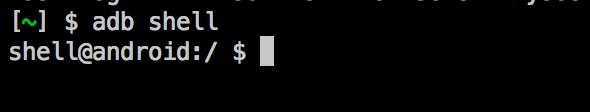 Android Sqlite命令詳解(基本命令)
Android Sqlite命令詳解(基本命令)
在Android開發中SQLite起著很重要的作用,網上SQLite的教程有很多很多,不過那些教程大多數都講得不是很全面。本人總結了一些SQLite命令,借著論壇的大賽,
 Android項目之無線點餐(2)--用戶登錄的客戶端和服務器端實現
Android項目之無線點餐(2)--用戶登錄的客戶端和服務器端實現
一、服務器端實現 (1)創建動態服務器項目 個部分代碼如下: package com.lc.dao; import java.sql.Connection; imp
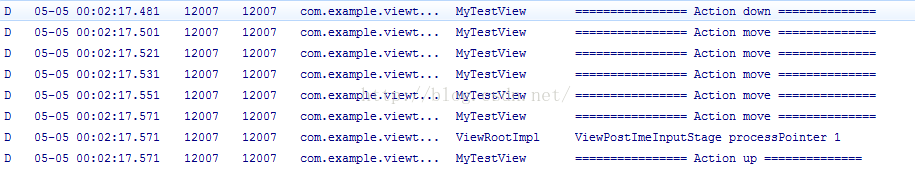 13.View的事件分發機制——dispatchTouchEvent詳解
13.View的事件分發機制——dispatchTouchEvent詳解
在前面的第二篇文章中,我們提過,View的事件分發是一種委托思想:上層委托下層,父容器委托子元素來處理這個流程。接下來,我們就將深入去學習View的事件分發機制。&nbs
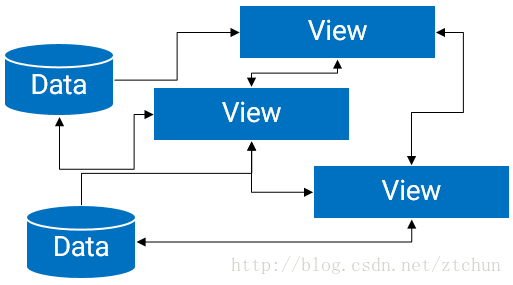 詳解Android中的MVP架構分解和實現
詳解Android中的MVP架構分解和實現
1、概述傳統的Android開發架構一般是MVC模式, Model:業務邏輯和實體模型 View:對應於布局文件 Controllor:對應於Activity 單