編輯:關於Android編程
以下源碼來自Launcher2.3的例子
1.默認每個應用的主Activity都會自帶
2.Launcher2源碼的時序圖如下:(在圖中,我們可以看到 創建shortcut需要准備2方面東西,一個action.,另一個是我們檢索後返回的intent)
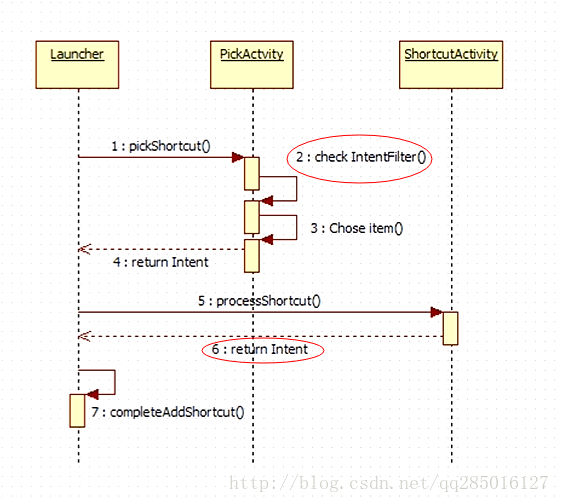
2.1.當想在桌面手動創建shortcut,就必須在AndroidManifest.xml文件中添加一個標簽.
如下.我們創建一個ShortCutActivity用來處理shortcut的創建
2.2並在Activity中處理顯示的shortCut樣式的返回Intent
/**
* @author Lean @date:2014-8-25
*/
public class ShortCutActivity extends Activity{
@Override
protected void onCreate(Bundle savedInstanceState) {
super.onCreate(savedInstanceState);
if (getIntent().getAction().equals(Intent.ACTION_CREATE_SHORTCUT)) {
Intent returnIntent=new Intent();
returnIntent.putExtra(Intent.EXTRA_SHORTCUT_ICON_RESOURCE,Intent.ShortcutIconResource.fromContext(this,R.drawable.ic_launcher));
returnIntent.putExtra(Intent.EXTRA_SHORTCUT_NAME,A simple shortCut);
returnIntent.putExtra(Intent.EXTRA_SHORTCUT_INTENT,new Intent(this,MainActivity.class));
setResult(RESULT_OK,returnIntent);
finish();
}
}
}
3.以上的shortcut只能手動添加,如果想動態添加shortCut 就必須發送廣播.Android Launcher2源碼提供了如下
這也表示,我們發送廣播必須聲明權限,還有指定,於是 在我們的應用程序AndroidManifest.xml裡 添加
同時在代碼調用(同時,動態添加shortcut也必須指定其樣式和操作意圖)
Intent intent=new Intent(); intent.setAction(com.android.launcher.action.INSTALL_SHORTCUT); intent.putExtra(Intent.EXTRA_SHORTCUT_ICON_RESOURCE,R.drawable.ic_launcher); intent.putExtra(Intent.EXTRA_SHORTCUT_NAME,a auto sample); intent.putExtra(Intent.EXTRA_SHORTCUT_INTENT,new Intent(MainActivity.this,MainActivity.class)); sendBroadcast(intent);
 Android 信息中URL地址識別問題
Android 信息中URL地址識別問題
ATCID主要用來處理PC端傳輸過來的AT命令,從AT命令實際處理的地方來說,主要分為3類: 1. 需要Modem來處理的AT命令; 2. 需要在nativ
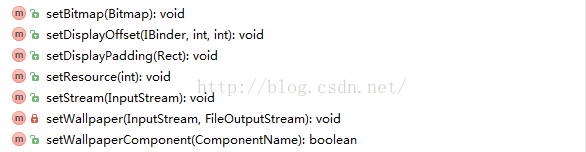 Launcher3--壁紙
Launcher3--壁紙
在說Launcher上設置壁紙時,首先需要弄清楚的是,壁紙的設置屬於系統行為,而不是Launcher的應用特性。在Launcher中,壁紙的設置最終也是通過調用系統壁紙設
 Android仿聯系人列表分組懸浮列表實現,自定義PinnedHeaderListView實現
Android仿聯系人列表分組懸浮列表實現,自定義PinnedHeaderListView實現
效果 (關於gif怎麼生成的,我先錄手機的屏幕得到mp4文件,然後用這個網址:https://cloudconvert.com/mp4-to-gif 進行的mp4轉
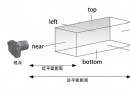 THREE.js-照相機(Camera)
THREE.js-照相機(Camera)
既然是通過相機來渲染場景,那麼沒有相機,我們也就什麼看不到了。THREE.js中提供了Camera類對相機這個角色進行抽象。相機將三維的場景投影到二維的屏幕,根據投影的方