布局
復制代碼
<LinearLayout xmlns:android="http://schemas.android.com/apk/res/android"
xmlns:tools="http://schemas.android.com/tools"
android:layout_width="match_parent"
android:layout_height="match_parent"
android:orientation="vertical" >
<Button
android:id="@+id/updateBtn"
android:layout_width="match_parent"
android:layout_height="wrap_content"
android:text="Update ProcessInfos" />
<TextView
android:id="@+id/time"
android:layout_width="match_parent"
android:layout_height="wrap_content"
android:textSize="16sp"
android:textStyle="bold" />
<ScrollView
android:layout_width="match_parent"
android:layout_height="match_parent" >
<TextView
android:id="@+id/text"
android:layout_width="wrap_content"
android:layout_height="wrap_content"
android:textSize="16sp"
android:padding="5dp"/>
</ScrollView>
</LinearLayout>
復制代碼
Code
復制代碼
public class HelloProcessActivity extends Activity
{
private TextView mTextView = null;
private TextView mTime = null;
private Button mButton = null;
private String mText = "";
@Override
protected void onCreate(Bundle savedInstanceState)
{
super.onCreate(savedInstanceState);
setContentView(R.layout.activity_hello_process);
mTextView = (TextView) findViewById(R.id.text);
mTime = (TextView) findViewById(R.id.time);
mButton = (Button) findViewById(R.id.updateBtn);
mButton.setOnClickListener(new View.OnClickListener()
{
@Override
public void onClick(View v)
{
updateProcessInfo();
}
});
}
private void updateProcessInfo()
{
mText = "";
mTextView.setText(mText);
// 獲取ActivityManager
ActivityManager activityManager = (ActivityManager) this
.getSystemService(Context.ACTIVITY_SERVICE);
// 更新時間
updateTimeInfo();
// 獲取進程信息***************************************************
List<RunningAppProcessInfo> infos = activityManager
.getRunningAppProcesses();
for (RunningAppProcessInfo info : infos)
{
String name = info.processName;
mText = mTextView.getText().toString();
mText += name + "\n\n";
mTextView.setText(mText);
}
}
private void updateTimeInfo()
{
SimpleDateFormat df = new SimpleDateFormat("yyyy-MM-dd HH:mm:ss");// 設置日期格式
String time = df.format(new Date());
System.out.println(time);// new Date()為獲取當前系統時間
mTime.setText(time);
}
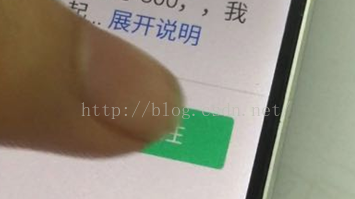 Android仿知乎客戶端關注和取消關注的按鈕點擊特效實現思路詳解
Android仿知乎客戶端關注和取消關注的按鈕點擊特效實現思路詳解
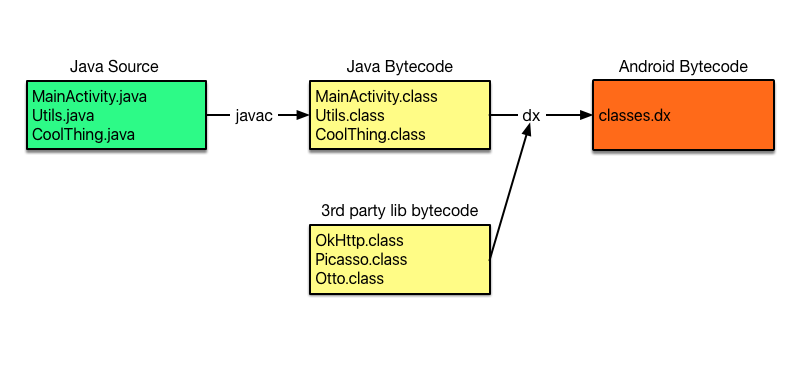 Jack和Jill的陰暗面
Jack和Jill的陰暗面
 第1個Android應用程序 Android制作簡單單頁導航
第1個Android應用程序 Android制作簡單單頁導航
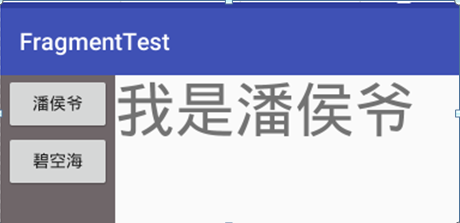 詳解Android中Fragment的兩種創建方式
詳解Android中Fragment的兩種創建方式